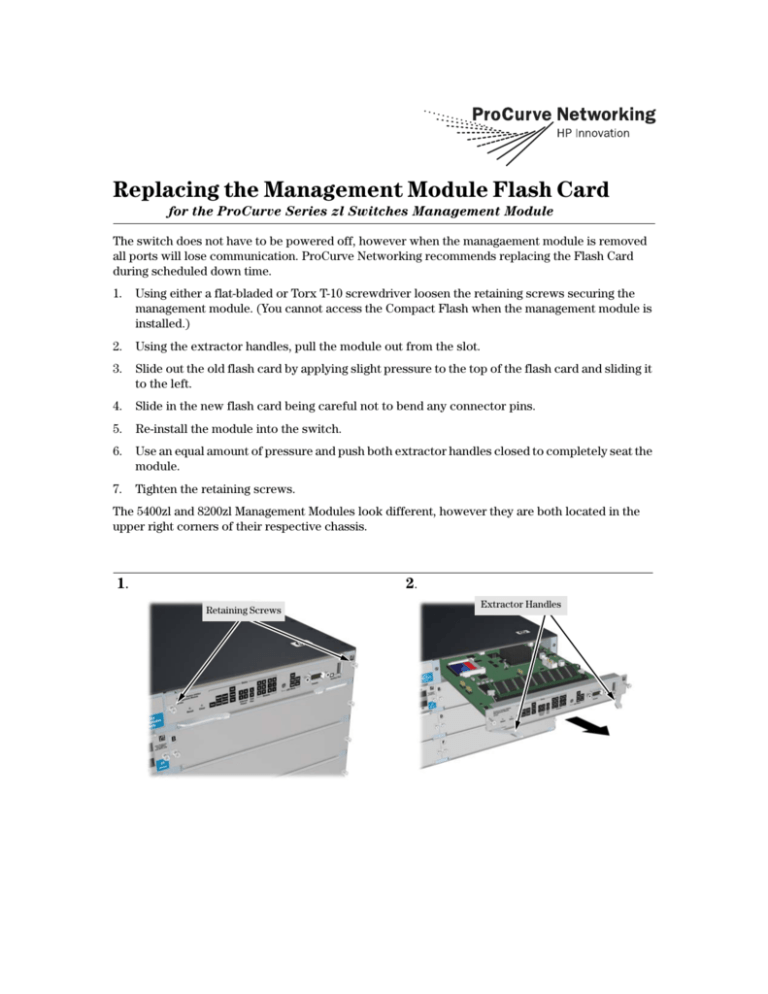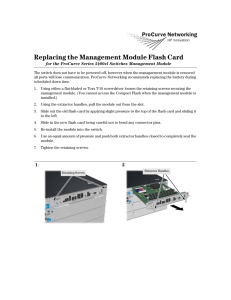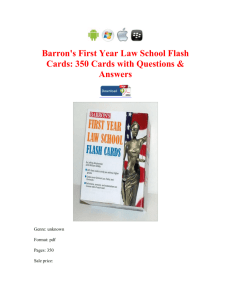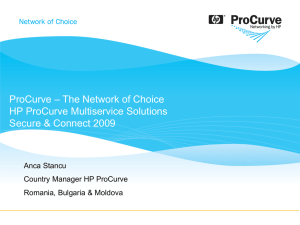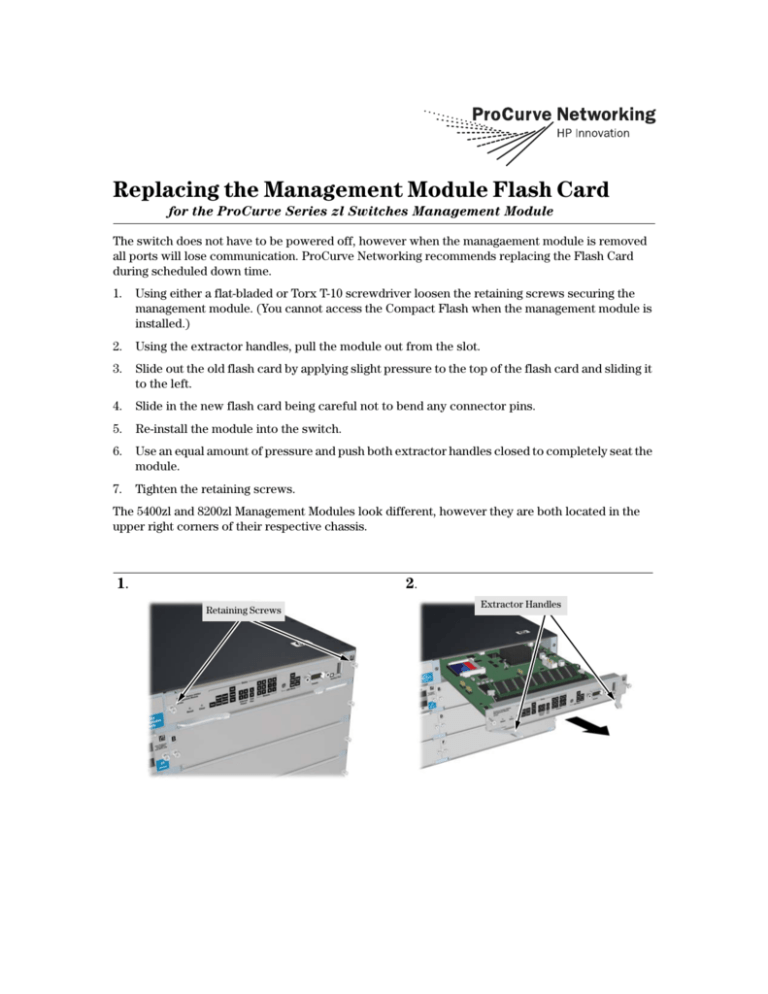
Replacing the Management Module Flash Card
for the ProCurve Series zl Switches Management Module
The switch does not have to be powered off, however when the managaement module is removed
all ports will lose communication. ProCurve Networking recommends replacing the Flash Card
during scheduled down time.
1.
Using either a flat-bladed or Torx T-10 screwdriver loosen the retaining screws securing the
management module. (You cannot access the Compact Flash when the management module is
installed.)
2.
Using the extractor handles, pull the module out from the slot.
3.
Slide out the old flash card by applying slight pressure to the top of the flash card and sliding it
to the left.
4.
Slide in the new flash card being careful not to bend any connector pins.
5.
Re-install the module into the switch.
6.
Use an equal amount of pressure and push both extractor handles closed to completely seat the
module.
7.
Tighten the retaining screws.
The 5400zl and 8200zl Management Modules look different, however they are both located in the
upper right corners of their respective chassis.
1.
2.
Retaining Screws
Extractor Handles
3.
4.
© Copyright 2006, 2007 Hewlett-Packard
Development Company, LP. All rights reserved.
The information contained herein is subject to
change without notice.
This document contains proprietary information,
which is protected by copyright. No part of this
document may be photocopied, reproduced, or
translated into another language without the
prior written consent of Hewlett-Packard.
Technical information in this document is
subject to change without notice.
Part Number: 5991-8548
August 2007
*5991-8548*