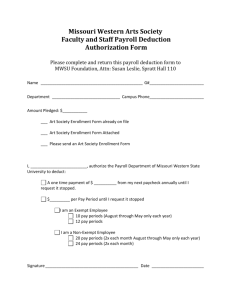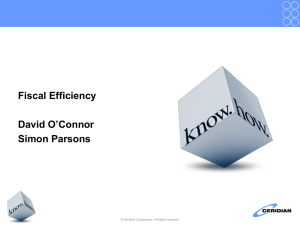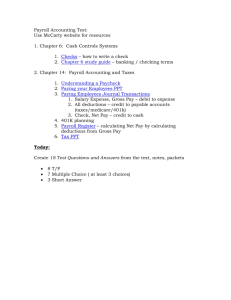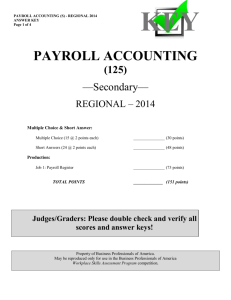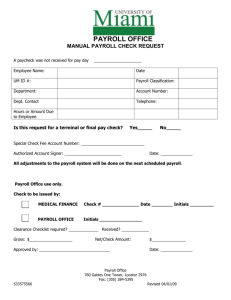Payroll - Ceridian
advertisement
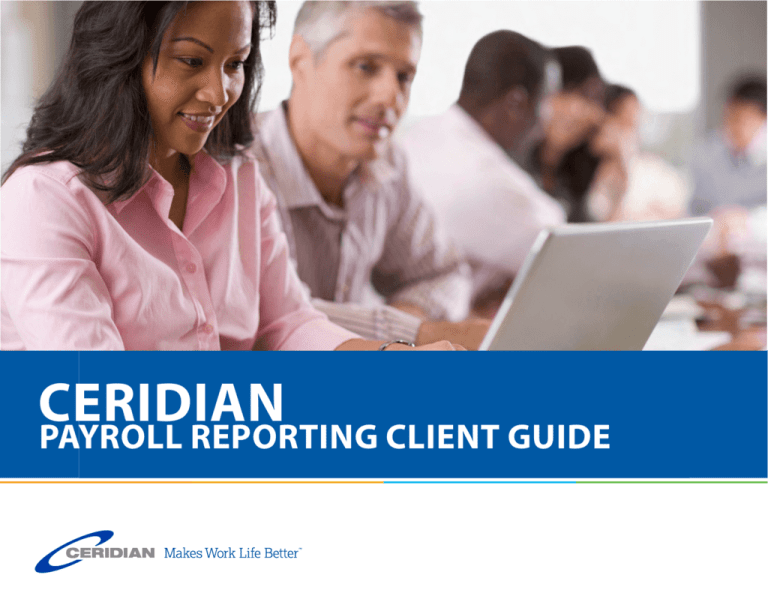
CERIDIAN PAYROLL REPORTING CLIENT GUIDE 1-877-237-4342 | ceridian.ca CONTENTS Ceridian HR and Payroll Solutions................................................................................................................................................1 The Payroll Process ............................................................................................................................................................................2 Funds Summary..................................................................................................................................................................................4 Payroll Input Document...................................................................................................................................................................6 Journal Entry........................................................................................................................................................................................8 Payroll Register................................................................................................................................................................................. 10 Payroll Register Summary............................................................................................................................................................ 13 Standard Excel Register................................................................................................................................................................. 17 Ceridian Business Intelligence Reporting – Blue Universe............................................................................................... 19 Ceridian Business Intelligence Reporting – Powerpay Universe.................................................................................... 27 Statistics Canada Business Payroll Survey.............................................................................................................................. 43 Government Remittance Summary and Garnishee Summary....................................................................................... 45 Executive Summary........................................................................................................................................................................ 47 Payroll EFT Summary...................................................................................................................................................................... 51 Payroll Cheque Summary............................................................................................................................................................. 52 Employee Payment Options........................................................................................................................................................ 53 EFT Statement.................................................................................................................................................................................. 54 Online Pay Statement/Tax Forms (powered by epostTM)................................................................................................... 55 Powerpay — Paperless Option .................................................................................................................................................. 56 Outstanding Cheque Listing Report........................................................................................................................................ 57 Interactive Voice Response (IVR) Service for Stop Payment Process............................................................................. 58 Where to Look in your Documents to Find the Payment Details Required for Placing a Stop Payment......... 59 Interactive Voice Response (IVR) Service for Account Management Functions ...................................................... 60 Telephone Numbers....................................................................................................................................................................... 62 Ceridian Payroll Reporting Client Guide 1-877-237-4342 | ceridian.ca CERIDIAN HR AND PAYROLL SOLUTIONS Trusted results. Transformative technology. Ceridian’s flexible, scalable solutions are designed to work the way you do. Whether you want qualified help managing all of your employee needs from hire to retire, or simply want to free yourself from the burden of HR and payroll administration, Ceridian’s transformative technology solutions deliver trusted results. Ceridian has the right HR and payroll solutions for businesses of all sizes and across all industries, from entrepreneurs and small businesses to large enterprises. These solutions are designed to meet the unique needs of your business in the five critical categories: Recruiting Talent: Whenever you have a position you need filled, Ceridian’s solutions can help you every step of the way, from job descriptions to background checks. Temporary staffing options also available. Engaging Talent: A healthier workforce is more engaged and productive. Ceridian offers leading health and wellness solutions, including Ceridian LifeWorks Employee Assistance Program (EAP), Wellness OneSource, wellness coaching, productivity management and much more. Developing Talent: Your market is always changing, and your employees’ expertise and skills need to keep up. Ceridian’s solutions include comprehensive employee learning and development, performance management, succession management and training. Deploying Talent: From Labour Forecasting, to Scheduling, to tracking Time & Attendance and submitting the data to payroll, deploying your talent is a lot of work. Ceridian’s solutions automate the administrative processes and easily integrate HR with payroll. Paying Talent: From online Software-as-a-Service (SaaS) solutions to fully-outsourced Managed Payroll, you reduce or completely eliminate your payroll burden and risk while gaining valuable reports you can use to make better-informed decisions. Ceridian Payroll Reporting Client Guide Choose a trusted partner. Ceridian is consistently recognized as one of the 50 Best Employers in Canada and has been honoured with numerous awards for corporate culture, customer service, and technology. 1 1-877-237-4342 | ceridian.ca THE PAYROLL PROCESS TO SPEED UP THE PROCESS: 1. Before every payroll run, you submit your hours worked or changes to the payroll for that pay period. Should new employees be added to this payroll, you will need the following information about them: 2. You receive signed paycheques and/or direct deposit statements accompanied by our complete report package. • • • • • • • • • 3. Ceridian automatically makes your remittance for statutory deductions to Canada Revenue Agency and/or Revenu Quebec, based on the remittance frequency you have supplied us with. Ceridian also remits your provincial payroll taxes, if applicable. If desired, you can also choose to submit your own statutory deductions. Social Insurance Number full address birth date start date salary or hourly rate hours worked federal and provincial tax claim amounts EI Type any special deductions 4. Record of Employment forms (separation slips) can be prepared as needed. 5. You make one payment to Ceridian each time your payroll is processed. Ceridian Payroll Reporting Client Guide Please provide control totals for the total of all regular hours, overtime hours, and other hours or earnings being paid. Control totals enable Ceridian to balance your payroll and produce accurate payments. 2 1-877-237-4342 | ceridian.ca Ceridian Payroll Reporting Client Guide 3 1-877-237-4342 | ceridian.ca FUNDS SUMMARY The Funds Summary indicates the total payment due to Ceridian for the payroll and services. If applicable, it may also include certain Trust reports, such as the Stop Payment Confirmation Report and Electronic Funds Transfer (ETF) Rejection Report, included in this example. 1 Indicates the total of: 5 Important notices relating to payroll and product developments are printed on the right-hand side of the page. Deposits: Deposits to employee accounts (also referred to as EFTs or direct deposits) Details of Service Fees Cheques: Net amount of cheques issued, including any third party payments made on your behalf The details of the items that make up the service charges are included in this report. For example: Remittances: Total amount of government remittances made on your behalf 6 Basic run charge Service Charges: Total of all service fees (For details see “Details of Service Fees” below.) 7 The number of payments issued and per payment charge 8 Payroll service fee (before tax) Previous Balance (if any): In this example, the previous balance is a result of an EFT reject credited to the client’s account. 9 GST and (if applicable) provincial sales tax payable 2 Total payment due to Ceridian. 10 Service fee 3 Stop Payment Confirmation Report A footer is conveniently located for easy reference at the bottom of each report page. It displays: See Stop Payment Process, page 58 for information on the Stop Payment process. 4 Electronic Funds Transfer (EFT) Reject Report • • • • Report title Payroll/employer number Pay period number Pay period ending date • Cheque date • Date and time payroll was processed • Page number See credit under Funds Summary heading. Ceridian Payroll Reporting Client Guide 4 1-877-237-4342 | ceridian.ca Ceridian Payroll Reporting Client Guide 5 1-877-237-4342 | ceridian.ca PAYROLL INPUT DOCUMENT For Powerpay Clients only Example below: The Payroll Input Document was created to facilitate the input process with the Ceridian Customer Solution Specialist (CSS). It is optional and must be requested. Employee number 10, J. H. Mason, is set up to receive a salary of $1500.00 every pay period along with permanent other earnings in the amount of $250.00. This concise time sheet allows you to track your hours and earnings, along with any masterfile deduction changes, additions or deletions. Each pay run, you receive an updated copy to be used for the following pay. New employees and terminated ones are automatically reflected in this document. The status code A indicates that J. H. Mason is an Active employee. Located on the upper left-hand side of the Payroll Input Document are your hours and earnings codes, with input boxes for each employee. Note: To the left of each employee name is the employee’s 4-digit employee number, preceded by the check digit. When communicating with a Ceridian CSS, you need only refer to the employee number, and not the check digit. J. H. Mason is set up to have a coffee deduction in the amount of $1.00, a charity deduction in the amount of $10.00, $160.00 in bonds, $15.00 in dental, $10.00 for extended health, $5.00 towards his RRSP and $10.00 for parking. J. H. Mason’s employer contributes $25.00 on his behalf to the dental plan and $5.00 on his behalf to his RRSP. Note: Deductions are taken and contributions are made only when and as required. On the upper right-hand side, the titles for all non-statutory deductions are displayed, with each employee deduction and employer contribution. At the bottom of the report is a section for totals of all hours and earnings for the current pay run, as well as the total of any changed values in the non-statutory deductions and benefits. Your CCR will ask you for these totals to ensure your payroll is balanced. Ceridian Payroll Reporting Client Guide 6 1-877-237-4342 | ceridian.ca Ceridian Payroll Reporting Client Guide 7 1-877-237-4342 | ceridian.ca JOURNAL ENTRY The payroll system produces a standard Journal Entry using your General Ledger codes. The credit side lists all net payables. The debit side lists, by department, gross wages paid, employer portions of CPP/QPP and EI, and employer costs for employee benefits. 1 General Ledger codes (up to 13 alphanumeric digits) 2 Employer paid benefits (e.g., provincial medical) 3 Breakdown of costs by department code (01-199) 4 Gross wages paid by department 5 Employer portion of CPP/QPP 6 Employer portion of EI 7 Payroll clearing account – ensures all debits equal all credits. This figure may be different than the one on your Funds Summary if you don’t have deduction cheques issued (e.g., group plans). Note: If you require a Journal Entry at month-end or with each pay period, please advise the Service Delivery Team when giving your payroll input. Ceridian Payroll Reporting Client Guide 8 1-877-237-4342 | ceridian.ca Ceridian Payroll Reporting Client Guide 9 1-877-237-4342 | ceridian.ca PAYROLL REGISTER The Payroll Register provides at-a-glance information that helps you optimize the use of your management data. Information for each employee is divided into two sections: • Masterfile information 2 Current and Year-to-Date Earnings, Deductions and Contributions shows the codes, descriptions and amounts for all current and year-to-date register entries. Current and year-to-date amounts for all hours and earnings types are shown. • Current and year-to-date earnings, deductions and benefits 1 Masterfile Information lists all relevant employee masterfile information, including: • • • • • • • • • • • home address rate of pay hourly equivalent for salaried employees employee status Social Insurance Number start date and birth date province code department code federal and provincial tax exemption amounts banking information This section also lists all employee deductions/benefits and employer contributions, including: • Plan types (also referred to as P codes), which indicate how each deduction and benefit is set up • EI insurable hours (current/last 53 weeks) and earnings (current/last 27 pay periods) • Vacation accumulators with plan type and accrual rate • Target amounts (if applicable) for deductions/benefits Important: Sequence numbers are required for all stop payments. They are conveniently located next to the Net Pay amount. 3 Register Totals (see page 16) display totals for all hours/earnings, deductions and benefits for the current pay run. Ceridian Payroll Reporting Client Guide 10 1-877-237-4342 | ceridian.ca Ceridian Payroll Reporting Client Guide 11 1-877-237-4342 | ceridian.ca Ceridian Payroll Reporting Client Guide 12 1-877-237-4342 | ceridian.ca PAYROLL REGISTER SUMMARY The Payroll Register Summary is a series of five reports which prints after the payroll register. These reports display the following: 1 Special Deductions / Excess Deductions / Salary Allocation In the event that a manual or reversal cheque is issued, the net pay amount shows up as a special deduction (SD) in this report. In addition, the code SD can be used as a one-time deduction code. 4 Deduction Cheques Issued on Your Behalf Provides the amounts, sequence numbers, and descriptions of all deduction cheques/remittances issued as a result of the current pay. 5 Summaries of Provincial Medical and WCB Assessable Earnings Excess deductions are produced for an employee when their total deductions exceed their net pay, or their total negative deductions are less than their total negative earnings. Any excess deductions can be carried forward to, and deducted from, your next pay run; or they can be accrued. In the example illustrated, 50% of employee 10’s salary has been allocated to department 98. 2 Hours and Earnings Provides totals for all hours and earnings codes for the current payroll. 3 Employee Deductions and Employer Contributions Provides a detailed breakdown and totals of all statutory and non-statutory deductions and benefits for the current pay, month-to-date, and year-to-date, as well as all year-to-date adjustments. Ceridian Payroll Reporting Client Guide Summaries of these two items will display, totalled by province. 6 Vacation and Statutory Holiday pay The amounts paid (a) and accrued (b) for the current pay period will display. The figures in the last column are total accumulated accrued amounts. 7 Distribution Summary (Departments 01-99) This report has two sections. The first lists the total number of hours and earnings worked in a department other than the employee’s home department. In the example on page 46, 40 regular and 2 overtime hours were debited (DR) to the exception department 04 and credited (CR) to the employee’s home department 03. The second section provides a breakdown, by department, of hours, earnings, and company benefits (including the employer portions of CPP/QPP, EI and provincial medical). The amount of vacation paid and accrued by department for the current period is also displayed. 13 1-877-237-4342 | ceridian.ca Ceridian Payroll Reporting Client Guide 14 1-877-237-4342 | ceridian.ca Ceridian Payroll Reporting Client Guide 15 1-877-237-4342 | ceridian.ca Ceridian Payroll Reporting Client Guide 16 1-877-237-4342 | ceridian.ca STANDARD EXCEL REGISTER Powerpay only. * Available at an additional charge * The Standard Excel Register provides the ability to turn your payroll data into insight. Each pay, your payroll register detail, in MS Excel format, is delivered directly to Powerpay Web. Payroll codes are accompanied by short descriptions of the Earning, Deduction and Accrual codes reflect your payroll setup to make it easier to indentify the relevant fields. Earnings/Hours Earnings/Hours Current & YTD Regular Overtime Hours YTD (OT DT XT YT) Overtime Earnings YTD (OT) Statutory Holiday (XT/YT) Sick Current, YTD & Accumulator Vacation Hours/Earnings/Accumulator Holiday Hours/Earnings/Accumulator XE Earnings (includes X1-X5) Codes O10-O99 Codes X1, X2, X3, X4, X5 Current Insurable Hours Current Insurable Earnings Lifetime Hours YTD Lifetime Earnings YTD Statutory Deductions/ Contributions Federal Tax Deduction Current Federal Tax Deduction YTD CPP Employee Deduction – Current and YTD CPP Employer Contribution – Current and YTD EI Employee Deduction – Current and YTD EI Employer Contribution – Current and YTD WCB Current & YTD Assessable Earnings Deductions 10E-99E Current & YTD 10R-99R Current & YTD Miscellaneous HR Contribution Current HR Contribution YTD Z CODE 01 TC Code Based upon your payroll setup, fields may include: Payment Details Cheque Type Pay Period Number Gross Pay Current Gross Pay YTD Net Pay YTD only Net Pay Current Employee Hourly Rate or Salary (RA or SA) Employee details Employee Number Name SIN Address City Province Postal Code Employee Status Salary/Hourly indicator Cheque/EFT Details Payment Sequence Number Banking Institution Number Bank Transit No. Banking: Account Number Distribution Information Department Code, X, Y, Z codes Ceridian Payroll Reporting Client Guide 17 1-877-237-4342 | ceridian.ca Standard excel register – data sample Ceridian Payroll Reporting Client Guide 18 1-877-237-4342 | ceridian.ca CERIDIAN BUSINESS INTELLIGENCE REPORTING BLUE UNIVERSE Anniversary Report Pay Group: Department: Report Run: 28/10/2014 Report Name: Anniversary Report Run By: Anniversary Report ********************* 3 Year Anniversary ********************* Pay Group Clock/Employee Number Employee Name (Last, First) Department Hire Date Length of Service T4002T 000012345 MCCLURE, BRYTON 115 02/10/2011 3 yrs 0 mos T4002T 000012346 BREGMAN, TRACEY E 020 12/10/2011 3 yrs 0 mos T4002T 000012347 WILLIAMS, TONYA LEE 001 26/10/2011 3 yrs 0 mos T4002T 000012348 MAITLAND, BETH 050 29/10/2011 3 yrs 0 mos T4002T 000012349 CAST, TRICIA 115 26/10/2011 3 yrs 0 mos T4002T 000012350 BIERDZ, THOM 002 29/10/2011 3 yrs 0 mos T4002T 000012351 BELL, LAURALEE 555 09/11/2011 2 yrs 11 mos T4002T 000012352 CHAPMAN, JUDITH 625 09/11/2011 2 yrs 11 mos T4002T 000012353 LUCKINBILL, THAD 745 09/11/2011 2 yrs 11 mos ********************* 5 Year Anniversary ********************* Pay Group Clock/Employee Number Employee Name (Last, First) Department Hire Date Length of Service T4002T 000012354 KHALIL, CHRISTEL 100 03/11/2009 4 yrs 11 mos T4002T 000012355 RIKAART, GREG 700 20/12/2009 4 yrs 10 mos Ceridian Payroll Reporting Client Guide 19 1-877-237-4342 | ceridian.ca CERIDIAN BUSINESS INTELLIGENCE REPORTING BLUE UNIVERSE Cheque Detail Pay Group: Employee Name (Last, First): Report Run: 28/10/2014 Report Name: Check Detail Run By: Cheque Detail Report Cheque Type: Employee Information Clock/Employee Number 000000008 Pay Group Name Department JONES, JEDDA SSN/SIN 457 BOULEVARD MONTCLAIRPrimary State/Prov MONTREAL, QC H1H2H2 Employee Name (Last, First) Address Control 4/X Code Control 5/Y Code Control 6/Z Code Payroll T4000 100 654789577 QC Cheque Information Cheque Date Pay Period Cheque Number Cheque Type Gross Pay Current Tax Amount Cheque Deduction Amount Net Pay 04/04/2014 2014-03-18 039459110 3 1,234.56 123.45 1,111.11 Cheque Detail Hours and Earnings Earning Code RT Hours Worked Totals 86.67 Earn Amount 1,234.56 86.67 1,234.56 Statutory Deductions Wage Tax Code Current Tax Amount 52.91 445.11 19.33 171.42 527.42 EI. FED PIP QPP QUE Totals 1,216.19 Employee Deductions Cheque Deduction Code Plan Code Cheque Deduction Amount Totals Employer Deductions/Contributions Cheque Deduction Code Plan Code VA7 Cheque Deduction Amount 7 Totals Ceridian Payroll Reporting Client Guide 20 1-877-237-4342 | ceridian.ca CERIDIAN BUSINESS INTELLIGENCE REPORTING BLUE UNIVERSE Deduction Summary Pay Group: Deduction Summary Cheque Deduction Code: Report Run: 28/10/2014 Report Name: Deduction Summary Run By: Canada Co Pay Group Cheque Deduction Amount T4000T Canada Co Total Pay Group Cheque Deduction Code T4000T VA7 Ceridian Payroll Reporting Client Guide Cheque Deduction Amount 21 1-877-237-4342 | ceridian.ca CERIDIAN BUSINESS INTELLIGENCE REPORTING BLUE UNIVERSE Earnings Code Summary Pay Group: Earning Code: Report Run: 28/10/2014 Report Name: Earning Code Summary and Employee Detail Earnings Code Summary Run By: Canada Co 1 Hours Worked Trend Earnings Trend 3,000.00 100,000.00 90,000.00 80,000.00 2,000.00 1,500.00 T4000T 1,000.00 70,000.00 60,000.00 50,000.00 40,000.00 T4000T 30,000.00 20,000.00 500.00 0.00 Earn Amount Hours Worked 2,500.00 10,000.00 0.00 2014-03-18 2014-04-19 2014-05-20 Pay Period Ceridian Payroll Reporting Client Guide 2014-06-21 2014-03-18 2014-04-19 2014-05-20 2014-06-21 Pay Period 22 1-877-237-4342 | ceridian.ca CERIDIAN BUSINESS INTELLIGENCE REPORTING BLUE UNIVERSE Employee Address Pay Group: Department: Report Run: 28/10/2014 Report Name: Employee Address Run By: Employee Address Pay Group Department Clock/Employee Number Employee Name (Last, First) Street 1 City State/Pro Postal vince Code T4000T 100 000000001 MUNN, MARILYN 1 FORKS MARKET DR MONTREAL QC H1A5C9 T4000T 100 000000002 BUNN, WARREN 10-900 MCPHILIPS WAY MONTREAL QC H1A5C9 T4000T 100 000000003 GERDING, KATHLEEN 100 GOLSPIE ST MONTREAL QC H1A5C9 T4000T 100 000000004 RUE, DIYA ANNE 123 ANYWHERE STREET MONTREAL QC H1A5C9 T4000T 100 000000005 SMITH, GEORGE 14 PACIFIC WAY MONTREAL QC H1A5C9 T4000T 100 000000007 ANKLAM, BEVERELY 187 BERRI STREET MONTREAL QC H1A5C9 T4000T 100 000000008 JONES, JEDDA 20-90 RUE ST CATHERINE MONTREAL QC H1A5C9 T4000T 100 000000009 MCFLICKER, DON 22 CUMBERLAND AVE MONTREAL QC H1A5C9 T4000T 100 000000010 LAND, BREEANNE 22 CUMBERLAND AVE MONTREAL QC H1A5C9 T4000T 100 000000011 ASH, ROBERT 22 DONALD AVE MONTREAL QC H1A5C9 T4000T 100 000000012 FISHER, JANE 2266 LANDSDOWN DR MONTREAL QC H1A5C9 T4000T 100 000000013 WAGNER, DONNA 22715 SHERBROOK BAY MONTREAL QC H1A5C9 T4000T 100 000000014 MATTHEWS, MAGGIE 22715 SHERBROOK BAY MONTREAL QC H1A5C9 T4000T 100 000000016 BURNS, BART 33 GARRY ST MONTREAL QC H1A5C9 T4000T 100 000000019 SIMPSON, LISA 3350 MCDERMOT ST N.W MONTREAL QC H1A5C9 T4000T 100 000000020 BOYLE, DIANE 41 MEADOWWOOD LAND MONTREAL QC H1A5C9 T4000T 100 000000021 MARTIN, ADAM 44 BROADWAY BLVD MONTREAL QC H1A5C9 T4000T 100 000000023 OLIVEIRA, LOUIS 44 ROTHESAY WAY MONTREAL QC H1A5C9 T4000T 100 000000025 ANKLAM, MARYLOU 447 ST MARY WAY MONTREAL QC H1A5C9 T4000T 100 000000026 ROBERTSON, GAYLE 457 BOULEVARD DECARIE MONTREAL QC H1A5C9 T4000T 100 000000028 MORRIS, JEANNIE 520 LACORDAIRE BOULEVARD MONTREAL QC H1A5C9 T4000T 100 000000029 WORSWICK, BECKY 536 GREEN AVE MONTREAL QC H1A5C9 T4000T 100 000000032 RODRIGUEZ, DEBBI 54 KIMBERLY AVE MONTREAL QC H1A5C9 T4000T 100 000000034 ROUTON, RENEE 544 REDWOOD DR MONTREAL QC H1A5C9 T4000T 100 000000035 PIRMAN, MARGARET 55-524 ELLICE BAY MONTREAL QC H1A5C9 T4000T 100 000000038 GIVENS, LARRY 555 NOTRE DAME AVE MONTREAL QC H1A5C9 T4000T 100 000000047 RADMORE, DEBBY 58-700 HARGRAVE AVE MONTREAL QC H1A5C9 T4000T 100 000000048 BURGESS, MARK 6400 SMITH ST MONTREAL QC H1A5C9 T4000T 100 000000049 FRANCIS, ROBERT 655 WALL ST WEST MONTREAL QC H1A5C9 T4000T 100 000000050 GOODSON, ADAM 6578 DUNROBIN ST MONTREAL QC H1A5C9 T4000T 100 000000051 OWENS, JESSIE 66 15 SHERBROOK BAY MONTREAL QC H1A5C9 T4000T 100 000000052 PAYNE, SHAUN 66 ASSINNIBOINE WAY MONTREAL QC H1A5C9 T4000T 100 000000053 SMITH, JONES 66 MAIN ST MONTREAL QC H1A5C9 T4000T 100 000000054 LEADER, TIM 66 PROVENCHER BLVD MONTREAL QC H1A5C9 T4000T 100 000000055 HOLDEN, JUDY 66 SALTER RD MONTREAL QC H1A5C9 T4000T 100 000000057 CAMPBELL, DAVE 679-50TH ST N.W MONTREAL QC H1A5C9 T4000T 100 000000058 DOUGLAS, BOB 699 REGENT AVE MONTREAL QC H1A5C9 T4000T 100 000000059 TEST, NAME 78 MCDERMOT DR GEORGETOWN ON L7G6A1 T4000T 100 000000060 HALL, KRISTEN 80 CUMBERLAND BLVD WEST MONTREAL QC H1A5C9 T4000T 100 000000062 ROSE, BEV 80 RUE DE MONTREAL MONTREAL QC H1A5C9 T4000T 100 000000063 DERKSEN, BRAD 84 KIMBELY AVE MONTREAL QC H1A5C9 T4000T 100 000000064 GERDING, LISA 841 SMITH ST MONTREAL QC H1A5C9 T4000T 100 000000071 MCPHERSON, DOUG 841 WATT STREET MONTREAL QC H1A5C9 T4000T 100 000000073 HARRISON, ROB 87 EDMONTON ST MONTREAL QC H1A5C9 T4000T 100 000000075 TERRELL, SAMANTHA 87 YORK ST MONTREAL QC H1A5C9 100 000000076 JAMES, JESSIE 88 88TH ST SW MONTREAL QC H1A5C9 T4000T 100 000000081 CAMPBELL, JEFF 88 CATHEDRAL AVE MONTREAL QC H1A5C9 T4000T 100 000000083 FIGLER, RANDY 88 HIGGINS RD MONTREAL QC H1A5C9 T4000T 100 000000084 MUNN, MICHELLE L M 88 PROVENCHER BLVD MONTREAL QC H1A5C9 Ceridian Payroll Reporting Client Guide T4000T Y 23 1-877-237-4342 | ceridian.ca CERIDIAN BUSINESS INTELLIGENCE REPORTING BLUE UNIVERSE Employee Pay Period Register Pay Group: Department: Employee Name (Last, First): Pay Period: Report Run: 28/10/2014 Employee Pay Period Report Name: Register Run By: Employee Pay Period Register Employee Profile Hours and Earnings Employee Deductions Current ID: 000000001 INKLAM, MARY 22 KING AVE MONTREAL, QC H1H2H2 Earning Code Earning Desc RT REG Statutory Deductions Current Hours Earnings 86.67 1,234.56 Deduction Code Cheque Deduction Desc Current Gross Pay Plan Code EI. FED SSN/SIN: 987654321 Annual Salary 45,678.00 2,345.67 Deductions PIP 27.41 145.04 10.02 QPP 85.17 193.04 Freq S QUE Base Rate 1,791.6700 Payroll Status A Deductions Sched Hours 86.67 Primary State/Prov QC Net Pay Hire Date 27/11/2002 Rehire Date 27/11/2002 0 1,333.33 Termination Date Control 4/X Code Control 5/Y Code Control 6/Z Code Cheque Information Year To Date Cheque Number Cheque Date Pay Period Cheque Type Earning Code Earning Desc 039459120 04/04/2014 2014-03-18 3 RT REG PTO Plan Code Hours Earnings 86.67 1,234.56 Deduction Code Vacation Information PTO Hours Taken Plan Code Deductions Employer Contributions PTO Hours Balance Ceridian Payroll Reporting Client Guide Year To Date Cheque Deduction Desc Current Deduction Code Cheque Deduction Desc Deduction Code Cheque Deduction Desc Plan Code Deductions Year To Date Plan Code Deductions 24 1-877-237-4342 | ceridian.ca CERIDIAN BUSINESS INTELLIGENCE REPORTING BLUE UNIVERSE New Hire Pay Group: Department: Clock/Employee Number: Employee Name (Last, First): Report Run: 28/10/2014 Report Name: New Hire Run By: New Hire Pay Group Department Clock/Employee Number Employee Name (Last, First) Hire Date Annual Salary T4000T 100 000000001 CAMPBELL, JEFF 30/03/2011 T4000T 100 000000002 FIGLER, RANDY 01/08/2008 0.00 T4000T 100 000000003 FRANCIS, ROBERT 15/01/2010 37,999.92 T4000T 100 000000004 GOODSON, ADAM 20/11/2010 31,265.52 T4000T 100 000000005 HOLDEN, JUDY 01/09/2010 0.00 T4000T 100 000000006 JAMES, JESSIE 22/05/2007 67,999.92 T4000T 100 000000007 JONES, JENNIFER 01/02/2011 0.00 T4000T 100 000000008 MCFLICKER, DON 01/04/2011 0.00 T4000T 100 000000009 MUNN, MICHELLE L M 02/11/2009 552.00 T4000T 100 000000010 OLIVEIRA, LOUIS 19/05/2009 40,999.92 T4000T 100 000000011 SMITH, JANE 16/04/2010 180,000.00 56,985.60 T4000T 100 000000012 SMITH, JASON 16/04/2010 61,999.92 T4000T 100 000000013 TERRELL, SAMANTHA 01/01/2007 0.00 Ceridian Payroll Reporting Client Guide 25 1-877-237-4342 | ceridian.ca CERIDIAN BUSINESS INTELLIGENCE REPORTING BLUE UNIVERSE Paid Terminated Pay Group: Pay Group T4000T T4000T T4000T T4000T T4000T T4000T T4000T T4000T T4000T T4000T T4000T T4000T T4000T Report Run: 10/11/2014 Report Name: Paid Terminated Run By: ginnyom-IAM@CERSVC Paid Terminated Clock/Employee Number 000000200 000000201 000000202 000000203 000000204 000000205 000000206 000000207 000000208 000000209 000000210 000000211 000000212 Ceridian Payroll Reporting Client Guide Employee Name (Last, First) JONES, JANE SMITH, MARK PARKER, WILLIAM TAYLOR, JOSEPH CISCO, BEVERLY SUMMERS, PAUL GRAMMER, RITA JOHNSON, TINA MARKS, JENNIFER THOMPSON, JEFFERY ARNOLD, BEN BECKET, DEENA BARNES, ROGER Termination Date 31/03/2014 31/03/2014 31/03/2014 31/03/2014 31/03/2014 31/03/2014 31/03/2014 31/03/2014 31/03/2014 31/03/2014 31/03/2014 31/03/2014 31/03/2014 Pay Period Cheque Date Cheque Number 2014-03-18 04-04-2014 039459200 2014-03-18 04-04-2014 039459201 2014-03-18 04-04-2014 039459202 2014-03-18 04-04-2014 039459203 2014-03-18 04-04-2014 039459204 2014-03-18 04-04-2014 039459205 2014-03-18 04-04-2014 039459206 2014-03-18 04-04-2014 039459207 2014-03-18 04-04-2014 039459208 2014-03-18 04-04-2014 039459209 2014-03-18 04-04-2014 039459210 2014-03-18 04-04-2014 039459211 2014-03-18 04-04-2014 039459212 Cheque Type Gross Pay 3 3 3 3 3 3 3 3 3 3 3 3 3 4,166.67 4,167.67 4,168.67 4,169.67 4,170.67 4,171.67 4,172.67 4,173.67 4,174.67 4,175.67 4,176.67 4,177.67 4,178.67 Net Pay 2,583.91 2,584.91 2,585.91 2,586.91 2,587.91 2,588.91 2,589.91 2,590.91 2,591.91 2,592.91 2,593.91 2,594.91 2,595.91 26 1-877-237-4342 | ceridian.ca CERIDIAN BUSINESS INTELLIGENCE REPORTING POWERPAY UNIVERSE Document List – Powerpay Templates Ceridian Payroll Reporting Client Guide 27 1-877-237-4342 | ceridian.ca CERIDIAN BUSINESS INTELLIGENCE REPORTING POWERPAY UNIVERSE Blank Report Template Ceridian Payroll Reporting Client Guide 28 1-877-237-4342 | ceridian.ca CERIDIAN BUSINESS INTELLIGENCE REPORTING POWERPAY UNIVERSE Deduction and Contribution – Summary Ceridian Payroll Reporting Client Guide 29 1-877-237-4342 | ceridian.ca CERIDIAN BUSINESS INTELLIGENCE REPORTING POWERPAY UNIVERSE Deduction and Contribution – 3rd Party Benefits Ceridian Payroll Reporting Client Guide 30 1-877-237-4342 | ceridian.ca CERIDIAN BUSINESS INTELLIGENCE REPORTING POWERPAY UNIVERSE Deduction and Contribution – Basic Setups Ceridian Payroll Reporting Client Guide 31 1-877-237-4342 | ceridian.ca CERIDIAN BUSINESS INTELLIGENCE REPORTING POWERPAY UNIVERSE Deduction and Contribution – Group Retirement Plans Ceridian Payroll Reporting Client Guide 32 1-877-237-4342 | ceridian.ca CERIDIAN BUSINESS INTELLIGENCE REPORTING POWERPAY UNIVERSE Deduction and Contribution – Percentage of Another Deduction Ceridian Payroll Reporting Client Guide 33 1-877-237-4342 | ceridian.ca CERIDIAN BUSINESS INTELLIGENCE REPORTING POWERPAY UNIVERSE Deduction and Contribution – Special Selections Ceridian Payroll Reporting Client Guide 34 1-877-237-4342 | ceridian.ca CERIDIAN BUSINESS INTELLIGENCE REPORTING POWERPAY UNIVERSE Direct Deposits Ceridian Payroll Reporting Client Guide 35 1-877-237-4342 | ceridian.ca CERIDIAN BUSINESS INTELLIGENCE REPORTING POWERPAY UNIVERSE Earning Codes Ceridian Payroll Reporting Client Guide 36 1-877-237-4342 | ceridian.ca CERIDIAN BUSINESS INTELLIGENCE REPORTING POWERPAY UNIVERSE Employee Deductions and Contributions Ceridian Payroll Reporting Client Guide 37 1-877-237-4342 | ceridian.ca CERIDIAN BUSINESS INTELLIGENCE REPORTING POWERPAY UNIVERSE Employee Profile Ceridian Payroll Reporting Client Guide 38 1-877-237-4342 | ceridian.ca CERIDIAN BUSINESS INTELLIGENCE REPORTING POWERPAY UNIVERSE Government Numbers Ceridian Payroll Reporting Client Guide 39 1-877-237-4342 | ceridian.ca CERIDIAN BUSINESS INTELLIGENCE REPORTING POWERPAY UNIVERSE New Hires Ceridian Payroll Reporting Client Guide 40 1-877-237-4342 | ceridian.ca CERIDIAN BUSINESS INTELLIGENCE REPORTING POWERPAY UNIVERSE Payroll Register Preview Ceridian Payroll Reporting Client Guide 41 1-877-237-4342 | ceridian.ca CERIDIAN BUSINESS INTELLIGENCE REPORTING POWERPAY UNIVERSE Permanent Earnings Ceridian Payroll Reporting Client Guide 42 1-877-237-4342 | ceridian.ca STATISTICS CANADA BUSINESS PAYROLL SURVEY This report has been designed by Ceridian in conjunction with Statistics Canada officials. It is to be used by those customers who have been selected by Statistics Canada to participate in their Business Payroll Survey. If you have been selected by Statistics Canada to participate in this program, you need to either transfer the data from this report onto the form provided to you by Statistics Canada and mail it to them, or we can electronically transmit this report to Statistics Canada every month on your behalf (at a nominal cost). If you would like to use this option, please contact Ceridian’s Service Delivery Team. 1 Unit Identifier These are the different reporting units or groups of employees that you are to report on, as determined by Statistics Canada. 2 Pay Period Earnings The report summarizes by reporting unit the earnings for the pay period in which the report is requested. 3 Total Earnings This shows the total earnings for the period since the last Statistics Canada report was requested. 4 Special Payments Made this Month This section provides a breakdown of those irregular payments made since the last Statistics Canada report was requested. Ceridian Payroll Reporting Client Guide 43 1-877-237-4342 | ceridian.ca Ceridian Payroll Reporting Client Guide 44 1-877-237-4342 | ceridian.ca GOVERNMENT REMITTANCE SUMMARY AND GARNISHEE SUMMARY Government Remittance Summary A Government Remittance Summary will be attached to your reports the first pay run after your assigned remittance dates. This report indicates the Receiver General credits made on your behalf by Ceridian, and should be verified to the monthly statement you receive from Canada Revenue Agency. Garnishee Summary A garnishee summary will print each pay, providing important information relating to each garnishee currently being held against employees on the payroll. (This report will print only if there are garnishees on the payroll.) Note that in this example, there are two different garnishees (provincial and federal) for employee number 15. Ceridian Payroll Reporting Client Guide 45 1-877-237-4342 | ceridian.ca Ceridian Payroll Reporting Client Guide 46 1-877-237-4342 | ceridian.ca EXECUTIVE SUMMARY The Executive Summary provides your company’s owner/accountant with a concise, at-a-glance overview of all relevant payroll changes. 4 New Employees All new hires will be listed and counted. This report also provides your payroll clerk with important reminder messages about the next pay run. For example: Employee Jane Smith will be eligible for CPP deductions next pay. It is very important to pass these messages on to the Ceridian CCR when submitting the data for your next pay run. A careful review of the Executive Summary will ensure that no important changes, revisions or corrections to your pay run are missed by your payroll clerk. 1 System Warnings Any gross or net pay exceeding a pre-determined amount will be flagged, as will invalid Business Numbers. 2 Masterfile Changes 5 Status Changes Status changes will be broken down by status type and summarized by province. 6 Hours and Earnings Analysis This is a brief summary of the hours and dollars paid out, as well as the corresponding percentage allocation for each pay code. 7 Year-to-Date Adjustments In the case of an adjustment, the name of the employee, amount and description of the code is clearly indicated for audit purposes. Important employee payroll masterfile changes will be identified. 3 Rate Changes Any rate or salary increase/decrease will be noted with the corresponding dollar and percentage increase/decrease. Ceridian Payroll Reporting Client Guide 47 1-877-237-4342 | ceridian.ca Ceridian Payroll Reporting Client Guide 48 1-877-237-4342 | ceridian.ca Ceridian Payroll Reporting Client Guide 49 1-877-237-4342 | ceridian.ca Ceridian Payroll Reporting Client Guide 50 1-877-237-4342 | ceridian.ca PAYROLL EFT SUMMARY The Payroll Electronic Funds Transfer (ETF) provides a detailed listing of all ETF/ direct deposit. This list should be verified immediately, to ensure that all information is correct. If any of the information is incorrect, use the Interactive Voice Response (IVR) service to place a stop payment and advise the Ceridian Service Delivery Team immediately, and no later than 12 noon Central time, one business day prior to the date the funds are to be deposited. Stop payments and item deletions cannot be processed after this time. Ceridian Payroll Reporting Client Guide 51 1-877-237-4342 | ceridian.ca PAYROLL CHEQUE SUMMARY The Payroll Cheque Summary provides a detailed listing of all the employee cheques produced on the current payroll run. It may be used to quickly identify any employees receiving payment by cheque. Ceridian Payroll Reporting Client Guide 52 1-877-237-4342 | ceridian.ca EMPLOYEE PAYMENT OPTIONS As part of our payroll service, Ceridian offers three convenient ways to pay your employees: Some of the additional features that can be printed on your employees’ statements are: 1. Pressure-sealed cheques with statement of earnings • breakdown of “hours and rates” for employees who work at different rates within the same pay period 2. Pressure-sealed EFT (direct deposit) statements • employees’ accrued vacation 3. Regular cheques with statement of earnings • a message for any individual employee (up to 40 characters) Pressure-sealed items are ready-to-mail, confidentially sealed documents. • a message for the entire payroll (up to 65 characters) All pay statements display current and year-to-date totals for all earnings, deductions and benefits. For a nominal charge, you can also have your company’s logo printed on employees’ pay statements. A breakdown of the allocation of net pay also displays on all pay statements. Ceridian Payroll Reporting Client Guide 53 1-877-237-4342 | ceridian.ca EFT STATEMENT Statements are either pressure-sealed or issued via epost. Ceridian Payroll Reporting Client Guide 54 1-877-237-4342 | ceridian.ca ONLINE PAY STATEMENT/TAX FORMS (POWERED BY EPOSTTM) With online pay statements, your employees’ payroll documents are delivered directly via epost, Canada Post’s secure online mail delivery service. Provide your employees with easily accessible online pay statements and tax forms, which can be conveniently and securely stored with epost for seven years. This gives your employees easy access to a valuable, long-term personal compensation and taxation history. And their information is kept secure with a variety of data encryption and authentication methods. Ceridian Payroll Reporting Client Guide 55 1-877-237-4342 | ceridian.ca POWERPAY PAPERLESS OPTION Powerpay offers you the opportunity to go green! Instead of receiving a courier package with your reports and pay statements a couple of days later, your employees will receive: • electronic access to their statements via epost, or • have their pay stubs mailed directly to their address via Indicia. All reports can be viewed online. All epost™ and online reports are stored electronically for you to access for up to seven years, so you can print them whenever you need to. By eliminating the courier fees, you could reduce your courier costs significantly. Direct Mail (shown in the circle below). is an alternate delivery solution that places a prepaid postage stamp on self-sealed cheques and statements that are then mailed directly to the employee’s address. It is used for employees who have not signed up for epost™. Ceridian Payroll Reporting Client Guide 56 1-877-237-4342 | ceridian.ca OUTSTANDING CHEQUE LISTING REPORT This report identifies any outstanding cheques that have not yet been cashed by your employees at a certain date. In the event you would like an item cancelled and credited to your payroll account, use the 1-800 stop payment line or circle the required item(s) and fax the report to Ceridian. This report is produced bi-annually by default but can be requested monthly. In the example below, employee number 15, JH Mason, had not yet cashed a cheque in the amount of $5.69 as of October 31, 2000. TO WIN 4000 ATT: MR. JH MASON PAYROLL NUMBER 4000 CHEQUE EMPLOYEE NO PAYROLL REF NO 056 44839383 THE FOLLOWING IS A LIST OF UNCASHED CHEQUES ISSUED ON YOUR BEHALF AS AT OCTOBER 31 20XX. NAME CHEQUES DATED JULY 16 20XX 0015 JH MASON NO OF CHEQUES OUTSTANDING Ceridian Payroll Reporting Client Guide CHEQUE EMPLOYEE NO NAME CERIDIAN RUN NO 12M 5.69* 01 57 1-877-237-4342 | ceridian.ca INTERACTIVE VOICE RESPONSE (IVR) SERVICE FOR STOP PAYMENT PROCESS One simple phone call is all it takes to put a stop payment on a cheque, or recall an EFT (direct deposit). Ceridian’s toll-free, fully automated 1-800 telephone system lets you complete all your stop/recall transactions at your convenience. You can access the system 24 hours a day, seven days a week. 6. The system will give you a reference number for your stop payment. Please record it for future reference. Once a reference number is provided, the stop payment cannot be reversed. If the system indicates that the item you are attempting to stop is not outstanding, it means that the information you have entered is incorrect, or the cheque has already been cashed. How It Works: 7. You can stop or recall more than one payment on the same phone call. 1. Dial 1-800-667-STOP [7867]. 2. Select your language of choice. 3. Select (1) Stop Payment Processing. 4. Follow the instructions the voice-automated system gives you. You will need to know your stop/recall number, the cheque sequence number and the dollar amount of the item you wish to stop. The stop/recall number is located on the cover page of your payroll package. 5. If successful, the IVR system asks you to select whether you would like: a. a refund issued to your company. We will deposit the refund to your company’s bank account. If we do not have your banking information, a cheque will be mailed to your business address. Speed Tip! To move faster, press #1 to skip the messages and move onto the next option. Please Note: The deadline for stopping direct deposit payments in 12 noon CST, one business day before the due date. In the event that you should need to cancel an entire payment, please call the Ceridian Service Delivery Team. Only the Service Delivery Team can cancel an entire payroll. There is a charge for every successful stop payment, and an additional charge for every re-issued cheque. There is no additional charge to have a credit issued with your next payroll or a credit to your bank account. Payment overrides can be applied on a payroll number basis. Please contact the Service Delivery Team to implement. b. a refund cheque issued to the original payee. We will issue a replacement cheque to the original payee and mail it to your business address. c. a credit to your next payroll run. We will apply a credit to your next payroll run, reducing the amount that you owe us. Please Note: We cannot apply the credit to a payroll that has already been processed. You simply select your desired option. Ceridian Payroll Reporting Client Guide 58 1-877-237-4342 | ceridian.ca WHERE TO LOOK IN YOUR DOCUMENTS TO FIND THE PAYMENT DETAILS REQUIRED FOR PLACING A STOP PAYMENT The IVR phone number and your Stop/ Recall number appear on the cover page of your payroll package, in the area outlined in red. Ceridian Payroll Reporting Client Guide 59 1-877-237-4342 | ceridian.ca INTERACTIVE VOICE RESPONSE (IVR) SERVICE FOR ACCOUNT MANAGEMENT FUNCTIONS How It Works: 1. Dial 1-800-667-STOP [7867]. 2. Select your language of choice. 3. Select (2) Account Management Functions. 4. You will be prompted for 3 pieces of information to validate authorized access: • Your branch ID • Payroll ID Important Your IVR Access Code should be kept in a secure location to which only those individuals who are authorized to use the IVR service have access. We strongly recommend that new users, on their first use of the IVR service, change the PIN to ensure greater confidentiality. Should you misplace your IVR Access Code or forget your PIN, your customer service representative will be able to reset this information. • PIN (default PIN if not changed by you) 5. If successful, you will be asked to provide the reason for your call: • Payroll Totals. Once your file has been processed, this option will provide the totals for the most recent payroll. • Transmission Status. You will be able to confirm the date and time of the last file Ceridian received for your account. You are also able to check the previous transmission status. Note: Once you have sent your payroll file, you can confirm receipt of your payroll transmission within 35 minutes. • Change your password. For first time users, or if your password has been reset, option 3 will allow you to change your PIN on your payroll account for IVR. Note: At year-end, tax form processing is inserted as option 3. You will use this to request production of your tax forms as well as check the processing status. Ceridian Payroll Reporting Client Guide 60 1-877-237-4342 | ceridian.ca Ceridian Payroll Reporting Client Guide 61 1-877-237-4342 | ceridian.ca TELEPHONE NUMBERS Keep track of frequently used telephone numbers on this page. Ceridian Workers Compensation Board Ceridian’s Stop Payment line 1-800-667-7867 In Toll-free – outside Employer Advisor Canada Revenue Agency (CRA) General inquiries in Toll-free – outside Human Rights Commission Source Deductions Human Resources Forms and Supplies Temporary Services Employment Services Employer Training Hotline EI and CPP/QPP Source Deductions in Toll-free – outside Apprenticeship Board Insurance Inquires City of City Hall Switchboard Business Licensing Provincial Medical of Payroll Tax General inquiries in Toll-free – outside Record of Employment forms Development Bank of Canada Canadian Payroll Association Employment Standards In Toll-free – outside 24-Hour Information Vacation Pay Termination of Employment Public Holidays Minimum Wages Overtime Pay Equal Pay – Maternity Leave Wage Claims Bookstore Ceridian Payroll Reporting Client Guide 62 1-877-237-4342 | ceridian.ca FOR MORE INFORMATION ABOUT OUR FULL SUITE OF HUMAN CAPITAL MANAGEMENT SOLUTIONS, PLEASE CONTACT CERIDIAN AT 1-877-237-4342 OR VISIT WWW.CERIDIAN.CA. ABOUT CERIDIAN Ceridian is a global human capital management technology company serving over 25 million users in more than 50 countries. Our offering includes the award winning, cloud-based Dayforce HCM, Global Solutions, Small Business Payroll, and LifeWorks Employee Assistance and Wellness programs. Ceridian. Makes Work Life Better™ For more information about Ceridian solutions call 1-877-237-4342 or visit www.ceridian.ca. © 2016 Ceridian HCM, Inc. Other products mentioned herein are trademarks or registered trademarks of their respective companies 114022-003 01/16 SB