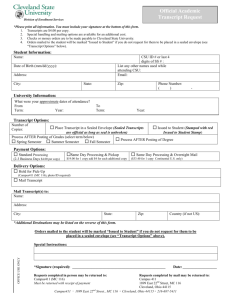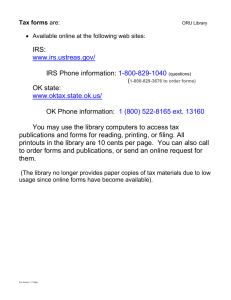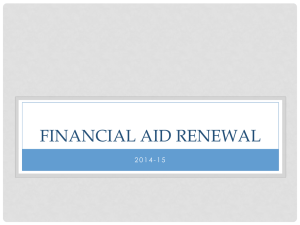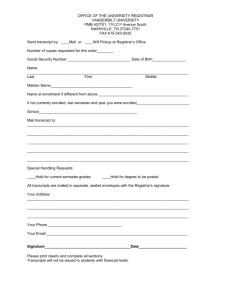Online Request for Verification of Non
advertisement
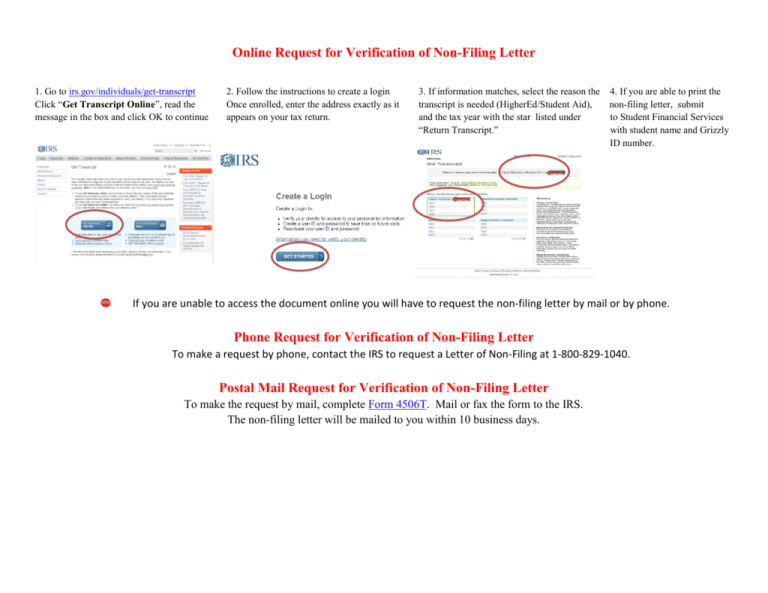
Online Request for Verification of Non-Filing Letter 1. Go to irs.gov/individuals/get-transcript Click “Get Transcript Online”, read the message in the box and click OK to continue 2. Follow the instructions to create a login Once enrolled, enter the address exactly as it appears on your tax return. 3. If information matches, select the reason the 4. If you are able to print the transcript is needed (HigherEd/Student Aid), non-filing letter, submit and the tax year with the star listed under to Student Financial Services “Return Transcript.” with student name and Grizzly ID number. If you are unable to access the document online you will have to request the non-filing letter by mail or by phone. Phone Request for Verification of Non-Filing Letter To make a request by phone, contact the IRS to request a Letter of Non-Filing at 1-800-829-1040. Postal Mail Request for Verification of Non-Filing Letter To make the request by mail, complete Form 4506T. Mail or fax the form to the IRS. The non-filing letter will be mailed to you within 10 business days.