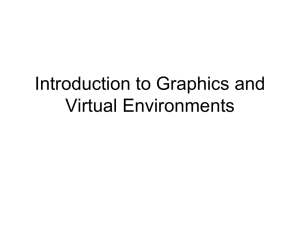Current Trends in Computer Graphics Hardware Quick
advertisement
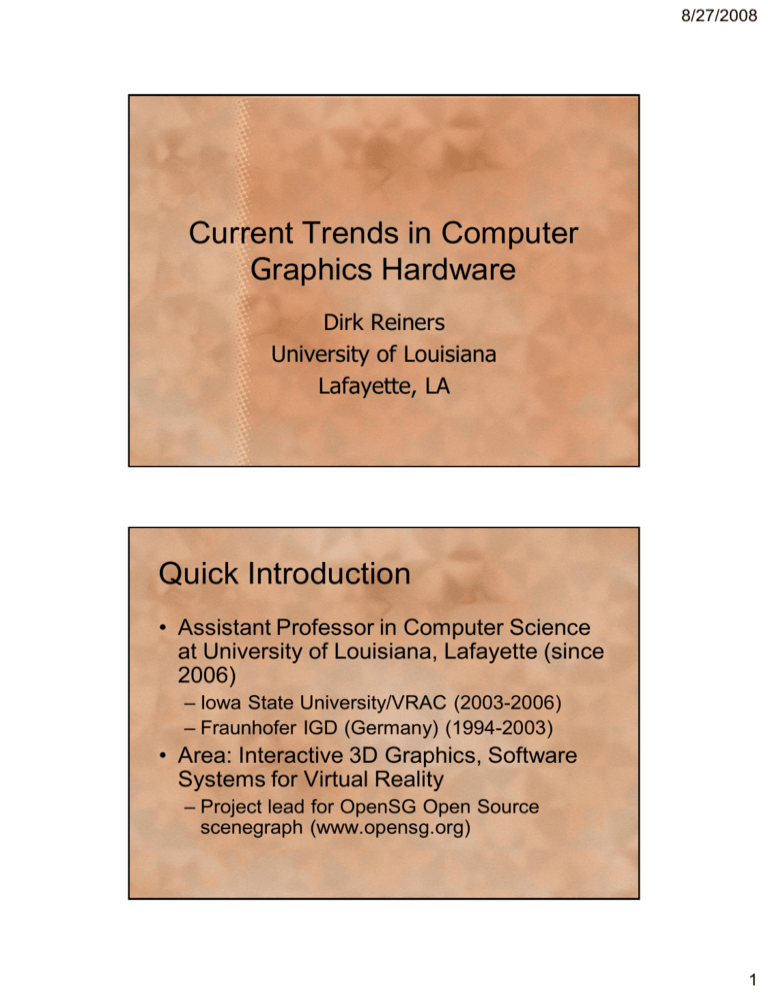
8/27/2008 Current Trends in Computer Graphics Hardware Dirk Reiners University of Louisiana Lafayette, LA Quick Introduction • Assistant Professor in Computer Science at University of Louisiana, Lafayette (since 2006) – Iowa State University/VRAC (2003-2006) – Fraunhofer IGD (Germany) (1994-2003) • Area: Interactive 3D Graphics, Software Systems for Virtual Reality – Project lead for OpenSG Open Source scenegraph (www.opensg.org) 1 8/27/2008 LITE • Louisiana Immersive Technologies Enterprise – State-initiated, independent R&D lab – Good relations to University & Industry • Provide Visualization, Supercomputing and Networking Resources – For University researchers – For smaller companies LITE Venues Flex Executive Room Theatre TIS 2 8/27/2008 LITE Resources • Compute – 352 processor (32*11) SGI Altix 350 cluster – 160 core, 4 TB main memory single-systemimage Altix 4700 • Network – 20 Gb Connection to LONI • Bridges into National Lambda Rail and out – 20 Gb Connection for commercial projects COMPUTER GRAPHICS HARDWARE 3 8/27/2008 Motivation • Why bother with special hardware? • Graphics is very computation-intensive • Graphics work is different from CPU work – Special hardware can be much more efficient • Interactive (3D) Graphics can never be fast enough – People are willing to pay good money for it First Graphics Hardware • CRT Displays – Need refresh per frame • Line Drawing Processor – Simple Commands • Move, Draw – Limited amount of memory • Evolved into simple programs – Loops, Subroutines 4 8/27/2008 2D Processors • Fairly soon after raster-based displays – Raster operations need a lot of memory bandwidth • Simple colored pixel fill – Points, Lines, Parallelograms, Triangles • The world is not flat, though… • 3D is a lot more challenging – 3D models consist of thousands/millions of vertices and triangles 3D Graphics Pipeline Vertices Transform Light Setup Span Clip Perspect Pixelfill Viewport Display • End: Integer data (pixel coords, colors) – Easy and efficient to do in hardware • Beginning: Floating-point data – Fundamental operation: 4D dot product 5 8/27/2008 The Geometry Engine • Vector-Vector Multiply/Add Unit – 5 MFlops • Front-end to 2D drawing hardware – Lines – Z-sorted polygons • SGI Iris Workstation – First general-purpose graphics workstation J. Clark “The Geometry Engine”, ACM SIGGRAPH 82 Making it faster Vertices Transform Clip Viewport … • Pipeline really is a pipeline • Pipelining allows the use of multiple chips together – Don’t have to be different – Different Microcode or configuration – Iris: 12 (see above) • A balanced pipeline scales performance linearly – Does not reduce latency, though 6 8/27/2008 Parallelism Vertices Transf Transf Light Transf Setup Span Span Span Span Span Clip Pixel Persp Viewp Display … • Graphics: very parallel – Thousands of vertices, millions of pixels – Very similar/the same operations on each • Parallelism improves performance and latency Pushing the Envelope • SGI Reality Engine (1992)/ SGI Infinite Reality (1996) • RE: 12 Geometry Engines – Intel i860XP • IR: 4 Geometry Engines – Custom ASICs • 64K Vertex Geo/Raster Buffer • 4 Raster Memory Boards – 80 Image Engines each – 1 MB Framebuffer/IE – 64 MB Texmem (IR) K. Akeley “Reality Engine Graphics” SIGGRAPH 93 J. Montrym “Infinite Realty – A Real-Time Graphics System”, SIGGRAPH 97 7 8/27/2008 Making it cheap • All thanks to John Carmack • Invented First Person Shooter – Doom, 1993 – Fully software-rendered • Showed 3D graphics for games • Jump-started the PC 3D chip industry PCs Coming Up • Followed the same evolution as the workstations – 2D Pixel Filling (Image Operations, Textures, Depth Buffer) – 2D Triangle Drawing – 3D Transformations (nVidia GeForce 256, 1999) • And surpass the workstations… 8 8/27/2008 Workstations vs. PCs Reaching Limits • By 2000 the full pipeline was in hardware • What to do next? – Point features: Vertex Blending, Sprites, … – Just minor advances • Problem: Differentiating Features – Games need to look better than competition • Give flexibility to developers – Fixed operations, configure connections 9 8/27/2008 Programming the GPU • First approach: low-level, assembly languages – Standardized between manufacturers – Not directly mapped to hardware • Better: High-level, C/C++-style languages – Microsoft Direct3D HLSL – OpenGL GLSL – nVidia CG How to program? • Need to keep graphics hardware advantages – Pipelining & Parallelism – Simplicity: want a lot of simple processors • Need to keep ordering – Final image depends on order • Solution: Stream Processing – Programs (kernels) work on individual units (vertices and pixels) – No communication between them 10 8/27/2008 What to program? • 2 Big Parts: Vertex & Pixel Handling • Separate cooperating programs Vertices Transform Light Setup Span Clip Pixelfill Perspect Viewport Display The Quest for More Power • Hunger for performance insatiable – More realism, more complexity – Need more memory bandwidth, more compute • GPUs develop much faster than CPUs – CPU: doubles every ~18 months – GPU: quadruples every ~18 months 11 8/27/2008 CPUs vs. GPUs: Bandwidth From http://gpu4vision.icg.tugraz.at CPUs vs. GPUs: FLOPS From http://gpu4vision.icg.tugraz.at 12 8/27/2008 Processing vs. Cache • • • • Intel Tukwila 2 B Transistors 30 MB Cache 4 Cores / 16 ALUs • • • • • nVidia GT200 1.4 B Transistors ~2.5 MB Cache > 500 SIMD ALUs 933 GFlops peak No Cache? • Caches main tool against memory latency – Memory Cycle ~ 200 Compute Cycles – Same for graphics cards • Alternative: Multithreading – While waiting, compute on other thread • Intel’s HyperThreading – GT200: 10240 threads • 10 groups with 1024 each 13 8/27/2008 Massive Multithreading • Allows Very High Performance – For the right problems – Lots of compute, not a lot of memory access • Write worse than read • Imposes new limitations – Register pressure: need to keep state for all threads – Max performance for < 10 variables used – Ok for graphics: calculate lighting for pixels GT200 Architecture From www.beyond3d.com 14 8/27/2008 GPGPU • General Programming on GPUs • Use GPU for non-graphics usage • First: using graphics APIs – Render result, read back as image • Hard to learn, painful to use – Still inherently a graphics program – Output to pixels only, no scattered write – No communication between threads at all • New API: CUDA / OpenCL Compute Unified Device Architecture • Variant of C/C++ – Vector types – Special global shared memory – No recursion – CPU/GPU specific functions and variables • Explicit thread blocking • Limited thread communication – None between blocks, some within block 15 8/27/2008 nVidia Tesla • Graphics card without monitor outputs • Purely as a compute device – Also rack-mounted • Possible, but not necessary – CUDA works on most current nVidia graphics cards OpenCL • CUDA is proprietary, only on nVidia systems – AMD’s variant is CTM • OpenCL is an open standard for GPGPU – Initiated June 08 by Khronos • No results yet, but an important step 16 8/27/2008 Example Applications And Speedups • Some extreme examples: – K-Nearest Neighbor Search: 470x – Sum Product Solving: 270x • Image Processing: – Sliding-Windows for Rapid Object Class Localization: 30x – Optical Flow using CUDA and OpenCV: 90x • More examples at http://www.nvidia.com/object/cuda_home.html • See also http://gpu4vision.icg.tugraz.at Summary • Graphics operations can be accelerated massively by graphics hardware • GPUs today are more powerful than CPUs – For specific tasks: different programming model – Focused on stream processing operations • Thanks to CUDA/OpenCL can be used nearly as easily as CPUs 17