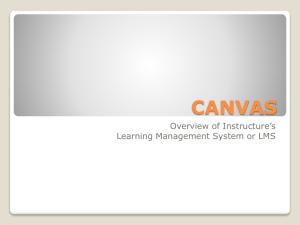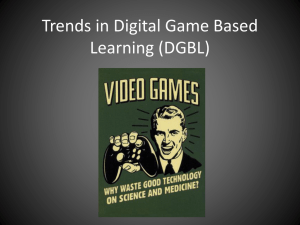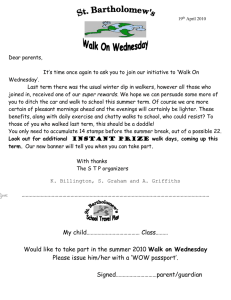BYU-Hawaii Online Education Department
advertisement
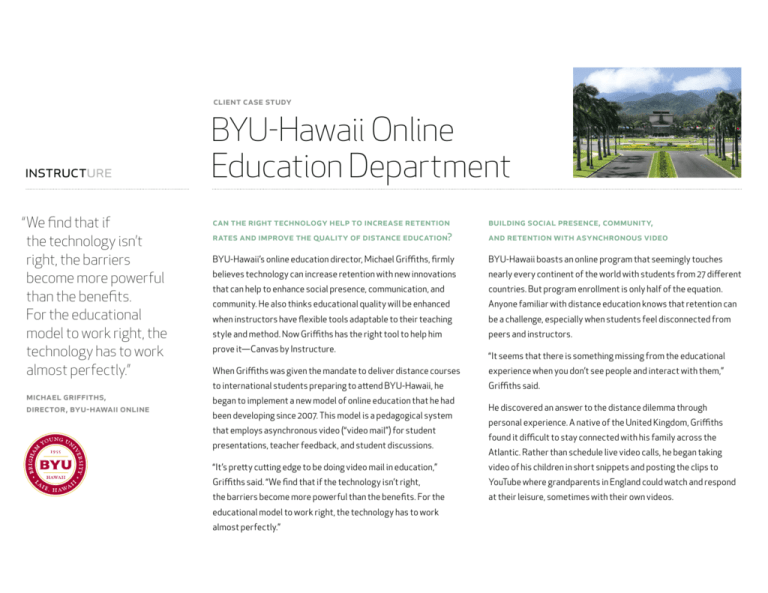
Client Case Study BYU-Hawaii Online Education Department “We find that if the technology isn’t right, the barriers become more powerful than the benefits. For the educational model to work right, the technology has to work almost perfectly.” Michael Griffiths, Director, BYU-Hawaii Online Can the right technology help to increase retention Building Social Presence, Community, rates and improve the quality of distance education? and Retention with Asynchronous Video BYU-Hawaii’s online education director, Michael Griffiths, firmly BYU-Hawaii boasts an online program that seemingly touches believes technology can increase retention with new innovations nearly every continent of the world with students from 27 different that can help to enhance social presence, communication, and countries. But program enrollment is only half of the equation. community. He also thinks educational quality will be enhanced Anyone familiar with distance education knows that retention can when instructors have flexible tools adaptable to their teaching be a challenge, especially when students feel disconnected from style and method. Now Griffiths has the right tool to help him peers and instructors. prove it—Canvas by Instructure. “It seems that there is something missing from the educational When Griffiths was given the mandate to deliver distance courses experience when you don’t see people and interact with them,” to international students preparing to attend BYU-Hawaii, he Griffiths said. began to implement a new model of online education that he had been developing since 2007. This model is a pedagogical system that employs asynchronous video (“video mail”) for student presentations, teacher feedback, and student discussions. He discovered an answer to the distance dilemma through personal experience. A native of the United Kingdom, Griffiths found it difficult to stay connected with his family across the Atlantic. Rather than schedule live video calls, he began taking “It’s pretty cutting edge to be doing video mail in education,” video of his children in short snippets and posting the clips to Griffiths said. “We find that if the technology isn’t right, YouTube where grandparents in England could watch and respond the barriers become more powerful than the benefits. For the at their leisure, sometimes with their own videos. educational model to work right, the technology has to work almost perfectly.” “We are excited about the teaching and learning possibilities that are now available to us through the Instructure LMS. We have greater latitude in making pedagogical choices and more tools in the system to effectively adapt content for online delivery.” Gael Weberg, Instructional Course Designer, BYU-Hawaii Online Recording and submitting video where another could later watch “Everywhere in the LMS—wherever there is the ability to submit and respond asynchronously seemed to meet flexibility something—it can be done in traditional ways but also in video,” requirements for an online course. So Griffiths tried it. After Griffiths said. “It’s fully integrated into the course management sending students a video introduction, Griffiths instructed system, which means I can do whatever I want with it.” students to reply with their own video introduction. He held video discussion forums where students watched and responded— via video—to the ideas of other students. Students also presented answers to essay question in video clips rather than in writing. Griffiths responded to each student video with an individualized feedback video. Though the technology didn’t always work and was often challenging for some to grasp, student feedback for the course was enthusiastic. Finding the Right Tool: Canvas by Instructure Although he had learned to compensate for technological glitches and workflow issues, Griffiths still yearned for a fully integrated system that was easy to use. He found it with Canvas, the LMS by Instructure, whose open architecture and simple user interface seamlessly employ the video tools Griffiths sought. Griffiths said one of his favorite Canvas features, Speed Grader, simplifies the way instructors can respond to and grade assignments. Within one screen, an instructor can review a student’s video submission, add a grade and provide text comments or even send video response to the student who also can see the grade and video feedback on a single screen. The integrated solution brought a new level of simplicity to using video mail the other systems didn’t have. “Whatever learning management system we were using had no knowledge that we responded to the students,” he said. “There was a disconnect between the two. Now, in one page, I can see the student submission, the grade and the feedback from the tutor. It’s all integrated.” Uniting the Globe Instructor David Bybee, says he’s been able to enjoy the benefits Canvas unites BYU-Hawaii Online students from around the world: of using asynchronous video without the hassle of jumping USA Mongolia Hong Kong Korea Samoa Tonga Japan Thailand China Canada Singapore New Zealand Philippines Micronesia Indonesia they want to say and even practice before hand. In the end, I think Taiwan South Korea Pakistan Fiji Ghana Australia Equador Saipan Solomon Islands Cambodia Chile France between browsers. “[The video component] allows students who wouldn’t participate in the class discussion to express themselves in a less intimidating environment. They can think about what they learn and retain more of the material and concepts by actually talking about them on video.” 3051 West Maple Loop Drive, Suite 300 Lehi, Utah 84043 Office: 800 203 6755 info@instructure.com The flexible and open learning environment Canvas provides allows instructors to relate to students in unique ways. Communication with the instructor is essentially one-on-one instead of the more traditional lecture hall environment. Both instructor-to-student and peer-to-peer relationships are created and strengthened using video and voice. Every student speaks up and responds in this learning environment—even students Other faculty and staff at BYU-Hawaii are busy developing English who normally would not participate in a traditional classroom as a Second Language (ESL) courses using Canvas. Course setting. According to Griffiths, this individualized learning designer Gael Weberg said she loves Canvas’ ease of use—from experience is key to enhancing the quality of online education. a preview function that allows you to view presentation slides or spreadsheets within the system—to a drag-and-drop feature to easily upload or move content. “We are excited about the teaching and learning possibilities that are now available to us through the Instructure LMS,” she said. “We have greater latitude in making pedagogical choices and more tools in the system to effectively instructure Enhancing the Quality of Distance Education adapt content for online delivery.” Instructure, Inc. is an educational software company based in Utah. Their primary product is Canvas, an on-demand Software as a Service (SaaS) Learning Management System created for post-secondary, and secondary learning institutions. Instructure believes that education extends beyond the classroom, communication is essential, and that ease of use is paramount. For more information visit www.instructure.com.