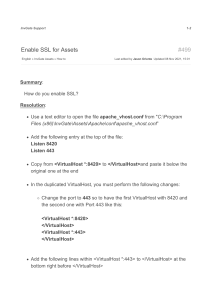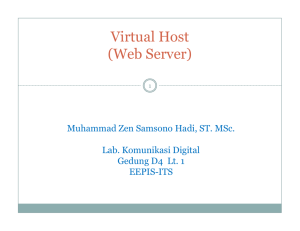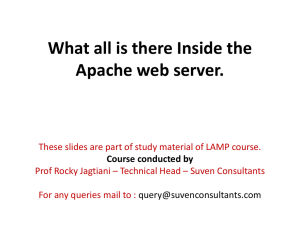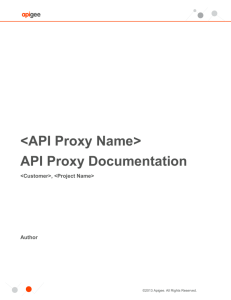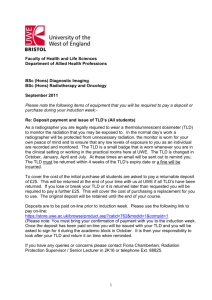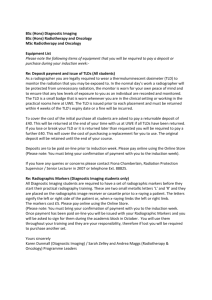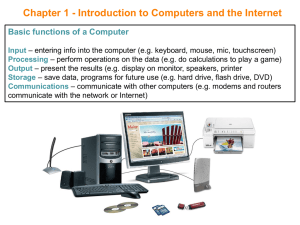Virtual Hosting
advertisement
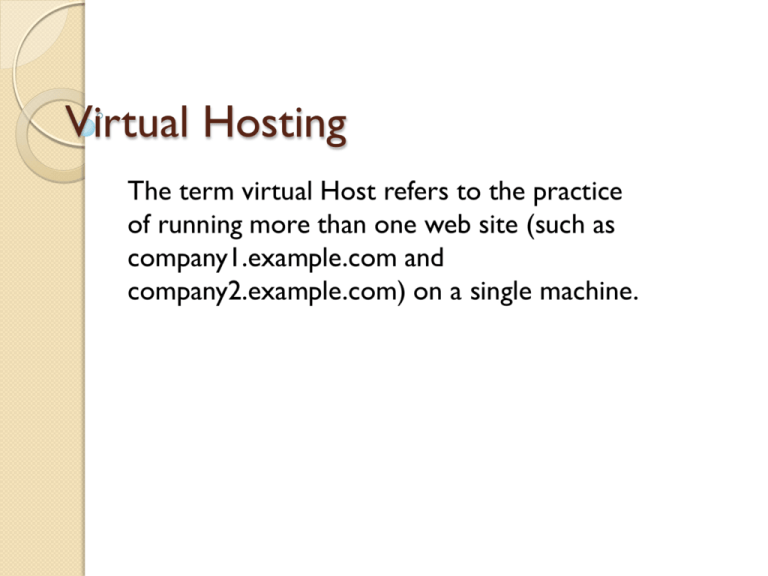
Virtual Hosting The term virtual Host refers to the practice of running more than one web site (such as company1.example.com and company2.example.com) on a single machine. Virtual Host Continue There are two types of Virtual Hosting: a) Name-base Virtual Host (More than one web site per IP-Address) b) IP-base Virtual Host (An IP Address for each web site) Virtual Host Continue If you want to maintain multiple domains/hostnames on your machine you can setup VirtualHost containers for them. Most configurations use only name-based virtual hosts so the server doesn't need to worry about IP addresses. This is indicated by the asterisks in the directives below. Virtual Host Continue Ensure that Apache listen to you given port (ex:80) Listen 80 #Listen for virtual host requests on all IP addresses NameVirtualHost *:80 <VirtualHost *:80> DocumentRoot /www/example ServerName www.example.com #Other directive here </VirtualHost> Virtual Host Continue Ensue that Apache listen to you given port (ex:8020) Listen 8020 #Listen for virtual host requests on all IP addresses NameVirtualHost *:8020 <VirtualHost *:8020> DocumentRoot /www/example ServerName www.example.com #Other directive here </VirtualHost> Virtual Host Continue Let’s have your Apache server listen to only port 80 Listen 80 # Listen for virtual host requests on all IP addresses NameVirtualHost *:80 <VirtualHost *:80> DocumentRoot /www/example1 ServerName www.example.com # Other directives here </VirtualHost> ================================================ <VirtualHost *:80> DocumentRoot /www/example2 ServerName www.example.org # Other directives here </VirtualHost> Virtual Host Continue The asterisks match all addresses, so the main server serves no requests. Due to the fact that www.example.com is first in the configuration file, it has the highest priority and can be seen as the default or primary server. That means that if a request is received that does not match one of the specified ServerName directives, it will be served by this first VirtualHost. Virtual Host Continue You can, if you wish, replace * with the actual IP address of the system. In that case, the argument to VirtualHost must match the argument to NameVirtualHost: NameVirtualHost 172.20.30.40 <VirtualHost 172.20.30.40> # etc ... Some other directive .......... </VirtualHost> Serving the same content on different IP addresses (such as an internal and external address). The server machine has two IP addresses (192.168.1.1 and 172.20.30.40). The machine is sitting between an internal (intranet) network and an external (internet) network. Outside of the network, the name server.example.com resolves to the external address (172.20.30.40), but inside the network, that same name resolves to the internal address (192.168.1.1). The server can be made to respond to internal and external requests with the same content, with just one VirtualHost section. Continues Server configuration NameVirtualHost 192.168.1.1 NameVirtualHost 172.20.30.40 <VirtualHost 192.168.1.1 172.20.30.40> DocumentRoot /www/server1 ServerName server.example.com ServerAlias server </VirtualHost> Now requests from both networks will be served from the same VirtualHost. Note: On the internal network, one can just use the name server rather than the fully qualified host name server.example.com. Running different sites on different ports. You have multiple domains going to the same IP and also want to serve multiple ports. By defining the ports in the "NameVirtualHost" tag, you can allow this to work. Server configuration Listen 80 Listen 8080 NameVirtualHost 172.20.30.40:80 NameVirtualHost 172.20.30.40:8080 <VirtualHost 172.20.30.40:80> ServerName www.example.com DocumentRoot /www/domain-80 </VirtualHost> <VirtualHost 172.20.30.40:8080> ServerName www.example.com DocumentRoot /www/domain-8080 </VirtualHost> Continues <VirtualHost 172.20.30.40:80> ServerName www.example.org DocumentRoot /www/otherdomain-80 </VirtualHost> <VirtualHost 172.20.30.40:8080> ServerName www.example.org DocumentRoot /www/otherdomain-8080 </VirtualHost> IP-based virtual hosting Server configuration Listen 80 <VirtualHost 172.20.30.40> DocumentRoot /www/example1 ServerName www.example.com </VirtualHost> <VirtualHost 172.20.30.50> DocumentRoot /www/example2 ServerName www.example.org </VirtualHost> Requests for any address not specified in one of the <VirtualHost> directives (such as localhost, for example) will go to the main server, if there is one. Name-based vs. IP-based Virtual Hosts IP-based virtual hosts use the IP address of the connection to determine the correct virtual host to serve. Therefore you need to have a separate IP address for each host. With namebased virtual hosting, the server relies on the client to report the hostname as part of the HTTP headers. Using this technique, many different hosts can share the same IP address. Continues Related Directives •DocumentRoot •NameVirtualHost •ServerAlias •ServerName •ServerPath •<VirtualHost> Continues To use name-based virtual hosting, you must designate the IP address (and possibly port) on the server that will be accepting requests for the hosts. This is configured using the NameVirtualHost directive. In the normal case where any and all IP addresses on the server should be used, you can use * as the argument to NameVirtualHost. Continues For example, suppose that you are serving the domain www.domain.tld and you wish to add the virtual host www.otherdomain.tld, which points at the same IP address. Then you simply add the following to httpd.conf: NameVirtualHost *:80 <VirtualHost *:80> ServerName www.domain.tld ServerAlias domain.tld *.domain.tld DocumentRoot /www/domain </VirtualHost> <VirtualHost *:80> ServerName www.otherdomain.tld DocumentRoot /www/otherdomain </VirtualHost>