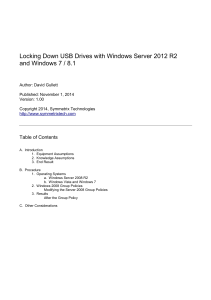Network Service Tool V Version 2.0 Installation Instructions
advertisement
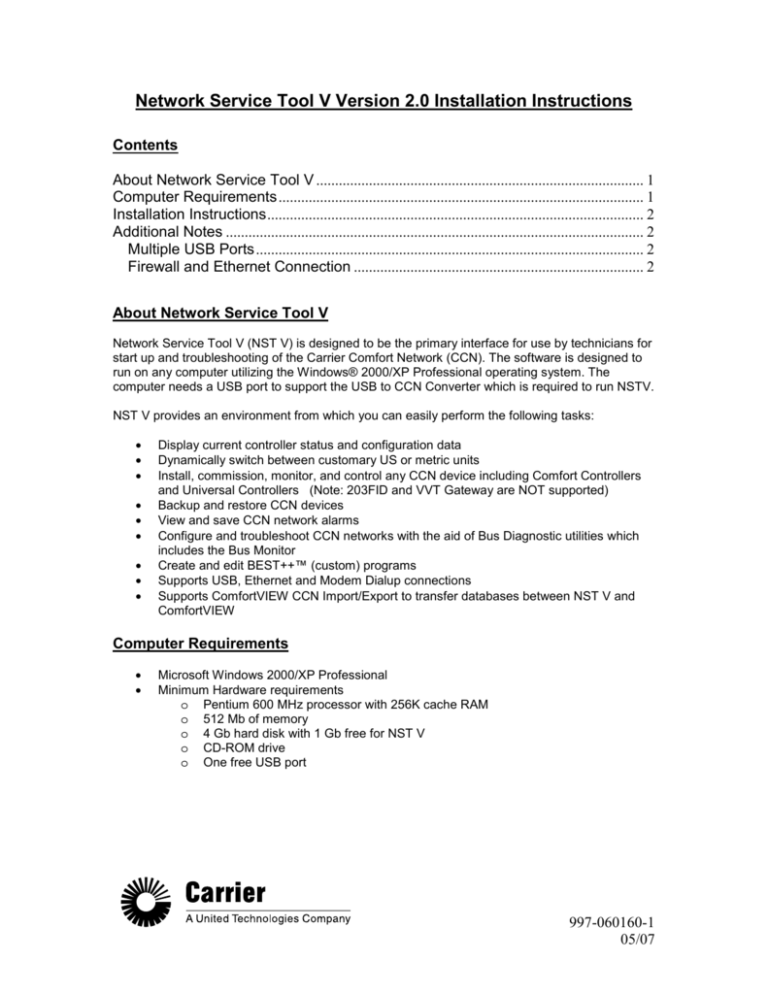
Network Service Tool V Version 2.0 Installation Instructions Contents About Network Service Tool V ....................................................................................... 1 Computer Requirements ................................................................................................. 1 Installation Instructions.................................................................................................... 2 Additional Notes ............................................................................................................... 2 Multiple USB Ports....................................................................................................... 2 Firewall and Ethernet Connection ............................................................................. 2 About Network Service Tool V Network Service Tool V (NST V) is designed to be the primary interface for use by technicians for start up and troubleshooting of the Carrier Comfort Network (CCN). The software is designed to run on any computer utilizing the Windows® 2000/XP Professional operating system. The computer needs a USB port to support the USB to CCN Converter which is required to run NSTV. NST V provides an environment from which you can easily perform the following tasks: • • • • • • • • • Display current controller status and configuration data Dynamically switch between customary US or metric units Install, commission, monitor, and control any CCN device including Comfort Controllers and Universal Controllers (Note: 203FID and VVT Gateway are NOT supported) Backup and restore CCN devices View and save CCN network alarms Configure and troubleshoot CCN networks with the aid of Bus Diagnostic utilities which includes the Bus Monitor Create and edit BEST++™ (custom) programs Supports USB, Ethernet and Modem Dialup connections Supports ComfortVIEW CCN Import/Export to transfer databases between NST V and ComfortVIEW Computer Requirements • • Microsoft Windows 2000/XP Professional Minimum Hardware requirements o Pentium 600 MHz processor with 256K cache RAM o 512 Mb of memory o 4 Gb hard disk with 1 Gb free for NST V o CD-ROM drive o One free USB port 997-060160-1 05/07 Installation Instructions The NST V CD contains the following software: • • NST V application USB to CCN converter driver Note: DO NOT attach the USB to CCN Converter to the computer before installing the NST V software. To begin the installation process, insert the NST V CD into the computer’s CD drive and AutoRun will automatically begin the installation. If AutoRun does not initiate the installation, simply double click on the SETUP.EXE application on the CD’s root directory to begin the installation. Follow the dialog box prompts to complete the installation. Note: When the NST V application software installation has completed, DO NOT reboot your PC. Keep your NST V CD in the CD drive and connect the USB converter to your PC. Follow the dialog box prompts to install the USB driver. Once the USB driver has been installed, remove the NST V CD from the drive and reboot your PC. Additional Notes Multiple USB Ports If your PC has multiple USB ports and you plug the USB converter into a USB port that has never had the converter connected to it before, you will be prompted to reinstall the USB driver for the converter. This is normal for Windows USB-based communication devices. The required USB driver can be found in the FTDI USB Driver folder under the Network Service V folder Therefore, we recommend that you install the USB driver for all USB ports on your computer to which you may connect the NST V USB converter. To do this, plug the USB converter into each USB port and complete the driver installation. Firewall and Ethernet Connection In order to use NST V’s Ethernet connection, you must disable any network firewalls. A Windows XP firewall can be disabled (turned off) by selecting Windows Firewall from the Control Panel. 2 997-060160-1 04/07