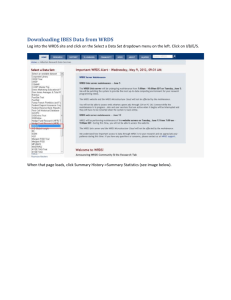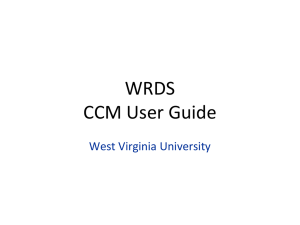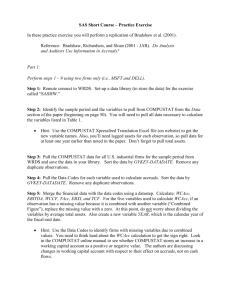wrds & sas introduction
advertisement
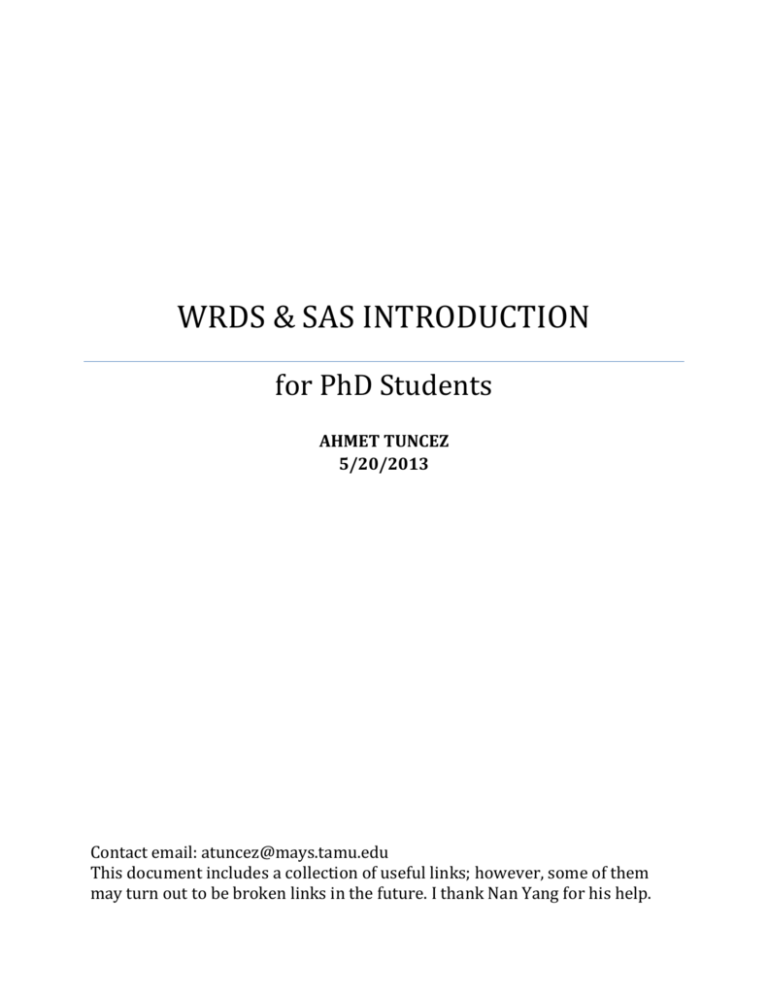
WRDS & SAS INTRODUCTION
for PhD Students
AHMET TUNCEZ
5/20/2013
Contact email: atuncez@mays.tamu.edu
This document includes a collection of useful links; however, some of them
may turn out to be broken links in the future. I thank Nan Yang for his help.
1. INTODUCTION
Wharton Research Data Services (WRDS) is the leading data platform for business
research. WRDS is an internet-based system and all files are in SAS format. 1
2. SAS BASICS
•
•
•
•
As a starter, you can visit the UCLA website to find resources to help you learn and
use SAS: http://www.ats.ucla.edu/stat/sas/
o You can start with SAS Starter Kit and continue with Classes and Seminars
and Learning Modules
Also , you can check the official SAS website: http://www.sas.com/ and SAS Support
pages: http://support.sas.com
Some tutorials can be found from Texas A&M's Statistics department website:
http://dist.stat.tamu.edu/flash/SAS/
These two books are very helpful:
Boehmer, E., Broussard, J. P., & Kallunki, J. P. (2002). Using SAS in financial research.
SAS Institute.
This book illustrates how to use SAS software to conduct basic empirical analyses of
stock market and financial statement data.
Delwiche, L. D., & Slaughter, S. J. (2012). The little SAS book: A primer. SAS Institute.
You can find the most commonly-used features of SAS software with examples and
graphics in this book.
1
Using web query, you can easily import the data into other statistical packages including Stata or Excel.
2
3. SSH BASICS
Why do you need SSH when using WRDS? Simply put, if you want to download data and
work locally, you can use it. Also, you may want to work on a UNIX environment. Thus, you
may use SSH either as a main tool in your study or a complementary tool for data transfers
between local and WRDS systems.
You can connect the WRDS Unix server using the SSH Secure Shell. You can download SSC
Clients from here. 2 You can create bookmarks using SSH Secure Shell.
To connect to WRDS:
Host name is wrds.wharton.upenn.edu and use your user_name and password.
4. WRDS BASICS
WRDS website is https://wrds-web.wharton.upenn.edu/wrds/
Mays Business School provides access to WRDS, which only faculty/staff/graduate students
in our school can legally access. If you would like an account, please go to http://wrdsweb.wharton.upenn.edu/wrds/index.cfm?true and select the PhD option under
register. When you sign up, please use an official A&M email address. 3
After you sign up, you can login with your user_name and password.
There are three ways to use WRDS:
1. Web Query
2. Unix environment (SAS, Fortran)
3. PCSAS (SAS)
Note that you can download the same data using any of these methods.
Also, you can check alternative SSH clients:
http://sc.tamu.edu/help/general/accessMethods/sshclients.html
2
If you already have an account but do not remember your username and password, do not request a new
account. You can use the “forgot your username/password” link on the log in page.
3
3
i.
WEB QUERY (SAS, STATA, EXCEL, ETC.)
This is the easiest way to explore data. To use web query, you just need a browser. You can
choose the data items in the datasets and select among different output formats (for
example, SAS, Stata, Excel, etc.). Once the output is ready, you may save it to your PC.
You can download up to 2 gigabytes of data per download.
ii.
UNIX ENVIRONMENT (SAS, FORTRAN)
To use the Unix environment, you need a secure connection with SSH client. Unix code and
programming in SAS are needed. Permanent disk space is 750 MB in the home directory
(/tamu/user_name) and temporary disk space is 2TB for processing programs and storage.
iii.
PCSAS (SAS)
You need SAS software installed on your desktop. You can obtain remote access to a data
source by connecting to WRDS. Also, you can access your Unix disk space.
To remote sign on to the WRDS Server, you need to add this code at the beginning of your
program:
/****************************************
Remote Sign-on to WRDS Server
****************************************/
%let wrds = wrds.wharton.upenn.edu 4016;
options comamid=TCP remote=WRDS;
signon username=_prompt_;
Also, you need to write your codes between these two codes:
rsubmit;
endrsubmit;
Note that, to download the data in your local drive, you may need this code
(before endrsubmit)
proc download data=crsp_june
run;
out=mylocal.crsp_june;
4
5. WRDS RESOURCES
After you log in to WRDS website, you can use these resources:
• Main page: https://wrds-web.wharton.upenn.edu/wrds/
• WRDS Support Page
• 3 Ways to Use WRDS
• E-Learning Course Materials
• WRDS Research
• Sample Programs:
WRDS Sample Programs provide sample examples of data-extraction and cover only the
basic aspects of data processing. Researchers can use these sample programs as a starting
point to retrieve a sample of interest using WRDS data sources.
CRSP . Compustat (Legacy FTP) . OptionMetrics . TAQ . Thomson Reuters
IBES . FirstCall . RiskMetrics . MFLinks, FISD . Trace . S&P Credit Ratings Global
Insight . FDIC . CUSIP . CSMAR . Eventus . ComScore . Dow Jones . PHLX
6. OTHER RESOURCES
•
•
•
wrds.us : Wharton Research Data Services (WRDS) user community. This website
contains tutorials, code samples, and forums geared towards using WRDS with SAS
Codes & tools from Jie (Jay) Cao’s website
Data retrieval from CRSP and Compustat using Wharton's WRDS server from the
Kellogg School of Management, Northwestern University
7. DATA SETS
WRDS provides access to COMPUSTAT, CRSP, IBES, NYSE-TAQ, Bureau van Dijk,
Global Insight, OptionMetrics, and other important business research databases.
A. COMPUSTAT
Compustat North America is a database of U.S. and Canadian fundamental and
market information on active and inactive publicly held companies. It provides
more than 300 annual and 100 quarterly Income Statement, Balance Sheet,
Statement of Cash Flows, and supplemental data items. Compustat North America
files are available in both annual and quarterly formats.
•
•
Compustat Cross Reference (compare item names with legacy item numbers)
Compustat Sample Programs
B. CRSP
The Center for Research in Security Prices (CRSP) maintains the most
comprehensive collection of security price, return, and volume data for the NYSE,
AMEX and NASDAQ stock markets. Additional CRSP files provide stock indices, betaand cap-based portfolios, Treasury bond and risk-free rates, mutual funds, and real
estate data.
•
CRSP Sample Programs
C. MERGING CRSP AND COMPUSTAT:
You can look at these documents and codes:
•
•
[PDF file] http://wrds-web.wharton.upenn.edu/wrds/ELearning/_000Course%20Materials/Overview%20of%20CCM.pdf.cfm
•
web.wharton.upenn.edu/wrds/support/code_show.cfm?path=CRSP/CCM_XP
F/merge_funda_crsp_byccm.sas
•
Materials/Merging_Compustat_CRSP.pdf.cfm
[code] wrds-
[PDF file] wrds-web.wharton.upenn.edu/wrds/E-Learning/_000Course
[code] wrds-web.wharton.upenn.edu/wrds/E-Learning/_000Course
Materials/CCMergeXPF.sas
6
8. EXAMPLES
COMPUSTAT
Program
Author
Database
:
:
:
COMPNA_FUNDA1.sas
M Boldin /WRDS
Compustat North America
/****************************************
Remote Sign-on to WRDS Server
****************************************/
%let wrds = wrds.wharton.upenn.edu 4016;
options comamid=TCP remote=WRDS;
signon username=_prompt_;
libname mylocal 'C:\Users\username\Desktop\SAS'; *define a local directory to
store output;
rsubmit;
options source nocenter ls=72 ps=max;
title 'Compustat North America data extract';
libname compx '/wrds/comp/sasdata/naa';
* Input Area: *********************************************************** ;
* Selected GVKEYS-- use quotes to be consistent with character variables;
%let glist = '006066' '012141' '014489';
* Date range-- applied to FYEAR ( Fiscal Year);
%let fyear1= 1997;
%let fyear2= 2006;
*Selected data items (GVKEY, DATADATE, FYEAR and FYR are automatically
included);
%let vars= cik tic at sale;
%let out_ds= work.compx2;
*** Start Program
***************************************************** ;
*Make extract set of Compustat Annual company data;
data &out_ds;
set compx.funda(keep= gvkey datadate fyear fyr &vars indfmt datafmt popsrc
consol);
where gvkey in (&glist) and fyear between &fyear1 and &fyear2;
if indfmt='INDL' and datafmt='STD' and popsrc='D' and consol='C';
drop indfmt datafmt popsrc consol; * Only used for the screening;
sxa= sale/at; * Sales over assets ratio;
run;
proc sort; by gvkey fyear; run;
proc print data=&syslast(obs=100);
by gvkey;
id fyear;
run;
7
MERGING CRSP AND COMPUSTAT
See:
•
•
•
PowerPoint Slides: Merging CRSP and Compustat
SAS Program Merge by Cusip
SAS Program Merge using CCM table (See below)
STEPS
First, you need to remote sign on to WRDS (or alternatively you can work locally if
you have already downloaded Compustat and CRSP files with link tables)
1. Extract Compustat data
2. Link GVKEYS to CRSP Identifiers using CCMXPF_LINKTABLE
3. Merge with CRSP data
/****************************************
Remote Sign on to WRDS Server
****************************************/
%let wrds = wrds.wharton.upenn.edu 4016;
options comamid=TCP remote=WRDS;
signon username=_prompt_;
libname mylocal 'C:\Desktop\'; *define a local directory to store output;
rsubmit;
* Define libraries for each database: CCM, CRSP monthly data, Compustat North
America;
libname crsp '/wrds/crsp/sasdata/cc';
libname crsp2 '/wrds/crsp/sasdata/sm';
libname comp '/wrds/comp/sasdata/na';
/*************************************************************
* STEP ONE: Extract Compustat data;
****************************************************************/
* Selected GVKEYS-- use quotes to be consistent with character variables;
%let glist = '006066' '012141' '014489';
* Date range-- applied to FYEAR (Fiscal Year);
%let fyear1= 1997;
%let fyear2= 2006;
* Selected data items (GVKEY, DATADATE, FYEAR and FYR are automatialy
included);
%let vars= gvkey fyr fyear datadate SALE AT INDFMT DATAFMT POPSRC CONSOL;
8
* Make extract from Compustat Annual Funda file;
data compx2;
set comp.funda (keep= &vars);
where gvkey in (&glist) and fyear between &fyear1 and &fyear2;
if indfmt='INDL' and datafmt='STD' and popsrc='D' and consol='C';
* create begin and end dates for fiscal year;
format endfyr begfyr date9.;
endfyr= datadate;
begfyr= intnx('month',endfyr,-11,'beg'); /* intnx(interval, from, n,
'aligment') */
sxa= sale/at; * compute sales over assets ratio;
keep gvkey begfyr endfyr sxa fyr fyear;* keep only relevant variables;
run;
proc sort; by gvkey endfyr; run;
proc print data=&syslast(obs=100);
by gvkey;
id fyear;
var fyear begfyr endfyr sxa;
run;
/**********************************************************************
* STEP TWO: Link GVKEYS to CRSP Identifiers;
* Use CCMXPF_LINKTABLE table to obtain CRSP identifiers for our subset of
companies/dates;
********************************************************************/
proc sql;
create table mydata as select *
from compx2 as a, crsp.ccmxpf_linktable as b
where a.gvkey = b.gvkey and
b.LINKTYPE in ("LU","LC","LD","LN","LS","LX") and
b.usedflag=1 and
(b.LINKDT <= a.endfyr or b.LINKDT = .B) and (a.endfyr <= b.LINKENDDT or
b.LINKENDDT = .E)
/*****************************************************************
* The previous condition requires the end of fiscal year to fall within the
link range.
*
*
*
* A more relaxed condition would require any part of the fiscal year to be
within the link range:
*
* (b.LINKDT <= a.endfyr or missing(b.LINKDT) = 1) and (b.LINKENDDT >=
a.begfyr or missing(b.LINKENDDT)= 1);*
* or a more strict condition would require the entire fiscal year to be
within the link range :
*
* (b.LINKDT <= a.begfyr or missing(b.LINKDT) = 1) and (a.endfyr <=
b.LINKENDDT or b.LINKENDDT= .E)
*
*
*
* If these conditions are used, we suggest using the result data set from
the "collapsing" procedure *
* which is shown in sample program ccm_lnktable.sas - to replace
crsp.ccmxpf_linktable.
*
*****************************************************************/
quit;
9
proc print data=&syslast(obs=50);
by gvkey;
id fyear;
run;
/*******************************************************
* STEP THREE: Add CRSP Monthly price data;
*************************************************************/
* Option 1: Simple match at the end of the fiscal year;
proc sql;
create table mydata2 as select *
from mydata as a, crsp2.msf as b
where a.lpermno = b.permno and
month(a.endfyr)=month(b.date) and year(a.endfyr)=year(b.date);
quit;
proc print data=mydata2 (obs=30);
var gvkey permno endfyr date sxa prc ret;
run;
/*********************************************************
* Option 2: Alternative way of matching CRSP data;
* Match accounting data with fiscal yearends in month 't',
with CRSP return data from month 't+3' to month 't+14' (12 months);
*****************************************************/
proc sql;
create table mydata2 as select *
from mydata as a, crsp2.msf as b
where a.lpermno = b.permno and
intck('month',a.endfyr,b.date) between 3 and 14;
quit;
proc download data=mydata2 out=mylocal.ccmfundaex; *download output dataset
to local location;
run;
endrsubmit;
proc print data=local.ccmfundaex (obs=30);
var gvkey permno endfyr date sxa prc ret;
run;
10
FAMA-FRENCH FACTORS
See: http://wrds-web.wharton.upenn.edu/wrds/research/applications/risk/fama-french/
Procedure (briefly)
1. Compustat
Use Compustat (annual data) as the source of historical accounting data in order to calculate Book
Equity.
2. CRSP
Use CRSP monthly data. The first step in working with CRSP is to merge CRSP "event" and "timeseries" files using a macro program (named ‘crspmerge'). Second, add delisting returns (to reduce
any bias in portfolio returns) and calculate Market Capitalization (ME) for each CRSP security
(abs(prc)*shrout).
3. Merge CRSP and Compustat data
Merge CRSP and Compustat using the CRSP CCM product (linktable). Match Compustat's gvkey
(from calendar year t-1) to CRSP's permno as of June year t.
After data cleaning, the book-to-market ratio for every firm in the sample were calculated by
dividing Book Equity (for fiscal year that ends on year t-1) over the market value of its common
equity at the end of December year t -1. These book-to-market ratios and Market Capitalization (as
of December year t-1) were assigned to June year t in order to create portfolios.
4. Create Portfolios by Size and Book-to-Market. Calculation of FF factors
Every June (year t), calculate the median equity value of NYSE-listed firms using Market
Capitalization at December year t-1. Use this median to classify firms as Small or Big in portfolios
created at the end of June year t. In a similar fashion, as of June year t, firms are broken into three
book-to-market equity groups (Low, Medium, and High) based on the 30% and 70% break-points
of the NYSE-firms with positive book-to-market equity.
Subsequently, six size and book-to-market equity portfolios are created. Portfolios are created at
the end of June and kept for 12 months. Within each portfolio, a monthly value-weighted return is
calculated (in each month the weight is the Market Capitalization as of June year t adjusted by any
change in price between the end June t and the end of the previous month).
The size factor, Small minus Big (SMB), is the difference between the average return on the three
Small-firm portfolios and the average return on the three Big-firm portfolios. The value factor, High
minus Low (HML), is the difference between the average return on the two High book-to-market
equity portfolios and the average return on the two Low book-to-market equity portfolios.
11