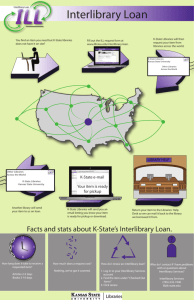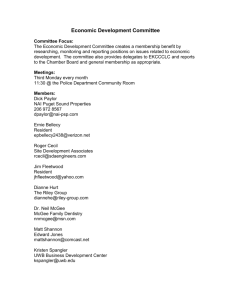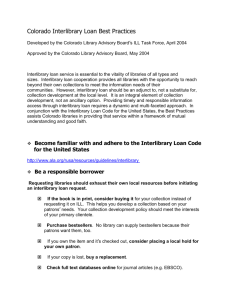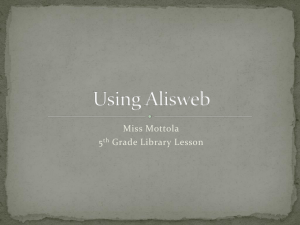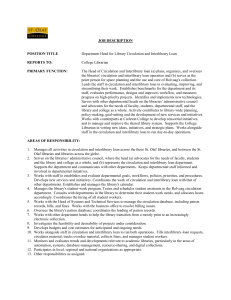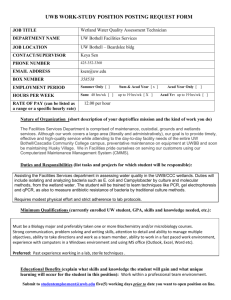Harborview - Campus Library - University of Washington Bothell
advertisement
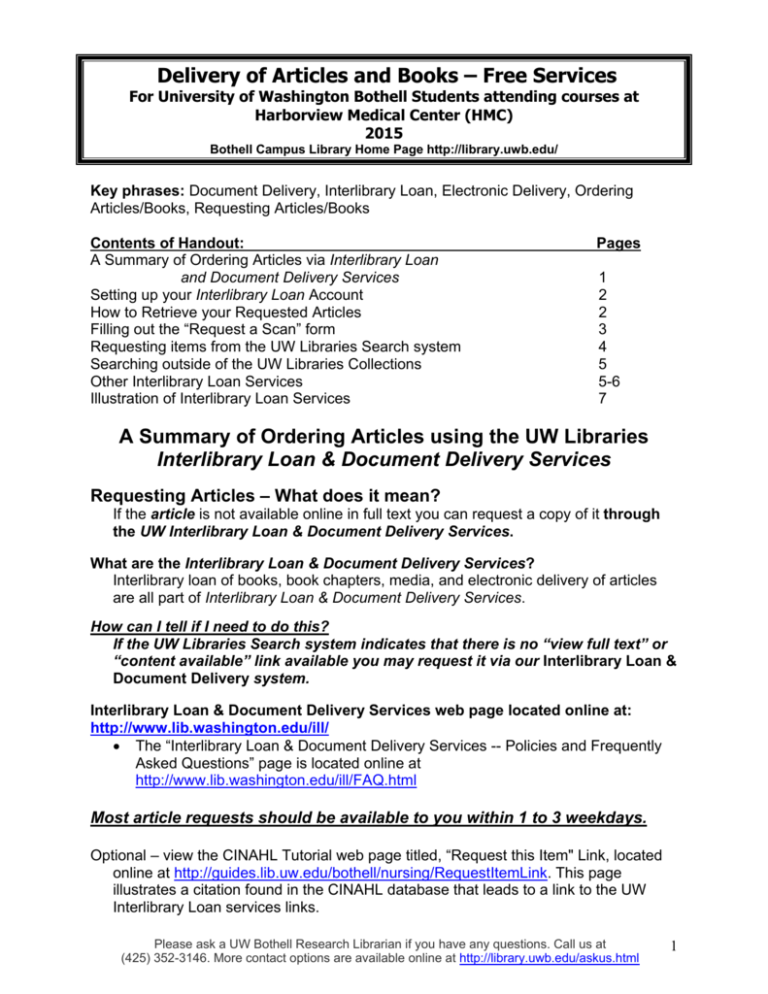
Delivery of Articles and Books – Free Services For University of Washington Bothell Students attending courses at Harborview Medical Center (HMC) 2015 Bothell Campus Library Home Page http://library.uwb.edu/ Key phrases: Document Delivery, Interlibrary Loan, Electronic Delivery, Ordering Articles/Books, Requesting Articles/Books Contents of Handout: A Summary of Ordering Articles via Interlibrary Loan and Document Delivery Services Setting up your Interlibrary Loan Account How to Retrieve your Requested Articles Filling out the “Request a Scan” form Requesting items from the UW Libraries Search system Searching outside of the UW Libraries Collections Other Interlibrary Loan Services Illustration of Interlibrary Loan Services Pages 1 2 2 3 4 5 5-6 7 A Summary of Ordering Articles using the UW Libraries Interlibrary Loan & Document Delivery Services Requesting Articles – What does it mean? If the article is not available online in full text you can request a copy of it through the UW Interlibrary Loan & Document Delivery Services. What are the Interlibrary Loan & Document Delivery Services? Interlibrary loan of books, book chapters, media, and electronic delivery of articles are all part of Interlibrary Loan & Document Delivery Services. How can I tell if I need to do this? If the UW Libraries Search system indicates that there is no “view full text” or “content available” link available you may request it via our Interlibrary Loan & Document Delivery system. Interlibrary Loan & Document Delivery Services web page located online at: http://www.lib.washington.edu/ill/ The “Interlibrary Loan & Document Delivery Services -- Policies and Frequently Asked Questions” page is located online at http://www.lib.washington.edu/ill/FAQ.html Most article requests should be available to you within 1 to 3 weekdays. Optional – view the CINAHL Tutorial web page titled, “Request this Item" Link, located online at http://guides.lib.uw.edu/bothell/nursing/RequestItemLink. This page illustrates a citation found in the CINAHL database that leads to a link to the UW Interlibrary Loan services links. Please ask a UW Bothell Research Librarian if you have any questions. Call us at (425) 352-3146. More contact options are available online at http://library.uwb.edu/askus.html 1 Setting up your Interlibrary Loan & Document Delivery Services account: 1. 2. 3. 4. 5. From the library homepage at http://library.uwb.edu/ Underneath the header “Services” find “Interlibrary Loan” and click on “UWB.” In the Quick Links box, click on the “Interlibrary Loan” link. Look for and click on the “Log in > W” button. Enter in your UW NetID and Password and click on the “Log in” button. If you have forgotten your UW NetID – try the links on the right to retrieve it. 6. This will bring you to the Welcome to Interlibrary Loan and Document Delivery Services screen where you type in your personal contact information. You’ll be asked to click on the Submit Information button. 6. This will bring you to the Services and Billing Information screen. This page provides a brief overview of the services available. You’ll be asked to click on the Click here to continue link. Congratulations! You have finished creating your account! The Interlibrary Loan & Document Delivery Services staff manages your document delivery orders, shows you the status of your request(s), provides links to view the articles you requested, and more. You will be sent an email when your article is delivered to your Interlibrary Loan & Document Delivery Services account. Your Interlibrary Loan options are below. My assumption is that you will be using the “Request a Scan” option under the New Requests header the most often. How to retrieve your requested articles directly from your Interlibrary Loan & Document Delivery Services Account: 1. 2. 3. 4. 5. 6. From the library homepage at http://library.uwb.edu/ Underneath the header “Services” find “Interlibrary Loan” and click on “UWB.” In the Quick Links box, click on the “Interlibrary Loan” link. Look for and click on the “Log in > W” button. Enter in your UW NetID and Password and click on the “Log in” button. This will bring you to the Main Menu screen. Look for the “View” header. Click on the “DOWNLOAD your scan” link to retrieve your articles. Click on the “All Requests” link to check on the status of your requests. Please ask a UW Bothell Research Librarian if you have any questions. Call us at (425) 352-3146. More contact options are available online at http://library.uwb.edu/askus.html 2 Filling out the “Request a Scan” form There are five required fields to fill out. They include the article title, journal title, year, language, and the cancel if not filled by date. The more information you provide – the easier it is for the UW Seattle library staff to fulfill your request. Title of Journal here. Put 7 days here Click on the “Submit Request” button when you are finished. Please ask a UW Bothell Research Librarian if you have any questions. Call us at (425) 352-3146. More contact options are available online at http://library.uwb.edu/askus.html 3 Requesting items from the UW Libraries Search system to be delivered to a UW or a Summit Library UW Libraries Search is linked on the Campus Library homepage, located online at http://library.uwb.edu. On the web page you can see the UW Libraries Search box. Books, articles, videos, bound journals and maps located at the UW Seattle and UW Tacoma campus libraries may be ordered directly from the UW Libraries Search, located online at http://library.uwb.edu 1. Type in a search into the search box, (search box image above). Question: How do you identify if a book is located at the UWB/CC Campus Library in the shared UW Libraries Search? Answer: The word “Bothell” or UWB should be listed in the location. Example: UW Bothell/CC Library: 3rd Floor Stacks 2. After conducting a search in the system (by keyword, author, title, etc.), click on the “Availability and Request Options” button, then click on the “UW Libraries users log in for all request options” link to login with your UW NetID and password, if you have not already logged in. 3. Click on the “Request UW Item (about 12 days)” button (faster = requesting from the UW Libraries), or the “Request non-UW item (about 3-5 days)” button for Summit items (slower = to request from outside of the UW Libraries). Please ask a UW Bothell Research Librarian if you have any questions. Call us at (425) 352-3146. More contact options are available online at http://library.uwb.edu/askus.html 4 4. You will need to specify a pick up location: All UW Bothell Seattle (Harborview) students can pick-up items at the UW Health Sciences Library, or any UW Library. A map of the HSL is located online at http://uw.edu/maps/?HST. Harborview Medical Center (HMC) Staff and UWMC Staff can request items to be delivered to your campus mailbox. See the HMC directions online at http://guides.lib.uw.edu/hsl/hmc, or the UW Libraries web page for UWMC staff at http://www.lib.washington.edu/services/borrow/dept-delivery 5. Your UW email address will be loaded into your library record unless one has already been provided. If you prefer to use another email address, you may update your account by contacting the Bothell Campus Library in person or at (425) 3523452, and asking them to change it. Searching outside of the UW Libraries Collections The Summit Libraries are academic libraries in the Pacific Northwest have built a UW Libraries Search combined catalog, and the results are in the UW Libraries Search discovery system, online at http://library.uwb.edu/. This catalog includes colleges, universities, and community colleges throughout the Pacific Northwest. Public universities from the state of Washington will include CWU, Evergreen, EWU, UW, UWLaw, WSU, and WWU. Some videos are available for request through the Summit Catalog. The “Away from your Library - Visiting Patron” page includes the directions for how to set-up an account at the library of your choice, and is located online at https://www.orbiscascade.org/away-from-the-library/. All UWB Seattle (Harborview) students can pick-up materials at the UW Health Sciences Library HMC or UWMC Staff - Have the items sent to your campus mailbox. Delivery time is 3-7 week days. Other Interlibrary Loan Services Delivery to a UW Library or electronic delivery to your desktop Interlibrary Loan also serves as our Interlibrary Loan service for ordering articles, books, articles, dissertations, proceedings, microforms, etc. that are not found in the UW or Summit Libraries. These items take more time to be received Article delivery time averages five days Books, dissertations, and microforms: Delivery time averages two weeks, but can take longer After conducting a search in the UW Libraries Search system, click on the title, and you will be able to view and click on the “Request non-UW item (delivery time varies)” button as illustrated below. Please ask a UW Bothell Research Librarian if you have any questions. Call us at (425) 352-3146. More contact options are available online at http://library.uwb.edu/askus.html 5 If the item is not found in UW Libraries Search: For book and media items click on the “Not finding what you are looking for?” button and then the WorldCat link in the pop up window. If the item is found in WorldCat you will have the option to request it from WorldCat. For items not found in WorldCat or articles that were not found using UW Libraries Search, access the Interlibrary Loan page by following the directions on page 2. You can then initiate a scan request for an article or book chapter, or a physical item request for entire book or media item. Please ask a UW Bothell Research Librarian if you have any questions. Call us at (425) 352-3146. More contact options are available online at http://library.uwb.edu/askus.html 6 Accessing the World of Library Holdings as a University of Washington Bothell Student attending classes at the Harborview Medical Center (HMC) - Free Services Please Note: Requesting articles electronically through the UW Libraries Interlibrary Loan Service generally takes 1-2 week days. X You Are Here …at a Distance UWB Student at HMC (If not owned regionally it can take up to 5 week days.) Online articles and books, and Reserve items at HSL Please ask a UW Bothell Research Librarian if you have any questions. Call us at (425) 352-3146. More contact options are available online at http://library.uwb.edu/askus.html All UWB Seattle (Harborview) Students can request to have UW Libraries materials delivered to the UW Health Sciences Library (HSL), or any UW Library. HMC Staff and UWMC Staff can have items delivered to your HMC or UWMC campus mailboxes. See the web pages for 7 instructions: Order through UW Libraries Search Request in UW Libraries Search UW Bothell, Seattle & Tacoma (Items not online) (2-4 day delivery) For HMC staff at http://guides.lib.uw.edu/ hsl/hmc Summit Catalog: Pacific Northwest College and University Libraries (3-7 day delivery) Loans from Elsewhere Start search in UW Libraries Search and request in WorldCat or ILL Form) Interlibrary Loan – National and beyond