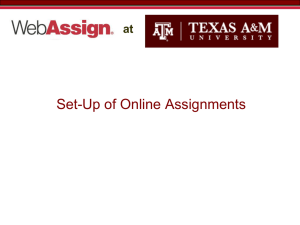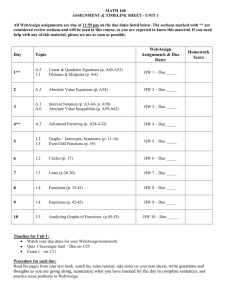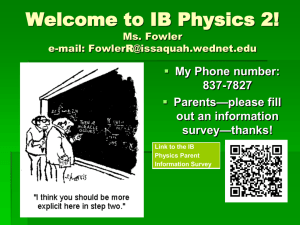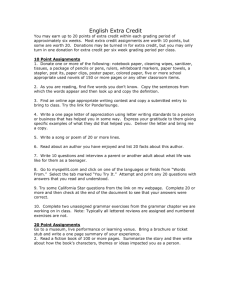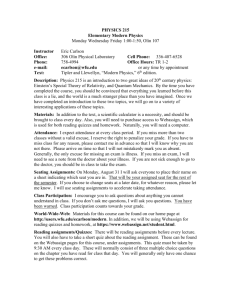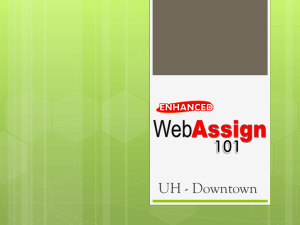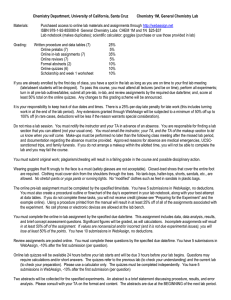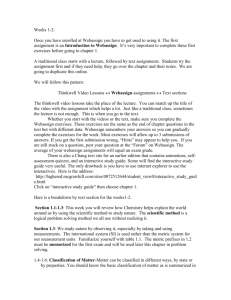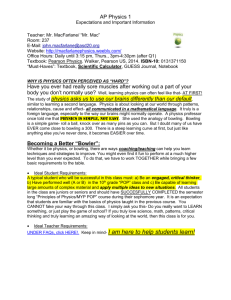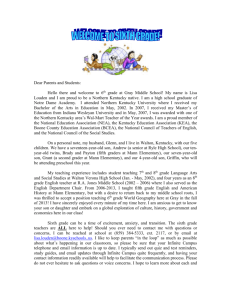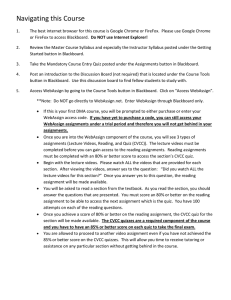Viewing Past Assignments / Practice Another Version
advertisement
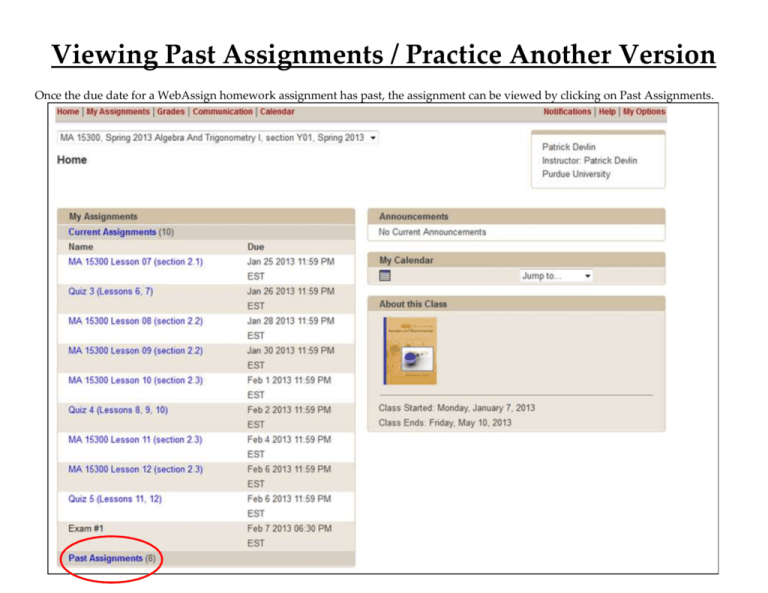
Viewing Past Assignments / Practice Another Version Once the due date for a WebAssign homework assignment has past, the assignment can be viewed by clicking on Past Assignments. All past assignments will be visible; simply click on any that you would like to review. Once you select a past assignment, you will see which problems you answered correctly, incorrectly and/or not at all. You will also have the option to view the answer key. I do plan to grant extensions on homework assignments, so this should not affect your decision to view the key. Once you click on View Key, the answer for each problem will appear in a green box just to the right of the gray box containing the answer you entered (if no answer was entered, the gray box will read “No Response”). If you click on the gray answer box (regardless of whether you entered an answer or not), the Practice Another Version button may become available. This is an option that allows students the opportunity to practice similar problems to those in the homework. This option is not available for every homework problem. If you click on the Practice Another Version button, a similar problem appears in a new window. Once you enter an answer, you will have the option of grading it, viewing the correct answer, or trying another comparable problem. After entering an answer and clicking Grade This, WebAssign will mark your response correct or incorrect. If you click on Show Answer, the correct answer will be displayed. Regardless of whether your answer was correct or incorrect, you will still have the option to Try Again. If you have any question about, please email the course coordinator at pdevlin@purdue.edu.