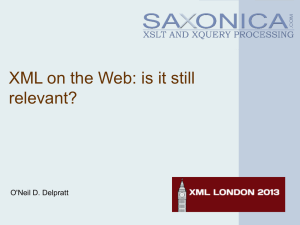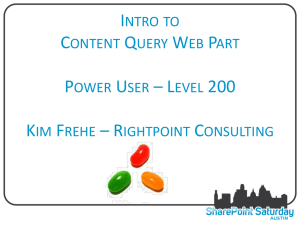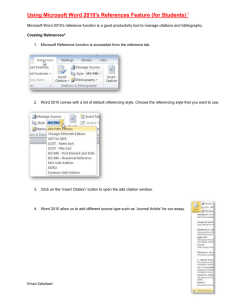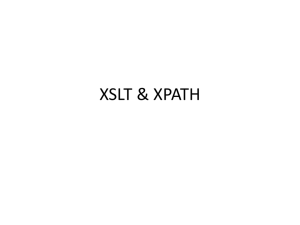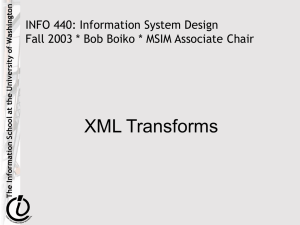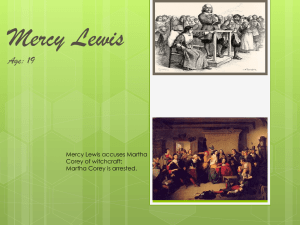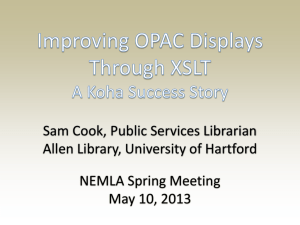XSLT advanced & in use
advertisement
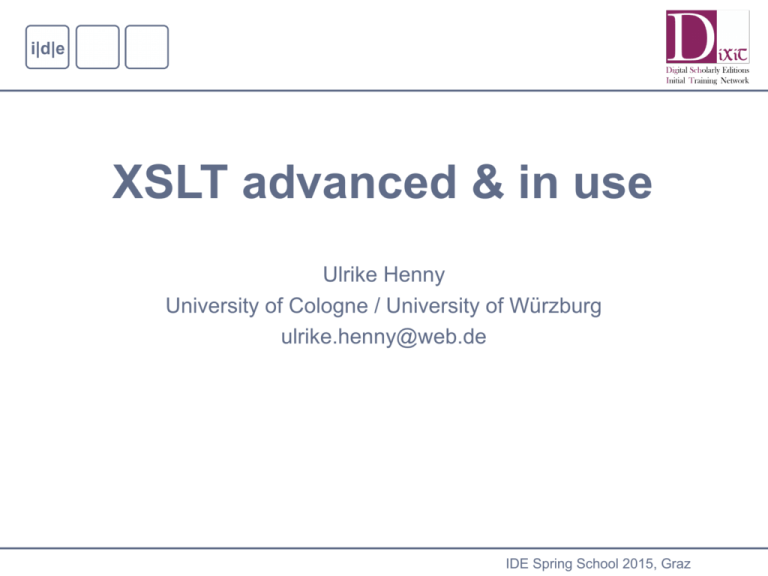
XSLT advanced & in use
Ulrike Henny
University of Cologne / University of Würzburg
ulrike.henny@web.de
IDE Spring School 2015, Graz
XSLT advanced
Grouping, sorting, numbering
Copying
Input & output documents
Templates, variables & parameters
Folie 2
XSLT advanced & in use
IDE Spring School 2015, Graz
XSLT advanced.
Grouping, sorting, numbering
Grouping
xsl:for-each-group
a set of items is selected and arranged into groups based on specific criteria (for
example common values); then each group is processed in turn
special XPath functions within for-each-group: current-grouping-key(), currentgroup()
Format:
<xsl:for-each-group select="XPath expression (items)" group-by="XPath expression
(grouping-key)">
Example:
<xsl:for-each-group select="//tei:persName" group-by="substring(.,1,1)">
<h2><xsl:value-of select="current-grouping-key()"/></h2>
<ul><xsl:for-each select="current-group()">
<xsl:sort />
<xsl:value-of select="."/>
</xsl:for-each></ul>
</xsl:for-each-group>
Folie 3
XSLT advanced & in use
IDE Spring School 2015, Graz
XSLT advanced.
Grouping, sorting, numbering
Grouping
Typical use of for-each-group: creation of indexes
Example: Index of place names for “The Discovery of Guiana“
Source file: raleigh-discovery-of-guiana.xml
Approach:
Part 1: creation of a TEI index of places
get all the place names occurring in the text
group those place names referring to the same place
sort the places alphabetically, write them into the result document (template: TEI-listplaces.xml)
Part 2: creation of an HTML index of places
get all the place names occurring in the text
group those place names referring to the same place
group the places according to the letters of the alphabet
sort the places alphabetically
create HTML lists
Folie 4
XSLT advanced & in use
IDE Spring School 2015, Graz
XSLT advanced.
Grouping, sorting, numbering
Grouping
Example: Index of place names for “The Discovery of Guiana“
Part 3: enhancement of the place index
What are the actual place names that occur in the text?
e.g. Puerto de los Españoles = Port of Spain
Goal: list the different names as a sublist below each place entry in the index
Where in the text do the place names occur?
Goal: indicate the page numbers of place name occurrences as a list after each place name entry
Folie 5
XSLT advanced & in use
IDE Spring School 2015, Graz
XSLT advanced.
Grouping, sorting, numbering
Grouping
Variants of <xsl:for-each-group>:
<xsl:for-each-group select="XPath expression (items)" group-adjacent="XPath
expression (grouping-key)">
adjacent items are allocated to the same group if they have common values for
the grouping key
<xsl:for-each-group select="XPath expression (items)" group-starting-with="XPath
expression (pattern)">
Whenever an item matches the pattern, a new group is started with this item
<xsl:for-each-group select="XPath expression (items)" group-by="XPath expression
(pattern)">
Whenever an item matches the pattern, a new group is started after this item
Folie 6
XSLT advanced & in use
IDE Spring School 2015, Graz
XSLT advanced.
Grouping, sorting, numbering
Sorting
xsl:sort
can be used inside of <xsl:for-each>, <xsl:for-each-group>, <xsl:applytemplates> and <xsl:perform-sort> (must appear first!)
defines the order in which the data is processed by the instruction
several subsequent sort keys can be defined
Format:
<xsl:sort select="XPath expression (items)" order="ascending|descending" datatype="text|number" case-order="upper-first|lower-first" lang="language code"
collation="URI">
Example:
<xsl:for-each select="//tei:idno" >
<xsl:sort data-type="number" order="descending" />
<xsl:value-of select="."/>
</xsl:for-each>
Folie 7
XSLT advanced & in use
IDE Spring School 2015, Graz
XSLT advanced.
Grouping, sorting, numbering
Sorting
Using collations
Example:
<xsl:for-each select="//tei:persName" >
<xsl:sort collation="http://saxon.sf.net/collation?rules={encode-for-uri('&lt; A,a &lt;
Ae=Ä,ae=ä &lt; B,b &lt; C,c &lt; D,d &lt; E,e &lt; F,f &lt; G,g &lt; H,h &lt; I,i &lt; J,j
&lt; K,k &lt; L,l &lt; M,m &lt; N,n &lt; O,o &lt; Oe=Ö,oe=ö &lt; P,p &lt; Q,q &lt; R,r
&lt; S,s &lt; ß=ss &lt; T,t &lt; U,u &lt; Ue=ü,ue=ü &lt; V,v &lt; W,w &lt; X,x &lt; Y,y
&lt; Z,z')}" />
<xsl:value-of select="."/>
</xsl:for-each>
Folie 8
XSLT advanced & in use
IDE Spring School 2015, Graz
XSLT advanced.
Grouping, sorting, numbering
Sorting
xsl:perform-sort
to sort a sequence of items without processing them by <xsl:for-each>, <xsl:foreach-group> or <xsl:apply-templates>
contains one or several sort expressions
Format:
<xsl:perform-sort select="XPath expression (items)">
<xsl:sort />
</xsl:perform-sort>
Example:
<xsl:perform-sort select="//tei:date">
<xsl:sort select="substring-before(@when, '-')" data-type="number"/>
<xsl:sort select="substring-before(substring-after(@when,'-'), '-')" datatype="number"/>
</xsl:perform-sort>
Folie 9
XSLT advanced & in use
IDE Spring School 2015, Graz
XSLT advanced.
Grouping, sorting, numbering
Numbering
xsl:number
instruction which is used inside of a sequence constructor
Tasks:
Determines the number of an item in a sequence
Formats this number
Writes this number into the result document
Format:
<xsl:number count="items" format="formatting template" level="single|multiple|any"
from="pattern" /> → always empty!
Example:
<xsl:template match="//tei:div[@type='chapter']">
Chapter <xsl:number count="." format="I."/>
</xsl:template>
Folie 10
XSLT advanced & in use
IDE Spring School 2015, Graz
Grouping, sorting, numbering
XSLT advanced.
Numbering
Formatting templates
Folie 11
Value
Type of numbering
1
1,2,3,4...
01
01,02,03,04,...
a
a,b,c,d,...
A
A,B,C,D,...
i
i,ii,iii,iv,...
I
I,II,III,IV,...
XSLT advanced & in use
IDE Spring School 2015, Graz
XSLT advanced.
Grouping, sorting, numbering
Exercises
(1) Create an index of persons for “The Discovery of Guiana“
XML file: raleigh/raleigh-discovery-of-guiana.xml
Use xsl:for-each-group and xsl:sort! (procede according to the place index example)
(2) Create an alphabetically sorted index of first verse lines of the Sonnets of Shakespeare
XML file: shakespeare/poetry/son.xml
xsl:for-each-group, xsl:sort
(3) Create an HTML list from TEI-list-persons.xml. Sort the list using xsl:sort:
(a) by first name in ascending order
(b) by last name, ascending, according to the German sort rules
(c) by switching letters in the alphabet (e.g. A,C,B,D,F,E...) using your own collation
(4) Sort the dates in “The Discovery of Guiana“ using xsl:perform-sort; first by year, then by
month, then by day
(5) Create an HTML list which shows the structure (Acts and Scenes and how they are
nested) of the Shakespeare play Macbeth by using xsl:number.
XML file: shakespeare/tragedies/mac.xml
Folie 12
XSLT advanced & in use
IDE Spring School 2015, Graz
XSLT advanced.
Copying
xsl:copy
copies the current element, without attributes, without descendants
Format:
<xsl:copy>
Example:
<xsl:template match="//p">
<xsl:copy><xsl:apply-templates/></xsl:copy>
</xsl:template>
xsl:copy-of
copies the whole subtree, including all attributes, including all descendants
Format:
<xsl:copy-of select="XPath expr"/>
Example:
<xsl:copy-of select="//div[@type='dedication']"/>
Folie 13
XSLT advanced & in use
IDE Spring School 2015, Graz
XSLT advanced.
Copying
This can be useful:
„Copy all, but...“
<xsl:stylesheet xmlns:xsl="http://www.w3.org/1999/XSL/Transform" version="2.0">
<!-- copy all -->
<xsl:template match="node() | @* | processing-instruction() | comment()">
<xsl:copy>
<xsl:apply-templates select="node() | @* | processing-instruction() |
comment()"/>
</xsl:copy>
</xsl:template>
<!-- ,but... -->
<xsl:tempate match="pattern">
...
</xsl:template>
</xsl:stylesheet>
Folie 14
XSLT advanced & in use
IDE Spring School 2015, Graz
XSLT advanced.
Input & output documents
document()
XSLT function; retrieves one/several external XML document(s) by means of a
(set of) URI(s)
Format: document("URI(s)", expr (base node)?)
Example: document("http://en.wikipedia.org/Raleigh")
doc()
XPath function; retrieves an external XML document by means of a URI;
simplified version of the XSLT document-function
Format: doc("URI")
Example: doc("shakespeare/tragedies/mac.xml")
collection()
XPath function; returns a sequence of documents / nodes, identified by a URI
Format: collection("URI")
Example: collection("shakespeare/tragedies")
Folie 15
XSLT advanced & in use
IDE Spring School 2015, Graz
XSLT advanced.
Input & output documents
xsl:result-document
XSLT instruction; creates a new result tree; allows one transformation to produce
multiple result documents!
Format:
<xsl:result-document href="URI">
Example:
<xsl:for-each select="//tei:div[@type='book']">
<xsl:result-document href="books/book-{position()}.html">
<html>
<head>...</head>
<body>...</body>
</html>
</xsl:result-document>
</xsl:for-each>
Folie 16
XSLT advanced & in use
IDE Spring School 2015, Graz
XSLT advanced.
Copying / Input & output docs
Example I
Collect the cast lists of Shakespeares „histories“ and copy them into one TEI file
Create an HTML version of each cast list (one HTML file for each cast list)
Example II
Copy all of “The Discovery of Guiana“, thereby modernizing some words:
riseth, paseth, lieth, runneth, abideth, quenheth, healeth,...
→ <choice>
<orig>riseth</orig>
<reg>rises</reg>
</choice>
Folie 17
XSLT advanced & in use
IDE Spring School 2015, Graz
XSLT advanced.
Templates, variables & parameters
xsl:template
templates may have names and modes; at least @match OR @name must be
present
Format: <xsl:template match="pattern" name="string" mode="string">
xsl:apply-templates
further templates may be considered by mode
Format: <xsl:apply-templates select="expr" mode="string"/>
xsl:call-template
calls a named template
Format: <xsl:call-template name="expr">
optionally with parameters: <xsl:call-template name="expr">
<xsl:with-param name="string" select="expr"/>
</xsl:call-template>
Folie 18
XSLT advanced & in use
IDE Spring School 2015, Graz
XSLT advanced.
Templates, variables & parameters
xsl:param
“parameters“ give additional context information, e.g. in the context of the
whole stylesheet, a template (or a function)
parameters have a “name“ and a “value“
before they can be used in the template, they have to be “declared“ with <xsl:param>
in the template call, the value of the parameter can be set with <xsl:with-param>
in the called template, the value of the parameter can be retrieved with: $pname
Format:
<xsl:param name="string" select="expr" required="yes|no"/>
@select: supplies a default value, in case the parameter is not set; instead of using
this attribute, a default value can also be defined as content of xsl:param
Example:
<xsl:template name="presentation">
<xsl:param name="name">anonymous</xsl:param>
Hello! My name is <xsl:value-of select="$name"/>
</xsl:template>
Folie 19
XSLT advanced & in use
IDE Spring School 2015, Graz
XSLT advanced.
Templates, variables & parameters
Example:
<xsl:template match="/">
<xsl:call-template name="presentation">
<xsl:with-param name="name">Ulrike Henny</xsl:with-param>
<xsl:with-param name="age">32</xsl:with-param>
</xsl:call-template>
</xsl:template>
<xsl:template name="presentation">
<xsl:param name="name">anonymous</xsl:param>
<xsl:param name="age">unknown</xsl:param>
<xsl:text>Hello! My name is <xsl:value-of select="$name"/>. I am <xsl:value-of
select="$age"/> years old.</xsl:text>
</xsl:template>
Folie 20
XSLT advanced & in use
IDE Spring School 2015, Graz
XSLT advanced.
Templates, variables & parameters
xsl:variable
variables are very similar to parameters
they can hold information which can be used in another place later
they have a “name“ and a “value“
they are “declared“ with <xsl:variable>
their value is retrieved with $vname
they are only valid in their “context“
Format:
<xsl:variable name="string" select="expr"/>
<xsl:variable name="string">...</xsl:variable>
Example:
<xsl:variable name="title" select="//titleStmt/title"/>
<xsl:value-of select="$title"/>
Folie 21
XSLT advanced & in use
IDE Spring School 2015, Graz
XSLT advanced.
Templates, variables & parameters
Example: HTML output of Shakespeare's “A lover's complaint“
XML file: shakespeare/poetry/lov.xml
Question: Anything interesting about the structure of this poem that could be
shown?
Characteristics (XPath!):
47 stanzas; each with 7 verse lines → in total 329 verse lines
2,571 “words“, 21,856 “characters“
different (string) length of verse lines
different (word) length of verse lines
average: 8 words → more than 8 words: “long lines“, less than 8 words: “short lines“
Approach:
Create an HTML page containing the whole text (all the stanzas and verses)
Color the verse lines differently, according to their length: short – average – long
Folie 22
XSLT advanced & in use
IDE Spring School 2015, Graz
XSLT advanced.
Exercises
(1) Cleaning: Copy all of “The Discovery of Guiana“, except references to places and
persons (take out the <rs>, but leave the text!)
Use the copy-all-but-template
Create another template matching the <rs> elements
(2) Sampling: Copy just the 1st and the last paragraph of “The Discovery of Guiana“
Use xsl:copy-of
(3) Collection: Collect the titles and 1st speeches of Shakespeare's comedies in an
HTML list
Use collection()
(4) Split: Create a single HTML file for each stanza of “A lover's complaint“
XML file: shakespeare/poetry/lov.xml
Use xsl:result-document
(5) Variable: Copy all verse lines of “A lover's complaint“ into a variable; Loop
through the variable (<xsl:for-each>), sort the verse lines alphabetically (<xsl:sort>)
and write them into the result document (<xsl:value-of>)
Folie 23
XSLT advanced & in use
IDE Spring School 2015, Graz
XSLT in use
Scenarios for using XSLT
Visualization
Analysis: Charts
Folie 24
XSLT advanced & in use
IDE Spring School 2015, Graz
XSLT in use.
Scenarios for using XSLT
Data conversion
XML 1 to XML 2
XML to text
text to XML
(text to text)
Data selection
Data enrichment
Publishing
Analysis
Visualization
Folie 25
XSLT advanced & in use
IDE Spring School 2015, Graz
XSLT in use.
Visualization
Aims:
Presentation of analysis results
Heuristic approach to data
Possible tools:
Google Chart API: https://google-developers.appspot.com/chart/
D3 - Data-Driven Documents: http://d3js.org/
vis.js: http://visjs.org
… and many more …
Characteristics:
Web-based
JavaScript
Provide many standard chart types (Pie Charts, Bar Charts, Scatter Plots, …) and
some advanced ones (e.g. Circle Packing, Treemap, Networks, …)
Easy to use
Data input: JSON
Folie 26
XSLT advanced & in use
IDE Spring School 2015, Graz
XSLT in use.
Visualization
JSON – JavaScript Object Notation
Open standard
text-based
„alternative to XML“
→ can be created with XSLT!
Data objects consisting of attribute-value pairs
Example:
{"cities":
[{"name" : "Graz",
"country" : "Austria",
"districts" : ["Innere Stadt", "St. Leonhard", "Geidorf", "Lend", "Gries",...],
"inhabitants" : 269,997},
{"name" : "Paris",
"country" : "France"}]
}
Folie 27
XSLT advanced & in use
IDE Spring School 2015, Graz
XSLT in use. Visualization.
Analysis: Charts
Example: Shakespeare Plays – Types of plays
Question: Is it possible to differentiate between different types of plays (tragedies,
comedies, „histories“) based on criteria like the number of
characters/scenes/words etc.?
Approach: compare numbered characteristics of play types with the help of
simple charts
Tools: XSLT & Google Chart API
Folie 28
XSLT advanced & in use
IDE Spring School 2015, Graz
XSLT in use. Visualization.
Analysis: Charts
Example: Number of characters in tragedies, comedies and histories
Goal: a (horizontal) bar chart showing the number of characters in the different
plays/play types, distinguishing between 'active' and 'passive' characters (without
speech)
Step 1: How to create a bar chart?
check out the Google Chart API
https://google-developers.appspot.com/chart/interactive/docs/quick_start
Step 2: How to get our own data into the chart?
create an XSLT-file producing the chart
replace example data with XSLT expression
Folie 29
XSLT advanced & in use
IDE Spring School 2015, Graz
XSLT in use. Visualization.
Analysis: Charts
Example: Number of characters in tragedies, comedies and histories
Result:
Folie 30
XSLT advanced & in use
IDE Spring School 2015, Graz
XSLT in use. Visualization.
Analysis: Charts
Exercise: Number of scenes in tragedies, comedies, histories
Use the Shakespeare data to create a bar chart visualizing the number of scenes
in each play
differentiated by play type (bars in different colours)
optionally as stacked bar chart: number of scenes per act
Folie 31
XSLT advanced & in use
IDE Spring School 2015, Graz
XSLT in use. Visualization.
Analysis: Charts
Example: Shakespeare Plays - Network
Question: Which characters do interact with each other?
Approach: who speaks in the same scene? create a network of characters
Tools: XSLT & vis.js
Step 1: How to create a network?
check out networks in vis.js
http://visjs.org/network_examples.html
Step 2: How to get our own data into the network?
create a new XSLT file which produces the network
replace example data with Shakespeare data
Folie 32
XSLT advanced & in use
IDE Spring School 2015, Graz
XSLT in use. Visualization.
Analysis: Charts
Example: Shakespeare Plays – Network
Character interaction in „Much Ado About Nothing“
Folie 33
XSLT advanced & in use
IDE Spring School 2015, Graz
XSLT in use. Visualization.
Analysis: Charts
Exercise: Character interaction in Shakespeare plays
Create speaker networks for other plays and compare the results
Folie 34
XSLT advanced & in use
IDE Spring School 2015, Graz
Thank you for your attention!
References:
Short W3C Tutorial: http://www.w3schools.com/xsl/default.asp
W3C Recommendation for XSLT 2.0: http://www.w3.org/TR/xslt20
Kay, Michael, XSLT 2.0 and XPath 2.0 Programmer's Reference (Programmer to
Programmer), Wiley Publishing 20084.
Folie 35
XSLT advanced & in use
IDE Spring School 2015, Graz