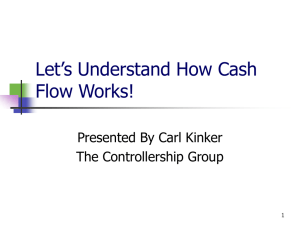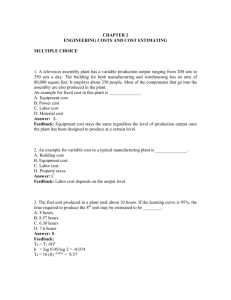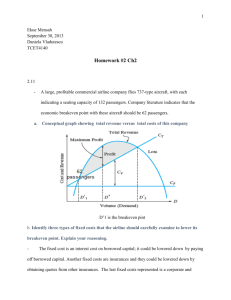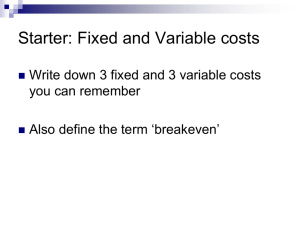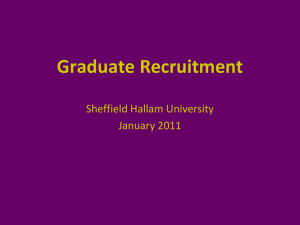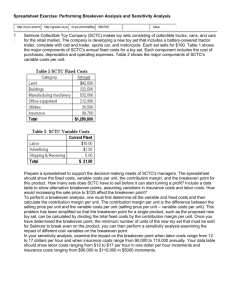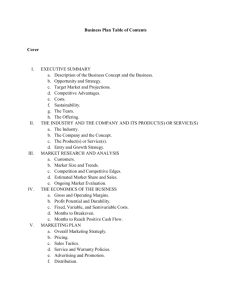HO-20: PROFITABILITY – BREAKEVEN ANALYSIS
advertisement
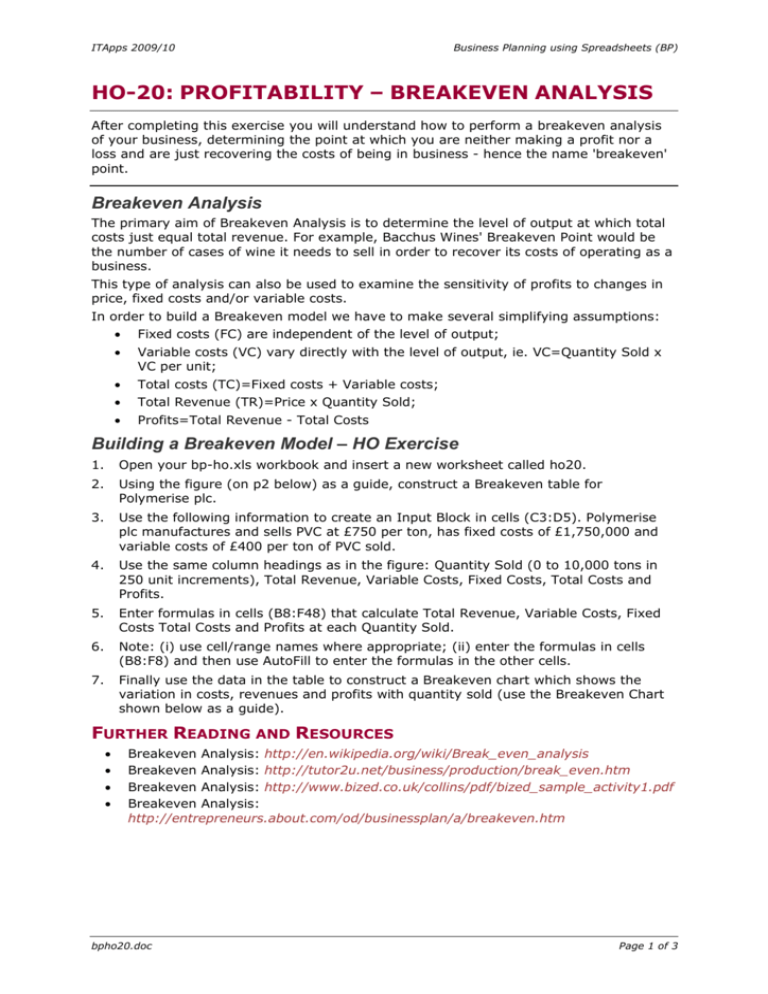
ITApps 2009/10 Business Planning using Spreadsheets (BP) HO-20: PROFITABILITY – BREAKEVEN ANALYSIS After completing this exercise you will understand how to perform a breakeven analysis of your business, determining the point at which you are neither making a profit nor a loss and are just recovering the costs of being in business - hence the name 'breakeven' point. Breakeven Analysis The primary aim of Breakeven Analysis is to determine the level of output at which total costs just equal total revenue. For example, Bacchus Wines' Breakeven Point would be the number of cases of wine it needs to sell in order to recover its costs of operating as a business. This type of analysis can also be used to examine the sensitivity of profits to changes in price, fixed costs and/or variable costs. In order to build a Breakeven model we have to make several simplifying assumptions: • Fixed costs (FC) are independent of the level of output; • Variable costs (VC) vary directly with the level of output, ie. VC=Quantity Sold x VC per unit; • Total costs (TC)=Fixed costs + Variable costs; • Total Revenue (TR)=Price x Quantity Sold; • Profits=Total Revenue - Total Costs Building a Breakeven Model – HO Exercise 1. Open your bp-ho.xls workbook and insert a new worksheet called ho20. 2. Using the figure (on p2 below) as a guide, construct a Breakeven table for Polymerise plc. 3. Use the following information to create an Input Block in cells (C3:D5). Polymerise plc manufactures and sells PVC at £750 per ton, has fixed costs of £1,750,000 and variable costs of £400 per ton of PVC sold. 4. Use the same column headings as in the figure: Quantity Sold (0 to 10,000 tons in 250 unit increments), Total Revenue, Variable Costs, Fixed Costs, Total Costs and Profits. 5. Enter formulas in cells (B8:F48) that calculate Total Revenue, Variable Costs, Fixed Costs Total Costs and Profits at each Quantity Sold. 6. Note: (i) use cell/range names where appropriate; (ii) enter the formulas in cells (B8:F8) and then use AutoFill to enter the formulas in the other cells. 7. Finally use the data in the table to construct a Breakeven chart which shows the variation in costs, revenues and profits with quantity sold (use the Breakeven Chart shown below as a guide). FURTHER READING AND RESOURCES • • • • Breakeven Analysis: http://en.wikipedia.org/wiki/Break_even_analysis Breakeven Analysis: http://tutor2u.net/business/production/break_even.htm Breakeven Analysis: http://www.bized.co.uk/collins/pdf/bized_sample_activity1.pdf Breakeven Analysis: http://entrepreneurs.about.com/od/businessplan/a/breakeven.htm bpho20.doc Page 1 of 3 ITApps 2009/10 bpho20.doc Business Planning using Spreadsheets (BP) Page 2 of 3 ITApps 2009/10 bpho20.doc Business Planning using Spreadsheets (BP) Page 3 of 3