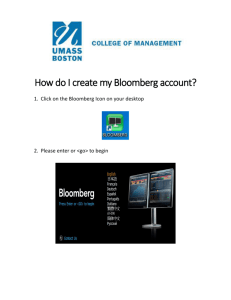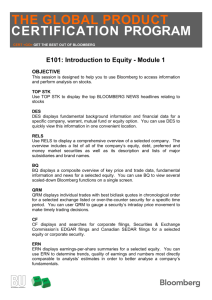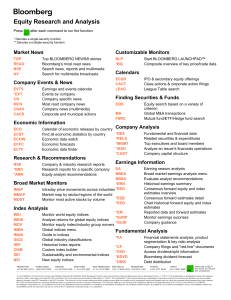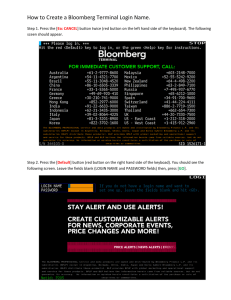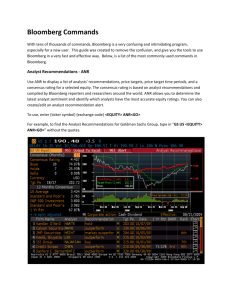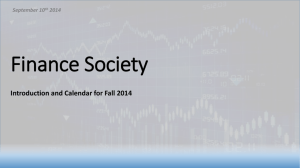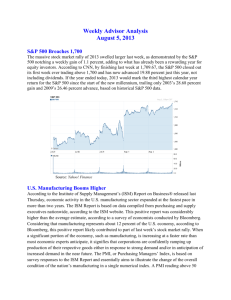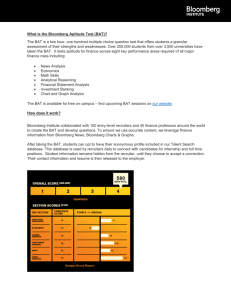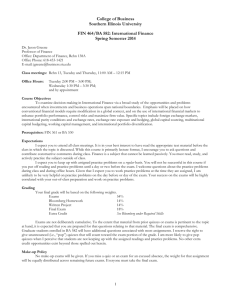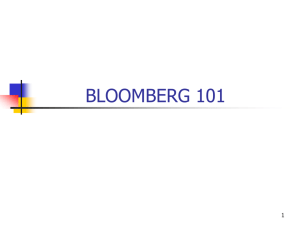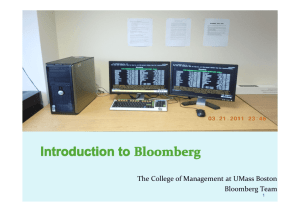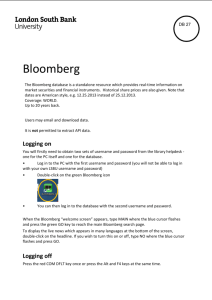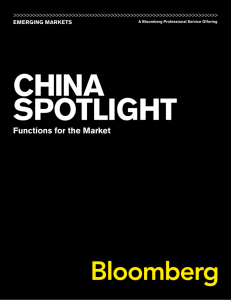Bloomberg Basics
advertisement
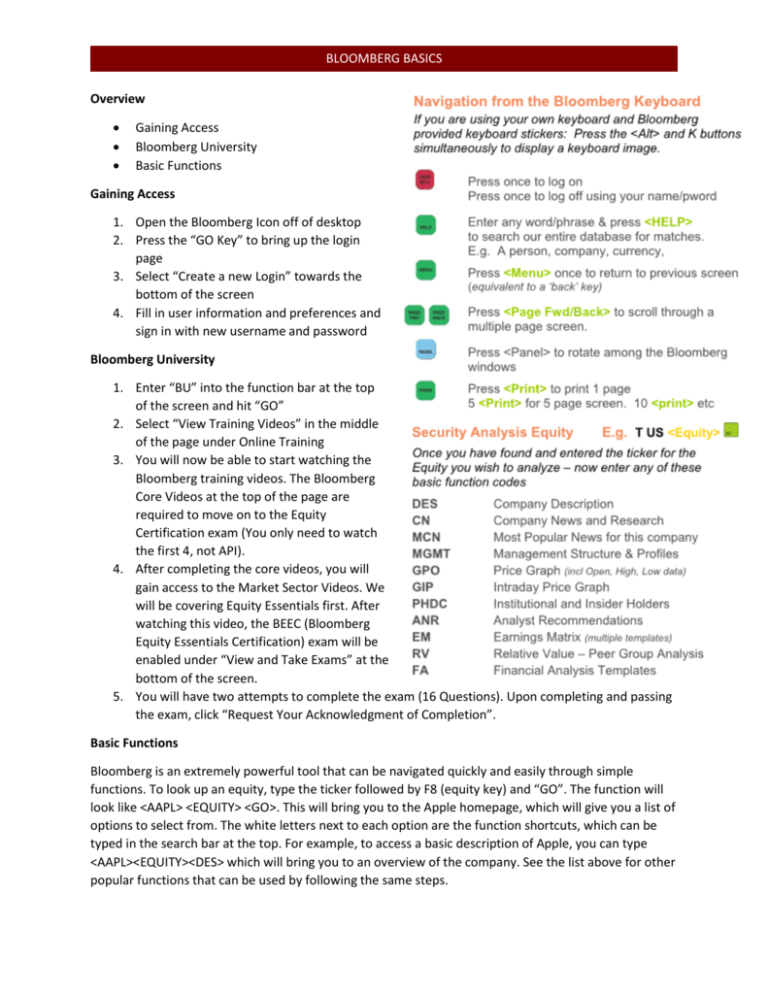
BLOOMBERG BASICS Overview Gaining Access Bloomberg University Basic Functions Gaining Access 1. Open the Bloomberg Icon off of desktop 2. Press the “GO Key” to bring up the login page 3. Select “Create a new Login” towards the bottom of the screen 4. Fill in user information and preferences and sign in with new username and password Bloomberg University 1. Enter “BU” into the function bar at the top of the screen and hit “GO” 2. Select “View Training Videos” in the middle of the page under Online Training 3. You will now be able to start watching the Bloomberg training videos. The Bloomberg Core Videos at the top of the page are required to move on to the Equity Certification exam (You only need to watch the first 4, not API). 4. After completing the core videos, you will gain access to the Market Sector Videos. We will be covering Equity Essentials first. After watching this video, the BEEC (Bloomberg Equity Essentials Certification) exam will be enabled under “View and Take Exams” at the bottom of the screen. 5. You will have two attempts to complete the exam (16 Questions). Upon completing and passing the exam, click “Request Your Acknowledgment of Completion”. Basic Functions Bloomberg is an extremely powerful tool that can be navigated quickly and easily through simple functions. To look up an equity, type the ticker followed by F8 (equity key) and “GO”. The function will look like <AAPL> <EQUITY> <GO>. This will bring you to the Apple homepage, which will give you a list of options to select from. The white letters next to each option are the function shortcuts, which can be typed in the search bar at the top. For example, to access a basic description of Apple, you can type <AAPL><EQUITY><DES> which will bring you to an overview of the company. See the list above for other popular functions that can be used by following the same steps.