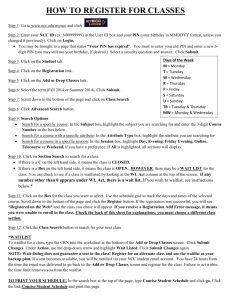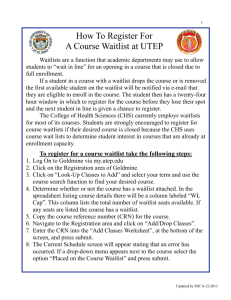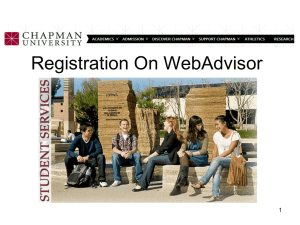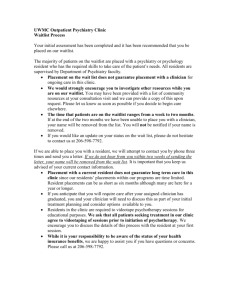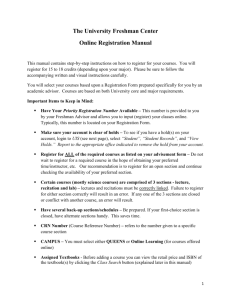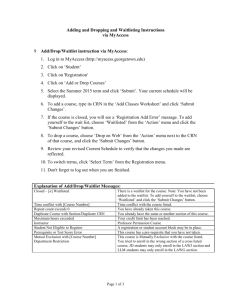What is Waitlist
advertisement
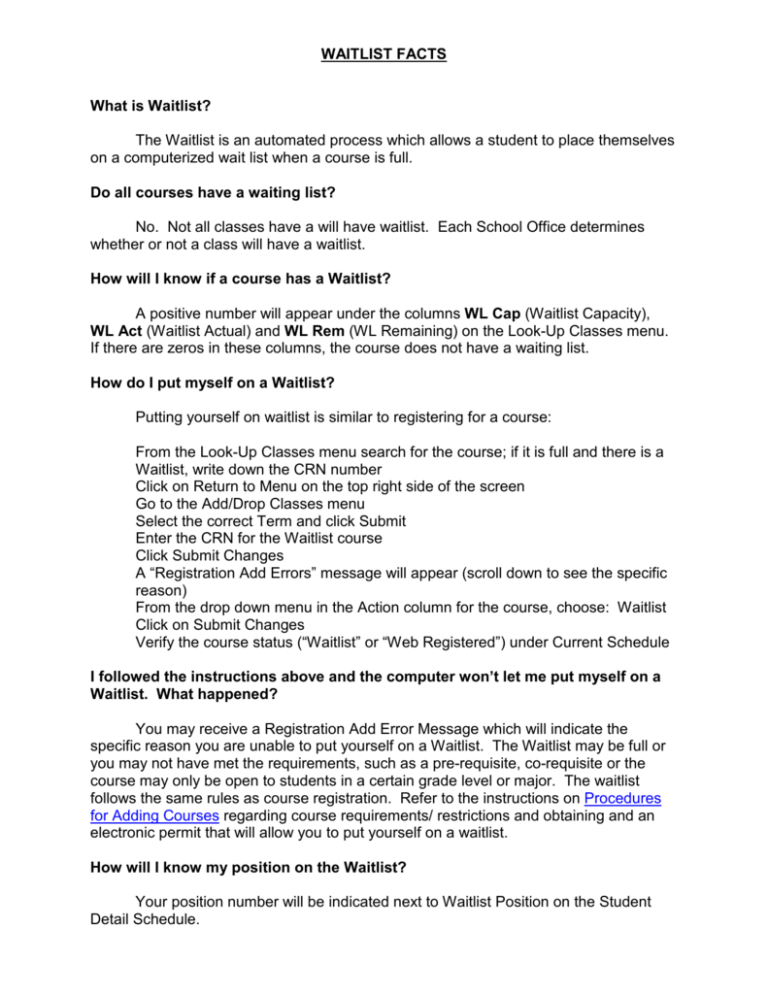
WAITLIST FACTS What is Waitlist? The Waitlist is an automated process which allows a student to place themselves on a computerized wait list when a course is full. Do all courses have a waiting list? No. Not all classes have a will have waitlist. Each School Office determines whether or not a class will have a waitlist. How will I know if a course has a Waitlist? A positive number will appear under the columns WL Cap (Waitlist Capacity), WL Act (Waitlist Actual) and WL Rem (WL Remaining) on the Look-Up Classes menu. If there are zeros in these columns, the course does not have a waiting list. How do I put myself on a Waitlist? Putting yourself on waitlist is similar to registering for a course: From the Look-Up Classes menu search for the course; if it is full and there is a Waitlist, write down the CRN number Click on Return to Menu on the top right side of the screen Go to the Add/Drop Classes menu Select the correct Term and click Submit Enter the CRN for the Waitlist course Click Submit Changes A “Registration Add Errors” message will appear (scroll down to see the specific reason) From the drop down menu in the Action column for the course, choose: Waitlist Click on Submit Changes Verify the course status (“Waitlist” or “Web Registered”) under Current Schedule I followed the instructions above and the computer won’t let me put myself on a Waitlist. What happened? You may receive a Registration Add Error Message which will indicate the specific reason you are unable to put yourself on a Waitlist. The Waitlist may be full or you may not have met the requirements, such as a pre-requisite, co-requisite or the course may only be open to students in a certain grade level or major. The waitlist follows the same rules as course registration. Refer to the instructions on Procedures for Adding Courses regarding course requirements/ restrictions and obtaining and an electronic permit that will allow you to put yourself on a waitlist. How will I know my position on the Waitlist? Your position number will be indicated next to Waitlist Position on the Student Detail Schedule. How will I know when a seat becomes available? You will be notified through your Stockton email that a seat is available and that you may register for the course. It is your responsibility to register for the course once you receive the notification. You will only be able to register for the course prior to the deadline noted in the email. It is important to check your Stockton email regularly and register prior to the deadline stated in the email or other important information Once a seat becomes available, will I automatically be registered for the course? No. When a seat becomes available, you will be notified through your Stockton email. It is your responsibility to register for the course before the deadline noted in the email. If you do not register for the course within the timeframe, you will be removed from the Waitlist and you will not be able to register for the course. You will also be responsible for dropping any courses that you do not want as a result of registering for the waitlisted course. How do I register for a course when I receive email notification that a seat is available? Go to Add/Drop Classes From the drop down menu under the Action column next to the course, choose “Web Register” Click on Submit Changes What if I miss the notification that I can register for a class? All the waitlist notifications are automated. If you miss the notification you will need to put yourself back on the waitlist or choose an alternate course. How do I remove myself from a Waitlist? Go to Add/Drop Classes From the drop down menu under the Action column next to the course, choose “Drop” Click on Submit Changes Can I be on a Waitlist for more than one section of the same course? No. You can only be placed on a Waitlist for one section of the same class. Can I be on a Waitlist for a course that has a time conflict with another course that I am currently registered in? Yes. As long they are different courses. Can I be on a Waitlist for a course that I have not met the pre-requisite, corequisite or other registration restriction? Waitlist checks for restrictions and will not allow you to place yourself on the list, unless you receive an electronic permit from the instructor. Once the instructor issues the permit, you will be able to place yourself on the Waitlist. How often is Waitlist updated? Waitlist will be updated several times throughout the day during registration. It is important that you check your email frequently so that you may register for the course before the deadline.