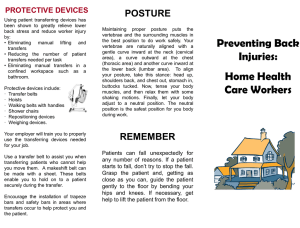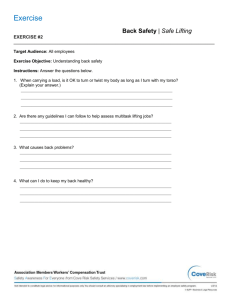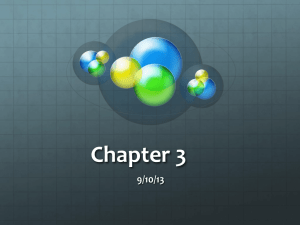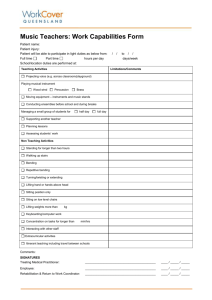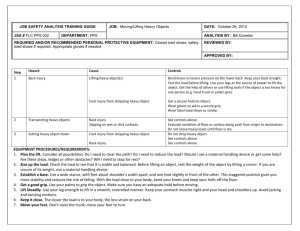ERGONOMICS FOR HEALTHCARE WORKERS - Pro
advertisement
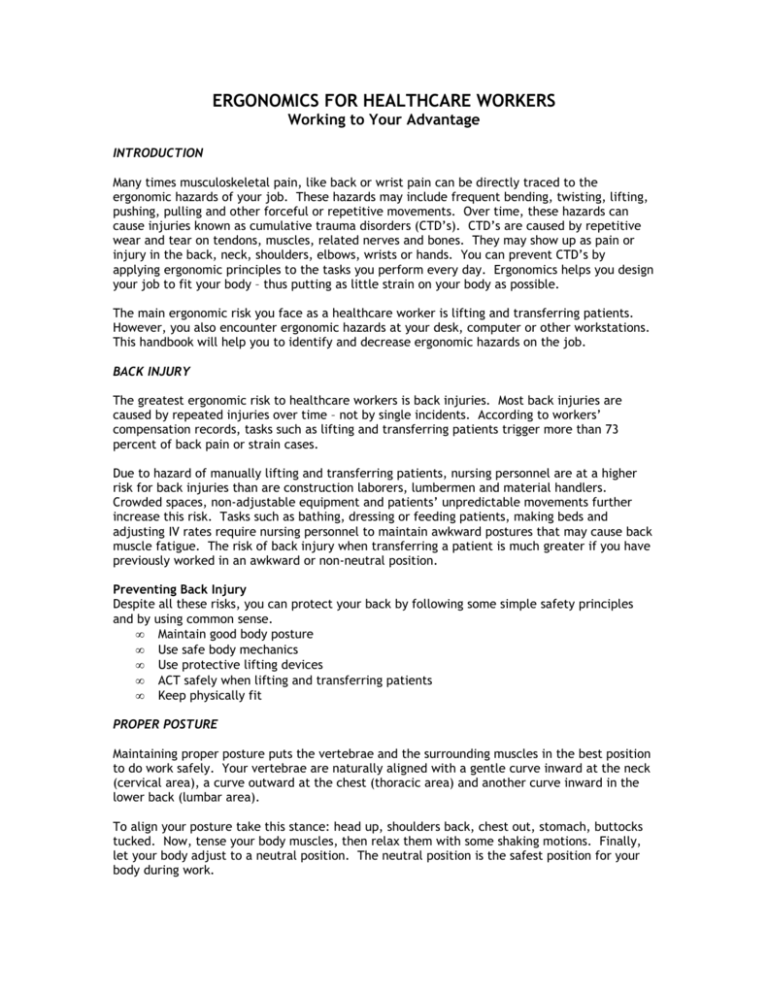
ERGONOMICS FOR HEALTHCARE WORKERS Working to Your Advantage INTRODUCTION Many times musculoskeletal pain, like back or wrist pain can be directly traced to the ergonomic hazards of your job. These hazards may include frequent bending, twisting, lifting, pushing, pulling and other forceful or repetitive movements. Over time, these hazards can cause injuries known as cumulative trauma disorders (CTD’s). CTD’s are caused by repetitive wear and tear on tendons, muscles, related nerves and bones. They may show up as pain or injury in the back, neck, shoulders, elbows, wrists or hands. You can prevent CTD’s by applying ergonomic principles to the tasks you perform every day. Ergonomics helps you design your job to fit your body – thus putting as little strain on your body as possible. The main ergonomic risk you face as a healthcare worker is lifting and transferring patients. However, you also encounter ergonomic hazards at your desk, computer or other workstations. This handbook will help you to identify and decrease ergonomic hazards on the job. BACK INJURY The greatest ergonomic risk to healthcare workers is back injuries. Most back injuries are caused by repeated injuries over time – not by single incidents. According to workers’ compensation records, tasks such as lifting and transferring patients trigger more than 73 percent of back pain or strain cases. Due to hazard of manually lifting and transferring patients, nursing personnel are at a higher risk for back injuries than are construction laborers, lumbermen and material handlers. Crowded spaces, non-adjustable equipment and patients’ unpredictable movements further increase this risk. Tasks such as bathing, dressing or feeding patients, making beds and adjusting IV rates require nursing personnel to maintain awkward postures that may cause back muscle fatigue. The risk of back injury when transferring a patient is much greater if you have previously worked in an awkward or non-neutral position. Preventing Back Injury Despite all these risks, you can protect your back by following some simple safety principles and by using common sense. • Maintain good body posture • Use safe body mechanics • Use protective lifting devices • ACT safely when lifting and transferring patients • Keep physically fit PROPER POSTURE Maintaining proper posture puts the vertebrae and the surrounding muscles in the best position to do work safely. Your vertebrae are naturally aligned with a gentle curve inward at the neck (cervical area), a curve outward at the chest (thoracic area) and another curve inward in the lower back (lumbar area). To align your posture take this stance: head up, shoulders back, chest out, stomach, buttocks tucked. Now, tense your body muscles, then relax them with some shaking motions. Finally, let your body adjust to a neutral position. The neutral position is the safest position for your body during work. SAFE BODY MECHANICS Keep a safe, neutral position during work. Plan every lift before you do it. Remove obstacles and test the weight of the load. If it is too heavy, break up the job or get help. To lift properly: • Stand close to the load, one foot slightly ahead of the other. • Keeping both feet flat, bend your knees slightly. • Hips bend a little as you keep your spine in neutral. • Keep the load close to your body. • Use your feet and legs to turn. Do not twist your back. • Do not lift objects above shoulder height or below the waist. • Always keep your working surface slightly higher than waist level to avoid back strain. • If you have to push or pull, stay close to the load, use both arms and tighten your stomach muscles. Push whenever possible instead of pulling. • When you have to stand, minimize back strain by placing one foot on a stool or another similar object. Change positions frequently. Wear comfortable shoes, and stand on a cushioned mat. PROTECTIVE DEVICES Use of patient-transferring devices has been shown to greatly relieve lower back stress and reduce worker injury by: • Eliminating manual lifting and transfers. • Reducing the number of patient transfers needed per task. • Eliminating manual transfers in a confined workspace such as a bathroom. Protective devices include: • Hoists • Walking belts with handles • Shower chairs • Repositioning devices • Weighing devices Your employer will train you to properly use the transferring devices needed for your job. Remember, proper use of equipment is critical for your protection. ACT: SAFE LIFTING AND TRANSFER OF PATIENTS Because lifting and transferring patients pose the greatest ergonomic threat for healthcare workers, learn to ACT safely: • ASSESS • CREATE • TRANSFER Assess the Situation for Hazards Before You Begin • Identify hazards like crowded areas, very heavy loads and situations where special lifting devices are needed. • Observe the patient’s size, health condition, hearing or visual limitations and his or her ability to help with the lift. A patient’s assistance can make the difference between a manageable load and a hazardous load. • Talk the patient through all lifts and transfers. This helps the patient to feel less anxious and to cooperate with you. -2- Create a Safe Workplace • Create a big enough space for safely lifting and transferring the patient. Decrease clutter. Move furniture out of the way. • Organize your space so that everything you will need is accessible. Place equipment where it can be reached easily. • Make sure the bed and chairs are stable before you begin in order to avoid unpredictable movement. Transferring the Patient • Tell the patient step by step what you plan to do before you do it. • When necessary, move the patient to the head of the bed for easier access and to align their weight. • Elevate the head of the bed to help you move the patient from a reclining to a sitting position. • Place the transfer chair or gurney close to the bed or patient. • Lock all wheels to control all movement. • If a wheelchair is used, remove the armrest nearest the patient and remove both footrests so they will not trip you up. • Move patient to the edge of the bed (or chair) first to avoid unnecessary bending and awkward postures. Move one part of the patient’s body at a time. First, move the head and shoulders, then the buttocks and finally the legs and feet. • Keep your knees and hips slightly bent, your head up, your back aligned and stomach muscles contracted – and stay low. • Get in close to the patient, and keep the patient stabilized at all times. • Never twist. Instead, pivot, using small steps. • Use smooth movements, not rough, jerky motions. FITNESS As you probably know, keeping your body fit is one of the best things you can do to protect your back. Strong muscles, limber joints and overall fitness can keep you from hurting your back. To keep fit, follow an exercise program that includes: • Aerobic activity three times per week for at least 20 minutes • Muscle strengthening exercises • Flexibility exercises Aerobic Activity Brisk walking is excellent for your back. Check with your doctor before starting a program, especially if you have back problems. Strength Exercises that focus on strengthening your upper body, abdomen, pelvis and thighs will help to protect your more vulnerable back muscles. Using a weight circuit that isolates the muscle groups is an excellent method for strengthening your body. Make sure you breathe in and out evenly while exercising, keep your body in a neutral posture and repeat each exercise 8-10 times per set, working up to three sets per session. Here are some exercises to do at home: Arms • • • Lean forward with your back straight and your right hand on your right knee. Using a light weight in your left hand, keep your upper arm straight, while moving the lower arm back and forth at the elbow. Repeat using right arm. -3- Abdomen • Lie on the floor with your knees bent, your feet flat on the floor, your arms bent at the elbows and your hands on either side of your head. • Raise straight upward from your shoulders, keeping your head parallel to the floor so that you are looking straight up at the ceiling. Keep your lower back against the floor. • Lower to your original position. Repeat with legs straight up in the air, hips bent at a 90-degree angle from the floor. Legs • • • Stand with back flat against the wall and feet about one foot from the wall. Slowly sink down to a 45-degree angle. Hold 10-15 seconds, then slowly slide back up. Flexibility Increase the flexibility of your back from the cervical to the lumbar areas with the following exercises: Neck • • • • Stand in a neutral posture, with your head facing straight forward. Turn your head to one side and hold before returning to start – repeat on other side. Bring one ear toward your shoulder and hold before returning to start – repeat on other side. With two fingers, tuck chin toward chest and hold before returning to start. Shoulders • Lie on the floor with your knees bent, back pressed against the floor and arms across your chest. • Press shoulder blades together and against the floor. • Hold for 8-10 seconds and then relax. Legs and Back • Lie on the floor with your knees bent, abdomen contracted and lower back pressed against the floor. • Bring one bent knee into your chest with gentle pressure from your hands behind your knee. Hold for 8-10 seconds before returning to start. • Repeat with other leg. Then repeat with both knees pressed toward chest and hold before returning to start. HAND OR WRIST DISORDERS: CARPAL TUNNEL SYNDROME Carpal tunnel syndrome (CTS), a common cumulative trauma disorder, is caused by compression of the median nerve at the wrist level. Wrist flexion, over-extension and repetitive finger motion can cause the tendons of the hands to swell and compress the median nerve where it passes through the narrow tunnel of bones and ligaments in the wrist. Intensive use of the computer keyboard is becoming one of the most common causes of CTS among healthcare workers, especially in admitting and records departments. -4- Prevention of CTS • Make sure your keyboard is high enough so your wrist can be in a neutral position. Elevating the back of the keyboard about two inches may help. • Avoid pounding the keys with excessive force – force added to repetitive motion can be harmful. • Rest your wrists on pads to reduce pressure. • Make sure that the mouse and mouse pad are friction-resistant. • Take regular mini-breaks to rest your hands and wrists. Flex and extend your fingers and wrists regularly to increase blood flow and to decrease tension and strain. Hang your arms and hands down at your sides to assume a neutral position. PROPER WORKSTATION SET-UP Organize your workstation so that you can work in a comfortable, relaxed position. Keep frequently used items close by to avoid excessive reaching, turning or twisting. • Adjust the height of your working surface to slightly above waist level. • Reduce glare from work surfaces. Use indirect lighting on computer monitors. Cover shiny, reflective countertops. • Pad sharp edges that touch your arms or legs. • Adjust your chair to support your back – even if you need to use a rolled-up towel. Sitting is even harder on your back than standing. • Sit with your feet flat on the floor or on a footrest to keep your knees at a 90-degree angle. • View reading materials at about eye level with a slightly downward gaze. • For frequent phone work, use a head set or speakerphone. Do not cradle the phone between the head and shoulder. • Relax your eyes frequently by looking across the room or out the window. Take frequent mini-breaks to stretch and flex your body and to interrupt repetitive movements. SUMMARY As a healthcare worker, you are at a very high risk for cumulative trauma disorders such as back injury and carpal tunnel syndrome. Evaluate each job task for hazards and find ways to minimize those hazards. Maintain good posture, use safe body mechanics and protective lifting devices. ACT safely when lifting and transferring patients, keep your body fit and organize your workstation so you can protect yourself from injury. When your body’s at work, do not put it at risk. Take care of your patients and yourself. -5-