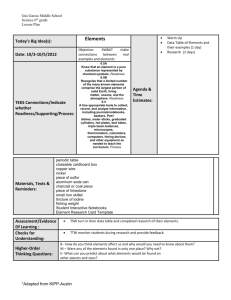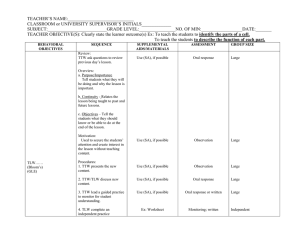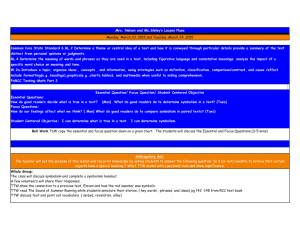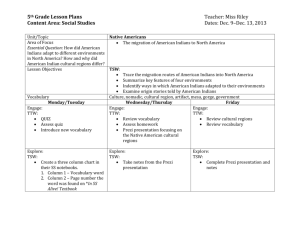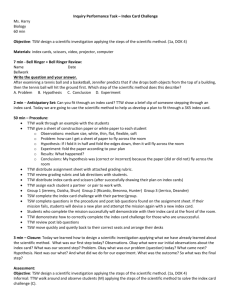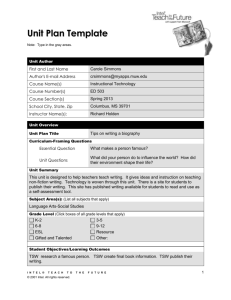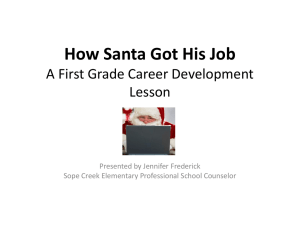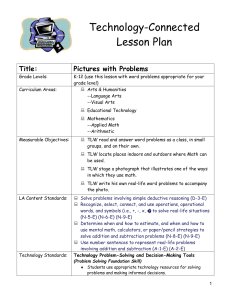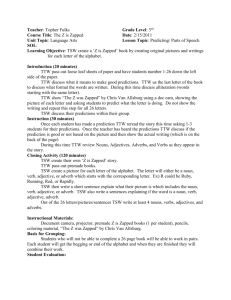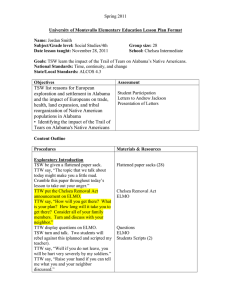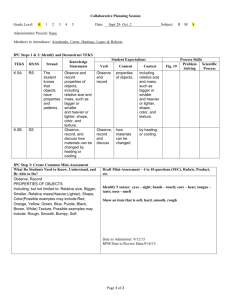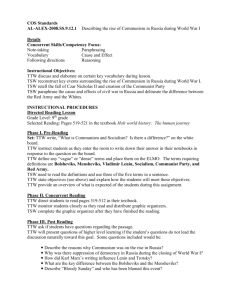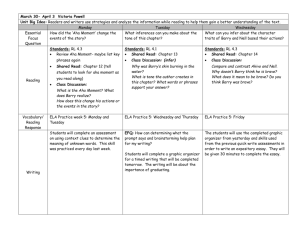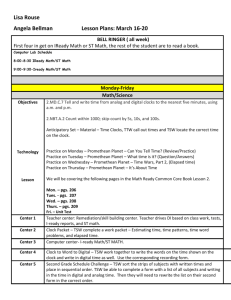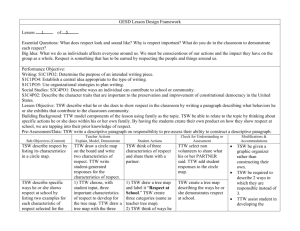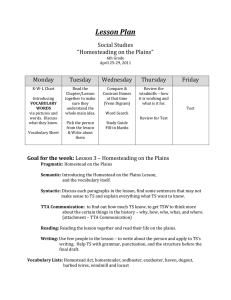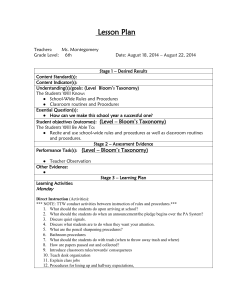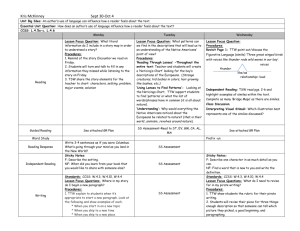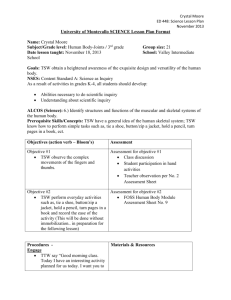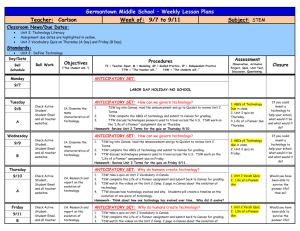Place Value Power
advertisement
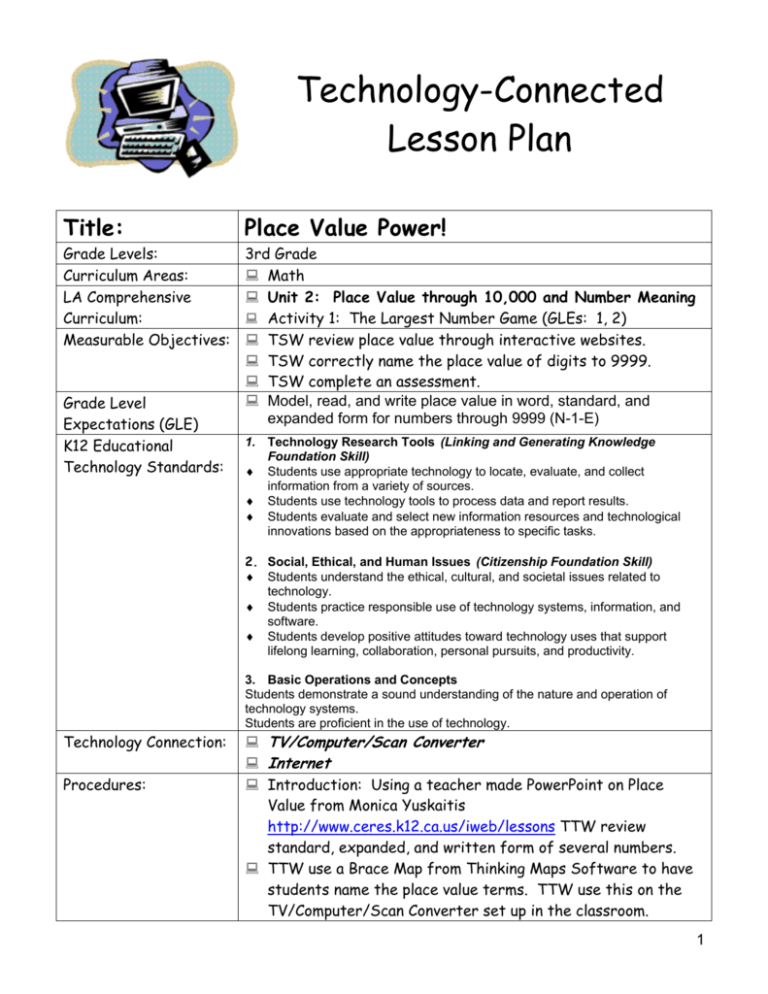
Technology-Connected Lesson Plan Title: Place Value Power! Grade Levels: Curriculum Areas: LA Comprehensive Curriculum: Measurable Objectives: 3rd Grade Math Unit 2: Place Value through 10,000 and Number Meaning Activity 1: The Largest Number Game (GLEs: 1, 2) TSW review place value through interactive websites. TSW correctly name the place value of digits to 9999. TSW complete an assessment. Model, read, and write place value in word, standard, and expanded form for numbers through 9999 (N-1-E) Grade Level Expectations (GLE) K12 Educational Technology Standards: 1. Technology Research Tools (Linking and Generating Knowledge Foundation Skill) ♦ Students use appropriate technology to locate, evaluate, and collect information from a variety of sources. ♦ Students use technology tools to process data and report results. ♦ Students evaluate and select new information resources and technological innovations based on the appropriateness to specific tasks. 2. Social, Ethical, and Human Issues (Citizenship Foundation Skill) ♦ Students understand the ethical, cultural, and societal issues related to technology. ♦ Students practice responsible use of technology systems, information, and software. ♦ Students develop positive attitudes toward technology uses that support lifelong learning, collaboration, personal pursuits, and productivity. 3. Basic Operations and Concepts Students demonstrate a sound understanding of the nature and operation of technology systems. Students are proficient in the use of technology. Technology Connection: Procedures: TV/Computer/Scan Converter Internet Introduction: Using a teacher made PowerPoint on Place Value from Monica Yuskaitis http://www.ceres.k12.ca.us/iweb/lessons TTW review standard, expanded, and written form of several numbers. TTW use a Brace Map from Thinking Maps Software to have students name the place value terms. TTW use this on the TV/Computer/Scan Converter set up in the classroom. 1 After the whole class review, TSW rotate to the computers in the classroom or visit the computer lab to complete several website activities bookmarked on the computer. TTW introduce each of the websites on the TV/Computer/Scan Converter so that every student understands the directions for each page. Review of tens with cubes: http://www.learningbox.com/Base10/CatchTen.html Choose the correct place value to reveal the picture; http://www.funbrain.com/cgi-bin/tens.cgi Practice written form: http://www.dositey.com/addsub/Mystery10.htm#s Review place value:http://www.321know.com/plc21ax2.htm http://www.321know.com/plc31_x2.htm Closure: TTW review place value with the following website. TTW have a student come to the computer. TSW choose a number and explain the standard, written, and expanded form of the number to the class. http://www.primaryresources.co.uk/online/numberboar d2.swf As an assessment tool, TTW print out a handout from http://www.edhelper.com/math/placevalue65.htm TSW complete the handout Materials: Assessment: Teacher’s Name: School: Handout http://www.edhelper.com/math/placevalue65.htm Teacher Observations and Questions Students’ Responses Completed handout Melanie Johnston Independence Elem./ Loranger Elem. 2