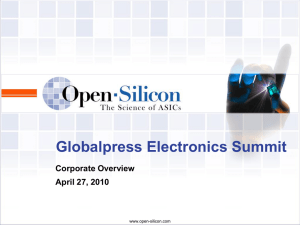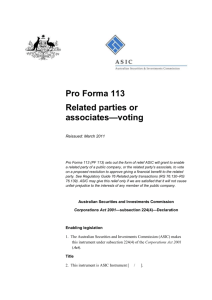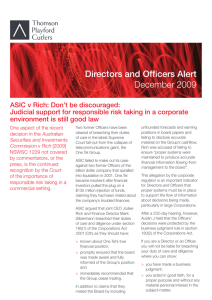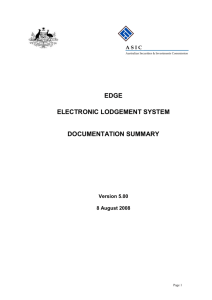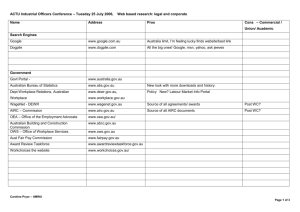national business names register
advertisement
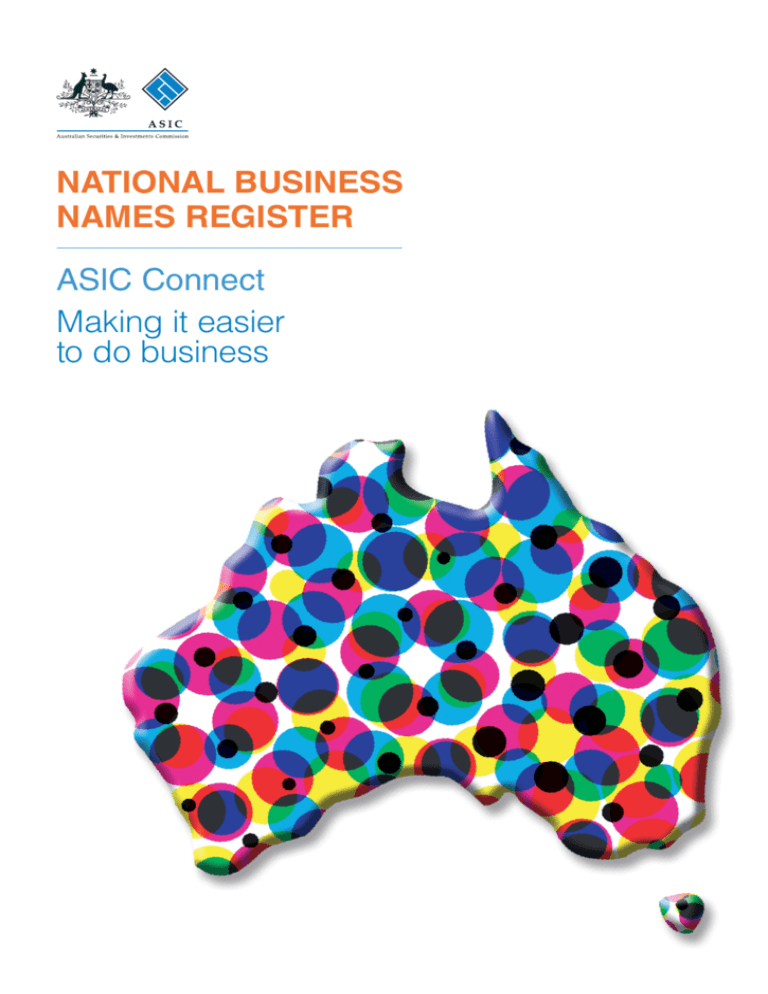
NATIONAL BUSINESS NAMES REGISTER ASIC Connect Making it easier to do business Contents Introduction..................................................................................................3 What is the national Business Names Register?.........................................4 The big changes..........................................................................................4 Transitioning to the national register............................................................5 How we’re helping customers......................................................................5 Business names are now online..................................................................6 Sign up........................................................................................................6 How do I register a business name?............................................................8 How do I renew a business name?............................................................ 10 Closing or selling your business?.............................................................. 12 How do I update my details?..................................................................... 13 How do I search the register?.................................................................... 14 Managing the transition............................................................................. 15 National business names legislation.......................................................... 15 Social media.............................................................................................. 15 3. Introduction On 28 May 2012 the Australian Securities and Investments Commission (ASIC) launched a new online service to register, renew, update and search business names. The national Business Names Register replaces eight state and territory registry services. The new service has cut red tape and compliance costs for Australian business. Not only does the service make it easier to do business, it will save Australian businesses up to $480 million over eight years. Business owners can now check business name availability, register or renew a business name and update their details, all on one national online service – at any time. Close to 1.6 million existing business name registrations have been automatically transferred to ASIC’s national register, together with over 84 million data records migrated from state and territory agencies. This has been an immense undertaking. Demand for the new streamlined service has been beyond expectations. We have received valuable customer feedback and are continuing to improve the service. Funded by the Australian Government, the national registration service is one of four key reforms under the Council of Australian Government’s Seamless National Economy Agenda. Others include: •• the Australian Business Account (ABA) for managing interactions with Government •• the Australian Business Licence and Information Service (ABLIS), merging the current state and territory licence information services •• a single process for registering an Australian Business Number (ABN) and a national business name. ASIC is delighted to provide business owners with a quicker, lower-cost, national online business names service, making it easier to do business. Greg Tanzer ASIC Commissioner 31 January 2013 4. What is the national Business Names Register? Australia’s new national Business Names Register began on 28 May 2012, when ASIC took over the administration of business names from state and territory agencies. All of the existing 1.6 million registered business names in Australia were transferred to the new national register. The new service collects, stores and makes available information from businesses across Australia. Our online service helps those wanting to register an available name or identify who owns a business name. What’s in it for you? •• Time savings – one central point to register, •• A 28-day cancellation period now applies if you want to cancel or transfer a business name, to ensure all owners of the business name are notified. New provisions will allow proposed business name holders to do business during the cancellation process. For more, see page 12. •• If you are ‘disqualified’ you will not be able to register your business name and you cannot trade under your business name. You are disqualified if you are, or someone involved in the management of your business is, convicted of certain criminal offences. •• New types of ‘holders’ of a business name – i.e. family trusts, partnerships and joint ventures – can now be recorded on the national service. •• New automated tests exist to determine if a name is available. renew, update and search business names online •• More efficient – cuts red tape and business compliance costs •• Cheaper – $33 annual registration fee or $76 for 3 years* •• Single registration – trade Australia-wide under one business name (no need for multiple registrations if you don’t need them) •• Free online searches to check name availability, registration details and business ownership *Previously over $1,000 to register in all eight states and territories. The big changes Important legislative and policy changes will affect current business name holders and those who want to register a new business name. Under the national business names legislation: •• You only need to register a business name once to have national effect. •• All new businesses must first have an Australian Business Number (ABN) to register a business name. This also applies to a new owner of a transferred business name. Limited exceptions apply. Latest updates To stay up to date with changes to the new business names service, go to www.asic.gov.au and click on the Business Names tab and select Latest updates. 5. Transitioning to the national register Need help? Existing business names registered in the states and territories were automatically transferred to the new national register. Go to www.asic.gov.au and click on the Business Names tab, or one of the links in the ASIC Connect button, to get a host of information. ASIC has combined over 84 million data records from eight states and territories to create the new service, including close to 1.6 million registered business names. The transition from largely paper-based services in the states and territories to a new online service has created some data and service issues. However, we’re continuing to improve both the quality of data and the customer experience. How we’re helping customers Enquiries about the new national register are well above expectations. We’re working hard to respond. Our focus is on helping customers understand the new service and get started online. The quickest way to get help is to visit www.asic.gov.au and click on the Business Names tab, or one of the links in the ASIC Connect button. Video: Introducing ASIC’s national Business Names Register Find out more about the new national Business Names Register which commenced on 28 May 2012. This video is posted on YouTube. Using these links you can find user guides, YouTube videos, frequently asked questions and latest updates on the transition process. We are also contacting all existing business name holders about the next major phase in the transition – renewals of business name registrations. We are issuing renewals in a staged process, so you may not receive your renewal notice right away. For more information, see page 10 or visit www.asic.gov.au. www.youtube.com/asicconnect Table 1: Tracking our progress As at 31 Jan 2013 Business name registration applications received Business names fully registered Updates to information on the register received Number of ASIC Connect accounts created ASIC keys issued to link a business name to ASIC Connect account 179,642 159,940 79,785 275,000 225,373 Paid business Free searches name searches 4,525,526 15,687 6. Business names are now online ASIC Connect now offers an online service to register, update and search business name details. To set up your ASIC Connect account, go to www.asic.gov.au and click on Log in / Sign up in the ASIC Connect button on the right hand side. Then click on the Sign up button, as shown below, and follow the prompts to sign up. In the first eight months, close to 180,000 customers applied online to register a business name. What can I do online? •• Apply to register a business name •• Search the business names register •• Update your business name details •• Renew your business name •• Cancel, or cancel and transfer, your business name •• Manage your portfolio of business names How will I benefit? •• Quicker and easier to register online •• For the first time, one free online search will show if a business name is available nationally •• Convenient, with 25% of registrations done after 5pm •• You only need to register your business name 2. Get your ASIC key once for national effect •• Lower registration and renewal fees – $33 for one year, $76 for three years •• Trade with a single business name nationally •• You can pay online immediately via credit card Sign up 1. Sign up to ASIC Connect To register a new business name, or to renew or update an existing business name, you’ll need to ‘sign up’ to the ASIC Connect online service. Creating an ASIC Connect account is like registering for an online shopping service. You simply provide your name, email address, a password and a security question. After you sign up, you can link all business names you have registered to the one ASIC Connect account, using your ASIC key. Note that you can still search a business name without an ASIC Connect account. To make changes to your business name registration – update details, renew, cancel or transfer – you must use an ASIC key to link the business name to your ASIC Connect account. A unique 11 digit number, the ASIC key verifies your authenticity. The ASIC key is specific to each business name you own. Similar to a PIN for your bank account, it’s there for your security. If your business name was registered before 28 May 2012: we will post the ASIC key with your next business name renewal notice to the address for service of documents listed on the register. You can also request an ASIC key through ASIC Connect, online at any time. If your business name was registered on or after 28 May 2012: we will email you the ASIC key once we receive your payment for registration. You can also request an ASIC key through ASIC Connect, online at any time. 7. If you have registered a business name, but do not have the ASIC key: if you have not yet received the key, or have lost it, you can request a new one online through your ASIC Connect account. You can give the ASIC key to anyone you authorise to keep your business name up to date. Need help? Go to www.asic.gov.au and click on the Business names tab and select ASIC Connect. 3. Start transacting To transact, log into your ASIC Connect account, and use your ASIC key to link your business name to the account. Once this is done, you can see all the details for your business name. Now you have all the tools you need to renew, cancel, transfer or update your business name registration online. Create your ASIC account If you already have a business name: Use an ASIC key to link your business name to your ASIC Connect account. There is a unique key for each business name you own. User guides: Our handy user guides in www.asic.gov.au show you how to sign up for an ASIC Connect account, how to link a business name to your ASIC Connect account and how to order an ASIC key. If you want to register a business name: Register your business name online using the easy online process. When you receive your ASIC key, use it to link your new business name to your ASIC account. Video: Signing up to ASIC Connect You are ready to make changes or update your business name registration details at any time. Watch this YouTube video to learn how to sign up for an ASIC Connect account. www.youtube.com/asicconnect 8. How do I register a business name? To submit an application for a business name, you must log in to your ASIC Connect account online. (See Sign up on Page 6, to find out how to create your ASIC Connect account). For most business owners, registering a business name is straightforward. If you have all your information on hand, it takes about 15–20 minutes. Getting an ABN – who needs one? Under new laws, you must now have an Australian Business Number (ABN) if you: •• are applying to register a business name for the first time •• are purchasing a business name from another holder •• are an existing business name holder (pre–28 May 2012) and want to register a new business name, OR have allowed your business name to expire and have to re-register. New processes are making this easier. When you apply for an ABN online through the Australian Business Register (ABR), you can link straight to ASIC to register your business name online. A new ABR service allows business owners to apply for an ABN and register a business name in a single transaction. To find out how to obtain an ABN, go to www.abr.gov.au Australian Business Register To register a business name, go to www.asic.gov.au and click on the Log in / Sign up link on the ASIC Connect button on the right-hand side. ASIC Connect also provides links to other business services such as the Australian Business Account and the Australian Business Licence and Information Service. Choose your business name First, check if a business name is available. Use the free check name availability search on ASIC Connect at www.asic.gov.au. 9. Even if the name passes the ASIC availability search, before you register it, you should: •• check if the name is identical or similar to a If you have a home-based business and your principal place of business is your residential address, for privacy reasons the principal place of business is not shown in full. Only the suburb and state or territory is shown on the public register. However, if you use your home address as your address for service of documents, this will be displayed on the public register. •• check whether a domain name is available, You may provide an alternative address for service such as the address of your accountant, a relative or friend, or your lawyer (with their consent). registered trademark, using IP Australia’s TM Check, at www.ipaustralia.gov.au at www.auda.org.au •• check whether you need any government licences, permits or approvals to use a name or conduct a particular type of business, using the Australian Business Licence and Information Service at http:// ablis.business.gov.au/pages/home.aspx. Need help? Go to www.asic.gov.au and click on the Business names tab and select Register a business name. Be aware Registering a business name does not give you ownership of the name, protect intellectual property rights in a name or brand (such as by registering a trademark), or give you exclusive rights to a name. Business names with small variations like the addition of a geographic location are allowable as separate business names. For example, Jim registers the business name ‘Jim’s Gym’, while someone else registers ‘Jim’s Gym Sydney’ – both are allowed as separate names under Australian business name rules. If you want to find out more about protecting your rights to a business name, go to IP Australia at www.ipaustralia.gov.au. Home-based businesses For business names belonging to an individual, applicants must now provide a physical address for their principal place of business, as well as an address for service of documents. User guides: Our handy user guides in www.asic.gov.au show you How to apply for a business name for the first time and How to register a business name with a consent to transfer number. 10. How do I renew a business name? Business names transitioned to ASIC from the state and territory services will generally fall due for renewal sometime between May 2012 and May 2015. To get started Go to www.asic.gov.au and click on the Log in / Sign up link on the ASIC Connect button on the right-hand side. ASIC will contact you when it’s time to renew. Your renewal notice will explain how to go online, how to review your details, and how to renew your registration and pay the renewal fee. We will send your renewal notice to the address for service of documents listed on the national business names register or via email if you have provided one to ASIC. You should conduct a search on the Business Names Register to check whether your address for service details are correct. Once you receive the renewal notice, you can renew online at ASIC Connect at www.asic.gov.au for a one-year or threeyear period. Haven’t received your renewal notice? Things you should know •• We will provide at least 28 days notice of when your business name is due to expire. •• Your renewal notice will be sent to your address for service. ASIC is undertaking a staged renewal process between 28 May 2012 and 30 April 2013, due to the volume of renewals and transition to the new national service. •• Your renewal notice will tell you how to renew This might mean you have not yet received your renewal notice. For more information about when your renewal notice may be issued visit Renewal notices that have been issued at www.asic.gov.au. •• If you don’t pay on time, we will send you a We will not cancel your business name without contacting you. But if you are concerned you have missed your renewal, check that your address for service details are correct by doing a free search on the Business Names Register. In the event you have missed your renewal, we will alert you through a notice of intention to cancel. your business name on ASIC Connect •• You can pay the registration fee online with a credit card, via BPay or Australia Post. notice of intention to cancel. You risk losing your business name if you don’t pay promptly after receiving this notice. 11. Steps to renew my registration Step 1:Create your ASIC Connect account online Need help? Go to www.asic.gov.au and click on the Business Names tab and select Renew business name. Step 2:Log into ASIC Connect Step 3:Make sure you have your ASIC key in your renewal notice Step 4:Use your ASIC key to link your business name to your account Step 5:Click on ‘Lodgements & Notifications’ tab Step 6:Select your business name and select ‘Renew business name’ transaction Step 7:Review your information Step 8:Select payment – pay now, or pay later and an invoice will be emailed to you User guides: Our handy user guide in www.asic.gov.au shows you How to renew a business name. Step 9:Once you have paid a confirmation will be emailed (with new record of registration) within 48 hours Helping transitional renewals ASIC is offering a service whereby we will email the renewal notice and invoice to customers for their first renewal. If you wish to request this, contact ASIC. What if I have multiple registrations for the same business? Video: How to renew your business name registration using our online service, ASIC Connect If you have had the same business name migrated from multiple states or territories to the new ASIC register, you may choose to renew just one business name. The national register eliminates the need for multiple registrations of the same business name. Watch this YouTube video to find out how to renew your business name registration using our online service, ASIC Connect. You can either ignore the renewal process for the rest (they will be subject to automated cancellation processes) or you can apply to ASIC to cancel any unwanted registrations. No fee applies for the cancellation of a business name. You have the option of keeping the multiple registrations. This might be important if you want to sell the business in a particular state or territory. www.youtube.com/asicconnect 12. Closing or selling your business? If you are the business name holder and no longer need your business name, you can ask us to cancel it. If you are selling your business, you need to ask us to cancel your registration and transfer it to the new owner. The new owner will then need to follow a special process to register the business name. What is the 28-day cancel / transfer period? Cancellation will take about 28 days. This is a new legal requirement that ensures all relevant parties are informed of the impending cancellation. ASIC has received feedback that the buyer’s name needs to appear as holder of the business name as soon as possible, in order to do things like open bank accounts and set up EFTPOS. We have recently improved the service to make sure both current and new owners will appear on the register during the cancellation period. This change now allows banks and other third parties (e.g. suppliers) to easily search the Business Names Register and confirm the record of registration to the buyer. Restructuring your business If your business name is held by two or more holders, for example a partnership, you cannot: •• remove all business name holders and add a new one (this is a cancel/transfer to a new entity) •• remove all partners except one (this is a cancel/transfer to a new entity – partnership to a sole trader) •• change your name to that of another person (this is a cancel/transfer, not a name change). These rules exist because we must give notice to partners that the business name is being cancelled and transferred to a new legal owner, so one holder cannot simply remove all of them from the register. Steps to transfer a business name For current business name holders: Step 1:Create your ASIC Connect account online Step 2: Log into ASIC Connect Step 3: Make sure you have your ASIC key Step 4:Use your ASIC key to link your business name to your account Step 5:Go to Lodgements and Notifications, select your business name and select ‘cancel/transfer business name’ Step 6:You will receive a ‘consent to transfer number’* via email, usually within 24 hours Step 7:Provide the ‘consent to transfer number’ to proposed business name holder Step 8:New business holder can apply online to register the name straight away using the ‘consent to transfer’ number For proposed business name holders: Step 1:Obtain ‘consent to transfer number’ from the transferring owner Step 2:Create your ASIC Connect account online Step 3: Log into ASIC Connect Step 4: Register the business name online via ASIC Connect. Use your ‘consent to transfer number’ when you enter the business name. The business name is only available to you if you enter the consent to transfer number. *The ‘consent to transfer number’ is an important part of the process for transferring a business name because it enables the business name to be registered to the new business owner as soon as the sale of the business has occurred. 13. Need help? Go to www.asic.gov.au and click on the Business Names tab and select Cancel a business name or Transfer a business name. Add or remove a partner Generally, adding or removing partners from a partnership creates a new partnership. However, if your partnership agreement provides for the partnership to continue in these circumstances, then we will accept this change. You must declare that you are able to add or remove partners without dissolving your partnership agreement. If your partnership has dissolved or ended and you have formed a new partnership, you must cancel the registration held by the dissolved partnership and transfer it to the newly formed partnership. Note that if you have dissolved a partnership and need to transfer the business name to a new partnership, you will require an ABN to register the business name. Identical names User guides: Our handy user guides in www.asic.gov.au show you How to cancel a business name and How to transfer a business name and How to register a business name with a consent to transfer number. How do I update my details? Go online to ASIC Connect to ensure your details are correct and up to date. It’s easy to log in and update, add or remove information online, such as your name (e.g. change to your spouse’s name), residential address and email address. Two or more identical (or nearly identical) business names may be recorded on the ASIC register if they were previously registered in different states or territories. Extra information appearing in ASIC searches will help you to distinguish between identical business names transferred from the states and territories – such as which state or territory the business name was first registered and their respective previous registration numbers. Need help? Go to www.asic.gov.au and click on the Business Names tab and select Update details. It’s important to notify ASIC within 28 days of any changes, for example, if your principal place of business, address for service or residential address (for individual holders) has changed. Birth details, residential and email addresses will not appear on the public register. However, if you nominate a residential address as your address for service, it will appear on the public register. You cannot change your registered business name (you have to register a new name), and would need to request a correction if your date or place of birth details are incorrect. User guides: Our handy user guides in www.asic.gov.au show you How to change an address for a business name, How to add or remove a business name partner, How to change business name holder details (person), and How to change business name representative details. 14. How do I search the register? •• Ensure your email address is correct when Anyone can do a free online search for contact and ownership details of any business currently registered in Australia, through ASIC Connect’s Search function. •• The Recent Searches panel on the right-hand We expect around 10 million free online searches, including name availability checks, each year, resulting in greater transparency about who holds a business name and what business names are available for registration. Search types Real-time automated searches can be performed for: •• a business name – to see what information we hold about the business name purchasing search products online. •• Use the Help icons for more information (move your mouse over the icon). side of every page displays previous searches you have conducted (for current visits). •• Minimise information by selecting the ‘Hide’ button or the arrow next to a section title. •• Partnerships and joint venture entities may be shown as holders of business names. Partnerships were not previously entitled to hold a business name. To obtain the list of partners you will need to purchase an extract from the register. •• View sample products to see what information is included in a paid search. •• a business name holder (person or organisation) – to see what business names they hold •• business name availability – to see if a name is available for registration. Search existing business names Need help? Go to www.asic.gov.au and click on the Business Names tab and select Search a business name. You can confirm (for free) that a business name is registered or has been transferred to the national register. You can also check registration/ expiry dates, and holder and address details. You can also obtain paid information extracts about business names, for example, historical information, names of partners (where the holder is a partnership), representative details and relevant addresses. Video: ASIC Connect – Search Learn about ASIC’s new online search service that will allow you to search our registers via ASIC Connect, our new online portal. Tips for searching •• To get started, go to www.asic.gov.au and click on Search ASIC registers in the ASIC Connect button on the right-hand side. •• Once you are on the ASIC Connect Search page, select the second tab Search business names register at the top left-hand side of the screen (as shown above). www.youtube.com/asicconnect 15. Managing the transition The national business names register has required a significant investment to deliver the service and for the first three years of operation. This investment will create $480 million in time and fee savings for business and government over eight years. It has been a major transition. We’ve experienced overwhelming demand for the new service. We’re working with small business organisations to address issues and improve the registration process. We’re confident our new online registry service – ASIC Connect – now makes it easier to do business with ASIC. It removes the inconvenience caused by registration of business names under the law of more than one jurisdiction within Australia. In future, other services will be added to ASIC Connect. National business names legislation The national business names registration service was created following the commencement of the Business Names Registration Act 2011 and associated legislation. The package of legislation allowed for migration of state and territory business names data to the national business names register before it started on 28 May 2012. ASIC is now responsible for registering, renewing and administering business names nationally. Social media ASIC uses social media to promote its online web service ASIC Connect and its Business Names Register. Get regular Twitter updates @ASIC_Connect Find us on Facebook at www.facebook.com/asicconnect http://www.youtube.com/asicconnect Latest updates To stay up to date with changes to the new business names service, go to www.asic.gov.au and click on the Business Names tab and select Latest updates. ASIC Connect Making it easier to do business www.asic.gov.au ASIC: 1300 300 630 Disclaimer Please note that this is a summary giving you basic information about a particular topic. It does not cover the whole of the relevant law regarding that topic, and it is not a substitute for professional advice. © Australian Securities and Investments Commission ISBN 978-0-9805534-7-5 July 2013