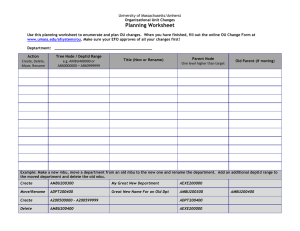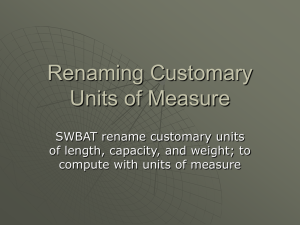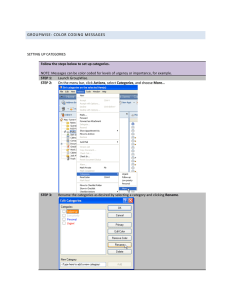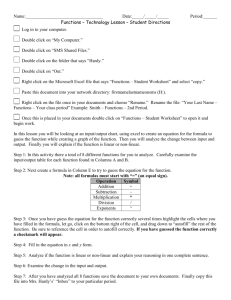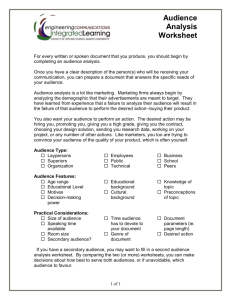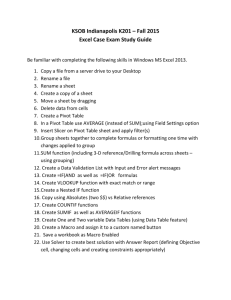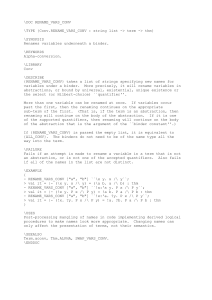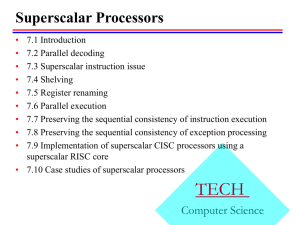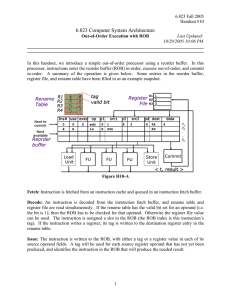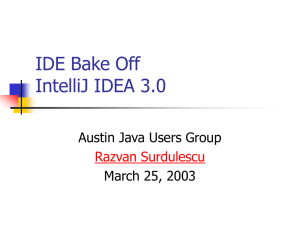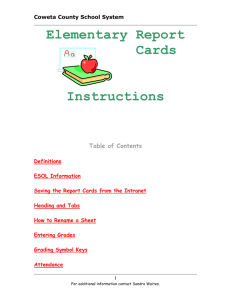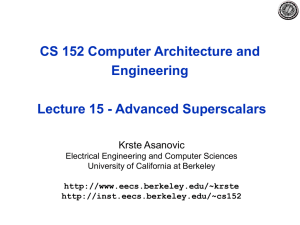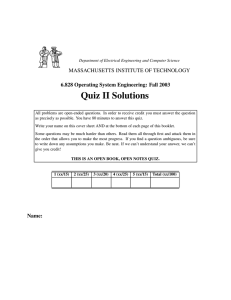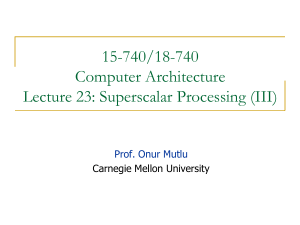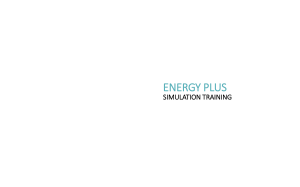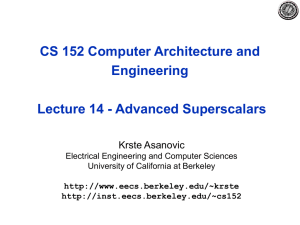Renaming worksheets
advertisement
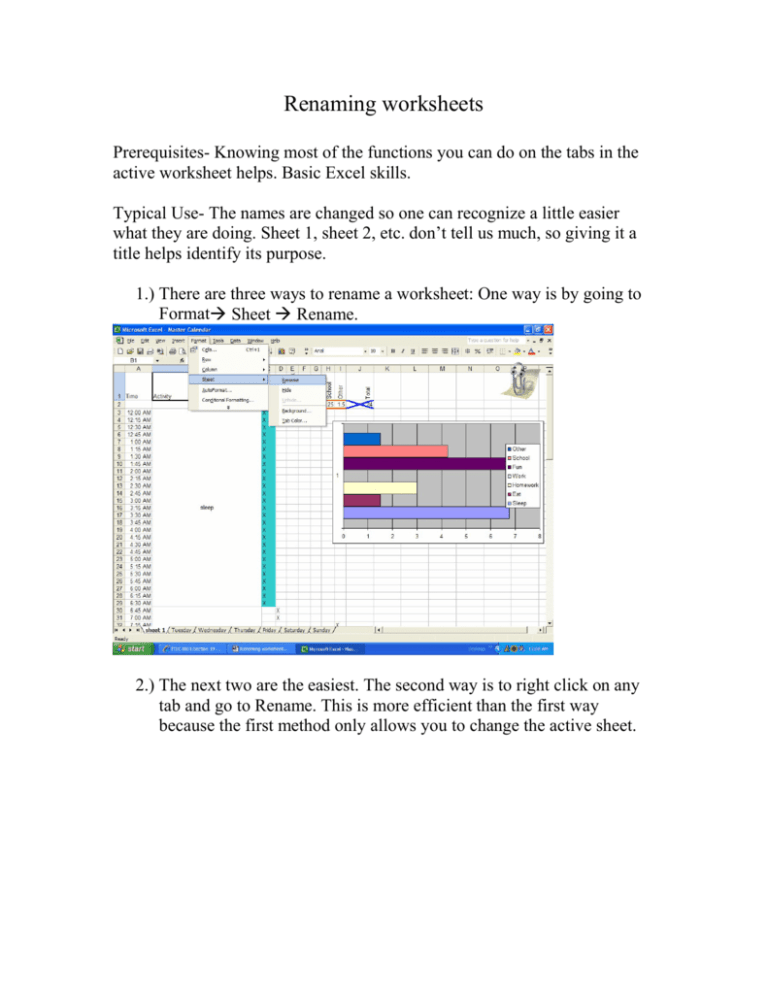
Renaming worksheets Prerequisites- Knowing most of the functions you can do on the tabs in the active worksheet helps. Basic Excel skills. Typical Use- The names are changed so one can recognize a little easier what they are doing. Sheet 1, sheet 2, etc. don’t tell us much, so giving it a title helps identify its purpose. 1.) There are three ways to rename a worksheet: One way is by going to Format Sheet Rename. 2.) The next two are the easiest. The second way is to right click on any tab and go to Rename. This is more efficient than the first way because the first method only allows you to change the active sheet. 3.) The third way is to just double-click in the tab you want to rename. After completing any of these three ways, the screen should look like this… 4.) At this point, simply type in the new name you want. Related Skills- This is somewhat similar to renaming the actual file, or even changing text in various documents.