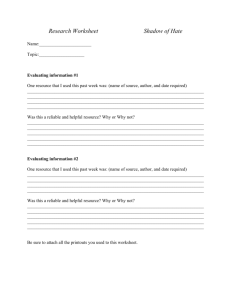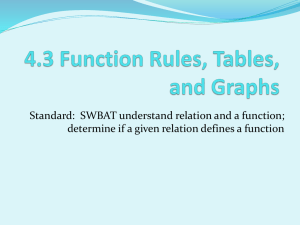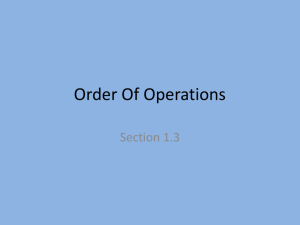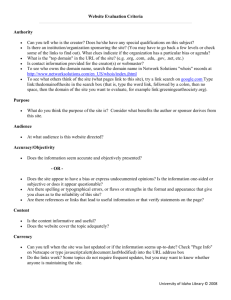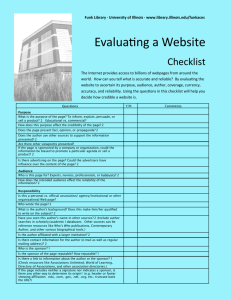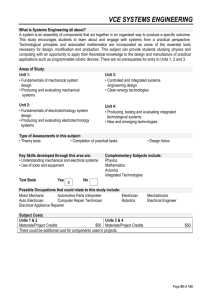Website Evaluation: Accuracy & Validity Guide
advertisement
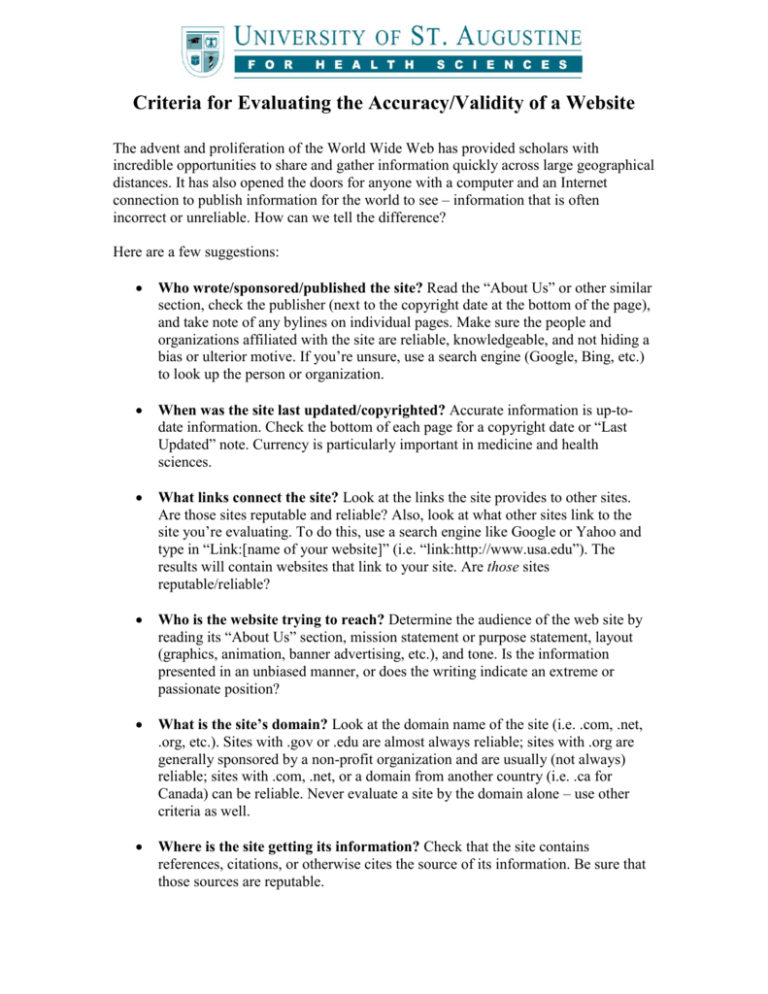
Criteria for Evaluating the Accuracy/Validity of a Website The advent and proliferation of the World Wide Web has provided scholars with incredible opportunities to share and gather information quickly across large geographical distances. It has also opened the doors for anyone with a computer and an Internet connection to publish information for the world to see – information that is often incorrect or unreliable. How can we tell the difference? Here are a few suggestions: Who wrote/sponsored/published the site? Read the “About Us” or other similar section, check the publisher (next to the copyright date at the bottom of the page), and take note of any bylines on individual pages. Make sure the people and organizations affiliated with the site are reliable, knowledgeable, and not hiding a bias or ulterior motive. If you’re unsure, use a search engine (Google, Bing, etc.) to look up the person or organization. When was the site last updated/copyrighted? Accurate information is up-todate information. Check the bottom of each page for a copyright date or “Last Updated” note. Currency is particularly important in medicine and health sciences. What links connect the site? Look at the links the site provides to other sites. Are those sites reputable and reliable? Also, look at what other sites link to the site you’re evaluating. To do this, use a search engine like Google or Yahoo and type in “Link:[name of your website]” (i.e. “link:http://www.usa.edu”). The results will contain websites that link to your site. Are those sites reputable/reliable? Who is the website trying to reach? Determine the audience of the web site by reading its “About Us” section, mission statement or purpose statement, layout (graphics, animation, banner advertising, etc.), and tone. Is the information presented in an unbiased manner, or does the writing indicate an extreme or passionate position? What is the site’s domain? Look at the domain name of the site (i.e. .com, .net, .org, etc.). Sites with .gov or .edu are almost always reliable; sites with .org are generally sponsored by a non-profit organization and are usually (not always) reliable; sites with .com, .net, or a domain from another country (i.e. .ca for Canada) can be reliable. Never evaluate a site by the domain alone – use other criteria as well. Where is the site getting its information? Check that the site contains references, citations, or otherwise cites the source of its information. Be sure that those sources are reputable. For other tips and suggestions for evaluating web sites, please refer to the following links: “Evaluating Internet Resources: An Annotated Guide to Selected Resources” (Library of Congress): http://www.loc.gov/rr/business/beonline/selectbib.html “Evaluating Health Web Sites” (National Network of Libraries of Medicine): http://nnlm.gov/outreach/consumer/evalsite.html “Evaluating Web Sites: Criteria and Tools” (Cornell University Library): http://www.library.cornell.edu/olinuris/ref/research/webeval.html “Evaluating Web Sites” (University of Maryland Libraries): http://www.lib.umd.edu/guides/evaluate.html “Evaluating Websites” (Purdue University Libraries): http://www.lib.purdue.edu/rguides/studentinstruction/evaluation/evaluatingwebsit es.html “Evaluating Web Pages” (Duke University Libraries): http://library.duke.edu/services/instruction/libraryguide/evalwebpages.html “Evaluating Web Pages: Techniques to Apply & Questions to Ask” (University of California, Berkeley): http://library.berkeley.edu/TeachingLib/Guides/Internet/Evaluate.html For additional questions or assistance, please contact: Julie Evener Library Services Coordinator librarian@usa.edu 904-826-0084 x 1237