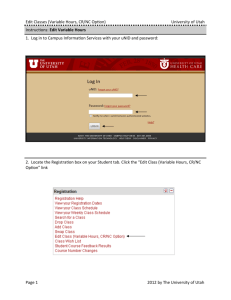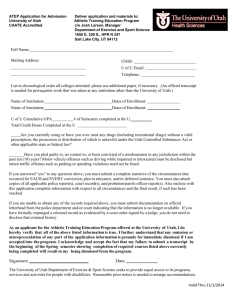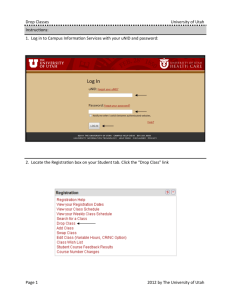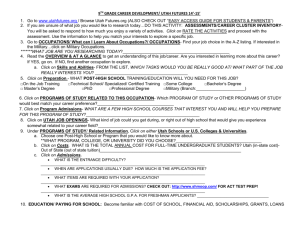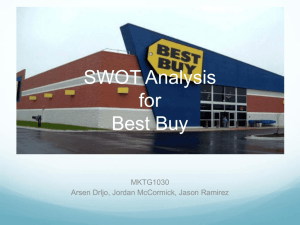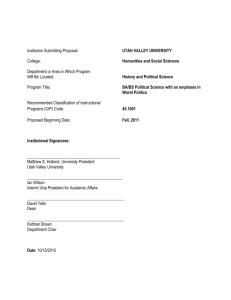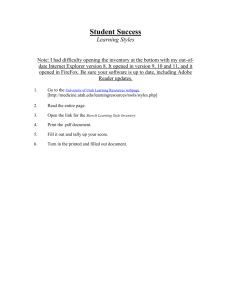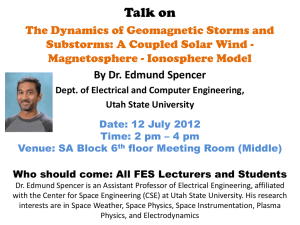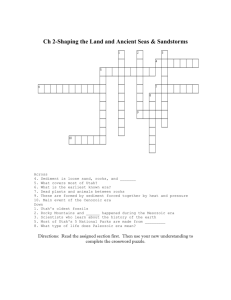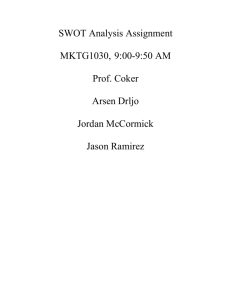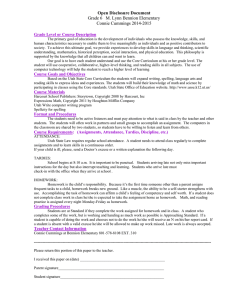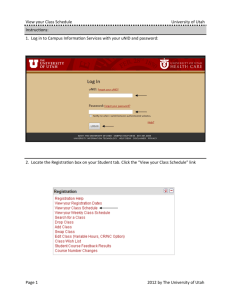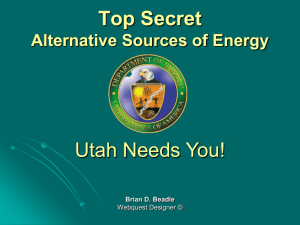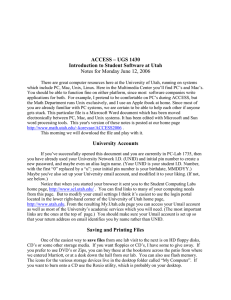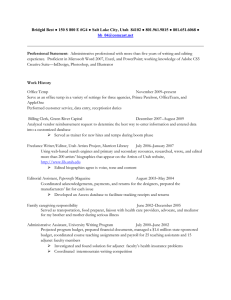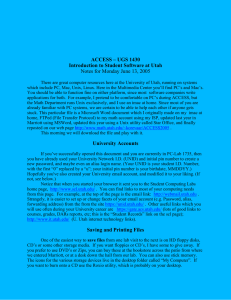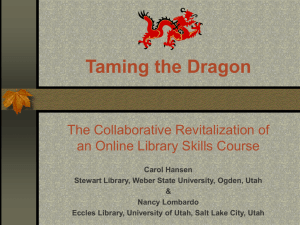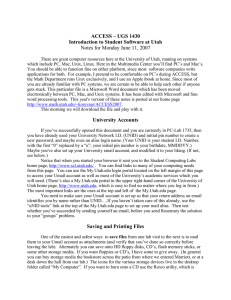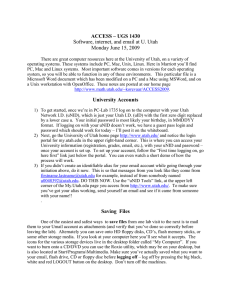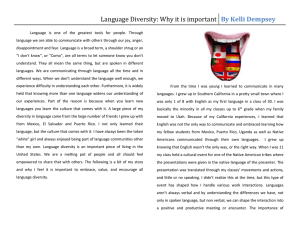How Do I Elect CR/NC?
advertisement
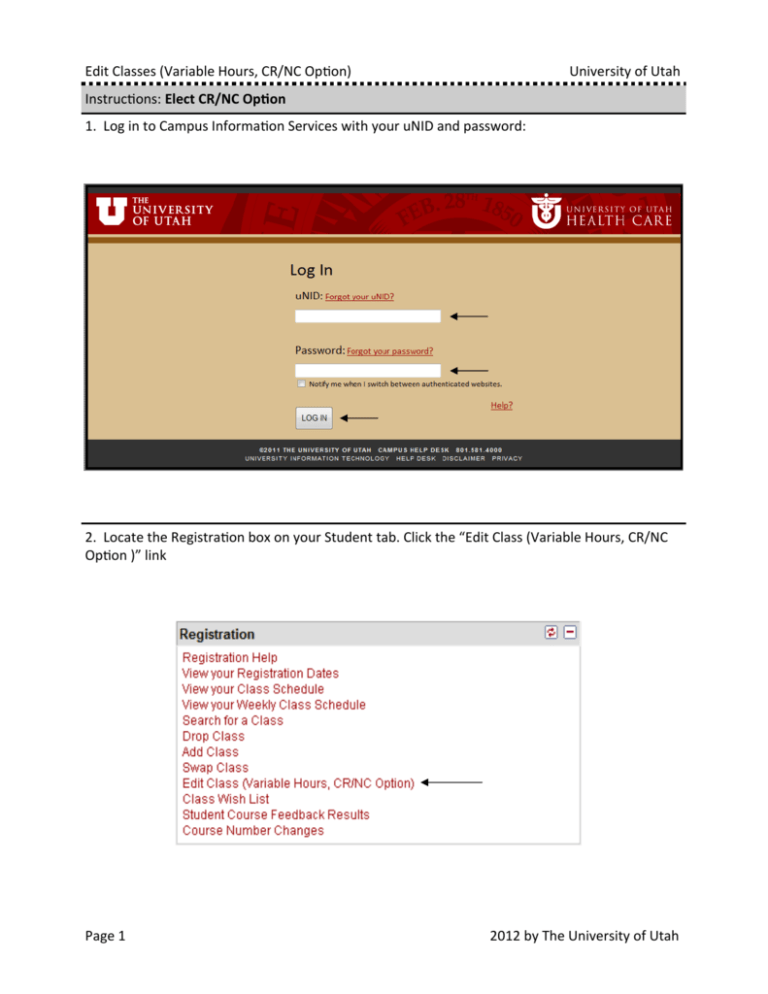
Edit Classes (Variable Hours, CR/NC OpƟon) University of Utah InstrucƟons: Elect CR/NC OpƟon 1. Log in to Campus InformaƟon Services with your uNID and password: 2. Locate the RegistraƟon box on your Student tab. Click the “Edit Class (Variable Hours, CR/NC OpƟon )” link Page 1 2012 by The University of Utah 3. The “Edit Classes” page is displayed. NOTE: If you are able to register for more than one term you will be provided the opportunity to select the appropriate term. Choose the course you wish to elect CR/NC. Select the “Proceed to Step 2 of 3” buƩon. 4. Select the “Elect” buƩon under the CR/NC opƟon. Page 2 2012 by The University of Utah 5. A message box will appear with important CR/NC informaƟon, please review and select “OK” to conƟnue. 6. Select the “Next” buƩon. Page 3 2012 by The University of Utah 7. Select “Finish EdiƟng” to confirm the change of grading basis from “Graded” to “Elected Credit/ No Credit.” 8. A green check will indicate the grading basis was updated successfully. A red “X” for an error. You may wish to click the “My Class Schedule” buƩon to obtain an updated schedule of your classes. Page 4 2012 by The University of Utah