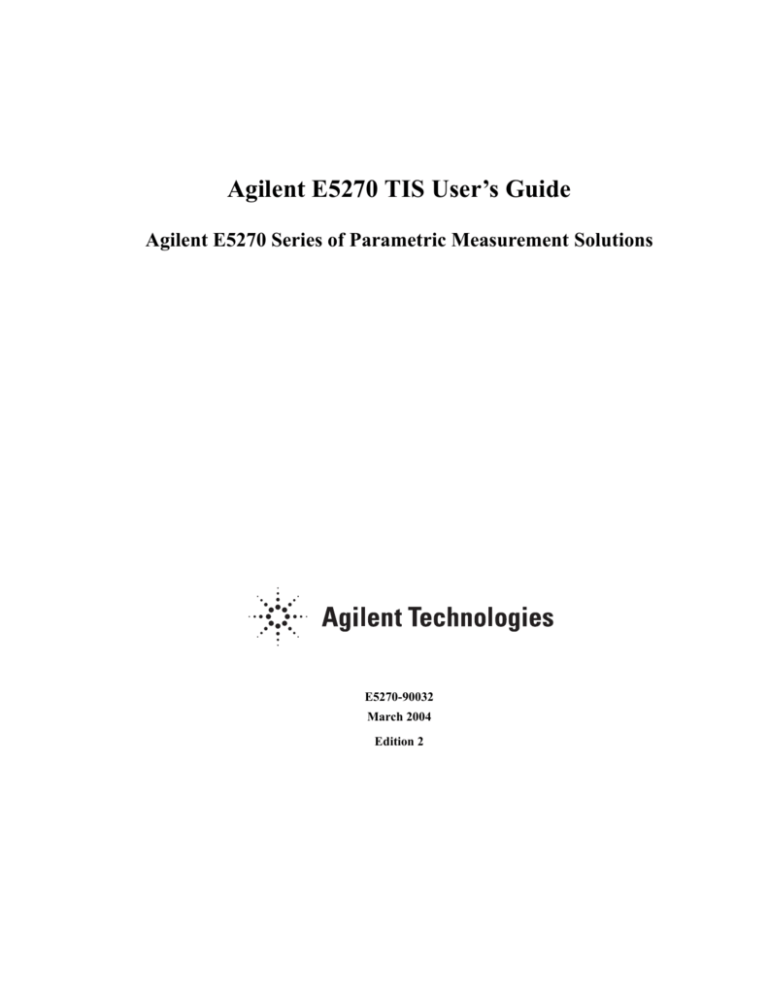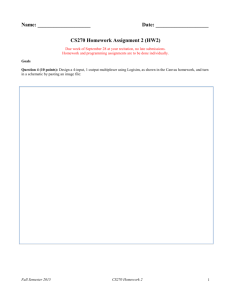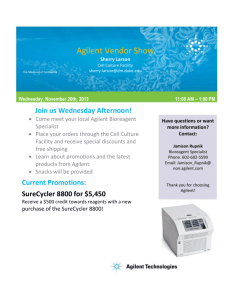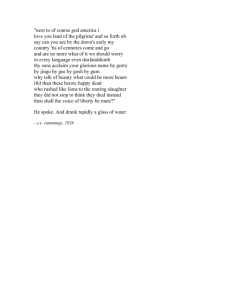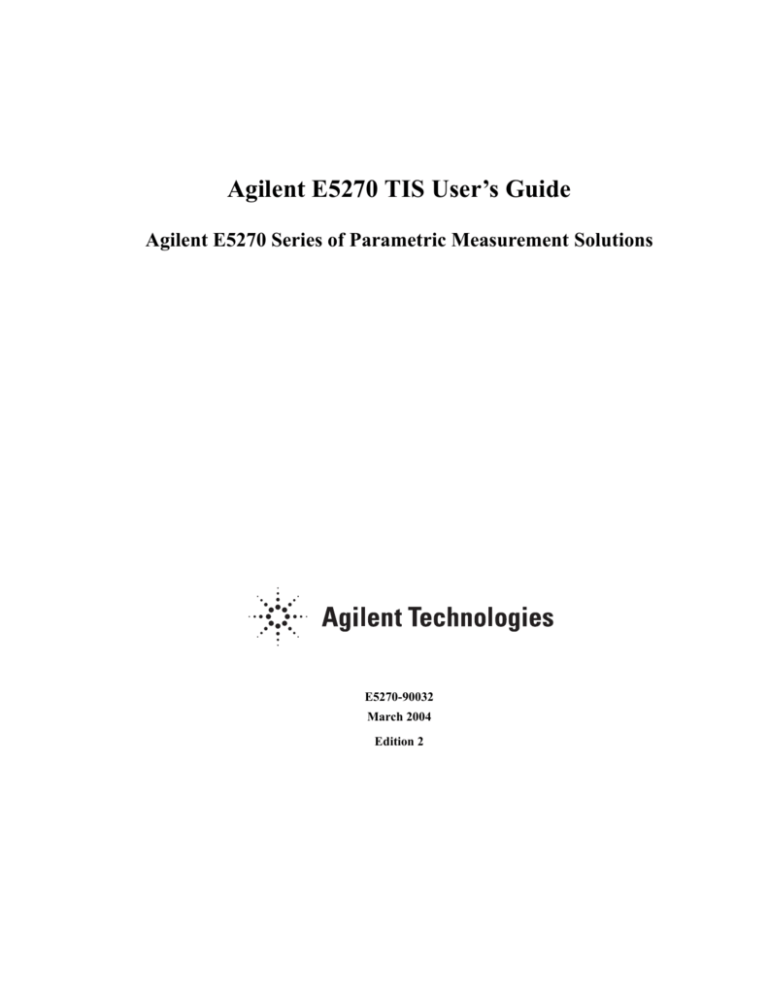
Agilent E5270 TIS User’s Guide
Agilent E5270 Series of Parametric Measurement Solutions
E5270-90032
March 2004
Edition 2
Legal Notice
The information contained in this document is subject to change without notice.
© Agilent Technologies, Inc. 2002, 2004
This document contains information which is protected by copyright. All rights are
reserved. Reproduction, adaptation, or translation without prior written permission
is prohibited, except as allowed under the copyright laws.
•
Product Warranty
Agilent Technologies warrant Agilent Technologies hardware, accessories and
supplies against defects in materials and workmanship for the period of one year
from the warranty start date specified below. If Agilent Technologies receive
notice of such defects during the warranty period, Agilent Technologies will, at
its option, either repair or replace products which prove to be defective.
Replacement products may be either new or like-new.
Warranty service of this product will be performed at Agilent Technologies.
Buyer shall prepay shipping charges to Agilent Technologies and Agilent
Technologies shall pay shipping charges to return the product to Buyer.
However, Buyer shall pay all shipping charges, duties, and taxes for products
returned to Agilent Technologies from another country.
Agilent Technologies do not warrant that the operation of Agilent Technologies
products will be uninterrupted or error free. If Agilent is unable, within a
reasonable time, to repair or replace any product to a condition as warranted,
customer will be entitled to a refund of the purchase price upon prompt return of
the product.
The Agilent Technologies products may contain remanufactured parts
equivalent to new in performance or may have been subject to incidental use.
The warranty period begins on the date of delivery or on the date of installation
if installed by Agilent Technologies. If customer schedules or delays Agilent
Technologies installation more than 30 days after delivery, warranty begins on
the 31st day from delivery.
Warranty does not apply to defects resulting from (a) improper or inadequate
maintenance or calibration, (b) software, interfacing, parts or supplies not
supplied by Agilent Technologies, (c) unauthorized modification or misuse, (d)
operation outside of the published environmental specifications for the product,
or (e) improper site preparation or maintenance.
2
Agilent E5270 TIS User’s Guide, Edition 2
To the extent allowed by local law, the above warranties are exclusive and no
other warranty or condition, whether written or oral, is expressed or implied and
Agilent Technologies specifically disclaim any implied warranties or conditions
of merchantability, satisfactory quality, and fitness for a particular purpose.
Agilent Technologies will be liable for damage to tangible property per incident
up to the greater of $300,000 or the actual amount paid for the product that is the
subject of the claim, and for damages for bodily injury or death, to the extent
that all such damages are determined by a court of competent jurisdiction to
have been directly caused by a defective Agilent Technologies product.
To the extent allowed by local law, the remedies in this warranty statement are
customer’s sole and exclusive remedies. Expect as indicated above, in no event
will Agilent Technologies or its suppliers be liable for loss of date or for direct,
special, incidental, consequential (including lost profit or date), or other damage,
whether based in contract, tort, or otherwise.
For consumer transactions in Australia and New Zealand: the warranty terms
contained in this statement, except to the extent lawfully permitted, do not
exclude, restrict or modify and are in addition to the mandatory statutory rights
applicable to the sale of this product to you.
•
Assistance
Product maintenance agreements and other customer assistance agreements are
available for Agilent Technologies products.
For any assistance, contact your nearest Agilent Technologies Sales Office.
•
Certification
Agilent Technologies Inc. certifies that this product met its published
specifications at the time of shipment from the factory. Agilent further certifies
that its calibration measurements are traceable to the National Institute of
Standards and Technology (NIST), to the extent allowed by the Institute’s
calibration facility, and to the calibration facilities of other International
Standards Organization members.
Printing History
Edition 1:
December 2002
Edition 2:
March 2004
Agilent E5270 TIS User’s Guide, Edition 2
3
In This Manual
The Test Instruction Set (TIS) is a set of powerful functions that facilitate
measurement programming for the Agilent E5270, and supports the following
applications:
•
DC current/voltage output
•
High speed spot measurement
•
Multi channel spot measurement
•
Pulsed spot measurement
•
Staircase sweep measurement
•
Pulsed sweep measurement
•
Staircase sweep with pulsed bias measurement
•
Breakdown voltage measurement
•
Leakage current measurement
The Agilent E5270 TIS library is available for the C language users. Measurement
programs that include TIS functions are easier to maintain than programs written
solely in the C language.
This manual describes the installation and reference information of the Agilent
E5270 TIS, and consists of the following chapters:
•
“Starting TIS Programming”
Describes the installation information of the Agilent E5270 TIS library, and
general information for programming.
•
“TIS Function Reference”
Describes the reference information of the Agilent E5270 TIS functions.
•
“Programming Examples”
Provides programming examples using the Agilent E5270 TIS functions.
Microsoft, Windows, Windows NT, and Visual C++ are registered trademarks of Microsoft Corporation. Borland and
C++ Builder are trademarks or registered trademarks of Borland Software Corporation. All other trademarks are the
property of their respective owners.
4
Agilent E5270 TIS User’s Guide, Edition 2
Contents
1. Starting TIS Programming
Installation . . . . . . . . . . . . . . . . . . . . . . . . . . . . . . . . . . . . . . . . . . . . . . . . . . . . . . . 1-3
System Requirements . . . . . . . . . . . . . . . . . . . . . . . . . . . . . . . . . . . . . . . . . . . . . 1-3
To Install TIS Library . . . . . . . . . . . . . . . . . . . . . . . . . . . . . . . . . . . . . . . . . . . . . 1-4
TIS Programming. . . . . . . . . . . . . . . . . . . . . . . . . . . . . . . . . . . . . . . . . . . . . . . . . . 1-7
To Create Your Project Template . . . . . . . . . . . . . . . . . . . . . . . . . . . . . . . . . . . . 1-8
To Create Measurement Program . . . . . . . . . . . . . . . . . . . . . . . . . . . . . . . . . . . 1-10
Debugging . . . . . . . . . . . . . . . . . . . . . . . . . . . . . . . . . . . . . . . . . . . . . . . . . . . . 1-11
Migration to Agilent 4070 . . . . . . . . . . . . . . . . . . . . . . . . . . . . . . . . . . . . . . . . . . 1-13
2. TIS Function Reference
How to Use the Reference Pages . . . . . . . . . . . . . . . . . . . . . . . . . . . . . . . . . . . . . 2-3
Function Name . . . . . . . . . . . . . . . . . . . . . . . . . . . . . . . . . . . . . . . . . . . . . . . . . 2-3
Synopsis . . . . . . . . . . . . . . . . . . . . . . . . . . . . . . . . . . . . . . . . . . . . . . . . . . . . . . . 2-3
Arguments . . . . . . . . . . . . . . . . . . . . . . . . . . . . . . . . . . . . . . . . . . . . . . . . . . . . . 2-4
Example . . . . . . . . . . . . . . . . . . . . . . . . . . . . . . . . . . . . . . . . . . . . . . . . . . . . . . . 2-4
See Also . . . . . . . . . . . . . . . . . . . . . . . . . . . . . . . . . . . . . . . . . . . . . . . . . . . . . . . 2-4
Function Reference . . . . . . . . . . . . . . . . . . . . . . . . . . . . . . . . . . . . . . . . . . . . . . . . 2-5
Function List. . . . . . . . . . . . . . . . . . . . . . . . . . . . . . . . . . . . . . . . . . . . . . . . . . . . 2-5
Arguments . . . . . . . . . . . . . . . . . . . . . . . . . . . . . . . . . . . . . . . . . . . . . . . . . . . . . 2-8
close_E5270 . . . . . . . . . . . . . . . . . . . . . . . . . . . . . . . . . . . . . . . . . . . . . . . . . . . 2-13
connect_pin . . . . . . . . . . . . . . . . . . . . . . . . . . . . . . . . . . . . . . . . . . . . . . . . . . . 2-14
disable_port . . . . . . . . . . . . . . . . . . . . . . . . . . . . . . . . . . . . . . . . . . . . . . . . . . . 2-15
disconnect_all . . . . . . . . . . . . . . . . . . . . . . . . . . . . . . . . . . . . . . . . . . . . . . . . . 2-16
error_info . . . . . . . . . . . . . . . . . . . . . . . . . . . . . . . . . . . . . . . . . . . . . . . . . . . . . 2-17
force_i . . . . . . . . . . . . . . . . . . . . . . . . . . . . . . . . . . . . . . . . . . . . . . . . . . . . . . . 2-18
force_v . . . . . . . . . . . . . . . . . . . . . . . . . . . . . . . . . . . . . . . . . . . . . . . . . . . . . . . 2-19
init_system . . . . . . . . . . . . . . . . . . . . . . . . . . . . . . . . . . . . . . . . . . . . . . . . . . . . 2-20
measure_bdv . . . . . . . . . . . . . . . . . . . . . . . . . . . . . . . . . . . . . . . . . . . . . . . . . . 2-21
measure_i, measure_it . . . . . . . . . . . . . . . . . . . . . . . . . . . . . . . . . . . . . . . . . . . 2-23
Agilent E5270 TIS User’s Guide, Edition 2
Contents - 1
Contents
measure_ileak . . . . . . . . . . . . . . . . . . . . . . . . . . . . . . . . . . . . . . . . . . . . . . . . .
measure_m . . . . . . . . . . . . . . . . . . . . . . . . . . . . . . . . . . . . . . . . . . . . . . . . . . .
measure_p . . . . . . . . . . . . . . . . . . . . . . . . . . . . . . . . . . . . . . . . . . . . . . . . . . . .
measure_v, measure_vt . . . . . . . . . . . . . . . . . . . . . . . . . . . . . . . . . . . . . . . . . .
port_status, port_status_t . . . . . . . . . . . . . . . . . . . . . . . . . . . . . . . . . . . . . . . .
open_E5270 . . . . . . . . . . . . . . . . . . . . . . . . . . . . . . . . . . . . . . . . . . . . . . . . . . .
reset_timestamp . . . . . . . . . . . . . . . . . . . . . . . . . . . . . . . . . . . . . . . . . . . . . . .
set_adc . . . . . . . . . . . . . . . . . . . . . . . . . . . . . . . . . . . . . . . . . . . . . . . . . . . . . . .
set_bdv . . . . . . . . . . . . . . . . . . . . . . . . . . . . . . . . . . . . . . . . . . . . . . . . . . . . . .
set_ileak . . . . . . . . . . . . . . . . . . . . . . . . . . . . . . . . . . . . . . . . . . . . . . . . . . . . .
set_iv . . . . . . . . . . . . . . . . . . . . . . . . . . . . . . . . . . . . . . . . . . . . . . . . . . . . . . . .
set_pbias. . . . . . . . . . . . . . . . . . . . . . . . . . . . . . . . . . . . . . . . . . . . . . . . . . . . . .
set_piv . . . . . . . . . . . . . . . . . . . . . . . . . . . . . . . . . . . . . . . . . . . . . . . . . . . . . . .
set_smu_ch . . . . . . . . . . . . . . . . . . . . . . . . . . . . . . . . . . . . . . . . . . . . . . . . . . .
set_sync . . . . . . . . . . . . . . . . . . . . . . . . . . . . . . . . . . . . . . . . . . . . . . . . . . . . . .
set_timestamp . . . . . . . . . . . . . . . . . . . . . . . . . . . . . . . . . . . . . . . . . . . . . . . . .
status_miv . . . . . . . . . . . . . . . . . . . . . . . . . . . . . . . . . . . . . . . . . . . . . . . . . . . .
sweep_iv . . . . . . . . . . . . . . . . . . . . . . . . . . . . . . . . . . . . . . . . . . . . . . . . . . . . .
sweep_miv . . . . . . . . . . . . . . . . . . . . . . . . . . . . . . . . . . . . . . . . . . . . . . . . . . .
vi_E5270 . . . . . . . . . . . . . . . . . . . . . . . . . . . . . . . . . . . . . . . . . . . . . . . . . . . . .
2-25
2-27
2-29
2-31
2-33
2-35
2-36
2-37
2-39
2-42
2-45
2-52
2-56
2-61
2-62
2-65
2-66
2-67
2-69
2-72
3. Programming Examples
High Speed Spot Measurement . . . . . . . . . . . . . . . . . . . . . . . . . . . . . . . . . . . . . . . 3-3
Multi Channel Spot Measurement . . . . . . . . . . . . . . . . . . . . . . . . . . . . . . . . . . . . . 3-5
Pulsed Spot Measurement . . . . . . . . . . . . . . . . . . . . . . . . . . . . . . . . . . . . . . . . . . . 3-9
Staircase Sweep Measurement . . . . . . . . . . . . . . . . . . . . . . . . . . . . . . . . . . . . . . 3-11
Multi Channel Sweep Measurement . . . . . . . . . . . . . . . . . . . . . . . . . . . . . . . . . . 3-14
Pulsed Sweep Measurement . . . . . . . . . . . . . . . . . . . . . . . . . . . . . . . . . . . . . . . . 3-17
Staircase Sweep with Pulsed Bias Measurement. . . . . . . . . . . . . . . . . . . . . . . . . 3-20
Contents - 2
Agilent E5270 TIS User’s Guide, Edition 2
Contents
Breakdown Voltage Measurement . . . . . . . . . . . . . . . . . . . . . . . . . . . . . . . . . . . . 3-23
Leakage Current Measurement . . . . . . . . . . . . . . . . . . . . . . . . . . . . . . . . . . . . . . 3-25
Agilent E5270 TIS User’s Guide, Edition 2
Contents - 3
Contents
Contents - 4
Agilent E5270 TIS User’s Guide, Edition 2
1
Starting TIS Programming
Agilent E5270 TIS User’s Guide, Edition 2
Starting TIS Programming
This chapter describes the installation information of the Agilent E5270 TIS library,
and basic information for programming.
•
“Installation”
•
“TIS Programming”
•
“Migration to Agilent 4070”
1-2
Agilent E5270 TIS User’s Guide, Edition 2
Starting TIS Programming
Installation
Installation
This section describes the system requirements and installation procedure for the
Agilent E5270 TIS library.
•
“System Requirements”
•
“To Install TIS Library”
System Requirements
The following system environments are required.
•
Operating system
Microsoft Windows XP Professional, Windows 2000, Windows NT 4.0, or
Windows 95. It must be supported by the application development environment.
•
Application development environment (programming environment)
Microsoft Visual C++ or Borland C++Builder.
•
GPIB (IEEE 488) interface and 32-bit VISA I/O library
Agilent 82357A USB/GPIB interface, E5810A LAN/GPIB gateway, 82350B
GPIB interface, or equivalent. These models include Agilent VISA and SICL
I/O libraries.
•
Agilent E5270 VXIplug&play driver
The driver is required to use the Agilent E5270 TIS library. The Agilent E5270
TIS library and VXIplug&play driver are stored in the Software CD-ROM
furnished with the Agilent E5270.
•
Computer and peripherals
Required specifications depend on the application development environment.
See manual of the software. The CD-ROM drive is required to install the
VXIplug&play driver and TIS library.
•
Minimum disk space
4 MB (2 MB for the Agilent TIS library and 2 MB for VXIplug&play driver)
Agilent E5270 TIS User’s Guide, Edition 2
1-3
Starting TIS Programming
Installation
To Install TIS Library
The installation flow is shown below. If you have already installed the GPIB (IEEE
488) interface, VISA I/O library, and programming software (Microsoft Visual C++
or Borland C++Builder) on your computer, skip steps 1 through 4.
1. Install the GPIB interface to your PC.
See manual of the GPIB interface. Note the model number of the GPIB
interface, as you may need it to configure the interface (in step 3).
2. Install VISA I/O library.
Follow the setup program instructions.
3. Configure and check the GPIB interface.
See manual of the VISA I/O library.
4. Install the programming software.
Follow the setup program instructions.
5. Install the Agilent E5270 VXIplug&play driver.
a. Insert the Agilent E5270 Series Software CD-ROM to the CD-ROM drive
connected to your computer.
b. Execute \Pnp\E5270.exe on the CD-ROM.
The setup program installs the driver. See Table 1-1 for the installed files. The
TIS library will refer the driver to control the Agilent E5270.
6. Install the Agilent E5270 TIS library.
a. Insert the Agilent E5270 Series Software CD-ROM to the CD-ROM drive
connected to your computer.
b. Create a folder (e.g. C:\Agilent\E5270) on your computer.
c. Copy the Tis subdirectory on the Software CD-ROM to the created folder.
See Table 1-2 for the installed files.
1-4
Agilent E5270 TIS User’s Guide, Edition 2
Starting TIS Programming
Installation
Table 1-1
Agilent E5270 VXIplug&play Driver Files
File Name a b
Description
<visa path>\Winxx\Age5270\age5270.bas
Driver for Microsoft Visual Basic
<visa path>\Winxx\Age5270\age5270.c
Driver source code
<visa path>\Winxx\Age5270\age5270.def
DLL export definition file
<visa path>\Winxx\Age5270\age5270.fp
Front panel file
<visa path>\Winxx\Age5270\age5270.h
Driver header file
<visa path>\Winxx\Age5270\age5270.hlp
On-line help file
<visa path>\Winxx\Age5270\readme.txt
Read me file
<visa path>\Winxx\bin\age5270_32.dll
Driver DLL file
<visa path>\Winxx\include\age5270.h
Driver header file
<visa path>\Winxx\lib\bc\age5270.lib
Library for Borland C++Builder
<visa path>\Winxx\lib\bc\age5270_32.lib
Library for Borland C++Builder
<visa path>\Winxx\lib\msc\age5270.lib
Library for Microsoft Visual C++
<visa path>\Winxx\lib\msc\age5270_32.lib
Library for Microsoft Visual C++
a. <visa path> indicates the folder specified when you install the VISA I/O
library. In the default setting, <visa path> is \Program Files\Visa. If you
use the Agilent IO Library, you can verify <visa path> from the Agilent
IO Libraries Installation and Path dialog box. To open the dialog box,
click the Agilent IO Libraries Control icon on the Windows task bar, click
View Documentation, and click Installation and Path Information.
b. Winxx depends on the OS of your computer, Winnt for Windows XP,
Windows 2000, or Windows NT, or Win95 for Windows 95.
Agilent E5270 TIS User’s Guide, Edition 2
1-5
Starting TIS Programming
Installation
Table 1-2
Agilent E5270 TIS Library Files
File Name a
Description
<user path>\lib\msc\E5270_TIS.lib
TIS library for Microsoft Visual C++
<user path>\lib\bc\E5270_TIS.lib
TIS library for Borland C++Builder
<user path>\E5270_TIS.h
TIS library header file
<user path>\E5270_TIS.c
TIS library source code
<user path>\Tis_gd.pdf
TIS User’s Guide
<user path>\sample\sample.c
Sample program source code. This is just
example program.
<user path>\sample\makefile
Sample program makefile for Microsoft
Visual C++
a. <user path> indicates the folder created when you install the TIS library
(e.g. C:\Agilent\E5270).
1-6
Agilent E5270 TIS User’s Guide, Edition 2
Starting TIS Programming
TIS Programming
TIS Programming
This section provides the basic information of the Agilent E5270 TIS programming.
•
“To Create Your Project Template”
•
“To Create Measurement Program”
•
“Debugging”
Agilent E5270 TIS User’s Guide, Edition 2
1-7
Starting TIS Programming
TIS Programming
To Create Your Project Template
Before starting the E5270 TIS programming, create your project template, and keep
it as your reference. It will remove the conventional task in the future programming.
Step 1. Launch the programming software and create a new project. Then, select the Win32
project or the console application for the new project template selection. They will
simplify the programming. Of course, other project template can be used.
Step 2. Define the followings to the project properties or the project options. See manual or
on-line help of the programming software for defining them.
1. Additional include file search path:
•
directory (e.g. \Agilent\E5270) that stores the E5270_TIS.h file
•
directory (e.g. \Program Files\VISA\winnt\include) that stores the age5270.h
file and the VISA related include files
2. Additional library search path:
•
directory (e.g. \Agilent\E5270\lib\msc for Microsoft Visual C++ or
\Agilent\E5270\lib\bc for Borland C++Builder) that stores the
E5270_TIS.lib file
•
directory (e.g. \Program Files\VISA\winnt\lib\msc for Microsoft Visual C++
or \Program Files\VISA\winnt\lib\bc for Borland C++Builder) that stores the
age5270.lib file and the VISA related library files
3. Additional project link library:
•
E5270_TIS.lib
•
age5270.lib
Step 3. Open a source file (.cpp) in the project, and enter a program code as template. See
Table 1-3 for example. The example uses Microsoft Visual C++.
Step 4. Save the project as your template (e.g. \test\my_temp).
1-8
Agilent E5270 TIS User’s Guide, Edition 2
Starting TIS Programming
TIS Programming
Table 1-3
Example Template Program Code for Visual C++
#include <stdio.h>
#include "E5270_TIS.h"
/* 1 */
main()
{
int ret;
#ifdef E5270_TIS_H
/* 7 */
ret = open_E5270("GPIB0::17::INSTR", ERR_DETECT_ON, NULL);
if ( ret != 0 ) {
printf( "Failed E527x connection. Exits program.\n" );
return( -1 );
}
#endif
/* 13 */
/* Insert measurement program code here. */
#ifdef E5270_TIS_H
close_E5270();
#endif
return( 0 );
/* 17 */
/* 19 */
}
Line
Description
1 and 2
Required to use the Agilent E5270 TIS library. The header files contain various necessary
information such as function declaration and macro definitions.
You may add the include statements to call another header files that may be needed by the
codes you added. Also, the include statements may be written in a header file that will be
called by the source file (e.g. #include <stdio.h> may be written in the stdafx.h header file
that will be called by the source file).
8
Establishes the software connection with the Agilent E5270. The above example is for the
Agilent E5270 on the GPIB address 17. Confirm the GPIB address of your E5270, and set
the address correctly instead of “17”.
18
Disables the software connection with the Agilent E5270.
7 to 13
17 to 19
The E5270_TIS_H is a macro that is effective after the E5270_TIS.h file is included. The
macro can be used to judge whether the E5270 TIS library is available or not, and switch
a program operation as the following example.
#ifdef E5270_TIS_H
/* codes for E5270 */
#else
/* codes for 4070 */
#endif
This is used to switch codes to be performed. If the E5270_TIS_H is effective, the codes
for E5270 will be performed. Else, the codes for 4070 will be performed.
Agilent E5270 TIS User’s Guide, Edition 2
1-9
Starting TIS Programming
TIS Programming
To Create Measurement Program
Create the measurement program as shown below. The following procedure needs
your project template. If the procedure does not fit your programming environment,
arrange it to suit your environment.
Step 1. Plan the automatic measurements. Then decide the following items:
•
Measurement devices
Discrete, packaged, on-wafer, and so on.
•
Parameters/characteristics to be measured
hFE, Vth, sheet resistance, and so on.
•
Measurement method
Spot measurement, staircase sweep measurement, and so on.
Step 2. Make a copy of your project template (e.g. \test\my_temp to \test\dev_a\my_temp).
Step 3. Rename the copy (e.g. \test\dev_a\my_temp to \test\dev_a\spot_id).
Step 4. Launch the programming software.
Step 5. Open the project (e.g. \test\dev_a\spot_id).
Step 6. Open the source file that contains the template code as shown in Table 1-3, and
insert your measurement program code at the appropriate position. Then use the
E5270 TIS functions:
•
init_system: to initialize the Agilent E5270
•
connect_pin: to connect device under test
•
force_i, force_v, etc.: to set source outputs
•
measure_v, measure_i, etc.: to perform measurements
•
disable_port: to disable source/measurement channels
•
disconnect_all: to disconnect device under test
Step 7. Insert the code for displaying data, storing data, or calculating data.
Step 8. Save the project (e.g. \test\dev_a\spot_id).
NOTE
For the example programs, see Chapter 3, “Programming Examples”.
1-10
Agilent E5270 TIS User’s Guide, Edition 2
Starting TIS Programming
TIS Programming
Debugging
The port_status function returns measurement status of specified port. The
following table shows all statuses returned by port_status or status_miv function.
Unit
SMU
GNDU
Returned Value
Condition
NORMAL_MEAS ( = 0 )
Normal
DCS_COMP_OTHER ( = 1 )
Another unit has reached compliance
DCS_COMP ( = 2 )
This unit has reached compliance
DCS_OSC ( = 3 )
This unit is oscillating.
DCS_OVERFLOW ( = 4 )
Measurement data exceeds the
measurement range.
DCS_SWP_STOPPED ( = 5 )
Sweep was aborted by compliance
condition. (stop mode = 2 in set_iv or
set_piv)
NORMAL_MEAS ( = 0 )
Normal
NOTE
If the port_status function is executed for a measurement port that just finished a
sweep measurement (sweep_iv or sweep_miv), only the status for last sweep step is
returned.
Monitoring if SMU
Reaches
Compliance
You can use the port_status function to monitor whether an SMU reached saturation,
that is, the compliance value set by force_i, force_v, set_iv, and so on.
Figure 1-1 shows an example in which the compliance value was set to 8 mA for the
SMU. As shown in the graph, the top curve is flat and does not increase because the
compliance is set to 8 mA.
Agilent E5270 TIS User’s Guide, Edition 2
1-11
Starting TIS Programming
TIS Programming
Figure 1-1
Reaching Compliance (8 mA): Ic-Vce Characteristics
Monitoring if SMU
Oscillates
You can use the port_status function to monitor if an SMU oscillated.
Figure 1-2
Oscillation: Ic-Vce Characteristics
Figure 1-2 shows an example graph for oscillation.
1-12
Agilent E5270 TIS User’s Guide, Edition 2
Starting TIS Programming
Migration to Agilent 4070
Migration to Agilent 4070
The Agilent E5270 TIS library is a set of functions that provide the same synopsis as
the Agilent 4070 TIS functions. So, if you create programs using the Agilent E5270
TIS library, the programs can be used to control the Agilent 4070 tester with small
change.
To migrate from the Agilent E5270 to Agilent 4070 successfully, perform the
following procedure.
1. Open the program on the Agilent 4070 system controller (HP-UX computer).
2. Change the header file. The header file E5270_TIS.h is not required. Include
the tis.h file instead.
#include "/opt/hp4070/include/tis.h"
3. Remove the following functions. They are not required for the Agilent 4070.
•
open_E5270
•
close_E5270
4. Remove the VXIplug&play driver functions for Agilent E5270 if they are used
in the program. The driver cannot be used to control the Agilent 4070. This part
of program should be created and added to the program for the Agilent 4070.
5. Remove the vi_E5270 function if it is used in the program. The function
cannot be used to control the Agilent 4070. This part of program should be
created and added to the program for the Agilent 4070.
6. Refer to Table 1-4 and correct differences between the E5270 TIS and 4070 TIS.
NOTE
E5270_TIS_H macro
If the program includes the E5270_TIS_H macro as shown below, this part of
program does not have to be deleted.
#ifdef E5270_TIS_H
/* codes for E5270 */
#else
/* codes for 4070 */
#endif
Codes for 4070 will be performed if the E5270_TIS_H macro is not effective.
Agilent E5270 TIS User’s Guide, Edition 2
1-13
Starting TIS Programming
Migration to Agilent 4070
Table 1-4
Differences between E5270 TIS and 4070 TIS
Function or
Item
Explanation
connect_pin
The pin value must be a pin number actually available for the
switching matrix of the 4070.
set_adc
The parameter values are compatible. But the actual setup
value is different for INTEG_SHORT.
set_bdv and
set_ileak
Followings are different between the E5270 and 4070.
set_pbias and
set_piv
•
Resolution of hold (0.001 for 4070, 0.01 for E5270)
•
Maximum delay (65.535 s for 4070, 6.5535 s for E5270)
Followings are different between the E5270 and 4070.
•
Restrictions of setting period and width values
•
period and width values automatically set when you
specify period=0
set_piv
Logarithmic sweep is available for 4070.
set_sync
The offset value is effective for logarithmic sweep using 4070.
set_timestamp
For 4070, this function must be executed before the
port_status or status_miv function.
sweep_iv and
sweep_miv
Returned data when a sweep abort condition occurred is
different as shown in Table 1-5 and Table 1-6. The tables show
an example that an abort condition occurs at step=N.
Current range
value
200 mA range is not supported by the 4070. Use 1 A range of
HPSMU instead.
For 4070, 100 pA range is also available.
Initial settings
Error codes and
messages
1-14
They are not the same because of the differences of hardware.
If your program includes error handling part, check the error
code, and correct the program.
Agilent E5270 TIS User’s Guide, Edition 2
Starting TIS Programming
Migration to Agilent 4070
Table 1-5
E5270 returned data when a sweep abort condition occurred
step
measure or
meas_vals
source
sync
statuses
times
1
(measured data)
(output data)
(output data)
0
(time data)
:
:
:
:
:
:
N-1
(measured data)
(output data)
(output data)
0
(time data)
N
(measured data)
(output data)
(output data)
Xa
(time data)
N+1
9999999.99999
0
0
5
0
:
:
:
:
:
:
Last
9999999.99999
0
0
5
0
a. X will be a status code that indicates a sweep abort condition.
Table 1-6
4270 returned data when a sweep abort condition occurred
step
measure or
meas_vals
source
sync
statuses
times
1
(measured data)
(output data)
(output data)
0
(time data)
:
:
:
:
:
:
N-1
(measured data)
(output data)
(output data)
0
(time data)
N
9999999.99999
(output data)
(output data)
Xa
(time data)
N+1
(no data)
(no data)
(no data)
5
0
:
:
:
:
:
:
Last
(no data)
(no data)
(no data)
5
0
a. X will be a status code that indicates a sweep abort condition.
Agilent E5270 TIS User’s Guide, Edition 2
1-15
Starting TIS Programming
Migration to Agilent 4070
1-16
Agilent E5270 TIS User’s Guide, Edition 2
2
TIS Function Reference
Agilent E5270 TIS User’s Guide, Edition 2
TIS Function Reference
This chapter is the complete reference of the Agilent E5270 TIS functions.
•
“How to Use the Reference Pages”
•
“Function Reference”
2-2
Agilent E5270 TIS User’s Guide, Edition 2
TIS Function Reference
Function Name
How to Use the Reference Pages
Each description module for a function consists of the following sections:
•
Function name
•
Synopsis
•
Arguments
•
Example
•
See Also
The description module will not contain the section that does not apply to the
function.
Function Name
The function name is shown at the top of the description module with a brief
description.
Synopsis
The synopsis of the function is printed in computer font as shown in the following
example:
int force_v(port,voltage,range,compliance)
int port;
double voltage,range,compliance;
The first line shows the function type and arguments of the function, and remaining
lines show type of each argument.
Agilent E5270 TIS User’s Guide, Edition 2
2-3
TIS Function Reference
Arguments
Arguments
The arguments of a function specify values to pass to the function or where to return
values to a function.
This section briefly lists and describes each argument in a table. The details about
each argument are described in the Description section. The arguments are indicated
by italic type in the text.
Several pre-defined macros are provided that can be used for some function
arguments. The allowed macros for each function are listed. The macros are
UPPERCASE, so the macro must be UPPERCASE letters when used in a program.
NOTE
Return value
The functions of which the return value is not described exit with one of the
following value:
0:
Successful completion
-1:
Error occurred
Example
The Example section provides an example of the function. The example is taken
from an actual program that uses the function. The example is indicated by
computer font.
See Also
The See Also section lists the related functions.
2-4
Agilent E5270 TIS User’s Guide, Edition 2
TIS Function Reference
Function List
Function Reference
This section describes the Agilent E5270 TIS functions. The functions are listed in
alphabetical order.
Function List
Table 2-1 summarizes the Agilent E5270 TIS functions.
Table 2-1
Category
Agilent E5270 TIS Function Summary
Function
Summary
Starting
open_E5270
Establishes the software connection to the Agilent E5270.
Ending
close_E5270
Terminates the software connection to the Agilent E5270.
Reset
init_system
Initializes the Agilent E5270.
Query
error_info
Returns a TIS error number and an error message string.
port_status,
port_status_t
Returns the status of the specified port and time stamp.
status_miv
Returns the status of the data measured by sweep_iv or sweep_miv
function, and time stamp.
connect_pin
Enables source/measurement channel.
disconnect_all
Disables all channels.
set_smu_ch
Selects A/D converter type and filter ON or OFF for the specified
SMU.
disable_port
Sets the specified channel to the zero output state.
A/D converter
setup
set_adc
Sets the operation parameters of A/D converter.
Time stamp
setup
reset_timestamp
Enables to use the force_i or force_v function to clear the time
stamp.
set_timestamp
Enables or disables the time stamp data output.
Channel/Port
control
Agilent E5270 TIS User’s Guide, Edition 2
2-5
TIS Function Reference
Function List
Category
Source output
Function
Summary
force_i
Forces current from the specified SMU.
force_v
Forces voltage from the specified SMU.
High speed
spot
measurement
measure_i,
measure_it
Measures DC current and returns the measurement data and time
stamp.
measure_v,
measure_vt
Measures DC voltage and returns the measurement data and time
stamp.
Multi channel
spot
measurement
measure_m
Performs multi channel DC voltage or current measurements using
up to eight SMU channels.
Pulsed spot
measurement
force_i
Forces current from the specified SMU.
force_v
Forces voltage from the specified SMU.
set_pbias
Sets the pulse source parameters.
measure_p
Performs a pulsed spot measurement and returns the measurement
value.
force_i
Forces current from the specified SMU.
force_v
Forces voltage from the specified SMU.
set_iv
Sets the setup parameters for staircase sweep measurements.
set_sync
Sets the synchronous sweep source.
sweep_iv
Performs sweep measurement and returns measurement data.
force_i
Forces current from the specified SMU.
force_v
Forces voltage from the specified SMU.
set_iv
Sets the setup parameters for staircase sweep measurements.
set_sync
Sets the synchronous sweep source.
sweep_miv
Performs sweep measurements using the up to 8 measurement
channels and returns measurement data.
Staircase
sweep
measurement
Staircase
sweep
measurement
using multiple
measurement
channels
2-6
Agilent E5270 TIS User’s Guide, Edition 2
TIS Function Reference
Function List
Category
Pulsed sweep
measurement
Staircase
sweep with
pulsed bias
measurement
Breakdown
voltage
measurement
Leakage
current
measurement
Function
Summary
force_i
Forces current from the specified SMU.
force_v
Forces voltage from the specified SMU.
set_piv
Sets the setup parameters for pulsed sweep measurements.
set_sync
Sets the synchronous sweep source.
sweep_iv
Performs pulsed sweep measurement and returns measurement
data.
force_i
Forces current from the specified SMU.
force_v
Forces voltage from the specified SMU.
set_iv
Sets the setup parameters for staircase sweep measurements.
set_pbias
Sets the pulse source parameters.
set_sync
Sets the synchronous sweep source.
sweep_iv
Performs sweep measurement and returns measurement data.
force_i
Forces current from the specified SMU.
force_v
Forces voltage from the specified SMU.
set_bdv
Sets the setup parameters for breakdown voltage measurement.
measure_bdv
Performs breakdown voltage measurement and returns
measurement data.
force_i
Forces current from the specified SMU.
force_v
Forces voltage from the specified SMU.
set_ileak
Sets the setup parameters for leakage current measurement.
measure_ileak
Performs leakage current measurement and returns measurement
data.
Agilent E5270 TIS User’s Guide, Edition 2
2-7
TIS Function Reference
Arguments
Arguments
The arguments used by several functions are explained in this section.
Table 2-2
•
“Port address”
•
“range value and ranging mode”
•
“Output voltage, resolution, and compliance by range”
•
“Measurement voltage and resolution by range”
•
“Output current, resolution, and compliance by range”
•
“Measurement current and resolution by range”
Port address
Macro
Value a
SMU1
20001
Specifies SMU installed in the Agilent E5270.
SMU2
20002
SMU3
20003
For the Agilent E5272A and E5273A, SMU1 always
specifies the left side SMU viewed from the front.
SMU3 to SMU8 are not available.
SMU4
20004
SMU5
20005
SMU6
20006
SMU7
20007
SMU8
20008
GNDU
20009
Description
For the Agilent E5270A, SMU1 always specifies the
SMU installed in a slot closest to the slot 1. SMU2 and
followings specify SMU following to the previous one.
where slot 1 is the left top slot, and slot 8 is the right
bottom slot. Available port addresses depend on the
number of SMUs installed in the Agilent E5270.
Specifies the ground unit.
Available for the connect_pin, port_status, and
port_status_t functions.
a. For program readability and future compatibility, it is recommended not
to use this value directly but use macro instead.
2-8
Agilent E5270 TIS User’s Guide, Edition 2
TIS Function Reference
Arguments
Table 2-3
range value and ranging mode
Voltage or
current
Available range values
Ranging mode a used for
output/measurement
both
range = 0
Auto ranging
voltage
0 < |range| ≤ 2 V
2 V limited auto ranging
2 V < |range| ≤ 20 V
20 V limited auto ranging
20 V < |range| ≤ 40 V
40 V limited auto ranging
40 V < |range| ≤ 100 V
100 V limited auto ranging
100 V < |range| ≤ 200 V (for HPSMU)
200 V limited auto ranging
0 < |range| ≤ 1 nA
1 nA limited auto ranging
1 nA < |range| ≤ 10 nA
10 nA limited auto ranging
10 nA < |range| ≤ 100 nA
100 nA limited auto ranging
100 nA < |range| ≤ 1 µA
1 µA limited auto ranging
1 µA < |range| ≤ 10 µA
10 µA limited auto ranging
10 µA < |range| ≤ 100 µA
100 µA limited auto ranging
100 µA < |range| ≤ 1 mA
1 mA limited auto ranging
1 mA < |range| ≤ 10 mA
10 mA limited auto ranging
10 mA < |range| ≤ 100 mA
100 mA limited auto ranging
100 mA < |range| ≤ 200 mA (for MPSMU)
200 mA limited auto ranging
100 mA < |range| ≤ 1 A (for HPSMU)
1 A limited auto ranging
current
a. For the set_iv, set_pbias, and set_piv functions, meanings differ from this column. See reference
section of the functions.
NOTE
Auto ranging mode
SMU uses the optimum range to force/measure voltage or current.
NOTE
Limited auto ranging mode
SMU uses the optimum range to force/measure voltage or current. Then, the SMU
never uses the range less than the specified range.
Agilent E5270 TIS User’s Guide, Edition 2
2-9
TIS Function Reference
Arguments
Table 2-4
Output voltage, resolution, and compliance by range
Output range
(actually used)
Output voltage
2V
0 ≤ |V| ≤ 2 V
20 V
40 V
Maximum compliance value
Setting
resolution
MPSMU
HPSMU
100 µV
±200 mA
±1000 mA
0 ≤ |V| ≤ 20 V
1 mV
±200 mA
±1000 mA
0 ≤ |V| ≤ 20 V
2 mV
±200 mA
±500 mA
±50 mA
±125 mA
±200 mA
±1000 mA
20 V < |V| ≤ 40 V
±50 mA
±500 mA
40 V < |V| ≤ 100 V
±20 mA
±125 mA
-
±1000 mA
20 V < |V| ≤ 40 V
-
±500 mA
40 V < |V| ≤ 100 V
-
±125 mA
100 V < |V| ≤ 200 V
-
±50 mA
20 V < |V| ≤ 40 V
0 ≤ |V| ≤ 20 V
100 V
0 ≤ |V| ≤ 20 V
200 V
Table 2-5
5 mV
10 mV
Measurement voltage and resolution by range
Measurement resolution a
Measurement
range
(actually used)
Measurement voltage
2V
High speed
ADC
High resolution
ADC
0 ≤ |V| ≤ 2.2 V
100 µV
2 µV
20 V
0 ≤ |V| ≤ 22 V
1 mV
20 µV
40 V
0 ≤ |V| ≤ 44 V
2 mV
40 µV
100 V
0 ≤ |V| ≤ 100 V (for MPSMU)
5 mV
100 µV
0 ≤ |V| ≤ 110 V (for HPSMU)
5 mV
100 µV
0 ≤ |V| ≤ 200 V (for HPSMU)
10 mV
200 µV
200 V
a. You can select ADC by using the set_smu_ch function.
2-10
Agilent E5270 TIS User’s Guide, Edition 2
TIS Function Reference
Arguments
Table 2-6
Output current, resolution, and compliance by range
Output range
(actually used)
Output current
1 nA
0 ≤ |I| ≤ 1.15 nA
10 nA
Setting
resolution
Maximum compliance value
MPSMU
HPSMU
50 fA
±100 V
±200 V
0 ≤ |I| ≤ 11.5 nA
500 fA
±100 V
±200 V
100 nA
0 ≤ |I| ≤ 115 nA
5 pA
±100 V
±200 V
1 µA
0 ≤ |I| ≤ 1.15 µA
50 pA
±100 V
±200 V
10 µA
0 ≤ |I| ≤ 11.5 µA
500 pA
±100 V
±200 V
100 µA
0 ≤ |I| ≤ 115 µA
5 nA
±100 V
±200 V
1 mA
0 ≤ |I| ≤ 1.15 mA
50 nA
±100 V
±200 V
10 mA
0 ≤ |I| ≤ 11.5 mA
500 nA
±100 V
±200 V
100 mA
0 ≤ |I| ≤ 20 mA
5 µA
±100 V
±200 V
200 mA
1A
20 mA < |I| ≤ 50 mA
±40 V
50 mA < |I| ≤ 115 mA
±20 V
±100 V
±100 V
-
20 mA < |I| ≤ 50 mA
±40 V
-
50 mA < |I| ≤ 200 mA
±20 V
-
-
±200 V
50 mA < |I| ≤ 125 mA
-
±100 V
125 mA < |I| ≤ 500 mA
-
±40 V
500 mA < |I| ≤ 1 A
-
±20 V
0 ≤ |I| ≤ 20 mA
0 ≤ |I| ≤ 50 mA
10 µA
50 µA
Agilent E5270 TIS User’s Guide, Edition 2
2-11
TIS Function Reference
Arguments
Table 2-7
Measurement current and resolution by range
Measurement resolution a
Measurement
range
(actually used)
Measurement current
1 nA
High speed
ADC
High resolution
ADC
0 ≤ |I| ≤ 1.15 nA
50 fA
10 fA b
10 nA
0 ≤ |I| ≤ 11.5 nA
500 fA
10 fA
100 nA
0 ≤ |I| ≤ 115 nA
5 pA
100 fA
1 µA
0 ≤ |I| ≤ 1.15 µA
50 pA
1 pA
10 µA
0 ≤ |I| ≤ 11.5 µA
500 pA
10 pA
100 µA
0 ≤ |I| ≤ 115 µA
5 nA
100 pA
1 mA
0 ≤ |I| ≤ 1.15 mA
50 nA
1 nA
10 mA
0 ≤ |I| ≤ 11.5 mA
500 nA
10 nA
100 mA
0 ≤ |I| ≤ 115 mA
5 µA
100 nA
200 mA
0 ≤ |I| ≤ 200 mA (for MPSMU)
10 µA
200 nA
1A
0 ≤ |I| ≤ 1 A (for HPSMU)
50 µA
1 µA
a. You can select ADC by using the set_smu_ch function.
b. The resolution of returned value is (range value)/1000000.
2-12
Agilent E5270 TIS User’s Guide, Edition 2
TIS Function Reference
close_E5270
close_E5270
This function terminates the software connection to the Agilent E5270 and
deallocates system resources. This function must be executed to close the instrument
handle when the program is done using the Agilent E5270.
Synopsis
int close_E5270(void)
Example
int err;
err = close_E5270();
See Also
•
“open_E5270”
Agilent E5270 TIS User’s Guide, Edition 2
2-13
TIS Function Reference
connect_pin
connect_pin
This function enables the channel specified by port. Also, this command assigns a
pin number to the specified port. After this command, you can use pin number
instead of port to specify the channel.
The connect_pin(0,0) function clears all assignments.
Synopsis
int connect_pin(port,pin)
int port, pin;
Arguments
Item
port
Description
Specify channel to enable. Available port values are 0,
GNDU, SMU1 to SMU8, or values shown in Table 2-2.
port=0 clears the port assignment for the specified pin.
pin
This item is necessary to keep compatibility with the
Agilent 4070’s connect_pin function. For the Agilent 4070,
this item specifies switching matrix pin number to connect
to the specified port. For the Agilent E5270, the pin value
can be used in other functions instead of the port number to
specify the channel. Available pin values are 0 to 49.
pin =0 clears the pin assignment for the specified port.
One port can be specified by multiple pins by executing multiple connect_pin
functions. However, one pin can specify only one port. The most recent function is
effective for the pin.
For the Agilent 4070, pin=1 to 48 specify the switching matrix pin numbers. pin=49
specifies the connector for chuck connection.
Example
int err;
err = connect_pin(SMU1,12);
See Also
•
“disconnect_all”
2-14
Agilent E5270 TIS User’s Guide, Edition 2
TIS Function Reference
disable_port
disable_port
This function sets the specified channel to the zero output state as shown in Table
2-8.
Synopsis
int disable_port(port)
int port;
Arguments
Item
port
Description
Specify channel to be set to the zero output state by using the port
address or a pin number that is assigned to the port by the
connect_pin function. Available port values are 0 to 49, SMU1 to
SMU8, or values shown in Table 2-2 on page 2-8.
port=0 sets all ports to the zero output state.
Example
int err;
err = disable_port(0);
See Also
•
Table 2-8
Zero Output State
“connect_pin”
Setup Item
Setting Value
Output Mode
Voltage output
Output Range
No change or 20 V if SMU was in I source mode.
Output Voltage
0V
Current Compliance
100 mA
Agilent E5270 TIS User’s Guide, Edition 2
2-15
TIS Function Reference
disconnect_all
disconnect_all
This function disables all channels, and clears all assignments set by the
connect_pin functions.
This function is equivalent to the connect_pin(0,0) function, and is recommended
for better program readability.
Synopsis
int disconnect_all()
Example
int err;
err = disconnect_all();
See Also
•
“connect_pin”
2-16
Agilent E5270 TIS User’s Guide, Edition 2
TIS Function Reference
error_info
error_info
This function returns a TIS error number and an error message string.
This function checks the completion status of the most recently executed TIS
function, and returns the error numbers and error message string to errn and errm,
respectively.
Synopsis
int err_info(errn, errm)
int errn[2];
char errm[1024];
Arguments
Item
errn
Description
Pointer to an integer array in which to return the TIS error number.
errn[0]:
TIS error number
errn[1]:
CMS, DVM, or PGU error number that is
meaningful for the Agilent 4070, but meaningless
for the Agilent E5270.
Always 0 is returned.
Must be a pointer to an integer array with size = 2.
errm
Pointer to a character array in which to return the TIS error message. A
NULL terminated string is returned to the array.
Must be a pointer to an character array with size 1024. Or you can
specify NULL for errm if you want to discard the message.
The first element of the errn array is the TIS error number. The second element is
necessary to keep compatibility with the Agilent 4070’s error_info function.
If the init_system function is executed, both error numbers are set to 0, and the error
message string is set to a null string.
No value is returned to the function itself, even if an error occurs.
Example
int err, errn[2];
char errm[1024];
err = error_info(errn, errm);
Agilent E5270 TIS User’s Guide, Edition 2
2-17
TIS Function Reference
force_i
force_i
This function forces the specified current from the specified SMU.
Synopsis
int force_i(port, current, range, compliance)
int port;
double current, range, compliance;
Arguments
Item
Description
port
Specify current output channel by using the port address or a pin
number that is assigned to the port by the connect_pin function.
Available port values are 1 to 49, SMU1 to SMU8, and values
shown in Table 2-2 on page 2-8.
current
Value of current to force. Numeric expression [A].
range
Output ranging mode. Numeric expression [A]. See Table 2-3 on
page 2-9 to know the available values.
compliance
Voltage compliance value. Numeric expression [V]. The
compliance sets the maximum output voltage of an SMU
operating as a current source (I_SOURCE mode).
A macro REMAIN is also available. If you set REMAIN, the
compliance value is automatically set to the last compliance value
if the last output mode of this channel was I_SOURCE, or 20 V if
the last output mode was V_SOURCE.
NOTE
current and compliance values
See Table 2-6 on page 2-11 to know the available current values, its setting
resolution, and the maximum compliance value for the range actually used.
Example
int err;
double current, range, compliance;
: : : : :
err = force_i(SMU1, current, range, compliance);
2-18
Agilent E5270 TIS User’s Guide, Edition 2
TIS Function Reference
force_v
force_v
This function forces the specified voltage from the specified SMU.
Synopsis
int force_v(port, voltage, range, compliance)
int port;
double voltage, range, compliance;
Arguments
Item
Description
port
Specify voltage output channel by using the port address or a pin
number that is assigned to the port by the connect_pin function.
Available port values are 1 to 49, SMU1 to SMU8, and values
shown in Table 2-2 on page 2-8.
voltage
Value of voltage to force. Numeric expression [V].
range
Output ranging mode. Numeric expression [V]. See Table 2-3 on
page 2-9 to know the available values.
compliance
Current compliance value. Numeric expression [A]. The
compliance sets the maximum output current of an SMU
operating as a voltage source (V_SOURCE mode).
A macro REMAIN is also available. If you set REMAIN, the
compliance value is automatically set to the last compliance value
if the last output mode of this channel was V_SOURCE, or
100 µA if the last output mode was I_SOURCE.
NOTE
voltage and compliance values
See Table 2-4 on page 2-10 to know the available voltage values, its setting
resolution, and the maximum compliance value for the range actually used.
Example
if (force_v(SMU1, 10.0, 20.0, .05) == -1) error_rep();
Agilent E5270 TIS User’s Guide, Edition 2
2-19
TIS Function Reference
init_system
init_system
This function initializes the Agilent E5270.
Execute the init_system function before executing any other TIS function.
Synopsis
int init_system()
Example
if (init_system() == -1) error_rep();
2-20
Agilent E5270 TIS User’s Guide, Edition 2
TIS Function Reference
measure_bdv
measure_bdv
This function triggers quasi-pulsed measurements to measure breakdown voltage,
then returns the breakdown voltage. If this function finishes successfully, a 0 is
returned. If not, -1 is returned.
The conditions of the quasi-pulsed measurements are determined by the set_bdv
function. See “set_bdv” on page 2-39.
Synopsis
int measure_bdv(voltage, status, interval)
double *voltage;
int *status,interval;
Arguments
Item
voltage
Description
Specify a pointer to double variable in which to return the
measured voltage.
The measured value (breakdown voltage) is returned.
NOTE
status
Specify a pointer to integer variable in which to return the
measurement status code. Returns one of the status code shown in
Table 2-9.
interval
Specify measurement interval, BDV_INTVL_SHORT (0) or
BDV_INTVL_LONG (1).
Interval
The interval defines how often the voltage gradient is monitored (calculated). If the
interval is set to BDV_INTVL_SHORT, the gradient is calculated after each voltage
measurement. If the interval is set to BDV_INTVL_LONG, the gradient is
calculated after every 10 voltage measurements.
When the interval is set to BDV_INTVL_SHORT, a slew rate of less than 1 V/ms
causes an error (status = BDV_TOO_SLOW).
When the interval is set to BDV_INTVL_LONG, a slew rate of less than 0.1 V/ms
causes an error (status = BDV_TOO_SLOW).
The time-out for the quasi-pulsed measurement is set to 3 seconds for
BDV_INTVL_SHORT mode and 12 seconds for BDV_INTVL_LONG mode.
Agilent E5270 TIS User’s Guide, Edition 2
2-21
TIS Function Reference
measure_bdv
Table 2-9
Status Code of measure_bdv
Status Code a
Description
0
BDV_NORMAL
The quasi-pulsed measurement ended
normally.
1
BDV_COMP_OTHER
Another unit reached compliance.
2
BDV_CURRENT_LOW
Breakdown voltage measurement failed
because current did not reach breakdown
current within the stop voltage specified by
set_bdv function.
3
BDV_OSC
This unit is oscillating.
4
BDV_OVERFLOW
Measurement overflow occurred while
monitoring output voltage or measuring
breakdown voltage.
6
BDV_TIMEOUT
The quasi-pulsed measurement did not reach
breakdown current within time-out.
7
BDV_TOO_SLOW
The monitored slew rate of the output voltage
is too small.
a. One of the above integers is returned to status. You can also use the associated macros in your program to determine which status was returned.
Example
int err, st;
double range, start, stop, current, hold, delay, v_meas;
: : : : :
err = set_bdv(SMU1, range, start, stop, current, hold, delay);
if (measure_bdv(&v_meas, &st, BDV_INTVL_SHORT)==-1) error_rep();
if(st > 5)
if (measure_bdv(&v_meas, &st, BDV_INTVL_LONG)==-1) error_rep();
See Also
•
“set_bdv”
2-22
Agilent E5270 TIS User’s Guide, Edition 2
TIS Function Reference
measure_i, measure_it
measure_i, measure_it
These functions measure DC current using a specified SMU and returns the
measurement value in amperes.
Synopsis
int measure_i(port, current, range)
int port;
double *current, range;
int measure_it(port, current, range, time_stamp)
int port;
double *current, range, *time_stamp;
Arguments
Item
Description
port
Specify current measurement channel by using the port address
or a pin number that is assigned to the port by the connect_pin
function. Available port values are 1 to 49, SMU1 to SMU8, and
values shown in Table 2-2 on page 2-8.
current
Specify a pointer to double variable in which to return the
measurement value.
range
Measurement ranging mode. Numeric expression [A]. See Table
2-3 on page 2-9 to know the available values. Also see Table 2-7
on page 2-12 to know the available measurement current and
resolution for the range actually used.
If the SMU is I_SOURCE mode, set any value. a
time_stamp b
Specify a pointer to double variable in which to return the time
stamp value.
Returns accumulated time (in seconds) from when the timer
count is cleared until the measurement is completed.
a. This is a dummy parameter. Measurement range is actually set to same
as output current range. Refer to force_i function for the output range.
b. Only for the measure_it function. The data will be returned if the time
stamp data output is enabled by the set_timestamp function.
Agilent E5270 TIS User’s Guide, Edition 2
2-23
TIS Function Reference
measure_i, measure_it
NOTE
To Clear Timer Count
Execute the reset_timestamp function. Then the timer count is not cleared. Execute
the force_i or force_v function. Then the timer count will be cleared.
Once the force_i or force_v function is executed, the effects of the reset_timestamp
function will be disabled.
Example
double current;
if (measure_i(SMU1, &current, 1E-3) == -1) error_rep();
See Also
•
“reset_timestamp”
2-24
Agilent E5270 TIS User’s Guide, Edition 2
TIS Function Reference
measure_ileak
measure_ileak
This function triggers the quasi-pulsed measurement to measure leakage current
according to the conditions set by the set_ileak function, then returns the
measurement value to the current variable. See “set_ileak” on page 2-42.
Synopsis
int measure_ileak(port, current, status, interval)
int port, *status, interval;
double *current;
Arguments
Item
Description
port
Specify current measurement channel by using the port address or a
pin number that is assigned to the port by the connect_pin function.
Available port values are 1 to 49, SMU1 to SMU8, and values shown
in Table 2-2 on page 2-8.
current
Specify a pointer to double variable in which to return the measured
current.
The measured value (leakage current) is returned.
NOTE
status
Specify a pointer to integer variable in which to return the
measurement status code. Returns one of the status code shown in
Table 2-10.
interval
Specify measurement interval, ILEAK_INTVL_SHORT (= 0) or
ILEAK_INTVL_LONG (= 1).
Interval
The interval defines how often the voltage gradient is monitored (calculated). If the
interval is set to ILEAK_INTVL_SHORT, the gradient is calculated after each
voltage measurement. If the interval is set to ILEAK_INTVL_LONG, the gradient
is calculated after every 10 voltage measurements.
When the interval is set to ILEAK_INTVL_SHORT, a slew rate of less than 1000
V/s (= 1 V/ms) causes an error (status = ILEAK_TOO_SLOW). When the interval
is set to ILEAK_INTVL_LONG, a slew rate of less than 100 V/s (= 0.1 V/ms)
causes an error (status = ILEAK_TOO_SLOW).
The time-out is set to 3 seconds for ILEAK_INTVL_SHORT mode and 12 seconds
for ILEAK_INTVL_LONG mode.
Agilent E5270 TIS User’s Guide, Edition 2
2-25
TIS Function Reference
measure_ileak
Table 2-10
Status Code of measure_ileak
Status Code a
Condition
0
ILEAK_NORMAL
The quasi-pulsed measurement ended
normally.
1
ILEAK_COMP_OTHER
Another unit reached compliance.
2
ILEAK_COMP
This unit reached compliance.
3
ILEAK_OSC
This unit is oscillating.
4
ILEAK_OVERFLOW
Measurement overflow occurred while
monitoring the output voltage or measuring
the leakage current.
6
ILEAK_TIMEOUT
The quasi-pulsed measurement did not reach
output (specified by set_ileak) within the
time-out.
7
ILEAK_TOO_SLOW
The monitored slew rate of the output
voltage is too small.
a. One of the above integers is returned to status. You can also use the
associated macros in your program to determine which status was
returned.
Example
int err, st;
double range, voltage, comp, start, hold, delay, ileak;
: : : : :
err = set_ileak(SMU1, range, voltage, comp, start, hold, delay);
if (measure_ileak(SMU2, &ileak, &st, ILEAK_INTVL_SHORT)==-1)
error_rep();
if (st>5)
if (measure_ileak(SMU2, &ileak, &st, ILEAK_INTVL_LONG)==-1)
error_rep();
See Also
•
“set_ileak”
2-26
Agilent E5270 TIS User’s Guide, Edition 2
TIS Function Reference
measure_m
measure_m
This function performs multi channel DC voltage or current measurements using up
to eight SMU channels. The channels perform measurement sequentially in the
order defined in the ports.
Before this function, execute force_i or force_v function to set the measurement
mode for each channel. The force_i function sets the channel to voltage
measurement mode, and force_v sets the channel to current measurement mode.
Synopsis
int measure_m(n, ports, meas_vals, ranges, time_stamps)
int n, ports[n];
double meas_vals[n], ranges[n], time_stamps[n];
Arguments
Item
Description
n
Specify how many ports will perform measurement. The size of
the ports, meas_vals, ranges, and time_stamps arrays must be n.
n can be from 1 to 8.
ports
Specify a pointer to an integer array that contains the
measurement channels. This array must have n elements. The
array should contain the port addresses or pin numbers that are
assigned to the port by the connect_pin function.
Available values are 1 to 49, SMU1 to SMU8, and values shown
in Table 2-2 on page 2-8.
meas_vals
Specify a pointer to a double array in which to return the
measured values.This array must have n elements.
Measurement results are returned to meas_vals array in order
that corresponds to elements in the ports array.
Agilent E5270 TIS User’s Guide, Edition 2
2-27
TIS Function Reference
measure_m
Item
ranges
Description
Specify a pointer to a double array that contains the
measurement ranging mode for each channel. This array must
have n elements.
Specify values in ranges array in order that corresponds to
elements of the ports array. See Table 2-3 on page 2-9 to know
the available values. Also see Table 2-5 on page 2-10 or Table
2-7 on page 2-12 to know the available measurement values and
resolution for the range actually used.
time_stamps a
Specify a pointer to a double array in which to return the time
stamps for measured values.
Returns accumulated time (in seconds) from when the timer
count is cleared until the measurement is completed.
a. The data will be returned if the time stamp data output is enabled by the
set_timestamp function.
NOTE
To Clear Timer Count
Execute the reset_timestamp function. Then the timer count is not cleared. Execute
the force_i or force_v function. Then the timer count will be cleared.
Once the force_i or force_v function is executed, the effects of the reset_timestamp
function will be disabled.
Example
int err, n=3, ports[3];
double meas_vals[3], ranges[3], time_stamps[3];
ports[0]=8; ports[1]=12; ports[2]=16;
ranges[0]=0.0; ranges[1]=0.0; ranges[2]=0.0;
: : : : :
err = measure_m(n, ports, &meas_vals, ranges, &time_stamps);
See Also
•
“measure_i, measure_it”, “measure_v, measure_vt”, and “reset_timestamp”
2-28
Agilent E5270 TIS User’s Guide, Edition 2
TIS Function Reference
measure_p
measure_p
This function performs a pulsed spot measurement according to conditions set by
the set_pbias function, and returns the measurement value.
Synopsis
int measure_p(port, mode, value, range)
int port, mode;
double *value,range;
Arguments
Item
port
Description
Specify measurement channel by using the port address or a pin
number that is assigned to the port by the connect_pin function.
Available port values are 1 to 49, SMU1 to SMU8, and values
shown in Table 2-2 on page 2-8.
If you specify 0, no measurement is executed and this function just
triggers to force the pulsed bias that is set by set_pbias statement.
mode
Specify whether to perform a voltage or current measurement.
Use one of the following macros (or values):
V_MEAS (1)
Voltage measurement mode. The channel must
be a current source.
I_MEAS (2)
Current measurement mode. The channel must
be a voltage source.
value
Specify a pointer to a double variable in which to return the
measurement result.
range
Specify the measurement ranging mode.
See Table 2-3 on page 2-9 to know the available values. Also see
Table 2-5 on page 2-10 or Table 2-7 on page 2-12 to know the
available measurement values and resolution for the range actually
used.
In this function, 0 does not set the auto ranging mode. 0 sets the
measurement range to the current compliance setting.
Agilent E5270 TIS User’s Guide, Edition 2
2-29
TIS Function Reference
measure_p
NOTE
A/D Converter
The pulsed spot measurement always uses high-speed ADC. And the number of
averaging samples is set to 1. The resolution of returned value is (measurement
range value)/20000.
Example
int err;
double current;
: : : : :
err = set_pbias(SMU1, V_SOURCE, 20, -3, 15, 0.4, 1, 0.5, 1E-3);
err = measure_p(SMU1, I_MEAS, &current, 1E-3);
See Also
•
“set_pbias”
2-30
Agilent E5270 TIS User’s Guide, Edition 2
TIS Function Reference
measure_v, measure_vt
measure_v, measure_vt
The function measures DC voltage using the specified SMU and returns the
measurement value to the voltage variable.
Synopsis
int measure_v(port, voltage, range)
int port;
double *voltage, range;
int measure_vt(port, voltage, range, time_stamp)
int port;
double *voltage, range, *time_stamp;
Arguments
Item
Description
port
Specify measurement channel by using the port address or a pin
number that is assigned to the port by the connect_pin function.
Available port values are 1 to 49, SMU1 to SMU8, and values
shown in Table 2-2 on page 2-8.
voltage
Specify a pointer to a double variable in which to return the
measurement result.
range
Measurement ranging mode. Numeric expression [V]. See Table
2-3 on page 2-9 to know the available values. Also see Table 2-5
on page 2-10 to know the available measurement voltage and
resolution for the range actually used.
If the SMU is V_SOURCE mode, set any value. a
time_stamp b
Specify a pointer to double variable in which to return the time
stamp value.
Returns accumulated time (in seconds) from when the timer
count is cleared until the measurement is completed.
a. This is a dummy parameter. Measurement range is actually set to same
as output voltage range. Refer to force_v function for the output range.
b. Only for the measure_vt function. The data will be returned if the time
stamp data output is enabled by the set_timestamp function.
Agilent E5270 TIS User’s Guide, Edition 2
2-31
TIS Function Reference
measure_v, measure_vt
NOTE
To Clear Timer Count
Execute the reset_timestamp function. Then the timer count is not cleared. Execute
the force_i or force_v function. Then the timer count will be cleared.
Once the force_i or force_v function is executed, the effects of the reset_timestamp
function will be disabled.
Example
double voltage1;
if (measure_v(SMU2, &voltage1, 1.8) == -1) error_rep();
See Also
•
“reset_timestamp”
2-32
Agilent E5270 TIS User’s Guide, Edition 2
TIS Function Reference
port_status, port_status_t
port_status, port_status_t
This function returns the status of the specified port. This status indicates the
condition of port after most recent measurement was performed by port.
Synopsis
int port_status(port, status)
int port, *status;
int port_status_t(port, status, time_stamp)
int port, *status;
double *time_stamp;
Arguments
Item
Description
port
Specify measurement channel by using the port address or a pin
number that is assigned to the port by the connect_pin function.
Available port values are 1 to 49, SMU1 to SMU8, GNDU, and
values shown in Table 2-2 on page 2-8.
status
Specify a pointer to integer variable in which to return the status
code. Returns one of the status code shown in Table 2-11.
time_stamp a
Specify a pointer to double variable in which to return the time
stamp value.
Returns accumulated time (in seconds) from when the timer
count is cleared until the last measurement is completed.
If the port is not a measurement port, such as GNDU, 0.0 is
always returned to time_stamp.
a. Only for the port_status_t function. The data will be returned if the time
stamp data output is enabled by the set_timestamp function.
NOTE
status
If two or more conditions occur during a measurement, the priority of the returned
numerical code is the following order:
DCS_OSC > DCS_OVERFLOW > DCS_COMP > DCS_COMP_OTHER
For example, if the SMU reached compliance and was oscillating during the
measurement, DCS_OSC (oscillating) is returned to the status variable. This status
variable remains unchanged until the next measurement.
Agilent E5270 TIS User’s Guide, Edition 2
2-33
TIS Function Reference
port_status, port_status_t
Table 2-11
Status Code of port_status and port_status_t
Status Code a
Description
0
NORMAL_MEAS b
Normal.
1
DCS_COMP_OTHER
Another unit has reached compliance.
2
DCS_COMP
This unit has reached compliance.
3
DCS_OSC
This unit is oscillating.
4
DCS_OVERFLOW
Measurement overflow.
5
DCS_SWP_STOPPED
Sweep was aborted by compliance condition.
(stop mode = 2 in set_iv or set_piv)
a. One of the above integers is returned to status. You can also use the
associated macros in your program to determine which status was
returned.
b. The returned status of a port that has not performed measurement is
always NORMAL_MEAS (normal).
NOTE
To Clear Timer Count
Execute the reset_timestamp function. Then the timer count is not cleared. Execute
the force_i or force_v function. Then the timer count will be cleared.
Once the force_i or force_v function is executed, the effects of the reset_timestamp
function will be disabled.
Example
int smu_status;
if (port_status(SMU1,&smu_status)== -1) error_rep();
2-34
Agilent E5270 TIS User’s Guide, Edition 2
TIS Function Reference
open_E5270
open_E5270
This function establishes the software connection to the Agilent E5270. This
function must be executed before using the E5270 TIS functions.
Synopsis
int open_E5270(*instr_desc, err_detect, *log_file)
char *instr_desc, *log_file;
int err_detect;
Arguments
Item
instr_desc
Description
Specify the GPIB interface and address of the Agilent E5270.
For example, instr_desc="GPIB0::17::INSTR" specify the
Agilent E5270 that is the address 17 on GPIB0 interface.
err_detect
Specify automatic instrument error checking ON or OFF by
using the following macros (or values):
ERR_DETECT_OFF (0)
Disables error checking.
ERR_DETECT_ON (1)
Enables error checking.
If error checking is enabled, the VXIplug&play driver will query
the Agilent E5270 for an error at the end of each function call.
Even if this function is disabled, the error checking for TIS
library and VXIplug&play driver will be always performed.
log_file
Specify a log file name.
If you want to record error log to a file, set file name to log_file
(ex: "test1.log").
If you want to display error message on the computer screen, set
log_file=NULL.
Example
open_E5270( "GPIB0::17::INSTR" , ERR_DETECT_ON, "LOG1");
See Also
•
NOTE
Multiple E5270s cannot be opened at the same time in a program. Terminate the
session by using the close_E5270 function before opening another one.
“close_E5270”
Agilent E5270 TIS User’s Guide, Edition 2
2-35
TIS Function Reference
reset_timestamp
reset_timestamp
This function enables to use the force_i or force_v function to clear the timer count
(time stamp). The timer count will be cleared when the force_i or force_v function is
first executed after the reset_timestamp function.
To enable the time data output, execute the set_timestamp function.
Effects of the reset_timestamp and set_timestamp function will be disabled by the
init_system function.
Synopsis
int reset_timestamp(void)
Example
int err;
err = reset_timestamp();
See Also
•
NOTE
To Clear Timer Count
“set_timestamp”
Execute the reset_timestamp function. Then the timer count is not cleared. Execute
the force_i or force_v function. Then the timer count will be cleared.
Once the force_i or force_v function is executed, the effects of the reset_timestamp
function will be disabled.
2-36
Agilent E5270 TIS User’s Guide, Edition 2
TIS Function Reference
set_adc
set_adc
The function sets the operation parameters of analog-to-digital converter (high
speed ADC or high resolution ADC) that SMUs use for measurements.
To select which converter to use for an SMU, use set_smu_ch function.
Synopsis
int set_adc(adc, mode, value, autozero)
int adc, mode, autozero;
double value;
Arguments
Item
adc
Description
Specify the high speed ADC or high resolution ADC. You can use
the following macros (or values).
PERCH_ADC (0): High-speed ADC
REF_ADC (1): High-resolution ADC
mode
Specify the integration mode. See Table 2-12.
value
Specify integration time or number of averaging samples. See
Table 2-12.
autozero a
Set auto-zero function ON or OFF. This function is available only
for the high resolution ADC. You can use the following macros (or
values).
AUTOZERO_OFF (0): OFF
AUTOZERO_ON (1): ON
a. If adc is PERCH_ADC, this is dummy parameter.
Example
int err;
err = set_smu_ch(0,PERCH_ADC,FILTER_OFF);
err = set_adc(PERCH_ADC,INTEG_MANUAL,10,0);
See Also
•
“set_smu_ch”
Agilent E5270 TIS User’s Guide, Edition 2
2-37
TIS Function Reference
set_adc
Table 2-12
mode and value
adc
High speed
ADC
mode
0
INTEG_MANUAL
value
Specify the number of averaging samples. 1 to 1023.
value=0 sets the number of samples to 1.
1
INTEG_SHORT
Specify value in the following formula: a
Number of samples=Initial averaging × value
Available values are 1 to 1023. value=0 sets the
number of samples to Initial averaging.
2
INTEG_MEDIUM
Number of averaging samples is always 128.
If you set value, the value is ignored.
3
INTEG_LONG
Specify value in the following formula:
Number of samples=128 × value
Available values are 1 to 100.
value=0 sets the number of samples to 128 × 16.
High
resolution
ADC
0
INTEG_MANUAL
Specify the integration time. 80E-6 to 10.16E-3 sec.
Or specify the number of power line cycles for
integration by ADC. 1 to 100.
value=0 sets the integration time to 240E-6 sec.
1
INTEG_SHORT
Specify the integration time. 80E-6 to 10.16E-3 sec.
value=0 sets the integration time to 480E-6 sec.
2
INTEG_MEDIUM
Integration time is always 20 msec for 50 Hz line
frequency site, or 16.66 msec for 60 Hz site.
If you set value, the value is ignored.
3
INTEG_LONG
Specify the number of power line cycles for
integration by ADC. 1 to 100.
value=0 sets the number of power line cycles to 16.
a. In the formula, Initial averaging indicates the number of averaging samples automatically set by the Agilent E5270 and you cannot change.
2-38
Agilent E5270 TIS User’s Guide, Edition 2
TIS Function Reference
set_bdv
set_bdv
This function sets quasi-pulsed spot measurement parameters for breakdown
voltage measurement. To start this measurement, use the measure_bdv function.
Synopsis
int set_bdv(port, range, start, stop, current, hold, delay)
int port;
double range, start, stop, current, hold, delay;
Arguments
Item
Description
port
Specify source/measurement channel by using the port address or a
pin number that is assigned to the port by the connect_pin function.
Available port values are 1 to 49, SMU1 to SMU8, and values shown
in Table 2-2 on page 2-8.
range
Output ranging mode. Numeric expression [V]. See Table 2-3 on page
2-9 to know the available values.
start,
stop
Specify the start voltage or stop voltage of the search. Numeric
expression [V]. The difference between the start voltage and stop
voltage must be 10 V or more.
current
Specify the breakdown current. Numeric expression [A]. The current
specifies the current compliance of the SMU. When breakdown
occurs, the current will increase rapidly and reach the current
compliance (current) quickly. This limits the current to prevent
damage to the DUT.
hold
Specify the hold time to keep start voltage. Numeric expression [s].
0 to 655.35, 0.01 resolution.
delay
Specify the delay time to keep measurement voltage before
measurement is started. Numeric expression [s].
0 to 6.5535, 0.0001 resolution.
NOTE
start, stop, and current values
See Table 2-4 on page 2-10 to know the available start/stop values, the setting
resolution, and the maximum compliance (current) value for the range actually
used.
Agilent E5270 TIS User’s Guide, Edition 2
2-39
TIS Function Reference
set_bdv
See Also
•
NOTE
Breakdown Voltage Measurement
“measure_bdv”
Figure 2-1 shows the quasi-pulsed wave form for a breakdown voltage
measurement. After start trigger (measure_bdv function), the SMU forces start
voltage, waits the hold time, and starts to change output voltage. The output value
will be changed from start to stop in a constant rate. Where the rate of voltage
change is determined by capacitance on the device under test (DUT), cables, test
fixtures, and so on.
If breakdown occurs on the DUT when the SMU output voltage is being changed,
the current will increase rapidly and reach the current compliance (current) quickly,
and the rate of voltage change will be slower. And when the rate becomes less than
half of the initial rate, the SMU waits the delay time and performs voltage
measurement. After that, the SMU output voltage is set to start. The measurement
result is returned to the voltage variable specified by the measure_bdv function.
If breakdown does not occur, the SMU stops voltage change at the stop value, and
returns the output value to start.
This measurement function is effective for the DUT that is designed with a very
wide breakdown voltage range. When breakdown occurs, the current increases, but
is limited to your desired current setting. This will prevent the DUT from damage.
2-40
Agilent E5270 TIS User’s Guide, Edition 2
TIS Function Reference
set_bdv
Figure 2-1
Quasi-pulsed Wave form for Breakdown Measurement
Agilent E5270 TIS User’s Guide, Edition 2
2-41
TIS Function Reference
set_ileak
set_ileak
This function sets quasi-pulsed spot measurement conditions to measure leakage
current. To start this measurement, use the measure_ileak function.
Synopsis
int set_ileak(port, range, voltage, compliance, start, hold,
delay)
int port;
double range, voltage, compliance, start, hold, delay;
Arguments
Item
Description
port
Specify source channel by using the port address or a pin number
that is assigned to the port by the connect_pin function. Available
port values are 1 to 49, SMU1 to SMU8, and values shown in
Table 2-2 on page 2-8.
range
Output ranging mode. Numeric expression [V]. See Table 2-3 on
page 2-9 to know the available values.
voltage
Specify the voltage at which the leakage current is measured.
Numeric expression [V]. The difference between voltage and
start must be 10 V or more.
compliance
Specify the current compliance. Numeric expression [A].
A macro REMAIN is also available. If you set REMAIN, the
compliance value is automatically set to the last compliance value
if the last output mode of this channel was VS, or 100 µA if the
last output mode was IS.
start
Specify the ramp output start voltage. Numeric expression [V].
The difference between start and voltage must be 10 V or more.
A macro REMAIN is also available. If you set REMAIN, the last
valid voltage setting of the port is used.
NOTE
voltage, compliance, and start values
See Table 2-4 on page 2-10 to know the available voltage/start values, the setting
resolution, and the maximum compliance value for the range actually used.
2-42
Agilent E5270 TIS User’s Guide, Edition 2
TIS Function Reference
set_ileak
Item
hold
Description
Specify the hold time to keep start voltage. Numeric expression
[s].
0 to 655.35, 0.01 resolution.
delay
Specify the delay time to keep measurement voltage before
measurement is started. Numeric expression [s].
0 to 6.5535, 0.0001 resolution.
NOTE
Leakage Current Measurement
Figure 2-2 shows the quasi-pulsed wave form for a leakage current measurement.
After start trigger (measure_ileak function), the SMU forces the start voltage, waits
hold time, and starts to change output voltage. The output value will be changed
from start to voltage in a constant rate. Where the rate of voltage change is
determined by capacitance on the device under test (DUT), cables, test fixtures, and
so on.
The SMU monitors the output voltage. And when the output voltage comes near
voltage, the rate of voltage change will be slower. And when the rate becomes less
than half of the initial rate, the SMU waits the delay time and performs current
measurement. After that, the SMU output voltage is set to start. The measurement
result is returned to the current variable specified by the measure_ileak function.
This function is effective for a low leakage measurement with high voltage. The
measurement voltage (voltage) is automatically detected, and measurement is
performed soon, so high voltage will not be applied to the DUT for a long time. This
will prevent the DUT from damage.
Agilent E5270 TIS User’s Guide, Edition 2
2-43
TIS Function Reference
set_ileak
Figure 2-2
Quasi-pulsed Wave form for Leakage Current Measurement
See Also
•
“measure_ileak”
2-44
Agilent E5270 TIS User’s Guide, Edition 2
TIS Function Reference
set_iv
set_iv
This function sets the setup parameters for staircase sweep measurements that are
started by the sweep_iv or sweep_miv function.
The setup parameters start (voltage or current), stop, hold, and delay determine the
sweep measurement conditions as shown in Figure 2-3.
Figure 2-3
Staircase Sweep Setup Parameters
The start, stop, and step values in this figure are determined as shown in Table 2-13
and Table 2-14.
Table 2-13
start, stop, step values for linear sweep
Item
Description
start value
resolution: depends on the output range setting.
stop value a
stop = start + step × (number of steps - 1)
step value
step = (stop - start) / (number of steps - 1)
resolution: depends on the output range setting.
maximum step value: stop −start
a. The actual stop value may be slightly different from the specified value.
Because the step value may be rounded off, depending on the setting
resolution. See Table 2-4 on page 2-10 and Table 2-6 on page 2-11 for
setting resolution.
Agilent E5270 TIS User’s Guide, Edition 2
2-45
TIS Function Reference
set_iv
Table 2-14
start, stop, step values for log sweep
Item
Description
start value
resolution: depends on the output range setting.
stop value a
stop = start × 1EN/20
where, N = step × (number of steps - 1)
step ratio
step ratio = A / (number of steps - 1)
where, A = 20 × log (stop/start)
resolution: 0.02 dB/decade
maximum: 20 dB/decade
a. The actual stop value may be slightly different than the specified value.
Because the step value may be rounded off, depending on the setting
resolution. See Table 2-4 on page 2-10 and Table 2-6 on page 2-11 for
setting resolution.
NOTE
Functions that disable the set_iv settings
If the set_piv function is executed after this function, the set_iv settings will not be
effective, and the set_piv settings will be effective.
Also the set_iv settings will be cleared by the init_system function that initializes
the Agilent E5270.
Synopsis
int set_iv(port, sweep_mode, range, start, stop, number, hold,
delay, compliance, power_compliance, stop_mode)
int port, sweep_mode, number, stop_mode;
double range, start, stop, hold, delay;
double compliance, power_compliance;
2-46
Agilent E5270 TIS User’s Guide, Edition 2
TIS Function Reference
set_iv
Arguments
NOTE
start, stop, and compliance values
See Table 2-4 on page 2-10 or Table 2-6 on page 2-11 to know the available
start/stop values, the setting resolution, and the maximum compliance value for the
range actually used.
Item
Description
port
Specify sweep source channel by using the port address or a pin
number that is assigned to the port by the connect_pin function.
Available port values are 1 to 49, SMU1 to SMU8, and values
shown in Table 2-2 on page 2-8.
sweep_mode
Specify sweep mode by using the following macros (or values):
LINEAR_V (1)
Linear voltage single sweep
LINEAR_I (2)
Linear current single sweep
LINEAR_V_DBL (3)
Linear voltage double sweep
LINEAR_I_DBL (4)
Linear current double sweep
LOG_V (-1)
Logarithmic voltage single sweep
LOG_I (-2)
Logarithmic current single sweep
LOG_V_DBL (-3)
Logarithmic voltage double sweep
LOG_I_DBL (-4)
Logarithmic current double sweep
range
Output ranging mode. Numeric expression. See Table 2-3 on
page 2-9 to know the available values. Also see NOTE below.
start, stop
Sweep start and stop values. Numeric expression.
For a log sweep, start and stop must be the same polarity, and
cannot be 0.
number
Number of sweep steps from start to stop. 2 to 1001.
For double sweep, number is effective for both sweep from start
to stop and sweep from stop to start.
Agilent E5270 TIS User’s Guide, Edition 2
2-47
TIS Function Reference
set_iv
Item
hold
Description
Specify the hold time to keep the start value after the trigger.
Numeric expression [s]. If a non-zero delay is set, an additional
delay time follows after the hold time before starting
measurement.
0 to 655.35, 0.01 resolution.
delay
Specify the delay time to keep each step value before starting
measurement. Numeric expression [s].
0 to 65.535, 0.0001 resolution.
compliance
Specify a current or voltage compliance value depending on the
sweep_mode. Numeric expression.
A macro REMAIN is also available. If you set REMAIN, the
compliance value is automatically set to the last compliance
value if the output mode of this channel was same as the last
output mode. Or, the compliance value is set to 100 µA if the last
output mode was IS for the voltage sweep channel, or 20 V if the
last output mode was VS for the current sweep channel.
power_comp
liance
Specify power compliance that limits the power (voltage ×
current being forced and measured) applied to the port.
Numeric expression [W].
0.001 to 4 [W], in 0.001 [W] resolution for MPSMU
0.001 to 20 [W], in 0.001 [W] resolution for HPSMU
To disable the power compliance, set power_compliance=0.
stop_mode
Specify automatic sweep abort function ON or OFF by using the
following macros (or values):
COMP_CONT (1)
Disables the function.
COMP_STOP (2)
Enables the function.
If you set power_compliance to non-zero value, stop_mode
setting is ignored. However, you cannot omit this parameter.
Set stop_mode to COMP_CONT (1) or COMP_STOP (2).
For the automatic sweep abort function, see the following
NOTE.
2-48
Agilent E5270 TIS User’s Guide, Edition 2
TIS Function Reference
set_iv
NOTE
Source Output Range Operation
If you set range=0 for the linear sweep, the source channel uses the lowest output
range that covers both start and stop values. The output range is not changed when
the sweep measurement is being executed.
If you set range=0 for the log sweep, the source channel uses the optimum output
range for the sweep step output value.
If you set non-zero range value for the voltage sweep, output range is fixed to the
specified range.
If you set non-zero range value for the current sweep, and if the specified range
covers both start and stop value, the specified range is used, else, the SMU
automatically ranges up to range that can force both start and stop value. The output
range is not changed when the sweep measurement is being executed.
NOTE
power_compliance and compliance
If you specify power_compliance=0, available voltage compliance or current
compliance value depends on the maximum sweep output value (start or stop). See
Table 2-4 on page 2-10 and Table 2-6 on page 2-11 for maximum compliance value.
If you specify non-zero power_compliance value, the SMU changes the current or
voltage compliance value every sweep step. The value is the lower value of either
the specified compliance value or the compliance value given by the following
formula. See the following figure.
Current compliance = Specified power_compliance value / Step voltage
Voltage compliance = Specified power_compliance value / Step current
For voltage sweep:
For current sweep:
Current
Voltage
Specified power compliance
Specified power compliance
Specified current compliance value
Specified voltage compliance value
Actual current compliance
Actual voltage compliance
Voltage
Agilent E5270 TIS User’s Guide, Edition 2
Current
2-49
TIS Function Reference
set_iv
NOTE
Automatic Sweep Abort Function
If you set stop_mode to COMP_CONT, voltage or current sweep continues to the
last specified step, even if one of the following sweep abort conditions occurs.
•
The output reaches voltage compliance or current compliance
•
A measurement value exceeds the specified measurement range
•
An SMU oscillates
If you set stop_mode to COMP_STOP, the sweep stops when one of the sweep abort
conditions occurs.
If you set power_compliance to non-zero value, stop_mode is ignored. The sweep
stops when one of the sweep abort conditions occurs or the output reaches power
compliance.
After sweep was aborted, the sweep_iv, sweep_miv, or status_miv function returns
data shown in the following example that an abort condition occurs at Step=N.
Step
measure or
meas_vals
source
sync
statuses
times
1
(measured data)
(output data)
(output data)
0
(time data)
:
:
:
:
:
:
N-1
(measured data)
(output data)
(output data)
0
(time data)
N
(measured data)
(output data)
(output data)
Xa
(time data)
N+1
9999999.99999
0
0
5
0
:
:
:
:
:
:
Last
9999999.99999
0
0
5
0
a
X will be a status code that indicates a sweep abort condition.
2-50
Agilent E5270 TIS User’s Guide, Edition 2
TIS Function Reference
set_iv
Example
int nop;
double range, start, stop, hold, delay, comp, pcomp, meas, swp1;
: : : : :
set_iv(SMU1, LINEAR_V, range, start, stop, nop, hold, delay, comp,
pcomp, COMP_STOP);
sweep_iv(SMU1, I_MEAS, 0.0, meas, swp1, NULL);
See Also
•
“sweep_iv”
•
“sweep_miv”
•
“set_sync”
•
“set_pbias”
Agilent E5270 TIS User’s Guide, Edition 2
2-51
TIS Function Reference
set_pbias
set_pbias
This function sets the pulse source parameters for a pulsed spot measurement that is
started by the measure_p function or a staircase sweep with pulsed bias
measurement that is started by the sweep_iv function.
The setup parameters base, peak, width, period, and hold determine the pulsed spot
measurement conditions as shown in Figure 2-4 and the staircase sweep with pulsed
bias measurement as shown in Figure 2-5.
To start pulsed spot measurements, execute this function and then measure_p
function. The SMU forces the base value, waits the hold time, and forces a pulse.
During the period, the SMU cannot force next pulse. The SMU can force next pulse
in the period given by the following t1 value.
•
t1 = MAX(t+hold, period)
where t is time from beginning of pulse to next measurement trigger.
Figure 2-4
Pulsed Spot Measurements
The measurement channel performs measurement so that the pulse width and pulse
period are kept (the integration time setting is ignored). Only one channel can be
used for measurement.
2-52
Agilent E5270 TIS User’s Guide, Edition 2
TIS Function Reference
set_pbias
Figure 2-5
Staircase Sweep with Pulsed Bias Measurements
To start staircase sweep with pulsed bias measurement, execute the set_iv function,
set_pbias function (this function), and then sweep_iv function. The sweep source
ignores the hold time and delay time defined by the set_iv function, and changes the
sweep output value in the timing set by this function. See Figure 2-5.
NOTE
Functions that disable the set_pbias settings
If the set_iv function is executed after this function, the set_pbias settings will be
cleared, and the set_iv settings will be effective.
If program contains this function and the set_piv function, the set_pbias settings will
not be effective, and the set_piv settings will be effective.
If the disable_port function is executed for the same port set to this function, the
set_pbias settings will be cleared.
Also the set_pbias settings will be cleared by the init_system function that initializes
the Agilent E5270.
Synopsis
int set_pbias(port, mode, range, base, peak, width, period, hold,
compliance)
int port, mode;
double base, peak, width, period, hold, compliance;
Agilent E5270 TIS User’s Guide, Edition 2
2-53
TIS Function Reference
set_pbias
Arguments
NOTE
base, peak, and compliance values
See Table 2-4 on page 2-10 or Table 2-6 on page 2-11 to know the available
base/peak values, the setting resolution, and the maximum compliance value for the
range actually used.
Item
Description
port
Specify pulse source channel by using the port address or a pin
number that is assigned to the port by the connect_pin function.
Available port values are 1 to 49, SMU1 to SMU8, and values
shown in Table 2-2 on page 2-8.
mode
Specify output mode by using the following macros (or values):
V_SOURCE (1)
Voltage output mode
I_SOURCE (2)
Current output mode
range
Output ranging mode. Numeric expression. See Table 2-3 on page
2-9 to know the available values. Also see NOTE below.
base, peak
Specify the pulse base and peak values of the voltage or current
being forced. If mode is I_SOURCE, base and peak must have the
same polarity.
width
Pulse width. Numeric expression. 0.0005 to 2 [s] in 1E-4 [s]
resolution.
period
Pulse period. Numeric expression. 0.005 to 5 [s] in 1E-4 [s]
resolution.
Restrictions:
•
period ≥ width +2 msec (for width ≤100 ms)
•
period ≥ width +10 msec (for width > 100 ms)
If you set period=0, the E5270 automatically sets the pulse period
to 5 msec (for width ≤3 ms), width +2 msec (for 3 ms < width ≤
100 ms), or width +10 msec (for width > 100 ms).
If you do not specify period, 0 sec is set.
2-54
Agilent E5270 TIS User’s Guide, Edition 2
TIS Function Reference
set_pbias
Item
Description
hold
Specify time to wait after trigger before forcing peak value.
Numeric expression. 0 to 655.35 [s] in 0.01 [s] resolution.
compliance
Specify a current or voltage compliance value depending on the
mode. Numeric expression.
A macro REMAIN is also available. If you set REMAIN, the
compliance value is automatically set to the last compliance value
if the output mode of this channel was same as the last output
mode. Or, the compliance value is set to 100 µA if the last output
mode was IS for the voltage sweep channel, or 20 V if the last
output mode was VS for the current sweep channel.
Example
int nop;
double vstart, vstop, hold, delay, comp, pcomp;
double base, peak, width, period, pulse_hold, pulse_comp;
double meas[101], swp1[101];
: : : : :
set_iv(SMU1, LINEAR_V, 20.0, vstart, vstop, nop, hold, delay,
comp, pcomp, COMP_STOP);
set_pbias(SMU2, V_SOURCE, 20.0, base, peak, width, period,
pulse_hold, pulse_comp);
sweep_iv(SMU1, I_MEAS, 0.0, meas, swp1, NULL);
See Also
NOTE
•
“measure_p”
•
“sweep_iv”
Pulse Output Range Operation
If you set range=0, the pulse source channel forces the current or voltage pulse at
the lowest range that includes both base and peak values.
If you set non-zero range value for the voltage pulse source, output range is fixed to
specified range.
If you set non-zero range value for the current pulse source, output range is
determined by limited auto-ranging mode. The SMU forces the current pulse at the
specified range if the specified range can force both base and peak value. If not, the
SMU ranges up to range that can force the base and peak.
Agilent E5270 TIS User’s Guide, Edition 2
2-55
TIS Function Reference
set_piv
set_piv
This function sets the setup parameters for pulsed sweep measurements that are
started by the sweep_iv function.
The setup parameters pulse base (voltage or current), start, stop, hold, width, and
period determine the pulsed sweep measurement conditions as shown in Figure 2-6
and Figure 2-7.
Figure 2-6
Single Pulsed Sweep
Figure 2-7
Double Pulsed Sweep
2-56
Agilent E5270 TIS User’s Guide, Edition 2
TIS Function Reference
set_piv
The start, stop, and step values are determined as shown in Table 2-15.
Table 2-15
start, stop, step values for pulsed sweep measurement
Item
Description
start value
resolution: depends on the set voltage or current range.
stop value a
stop value = start value + step value × (number of steps - 1)
step value
step value = (stop value - start value) / (number of steps - 1)
resolution: depends on the set voltage or current range.
maximum: stop value −start value
a. The actual stop value may be slightly different from the specified value.
Because the step value may be rounded off, depending on the setting
resolution. See Table 2-4 on page 2-10 and Table 2-6 on page 2-11 for
setting resolution.
NOTE
Functions that disable the set_piv settings
If the set_iv function is executed after this function, the set_piv settings will not be
effective, and the set_iv settings will be effective.
Also the set_piv settings will be cleared by the init_system function that initializes
the Agilent E5270.
Synopsis
int set_piv(port, sweep_mode, range, base, start, stop, number,
width, period, hold, compliance, stop_mode)
int port, sweep_mode, number, stop_mode;
double range, base, start, stop;
double width, period, hold, compliance;
Arguments
NOTE
base, start, stop, and compliance values
See Table 2-4 on page 2-10 or Table 2-6 on page 2-11 to know the available
base/start/stop values, the setting resolution, and the maximum compliance value
for the range actually used.
Agilent E5270 TIS User’s Guide, Edition 2
2-57
TIS Function Reference
set_piv
Item
Description
port
Specify pulse sweep channel by using the port address or a pin
number that is assigned to the port by the connect_pin function.
Available port values are 1 to 49, SMU1 to SMU8, and values
shown in Table 2-2 on page 2-8.
sweep_mode
Specify sweep mode by using the following macros (or values):
LINEAR_V (1)
Linear voltage single sweep
LINEAR_I (2)
Linear current single sweep
LINEAR_V_DBL (3)
Linear voltage double sweep
LINEAR_I_DBL (4)
Linear current double sweep
range
Output ranging mode. Numeric expression. See Table 2-3 on
page 2-9 to know the available values. Also see NOTE below.
base, start,
stop
Specify the pulse base, start, and stop values of the voltage or
current being forced. If mode is I_SOURCE, base and start/stop
must have the same polarity.
number
Number of sweep steps from start to stop. 2 to 1001.
For double sweep, number is effective for both sweep from start
to stop and sweep from stop to start.
width
Pulse width. Numeric expression. 0.0005 to 2 [s] in 1E-4 [s]
resolution.
period
Pulse period. Numeric expression. 0.005 to 5 [s] in 1E-4 [s]
resolution.
Restrictions:
•
period ≥ width +2 msec (for width ≤100 ms)
•
period ≥ width +10 msec (for width > 100 ms)
If you set period=0, the E5270 automatically sets the pulse
period to 5 msec (for width ≤3 ms), width +2 msec (for 3 ms <
width ≤100 ms), or width +10 msec (for width > 100 ms).
If you do not specify period, 0 sec is set.
2-58
Agilent E5270 TIS User’s Guide, Edition 2
TIS Function Reference
set_piv
Item
Description
hold
Specify time to wait after trigger before forcing peak value.
Numeric expression. 0 to 655.35 [s] in 0.01 [s] resolution.
compliance
Specify a current or voltage compliance value depending on the
mode. Numeric expression.
A macro REMAIN is also available. If you set REMAIN, the
compliance value is automatically set to the last compliance
value if the output mode of this channel was same as the last
output mode. Or, the compliance value is set to 100 µA if the
last output mode was IS for the voltage sweep channel, or 20 V
if the last output mode was VS for the current sweep channel.
stop_mode
Specify automatic sweep abort function ON or OFF by using the
following macros (or values):
COMP_CONT (1)
Disables the function.
COMP_STOP (2)
Enables the function.
For the automatic sweep abort function, see the following
NOTE.
NOTE
Pulse Sweep Output Range Operation
If you set range=0, the pulse sweep source forces the current or voltage pulse for
each sweep step by using the lowest range that can force base, start, and stop.
If you set non-zero range value for the voltage pulse source, output range is fixed to
specified range.
If you set non-zero range value for the current pulse source, output range is
determined by limited auto-ranging mode. The SMU forces the current pulse at the
specified range if the specified range can force base, start, and stop. If not, the SMU
ranges up to range that can force base, start, and stop.
Agilent E5270 TIS User’s Guide, Edition 2
2-59
TIS Function Reference
set_piv
NOTE
Automatic Sweep Abort Function
If you set stop_mode to COMP_CONT, voltage or current sweep continues to the
last specified step, even if one of the following sweep abort conditions occurs.
•
The output reaches voltage compliance or current compliance
•
A measurement value exceeds the specified measurement range
•
An SMU oscillates
If you set stop_mode to COMP_STOP, the sweep stops when one of the sweep abort
conditions occurs.
After sweep was aborted, the sweep_iv, sweep_miv, or status_miv function returns
data shown in the following example that an abort condition occurs at Step=N.
Step
measure or
meas_vals
source
sync
statuses
times
1
(measured data)
(output data)
(output data)
0
(time data)
:
:
:
:
:
:
N-1
(measured data)
(output data)
(output data)
0
(time data)
N
(measured data)
(output data)
(output data)
Xa
(time data)
N+1
9999999.99999
0
0
5
0
:
:
:
:
:
:
Last
9999999.99999
0
0
5
0
a
Example
X will be a status code that indicates a sweep abort condition.
int nop=11;
double vbase, vstart, vstop, width, period, hold, comp;
double meas[11], swp1[11];
: : : : :
set_piv(SMU1, LINEAR_V, 20.0, vbase, vstart, vstop, nop, width,
period, hold, comp, COMP_STOP);
sweep_iv(SMU1, I_MEAS, 0.0, meas, swp1, NULL);
See Also
•
“sweep_iv” and “set_sync”
2-60
Agilent E5270 TIS User’s Guide, Edition 2
TIS Function Reference
set_smu_ch
set_smu_ch
This function selects which A/D converter the specified SMU uses to perform
measurement, and whether the SMU filter is ON or OFF.
Synopsis
int set_smu_ch(port, adc, filter)
int port, adc, filter;
Argument
Item
port
Description
Specify SMU by using the port address or a pin number that is
assigned to the port by the connect_pin function. Available port
values are 1 to 49, SMU1 to SMU8, and values shown in Table 2-2
on page 2-8.
port=0 is also available. port=0 selects all SMUs.
adc
filter
NOTE
Specify A/D converter by using the following macros (or values):
PERCH_ADC (0)
High speed A/D converter
REF_ADC (1)
High resolution A/D converter
Specify filter setting by using the following macros (or values):
FILTER_OFF (0)
Disables filter for the specified SMU.
FILTER_ON (1)
Enables filter for the specified SMU.
Filter
The initial filter setting is OFF, which enables higher speed measurement. Usually,
this setting is OK because the SMU normally does not generate an overshoot
voltage or current.
If the measurement result is not correct or DUT is damaged during measurement, set
the filter to ON, which reduces overshoot voltage or current in the output of the
SMU.
Example
int err;
err = set_smu_ch(0,PERCH_ADC,FILTER_OFF);
err = set_adc(PERCH_ADC,INTEG_MANUAL,10,0);
See Also
•
“set_adc”
Agilent E5270 TIS User’s Guide, Edition 2
2-61
TIS Function Reference
set_sync
set_sync
The set_sync function can be used after set_iv or set_piv to set up a synchronous
sweep source. The set_iv or set_piv function sets up the primary sweep source, and
set_sync sets up the synchronous sweep source.
A synchronous sweep source can be set up for the following types of measurements:
•
Staircase sweep measurements (set_iv)
•
Staircase sweep with pulsed bias measurements (set_iv and set_pbias)
•
Pulsed sweep measurements (set_piv)
If set_iv is used, the synchronous sweep measurement is started by sweep_iv or
sweep_miv function. If set_piv is used, the synchronous sweep measurement is
started by the sweep_iv function.
The output mode of the synchronous sweep source is automatically set to the same
sweep_mode (linear or logarithmic, VS or IS, and double or single) as the primary
sweep port set by the set_iv or set_piv function.
The synchronous sweep source always performs staircase sweep output even if the
primary sweep source performs pulsed sweep output.
Note that you can specify only one port for the synchronous sweep source.
NOTE
Functions that clear the set_sync settings
The following functions clear the settings of this function. If one of the following
functions is executed, the set_sync settings are lost. So, execute this function after
these functions.
init_system
set_iv
set_piv
Synopsis
int set_sync(port, mode, offset, ratio, compliance,
power_compliance)
int port, mode;
double offset, ratio, compliance, power_compliance;
2-62
Agilent E5270 TIS User’s Guide, Edition 2
TIS Function Reference
set_sync
Arguments
Item
Description
port
Specify SMU for synchronous sweep source by using the port
address or a pin number that is assigned to the port by the
connect_pin function. Available port values are 1 to 49, SMU1
to SMU8, and values shown in Table 2-2 on page 2-8.
mode
Specify the polarity of synchronization by using the following
macros (or values):
POS_SYNC (0)
Positive synchronization.
NEG_SYNC (1)
Negative synchronization.
The synchronous sweep source output is decided by mode,
offset, ratio, and the primary sweep source output value as
shown below:
•
mode=POS_SYNC:
start value = offset + ratio × start of primary sweep source
stop value = offset + ratio × stop of primary sweep source
•
mode=NEG_SYNC:
start value = offset - ratio × start of primary sweep source
stop value = offset - ratio × stop of primary sweep source
where offset value is not effective for the logarithmic sweep.
Specify mode, offset, and ratio values so that the synchronous
sweep source start and stop values do not exceed the maximum
output value of the SMU specified by port.
Number of sweep steps for the synchronous sweep port is same
as number that is set to the set_iv or set_piv function.
offset
Only for linear sweep. Specify offset used to calculate the
synchronous sweep source output. Numeric expression.
ratio
Specify ratio used to calculate the synchronous sweep source
output. Numeric expression. 0.01 to 10, 0.01 resolution.
To use negative ratio, set mode=NEG_SYNC.
Agilent E5270 TIS User’s Guide, Edition 2
2-63
TIS Function Reference
set_sync
Item
compliance
Description
Specify a current or voltage compliance value for the
synchronous sweep source. It depends on the sweep_mode of
the primary sweep source. Numeric expression.
A macro REMAIN is also available. If you set REMAIN, the
compliance value is automatically set to the last compliance
value if the output mode of this channel was same as the last
output mode. Or, the compliance value is set to 100 µA if the
last output mode was IS for the voltage sweep channel, or 20 V
if the last output mode was VS for the current sweep channel.
power_compli
ance
Specify power compliance that limits the power (voltage ×
current being forced and measured) applied to the port.
Numeric expression.
0.001 to 4 [W] in 0.001 [W] resolution. for MPSMU
0.001 to 20 [W] in 0.001 [W] resolution. for HPSMU
To disable the power compliance, set power_compliance=0.
NOTE
offset and compliance values
See Table 2-4 on page 2-10 or Table 2-6 on page 2-11 to know the available output
values, the setting resolution, and the maximum compliance value for the range
actually used. The offset value must be calculated by using the primary sweep output
value and the output value you desire.
Example
double offset, ratio, comp2, meas[11], swp1[11], swp2[11];
: : : : :
set_sync(SMU2, POS_SYNC, offset, ratio, comp2, 0.0);
sweep_iv(SMU2, I_MEAS, 0.0, meas, swp1, swp2);
See Also
•
“set_iv”
•
“sweep_iv”
•
“sweep_miv”
2-64
Agilent E5270 TIS User’s Guide, Edition 2
TIS Function Reference
set_timestamp
set_timestamp
This function enables or disables the time stamp data output for the following
functions:
•
measure_it
•
measure_m
•
measure_vt
•
port_status_t
•
status_miv
If the time stamp data output is enabled, these functions return time stamp data with
other returned data such as measurement data and status data. If the time stamp data
output is disabled, these functions return 0 as the time stamp data.
To get the time stamp data, the set_timestamp function must be executed before
these functions. For sweep measurement, the set_timestamp function must be
executed before sweep_iv or sweep_miv function.
Synopsis
int set_timestamp(on)
int on;
Arguments
Item
on
Description
0: Disables time stamp data output.
Other than 0: Enables time stamp data output.
NOTE
To Clear Timer Count
Execute the reset_timestamp function. Then the timer count is not cleared. Execute
the force_i or force_v function. Then the timer count will be cleared.
Once the force_i or force_v function is executed, the effects of the reset_timestamp
function will be disabled.
Agilent E5270 TIS User’s Guide, Edition 2
2-65
TIS Function Reference
status_miv
status_miv
This function returns the status of the data measured by sweep_iv or sweep_miv
function.
Synopsis
int status_miv(n, ports, statuses, times)
int n, ports[n], statuses[nx];
double times[nx];
Where x is the number of steps specified in set_iv function. For double sweep, x
should be 2x.
Arguments
Item
See also
NOTE
Description
n
Specify the number of measurement channels. 1 to 8.
ports
Specify a pointer to an integer array that contains the SMU port
addresses or pin numbers that are assigned to the ports by
connect_pin functions. Available ports values are 1 to 49, SMU1
to SMU8, and values shown in Table 2-2 on page 2-8.
statuses
Specify a pointer to an integer array in which to return the
measurement statuses. Measurement statuses are returned to
array elements that correspond to ports specified in ports array.
times
Specify a pointer to a double array in which to return the time
stamp data. Time stamp data are returned to array elements that
correspond to ports specified in ports array.
•
“sweep_iv”
•
“sweep_miv”
To Clear Timer Count
Execute the reset_timestamp function. Then the timer count is not cleared. Execute
the force_i or force_v function. Then the timer count will be cleared.
Once the force_i or force_v function is executed, the effects of the reset_timestamp
function will be disabled.
2-66
Agilent E5270 TIS User’s Guide, Edition 2
TIS Function Reference
sweep_iv
sweep_iv
This function performs one of the following sweep measurements:
•
staircase sweep measurement (set_iv)
•
pulsed sweep measurement (set_piv)
•
staircase sweep with pulsed bias measurement (set_iv and set_pbias)
For each sweep step, measurements are made by the channel set to this function.
After the sweep measurement is completed, measurement values, primary source
values, and synchronous source values for each sweep step are returned to arrays.
If set_sync function is entered, this function performs synchronous sweep
measurement using the primary sweep source (set by set_iv or set_piv) and
synchronous sweep source (set by set_sync). Also, a pulse source may be used if
set_pbias function is entered after the set_iv function.
NOTE
To get the status data
This function does not return status data. Use status_miv function to get the statuses
of each measurement points or port_status function to get the status of last
measurement point.
Synopsis
int sweep_iv(port, mode, range, measure, source, sync)
int port, mode;
double range, measure[n], source[n], sync[n];
Arguments
Item
Description
port
Specify measurement channel by using the port address or a pin
number that is assigned to the port by the connect_pin function.
Available port values are 1 to 49, SMU1 to SMU8, and values
shown in Table 2-2 on page 2-8.
mode
Specify measurement mode by using the following macros (or
values):
V_MEAS (1)
Voltage measurement.
I_MEAS (2)
Current measurement.
Agilent E5270 TIS User’s Guide, Edition 2
2-67
TIS Function Reference
sweep_iv
Item
range
Description
Measurement ranging mode. Numeric expression.
See Table 2-3 on page 2-9 to know the available values. Also see
Table 2-5 on page 2-10 or Table 2-7 on page 2-12 to know the
available measurement values and resolution for the range actually
used.
measure
Specify a pointer to a double array in which to return the
measurement results.
source
Specify a pointer to a double array in which to return the sweep
source values (which are determined by set_iv or set_piv
function).
If these values are not necessary, specify NULL (sync must also be
NULL).
sync
Specify a pointer to a double array in which to return the
secondary sweep source values (which are determined by set_sync
function).
If set_sync function is not used, this argument must be NULL. And
if these values are not necessary, specify NULL.
Example
int nop=11, n=1, ports[1], statuses[11];
double range1, v1, v2, hold1, delay1, comp1, pcomp1, offset;
double ratio, comp2, pcomp2, voltage3, range3, comp3, mrange;
double meas[11], swp1[11], swp2[11], times[11];
: : : : :
ports[0] = 1;
set_timestamp(1);
reset_timestamp();
set_iv(SMU1, LINEAR_V, range1, v1, v2, nop, hold1, delay1, comp1,
pcomp1, COMP_STOP);
set_sync(SMU2, POS_SYNC, offset, ratio, comp2, pcomp2);
force_v(SMU3, voltage3, range3, comp3);
sweep_iv(SMU1, I_MEAS, mrange, meas, swp1, swp2);
status_miv(n, ports, statuses, times);
See Also
•
“set_iv”, “set_piv”, “set_sync”, “sweep_miv”, and “status_miv”
2-68
Agilent E5270 TIS User’s Guide, Edition 2
TIS Function Reference
sweep_miv
sweep_miv
This function performs staircase sweep measurement using up to eight SMU
channels. The channels perform measurement sequentially in the order defined in
the ports.
Before this function, execute force_i or force_v function to set the measurement
mode for each channel. The force_i function sets the channel to voltage
measurement mode, and force_v sets the channel to current measurement mode.
This function is not available for pulsed sweep measurement (set by set_piv) and
staircase sweep with pulsed bias measurement (set by set_iv and set_pbias).
NOTE
To get the status data
This function does not return status data. Use status_miv function to get the statuses
of each measurement points or port_status function to get the status of last
measurement point.
Synopsis
int sweep_miv(n, ports, ranges, meas_vals, source, sync)
int n, ports[n];
double ranges[n], meas_vals[nx], source[x], sync[x];
Where x is the number of steps specified in set_iv function. For double sweep, x
should be 2x.
Arguments
Item
Description
n
Specify how many ports will perform measurement. The size of the
arrays ports, ranges, and the primary index of meas_vals must be
n. n can be from 1 to 8.
ports
Specify a pointer to an integer array that contains the measurement
channels. This array must have n elements. The array should
contain the port addresses or pin numbers that are assigned to the
port by the connect_pin function.
Available values are 1 to 49, SMU1 to SMU8, and values shown in
Table 2-2 on page 2-8.
Agilent E5270 TIS User’s Guide, Edition 2
2-69
TIS Function Reference
sweep_miv
Item
ranges
Description
Specify a pointer to a double array that contains the measurement
ranging mode for each channel. This array must have n elements.
Specify values in ranges array in order that corresponds to
elements of the ports array. See Table 2-3 on page 2-9 to know the
available values. Also see Table 2-5 on page 2-10 or Table 2-7 on
page 2-12 to know the available measurement values and
resolution for the range actually used.
meas_vals
Specify a pointer to a double array in which to return the measured
values.
This array must have n× number elements for a single sweep and
2n× number elements for a double sweep. Where number is the
number of sweep steps set to the set_iv function.
Measurement results are returned to meas_vals array in order that
corresponds to elements in the ports array.
source
Specify a pointer to a double array in which to return the sweep
source data (which is determined by set_iv).
This array must have number elements for a single sweep and
2× number elements for a double sweep. Where number is the
number of sweep steps set to the set_iv function.
If these values are not necessary, specify NULL (sync must also be
NULL).
sync
Specify a pointer to a double array in which to return the secondary
sweep source data (which is determined by set_sync function).
This array must have number elements for a single sweep and
2× number elements for a double sweep. Where number is the
number of sweep steps set to the set_iv function.
If set_sync function is not used, this argument must be NULL. And
if these values are not necessary, specify NULL.
2-70
Agilent E5270 TIS User’s Guide, Edition 2
TIS Function Reference
sweep_miv
Example
int nop=11, n=3, ports[3], statuses[33];
double range1, v1, v2, hold1, delay1, comp1, pcomp1, offset;
double ratio, comp2, pcomp2, voltage3, range3, comp3, mrange;
double ranges[3], meas[33], swp1[11], swp2[11], times[33];
: : : : :
ports[0] = 1;
ports[1] = 2;
ports[2] = 3;
ranges[0] = 0.0;
ranges[1] = 0.0;
ranges[2] = 0.0;
: : : : :
set_timestamp(1);
reset_timestamp();
set_iv(SMU1, LINEAR_V, range1, v1, v2, nop, hold1, delay1, comp1,
pcomp1, COMP_STOP);
set_sync(SMU2, POS_SYNC, offset, ratio, comp2, pcomp2);
force_v(SMU3, voltage3, range3, comp3);
sweep_miv(n, ports, ranges, meas, swp1, swp2);
status_miv(n, ports, statuses, times);
See Also
•
“set_iv”
•
“set_sync”
•
“sweep_iv”
•
“status_miv”
Agilent E5270 TIS User’s Guide, Edition 2
2-71
TIS Function Reference
vi_E5270
vi_E5270
This function returns the VISA session ID required to use the VXIplug&play driver
for Agilent E5270. The driver can be used in a program by using the session ID.
Synopsis
ViSession vi_E5270(void)
Example
The following example sends the *CAL command to the Agilent E5270 by using
the e5270_cmd function that is a function of the Agilent E5270 VXIplug&play
driver.
e5270_cmd(vi_E5270(),"*CAL");
2-72
Agilent E5270 TIS User’s Guide, Edition 2
3
Programming Examples
Agilent E5270 TIS User’s Guide, Edition 2
Programming Examples
This chapter provides programming examples that performs the following
measurements using the Agilent E5270 and its TIS library.
•
“High Speed Spot Measurement”
•
“Multi Channel Spot Measurement”
•
“Pulsed Spot Measurement”
•
“Staircase Sweep Measurement”
•
“Multi Channel Sweep Measurement”
•
“Pulsed Sweep Measurement”
•
“Staircase Sweep with Pulsed Bias Measurement”
•
“Breakdown Voltage Measurement”
•
“Leakage Current Measurement”
3-2
Agilent E5270 TIS User’s Guide, Edition 2
Programming Examples
High Speed Spot Measurement
High Speed Spot Measurement
This section explains an example program that performs the high speed spot
measurement. The following program will apply voltage to a device, measure
current, calculate the resistance value, and display the measurement result data.
Table 3-1
High Speed Spot Measurement Example
#include <stdio.h>
#include "E5270_TIS.h"
/* 1 */
main()
{
int ret;
#ifdef E5270_TIS_H
ret = open_E5270( "GPIB0::17::INSTR" , ERR_DETECT_ON,NULL);
if ( ret != 0 ) {
printf( "E527x device open failed. Exit program.\n" );
return( -1 );
}
#endif
int h_pin, l_pin;
double v_force, comp, current;
v_force = 0.5;
comp = 1e-3;
h_pin = 12;
l_pin = 16;
/* 15 */
init_system();
connect_pin(SMU3, h_pin);
connect_pin(GNDU, l_pin);
/* 25 */
force_v(h_pin, v_force, 0, comp);
Line
first 13 lines
15 to 20
22
24 to 25
27
Description
Codes defined in the template source file. Establishes the
software connection to the Agilent E5270.
Declares variables, and defines the value.
Initializes the Agilent E5270.
Enables measurement ports and assigns terminals to the ports.
Applies voltage to the h_pin terminal.
Agilent E5270 TIS User’s Guide, Edition 2
3-3
Programming Examples
High Speed Spot Measurement
measure_i(h_pin, &current, comp);
/* 30 */
disable_port(h_pin);
disconnect_all();
printf("I = %8.6f amp (at %4.2f volt)\n", current, v_force);
printf("R = %6.2f ohm\n", v_force / current);
#ifdef E5270_TIS_H
close_E5270();
#endif
return( 0 );
}
/* 40 */
Line
29
Performs high speed spot measurement for the h_pin terminal.
31
Sets the specified port to the zero output state.
32
Disables all ports.
34 to 35
last 5 lines
Measurement
Result Example
Description
Displays the measurement result data.
Codes defined in the template source file. Terminates the
software connection.
I = 0.001001 amp (at 0.50 volt)
R = 499.50 ohm
3-4
Agilent E5270 TIS User’s Guide, Edition 2
Programming Examples
Multi Channel Spot Measurement
Multi Channel Spot Measurement
This section explains an example program that performs the multi channel spot
measurement. The following program will apply voltage to a MOSFET, measure
drain current and gate current eleven times, obtain time stamp data, and save the
measurement results into a file.
Table 3-2
Multi Channel Spot Measurement Example
#include <stdio.h>
#include "E5270_TIS.h"
/* 1 */
main()
{
int ret;
#ifdef E5270_TIS_H
ret = open_E5270( "GPIB0::17::INSTR" , ERR_DETECT_ON,NULL);
if ( ret != 0 ) {
printf( "E527x device open failed. Exit program.\n" );
return( -1 );
}
#endif
/* 13 */
int n, drain, gate, source, sub, nop, port[2], samples;
double vd, vg, ig_c, irange, vrange, icomp, current;
double meas[2], range[2], time[2];
vg = 1.5;
vd = 1.5;
vrange = 2.0;
ig_c = 1e-6;
icomp = 50e-3;
irange = 1e-9;
drain = 15;
gate = 16;
source = 17;
sub = 18;
nop =11;
n = 2;
port[0] = drain;
port[1] = gate;
range[0] = icomp;
range[1] = irange;
samples = 100;
Line
first 13 lines
15 to 35
/* 35 */
Description
Codes defined in the template source file. Establishes the
software connection to the Agilent E5270.
Declares variables, and defines the value.
Agilent E5270 TIS User’s Guide, Edition 2
3-5
Programming Examples
Multi Channel Spot Measurement
init_system();
connect_pin(SMU1,
connect_pin(SMU2,
connect_pin(SMU4,
connect_pin(SMU6,
/* 37 */
drain);
gate);
source);
sub);
set_timestamp(1);
set_smu_ch(0, PERCH_ADC, FILTER_OFF);
set_adc(PERCH_ADC, INTEG_MANUAL, samples, 0);
/* 46 */
reset_timestamp();
force_v(sub, 0.0, 2.0, icomp);
force_v(source, 0.0, 2.0, icomp);
force_v(gate, vg, vrange, ig_c);
force_v(drain, vd, vrange, icomp);
Line
37
39 to 42
44
46 to 47
49
51 to 54
3-6
Description
Initializes the Agilent E5270.
Enables measurement ports and assigns terminals to the ports.
Enables time stamp data output.
Selects A/D converter and sets the ADC condition.
Enables force_v to clear time stamp.
Applies voltage to device.
Agilent E5270 TIS User’s Guide, Edition 2
Programming Examples
Multi Channel Spot Measurement
int i;
/* 56 */
char f_name[] = "data1.txt";
char head1[] = "Index, Id (mA), Time (s), Ig (pA), Time (s)";
char msg1[] = "Measurement in progress.";
char msg2[] = "Measurement and data save completed.";
char c = ’\n’;
FILE *stream;
/* 63 */
if( ( stream = fopen( f_name, "w+" )) == NULL )
printf( "Data file was not opened\n" );
else
printf( "%s%c", msg1, c );
fprintf( stream, "%s%c", head1, c );
for (i=0; i<nop;i++){
/* 69 */
measure_m(n, port, meas, range, time);
fprintf(stream, "%2d, %7.4f, %6.4f, %6.4f, %6.4f\n", i+1, mea
s[0]*1000, time[0], meas[1]*1e+12, time[1]);
}
printf( "%s%c", msg2, c );
if( fclose( stream ) )
printf( "Data file was not closed\n"
/* 76 */
disable_port(0);
disconnect_all();
/* 79 */
#ifdef E5270_TIS_H
close_E5270();
#endif
return( 0 );
}
Line
Description
56 to 76
Creates measurement result data file (data1.txt, CSV file).
56 to 61
Declares variables, and sets the values.
63 to 76
Displays error message if the file open function fails, else
creates the measurement result data file. And displays error
message if the file close function fails.
70
Performs multi channel spot measurement for the drain and gate
terminals.
78
Sets all ports to the zero output state.
79
Disables all ports.
last 5 lines
Codes defined in the template source file. Terminates the
software connection.
Agilent E5270 TIS User’s Guide, Edition 2
3-7
Programming Examples
Multi Channel Spot Measurement
Measurement
Result Example
Index, Id (mA), Time
1, 14.2550, 0.0301,
2, 14.2400, 0.1101,
3, 14.2350, 0.1511,
4, 14.2350, 0.1921,
5, 14.2300, 0.2331,
6, 14.2300, 0.2741,
7, 14.2300, 0.3161,
8, 14.2250, 0.3731,
9, 14.2250, 0.4141,
10, 14.2250, 0.4550,
11, 14.2250, 0.4961,
3-8
(s), Ig
0.7000,
0.5000,
0.3500,
0.3000,
0.3000,
0.2000,
0.1000,
0.0000,
0.1000,
0.2000,
0.2000,
(pA), Time (s)
0.0735
0.1153
0.1563
0.1972
0.2383
0.2794
0.3213
0.3783
0.4192
0.4602
0.5012
Agilent E5270 TIS User’s Guide, Edition 2
Programming Examples
Pulsed Spot Measurement
Pulsed Spot Measurement
This section explains an example program that performs the pulsed spot
measurement. The following program will apply voltage to a MOSFET, measure
drain current, and display the measurement result data.
Table 3-3
Pulsed Spot Measurement Example
#include <stdio.h>
#include "E5270_TIS.h"
/* 1 */
main()
{
int ret;
#ifdef E5270_TIS_H
ret = open_E5270( "GPIB0::17::INSTR" , ERR_DETECT_ON,NULL);
if ( ret != 0 ) {
printf( "E527x device open failed. Exit program.\n" );
return( -1 );
}
#endif
/* 13 */
int drain, gate, source, sub;
double vd1, vd2, vg, ig_c, irange, vrange, icomp, current;
double width, period, hold;
vg = 1.5;
vd1 = 0.0;
vd2 = 1.5;
vrange = 2.0;
width = 1e-3;
period = 10e-3;
hold = 50e-3;
irange = 100e-3;
ig_c = 5e-3;
icomp = 50e-3;
drain = 15;
gate = 16;
source = 17;
sub = 18;
Line
first 13 lines
15 to 33
/* 33 */
Description
Codes defined in the template source file. Establishes the
software connection to the Agilent E5270.
Declares variables, and defines the value.
Agilent E5270 TIS User’s Guide, Edition 2
3-9
Programming Examples
Pulsed Spot Measurement
init_system();
connect_pin(SMU1,
connect_pin(SMU2,
connect_pin(SMU4,
connect_pin(SMU6,
/* 35 */
drain);
gate);
source);
sub);
/* 40 */
force_v(sub, 0.0, vrange, icomp);
force_v(source, 0.0, vrange, icomp);
force_v(gate, vg, vrange, ig_c);
set_pbias(drain, V_SOURCE, vrange, vd1, vd2, width, period,
hold, icomp);
measure_p(drain, I_MEAS, &current, irange);
/* 45 */
disable_port(0);
disconnect_all();
printf("Id = %7.4f mA (at %4.2f V)\n", current*1000, vd2);
printf("Vg = %4.2f V\n", vg);
#ifdef E5270_TIS_H
close_E5270();
#endif
return( 0 );
}
/* 55 */
Line
35
Initializes the Agilent E5270.
36 to 39
Enables measurement ports and assigns terminals to the ports.
41 to 43
Applies voltage to device.
44
Sets the pulse bias source for the drain terminal.
45
Performs pulsed spot measurement for the drain terminal.
46
Sets the specified port to the zero output state.
47
Disables all ports.
49 to 50
last 5 lines
Measurement
Result Example
Description
Displays the measurement result data.
Codes defined in the template source file. Terminates the
software connection.
Id = 14.2550 mA (at 1.50 V)
Vg = 1.50 V
3-10
Agilent E5270 TIS User’s Guide, Edition 2
Programming Examples
Staircase Sweep Measurement
Staircase Sweep Measurement
This section explains an example program that performs the staircase sweep
measurement. The following program will performs MOSFET Id-Vg measurement,
obtain status information and time stamp data, and display the result data.
Table 3-4
Staircase Sweep Measurement Example
#include <stdio.h>
#include "E5270_TIS.h"
/* 1 */
main()
{
int ret;
#ifdef E5270_TIS_H
ret = open_E5270( "GPIB0::17::INSTR" , ERR_DETECT_ON,NULL);
if ( ret != 0 ) {
printf( "E527x device open failed. Exit program.\n" );
return( -1 );
}
#endif
/* 13 */
int drain, gate, source, sub, nop, samples;
int n = 1, port[1], status[11];
double vrange1, vrange2, vd, hold, delay, icomp;
double ig_c, d_p_c, g_p_c;
double irange, id[11], swp1[11], swp2[11], time[11];
vrange1 = 2.0;
vrange2 = 20.0;
irange = 0.0;
vd = 2.5;
nop = 11;
hold = 0.1;
delay = 0.0;
ig_c = 1e-3;
icomp = 50e-3;
d_p_c = 0.1;
g_p_c = 0.002;
drain = 15;
gate = 16;
source = 17;
sub = 18;
samples = 100;
Line
first 13 lines
15 to 36
/* 36 */
Description
Codes defined in the template source file. Establishes the
software connection to the Agilent E5270.
Declares variables, and defines the value.
Agilent E5270 TIS User’s Guide, Edition 2
3-11
Programming Examples
Staircase Sweep Measurement
init_system();
connect_pin(SMU1,
connect_pin(SMU2,
connect_pin(SMU4,
connect_pin(SMU6,
/* 39 */
drain);
gate);
source);
sub);
port[0] = drain;
/* 46 */
set_timestamp(1);
set_smu_ch(0, PERCH_ADC, FILTER_OFF);
set_adc(PERCH_ADC, INTEG_MANUAL, samples, 0);
force_v(source, 0.0, vrange1, icomp);
reset_timestamp();
force_v(sub, 0.0, vrange1, icomp);
/* 52 */
set_iv(drain, LINEAR_V, vrange2, 0.0, vd, nop, hold, delay,
icomp, d_p_c, COMP_STOP);
set_sync(gate, POS_SYNC, 0.0, 1.0, ig_c, g_p_c);
sweep_iv(drain, I_MEAS, irange, id, swp1, swp2);
status_miv(n, port, status, time);
Line
39
41 to 44
3-12
Description
Initializes the Agilent E5270.
Enables measurement ports and assigns terminals to the ports.
46
Sets port array value.
48
Enables time stamp data output.
49 to 50
/* 62 */
Selects A/D converter and sets the ADC condition.
52
Applies voltage to device.
53
Enables force_v to clear time stamp.
54
Applies voltage to device.
56
Sets the voltage sweep source for the drain terminal.
58
Sets the synchronous sweep source for the gate terminal.
60
Performs sweep measurement for the drain terminal.
62
Obtains the sweep status information and time stamp data.
Agilent E5270 TIS User’s Guide, Edition 2
Programming Examples
Staircase Sweep Measurement
disable_port(0);
disconnect_all();
/* 64 */
int i;
printf(" Vg (V) Id (mA) Status Time (s)\n");
for (i=0; i<nop;i++)
printf(" %4.2f
%7.4f
%d
%6.4f\n", swp2[i], id[i] *
1000, status[i], time[i]);
#ifdef E5270_TIS_H
close_E5270();
#endif
return( 0 );
}
Line
Description
64
Sets the specified port to the zero output state.
65
Disables all ports.
67 to 70
last 5 lines
Measurement
Result Example
/* 72 */
Vg (V)
0.00
0.25
0.50
0.75
1.00
1.25
1.50
1.75
2.00
2.25
2.50
Displays the measurement result data.
Codes defined in the template source file. Terminates the
software connection.
Id (mA)
0.0050
1.9600
4.1000
6.4250
8.8950
11.5150
14.2650
17.1250
20.0850
23.1350
26.2650
Status Time (s)
0
0.1726
0
0.2265
0
0.2803
0
0.3340
0
0.3877
0
0.4416
0
0.4956
0
0.5497
0
0.6037
0
0.6579
0
0.7119
Agilent E5270 TIS User’s Guide, Edition 2
3-13
Programming Examples
Multi Channel Sweep Measurement
Multi Channel Sweep Measurement
This section explains an example program that performs the multi channel sweep
measurement. The following program will performs bipolar transistor Ic-Vbe and
Ib-Vbe measurement, calculate hfe value, and save the measurement results into a
file.
Table 3-5
Multi Channel Sweep Measurement Example
#include <stdio.h>
#include "E5270_TIS.h"
/* 1 */
main()
{
int ret;
#ifdef E5270_TIS_H
ret = open_E5270( "GPIB0::17::INSTR" , ERR_DETECT_ON,NULL);
if ( ret != 0 ) {
printf( "E527x device open failed. Exit program.\n" );
return( -1 );
}
#endif
/* 13 */
int emitter, base, collector, nop=11, n=2, port[2], samples;
double vrange, vc, iecomp, iccomp, ibcomp, vbstart, vbstop;
double hold, delay, pbcomp;
double swp1[11], swp2[11], meas[22], range[2];
vrange = 20.0;
vc = 3.0;
iecomp = 0.2;
iccomp = 0.2;
ibcomp = 0.005;
vbstart = 0.5;
vbstop = 1.0;
hold = 0.0;
delay = 0.1;
pbcomp = 0.5;
samples = 200;
emitter = 12;
base = 13;
collector = 14;
Line
first 13 lines
15 to 34
3-14
/* 34 */
Description
Codes defined in the template source file. Establishes the
software connection to the Agilent E5270.
Declares variables, and defines the value.
Agilent E5270 TIS User’s Guide, Edition 2
Programming Examples
Multi Channel Sweep Measurement
init_system();
connect_pin(SMU1, emitter);
connect_pin(SMU2, base);
connect_pin(SMU4, collector);
/* 36 */
port[0] = collector;
port[1] = base;
range[0] = 0.0;
range[1] = 0.0;
set_smu_ch(0, PERCH_ADC, FILTER_OFF);
/* 46 */
set_adc(PERCH_ADC, INTEG_MANUAL, samples, 0);
force_v(emitter, 0.0, 2.0, iecomp);
force_v(collector, vc, vrange, iccomp);
set_iv(base, LINEAR_V, vrange, vbstart, vbstop, nop, hold,
delay, ibcomp, pbcomp, COMP_STOP);
printf("Measurement in progress...\n");
sweep_miv(n, port, range, meas, swp1, swp2);
/* 54 */
disable_port(0);
disconnect_all();
Line
36
Description
Initializes the Agilent E5270.
37 to 39
Enables measurement ports and assigns terminals to the ports.
41 to 44
Defines port and range array values.
46 to 47
Selects A/D converter and sets the ADC condition.
48 to 49
Applies voltage to device.
50
Sets the voltage sweep source for the base terminal.
53
Performs multi channel sweep measurement for the collector
and base terminals.
55
Sets the specified port to the zero output state.
56
Disables all ports.
Agilent E5270 TIS User’s Guide, Edition 2
3-15
Programming Examples
Multi Channel Sweep Measurement
int i;
char f_name[] = "C:\Agilent\data\data1.txt";
char head1[] = " Vbe (V), Ic (mA), Ib (mA), hfe";
char msg1[] = "Saving data...";
char msg2[] = "Data save completed.";
char c = ’\n’;
/* 60 */
FILE *stream;
/* 65 */
if( ( stream = fopen( f_name, "w+" )) == NULL )
printf( "Data file was not opened\n" );
else
printf( "%s%c", msg1, c );
fprintf( stream, "%s%c", head1, c );
for (i=0; i<nop;i++)
fprintf( stream, " %4.2f, %10.6f, %8.6f, %8.4f\n", swp1[i],
meas[i]*1e3, meas[nop+i]*1e3, meas[i]/meas[nop+i]);
printf( "%s%c", msg2, c );
if( fclose( stream ) )
printf( "Data file was not closed\n" );
/* 76 */
#ifdef E5270_TIS_H
close_E5270();
#endif
return( 0 );
}
Line
58 to 76
Creates result data file (C:\Agilent\data\data1.txt, CSV file).
58 to 63
Declares variables, and sets the values.
65 to 76
Displays error message if the file open function fails, else
creates the measurement result data file. And displays error
message if the file close function fails.
last 5 lines
Measurement
Result Example
Description
Codes defined in the template source file. Terminates the
software connection.
Vbe (V), Ic (mA), Ib (mA), hfe
0.50,
0.002176, 0.000013, 164.4369
0.55,
0.014675, 0.000083, 176.9992
0.60,
0.102025, 0.000537, 190.0969
0.65,
0.678050, 0.003377, 200.8145
0.70,
4.379500, 0.021385, 204.7931
0.75, 21.095000, 0.108350, 194.6931
0.80, 61.210000, 0.370250, 165.3207
0.85, 104.145000, 1.086000, 95.8978
0.90, 150.850000, 2.487500, 60.6432
0.95, 199.700000, 4.595000, 43.4603
0.00, 9999999999.990000, 9999999999.990000,
3-16
1.0000
Agilent E5270 TIS User’s Guide, Edition 2
Programming Examples
Pulsed Sweep Measurement
Pulsed Sweep Measurement
This section explains an example program that performs the pulsed sweep
measurement. The following program will performs MOSFET Id-Vg measurement
and display the measurement result data.
Table 3-6
Pulsed Sweep Measurement Example
#include <stdio.h>
#include "E5270_TIS.h"
/* 1 */
main()
{
int ret;
#ifdef E5270_TIS_H
ret = open_E5270( "GPIB0::17::INSTR" , ERR_DETECT_ON,NULL);
if ( ret != 0 ) {
printf( "E527x device open failed. Exit program.\n" );
return( -1 );
}
#endif
/* 13 */
int drain, gate, source, sub, nop;
double vrange1, vrange2, vd, width, period;
double hold, icomp, ig_c, g_p_c;
double irange, id[11], swp1[11], swp2[11];
vrange1 = 2.0;
vrange2 = 20.0;
irange = 0.0;
vd = 2.5;
nop = 11;
width = 1e-3;
period = 5e-3;
hold = 10e-3;
ig_c = 1e-3;
icomp = 50e-3;
g_p_c = 0.002;
drain = 15;
gate = 16;
source = 17;
sub = 18;
Line
first 13 lines
15 to 35
/* 35 */
Description
Codes defined in the template source file. Establishes the
software connection to the Agilent E5270.
Declares variables, and defines the value.
Agilent E5270 TIS User’s Guide, Edition 2
3-17
Programming Examples
Pulsed Sweep Measurement
init_system();
connect_pin(SMU1,
connect_pin(SMU2,
connect_pin(SMU4,
connect_pin(SMU6,
/* 37 */
drain);
gate);
source);
sub);
force_v(source, 0.0, vrange1, icomp);
/* 43 */
force_v(sub, 0.0, vrange1, icomp);
set_piv(drain, LINEAR_V, vrange2, 0.0, 0.0, vd, nop, width,
period, hold, icomp, COMP_STOP);
set_sync(gate, POS_SYNC, 0.0, 1.0, ig_c, g_p_c);
sweep_iv(drain, I_MEAS, irange, id, swp1, swp2);
disable_port(0);
disconnect_all();
/* 49 */
int i;
/* 52 */
printf(" Vg (V) Id (mA)\n");
for (i=0; i<nop;i++)
printf(" %4.2f
%7.4f \n", swp2[i], id[i] * 1000);
#ifdef E5270_TIS_H
close_E5270();
#endif
return( 0 );
}
Line
37
Description
Initializes the Agilent E5270.
38 to 41
Enables measurement ports and assigns terminals to the ports.
43 to 44
Applies voltage to device.
45
Sets the pulsed sweep source for the drain terminal.
46
Sets the synchronous sweep source for the gate terminal.
47
Performs pulsed sweep measurement for the drain terminal.
49
Sets the specified port to the zero output state.
50
Disables all ports.
52 to 55
last 5 lines
3-18
Displays the measurement result data.
Codes defined in the template source file. Terminates the
software connection.
Agilent E5270 TIS User’s Guide, Edition 2
Programming Examples
Pulsed Sweep Measurement
Measurement
Result Example
Vg (V)
0.00
0.25
0.50
0.75
1.00
1.25
1.50
1.75
2.00
2.25
2.50
Id (mA)
0.0050
1.9600
4.1000
6.4250
8.8950
11.5150
14.2650
17.1250
20.0850
23.1350
26.2650
Agilent E5270 TIS User’s Guide, Edition 2
3-19
Programming Examples
Staircase Sweep with Pulsed Bias Measurement
Staircase Sweep with Pulsed Bias Measurement
This section explains an example program that performs the staircase sweep with
pulsed bias measurement. The following program will performs MOSFET Id-Vg
measurement and display the measurement result data.
Table 3-7
Staircase Sweep with Pulsed Bias Measurement Example
#include <stdio.h>
#include "E5270_TIS.h"
/* 1 */
main()
{
int ret;
#ifdef E5270_TIS_H
ret = open_E5270( "GPIB0::17::INSTR" , ERR_DETECT_ON,NULL);
if ( ret != 0 ) {
printf( "E527x device open failed. Exit program.\n" );
return( -1 );
}
#endif
/* 13 */
int drain, gate, source, sub, nop;
double vrange1, vrange2, vd, vg, width, period;
double hold, delay, icomp, ig_c, pcomp;
double irange, id[11], swp1[11], swp2[11];
vrange1 = 2.0;
vrange2 = 20.0;
irange = 0.0;
vd = 2.5;
vg = 3.0;
nop = 11;
width = 0.001;
period = 0.01;
hold = 0.1;
delay = 0.0;
ig_c = 1e-6;
icomp = 50e-3;
pcomp = 0.07;
drain = 15;
gate = 16;
source = 17;
sub = 18;
Line
first 13 lines
15 to 37
3-20
/* 37 */
Description
Codes defined in the template source file. Establishes the
software connection to the Agilent E5270.
Declares variables, and defines the value.
Agilent E5270 TIS User’s Guide, Edition 2
Programming Examples
Staircase Sweep with Pulsed Bias Measurement
init_system();
connect_pin(SMU1,
connect_pin(SMU2,
connect_pin(SMU4,
connect_pin(SMU6,
drain);
gate);
source);
sub);
/* 40 */
force_v(source, 0.0, vrange1, icomp);
force_v(sub, 0.0, vrange1, icomp);
set_iv(drain, LINEAR_V, vrange2, 0.0, vd, nop, hold, delay,
icomp, pcomp, COMP_STOP);
set_pbias(gate, V_SOURCE, vrange2, 0.0, vg, width, period, hold,
ig_c);
sweep_iv(drain, I_MEAS, irange, id, swp1, swp2);
/* 50 */
disable_port(0);
disconnect_all();
int i;
printf(" Vd (V) Id (mA)\n");
for (i=0; i<nop;i++)
printf(" %4.2f
%7.4f \n", swp1[i], id[i] * 1000);
#ifdef E5270_TIS_H
close_E5270();
#endif
return( 0 );
}
Line
39
/* 60 */
Description
Initializes the Agilent E5270.
40 to 43
Enables measurement ports and assigns terminals to the ports.
45 to 46
Applies voltage to device.
47
Sets the voltage sweep source for the drain terminal.
48
Sets the pulse bias source for the gate terminal.
49
Performs sweep measurement for the drain terminal.
51
Sets the specified port to the zero output state.
52
Disables all ports.
54 to 58
last 5 lines
Displays the measurement result data.
Codes defined in the template source file. Terminates the
software connection.
Agilent E5270 TIS User’s Guide, Edition 2
3-21
Programming Examples
Staircase Sweep with Pulsed Bias Measurement
Measurement
Result Example
Vg (V)
0.00
0.25
0.50
0.75
1.00
1.25
1.50
1.75
2.00
2.25
2.50
3-22
Id (mA)
0.0000
4.1750
8.0600
11.6550
14.9500
17.9450
20.6300
23.0400
25.1900
27.1050
28.0500
Agilent E5270 TIS User’s Guide, Edition 2
Programming Examples
Breakdown Voltage Measurement
Breakdown Voltage Measurement
This section explains an example program that performs the breakdown voltage
measurement. The following program will apply quasi pulsed voltage to a bipolar
transistor, monitor collector voltage gradient, measure collector voltage when the
voltage source reaches it current compliance, and display the measurement result
data. The measured voltage is considered as the breakdown voltage for this
measurement method.
Table 3-8
Breakdown Voltage Measurement Example
#include <stdio.h>
#include "E5270_TIS.h"
/* 1 */
main()
{
int ret;
#ifdef E5270_TIS_H
ret = open_E5270( "GPIB0::17::INSTR" , ERR_DETECT_ON,NULL);
if ( ret != 0 ) {
printf( "E527x device open failed. Exit program.\n" );
return( -1 );
}
#endif
/* 13 */
int emitter, base, collector, status;
double range, start, stop, current, hold, delay;
double result;
emitter = 12;
base = 13;
collector = 14;
range = 0.0;
start = 0.0;
stop = 200.0;
current = 15e-3;
hold = 0.1;
delay = 0.1;
Line
first 13 lines
15 to 27
/* interlock cable must be connected */
/* 27 */
Description
Codes defined in the template source file. Establishes the
software connection to the Agilent E5270.
Declares variables, and defines the value.
Agilent E5270 TIS User’s Guide, Edition 2
3-23
Programming Examples
Breakdown Voltage Measurement
init_system();
connect_pin(SMU1, emitter);
connect_pin(SMU4, collector);
/* 30 */
force_v(emitter, 0.0, 0.0, 0.1);
set_bdv(collector, range, start, stop, current, hold, delay);
measure_bdv( &result, &status, BDV_INTVL_SHORT);
disable_port(0);
disconnect_all();
printf(" Vbd (V)
printf(" %7.4f
Status\n");
%d\n", result, status);
/* 40 */
#ifdef E5270_TIS_H
close_E5270();
#endif
return( 0 );
}
Line
29
30 to 31
Enables measurement ports and assigns terminals to the ports.
Applies voltage to the emitter terminal.
34
Sets the quasi pulsed voltage source for the collector terminal.
35
Triggers the quasi pulsed voltage source, and performs
breakdown voltage measurement for the collector terminal.
37
Sets the specified port to the zero output state.
38
Disables all ports.
last 5 lines
Vbd (V)
57.3850
3-24
Initializes the Agilent E5270.
33
40 to 41
Measurement
Result Example
Description
Displays the measurement result data.
Codes defined in the template source file. Terminates the
software connection.
Status
0
Agilent E5270 TIS User’s Guide, Edition 2
Programming Examples
Leakage Current Measurement
Leakage Current Measurement
This section explains an example program that performs the leakage current
measurement. The following program will apply quasi pulsed voltage to a
MOSFET, monitor drain voltage gradient, measure drain current at the stop voltage,
and display the measurement result data.
Table 3-9
Leakage Current Measurement Example
#include <stdio.h>
#include "E5270_TIS.h"
/* 1 */
main()
{
int ret;
#ifdef E5270_TIS_H
ret = open_E5270( "GPIB0::17::INSTR" , ERR_DETECT_ON,NULL);
if ( ret != 0 ) {
printf( "E527x device open failed. Exit program.\n" );
return( -1 );
}
#endif
/* 13 */
int drain, gate, source, substrate, status;
double range, vout, comp, start, hold, delay;
double result;
drain = 15;
gate = 16;
source = 17;
substrate = 18;
range = 0.0;
vout = 5.0;
comp = 0.05;
start = -5.0;
hold = 0.01;
delay = 0.01;
Line
first 13 lines
15 to 28
/* 28 */
Description
Codes defined in the template source file. Establishes the
software connection to the Agilent E5270.
Declares variables, and defines the value.
Agilent E5270 TIS User’s Guide, Edition 2
3-25
Programming Examples
Leakage Current Measurement
init_system();
connect_pin(SMU1,
connect_pin(SMU2,
connect_pin(SMU4,
connect_pin(SMU6,
/* 30 */
drain);
gate);
source);
substrate);
/* 35 */
force_v(substrate, 0.0, 0.0, 0.05);
force_v(source, 0.0, 0.0, 0.05);
force_v(gate, 0.0, 0.0, 0.01);
set_ileak(drain,range, vout, comp, start, hold, delay);
measure_ileak(drain, &result, &status, ILEAK_INTVL_SHORT);
disable_port(0);
disconnect_all();
printf(" Ileak (mA)
Status\n");
printf(" %9.6f
%d\n", result*1000, status);
/* 45 */
#ifdef E5270_TIS_H
close_E5270();
#endif
return( 0 );
}
Line
30
Initializes the Agilent E5270.
31 to 34
Enables measurement ports and assigns terminals to the ports.
36 to 38
Applies voltage to device.
39
Sets the quasi pulsed voltage source for the drain terminal.
40
Triggers the quasi pulsed voltage source, and performs leakage
current measurement for the drain terminal.
42
Sets the specified port to the zero output state.
43
Disables all ports.
45 to 46
last 5 lines
Measurement
Result Example
Description
Ileak (mA)
11.670000
3-26
Displays the measurement result data.
Codes defined in the template source file. Terminates the
software connection.
Status
0
Agilent E5270 TIS User’s Guide, Edition 2