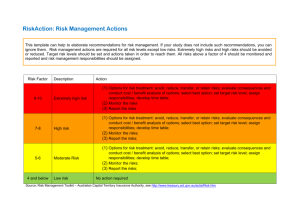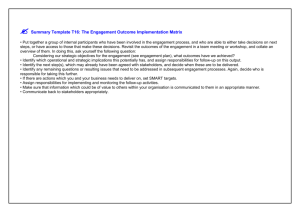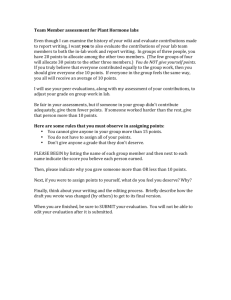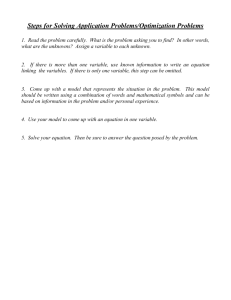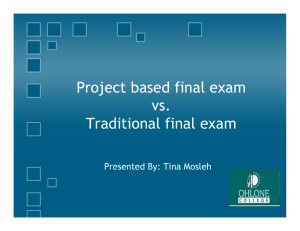View Project Beginners course content
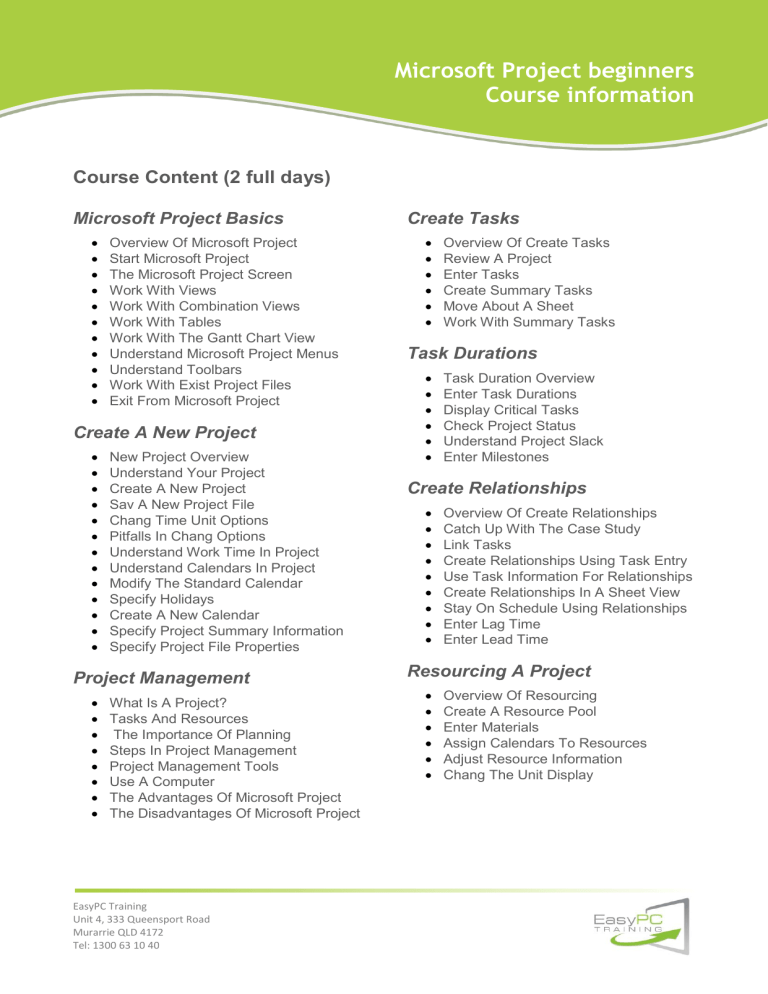
Microsoft Project beginners
Course information
Course Content (2 full days)
Microsoft Project Basics
Overview Of Microsoft Project
Start Microsoft Project
The Microsoft Project Screen
Work With Views
Work With Combination Views
Work With Tables
Work With The Gantt Chart View
Understand Microsoft Project Menus
Understand Toolbars
Work With Exist Project Files
Exit From Microsoft Project
Create A New Project
New Project Overview
Understand Your Project
Create A New Project
Sav A New Project File
Chang Time Unit Options
Pitfalls In Chang Options
Understand Work Time In Project
Understand Calendars In Project
Modify The Standard Calendar
Specify Holidays
Create A New Calendar
Specify Project Summary Information
Specify Project File Properties
Project Management
What Is A Project?
Tasks And Resources
The Importance Of Planning
Steps In Project Management
Project Management Tools
Use A Computer
The Advantages Of Microsoft Project
The Disadvantages Of Microsoft Project
Create Tasks
Overview Of Create Tasks
Review A Project
Enter Tasks
Create Summary Tasks
Move About A Sheet
Work With Summary Tasks
Task Durations
Task Duration Overview
Enter Task Durations
Display Critical Tasks
Check Project Status
Understand Project Slack
Enter Milestones
Create Relationships
Overview Of Create Relationships
Catch Up With The Case Study
Link Tasks
Create Relationships Using Task Entry
Use Task Information For Relationships
Create Relationships In A Sheet View
Stay On Schedule Using Relationships
Enter Lag Time
Enter Lead Time
Resourcing A Project
Overview Of Resourcing
Create A Resource Pool
Enter Materials
Assign Calendars To Resources
Adjust Resource Information
Chang The Unit Display
EasyPC Training
Unit 4, 333 Queensport Road
Murarrie QLD 4172
Tel: 1300 63 10 40
Microsoft Project beginners
Course information
Assignment Concepts
Understand Resource Assignment
Project's Calculation Methodologies
Understand Effort
Create Simple Assignments
Understand Task Types
Work With Fixed Unit Assignments
Work With Fixed Duration Assignments
Work With Fixed Work Assignments
Work With The Driver Resource
Understand Effort Driven Resourcing
Disable Effort Driven Resourcing
Assign Resources
Overview Of Assign Resources
Assign Resources Using Task Entry
View
Assign Part Time Resources
Contour Resource Usage
Assign Specific Work Times
Problem Assignments
Assign Resources Through Task Info
Assign Resources Through A Sheet
Assign Resources That You Don't Have
Resource Levelling
Resource Levelling Overview
Create Resource Chaos
Track Down Overallocations
Fix 1: Chang Work Effort
Fix 2: Assign Overtime
Fix 3: Hiring Contract Labour
Fix 4: Switch Work Assignments
Fix 5: Rescheduling Tasks
Assign Materials
Overview Of Assign Materials
Assign Fixed Material Consumption
Contour Materials Usage
Add More Material Resources
Assign Variable Usage Materials
Add To A Material Assignment
Check Material Quantities
EasyPC Training
Unit 4, 333 Queensport Road
Murarrie QLD 4172
Tel: 1300 63 10 40
Costs
Cost Overview
Review The Current Cost Status
Variable Resource Costs
Assign Daily Costs For Equipment Hire
Assign Fixed Costs To A Resource
Assign Fixed Costs To A Task
Assign Material Costs
Use Multiple Cost Tables
Change Resources Rates Dur Project
View Project Costs
Constraints & Deadlines
Overview Of Constraints & Deadlines
Review Our Project
Add A Constraint
Use Elapsed Time To Resolve Conflicts
Create A Deadline
Project Monitor
Overview Of Project Monitor
Create A Baseline
Get Microsoft Project To Update
Progress
Manually Update Task Progress
Enter Delayed Tasks
Track Actuals On A Gantt Chart
Use The Track Box
View Task Slippage
Project Monitor Quick Reference
Overview Of Print
Print A Gantt Chart
Print Sheet Views
Print Jobs Lists
Print Resources Lists
Print Quick Reference.