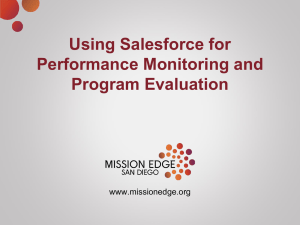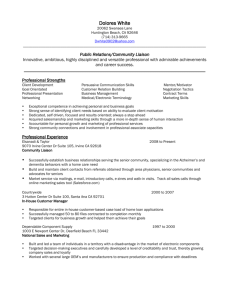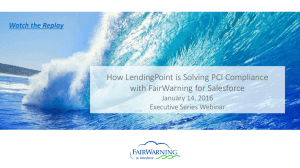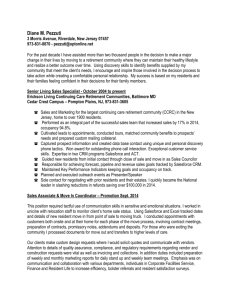Rocketseed for Salesforce – User Guide for Sales People
advertisement
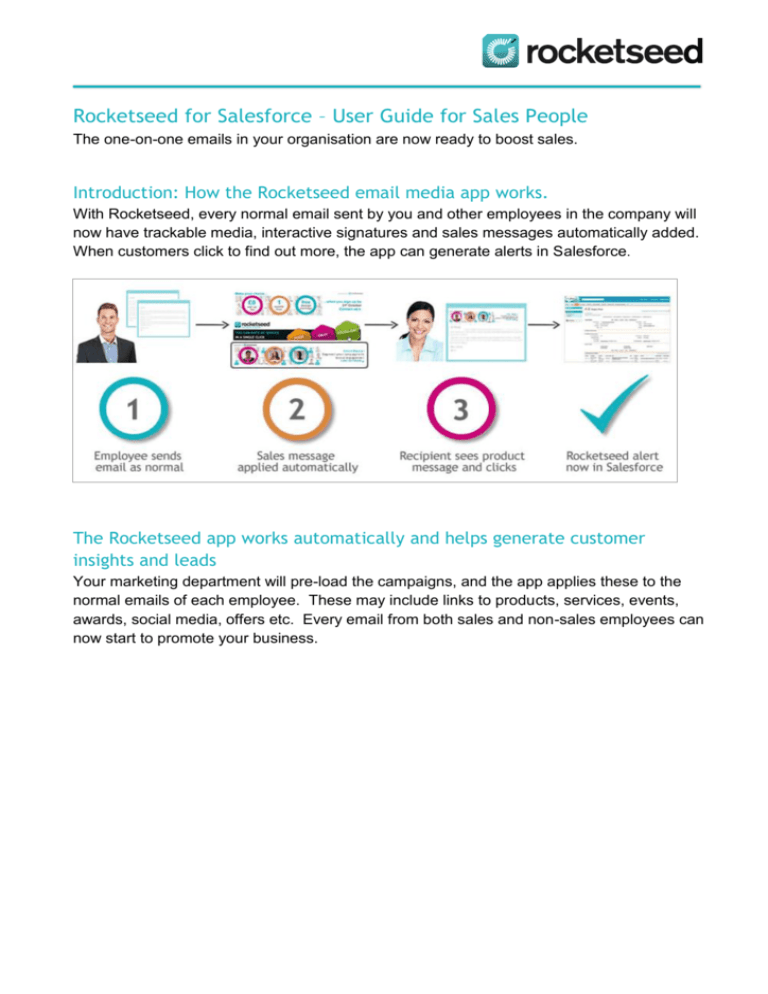
Rocketseed for Salesforce – User Guide for Sales People The one-on-one emails in your organisation are now ready to boost sales. Introduction: How the Rocketseed email media app works. With Rocketseed, every normal email sent by you and other employees in the company will now have trackable media, interactive signatures and sales messages automatically added. When customers click to find out more, the app can generate alerts in Salesforce. The Rocketseed app works automatically and helps generate customer insights and leads Your marketing department will pre-load the campaigns, and the app applies these to the normal emails of each employee. These may include links to products, services, events, awards, social media, offers etc. Every email from both sales and non-sales employees can now start to promote your business. New Insights on Existing Customers When an existing customer clicks on relevant sales messages, this will generate alerts within their contact profile in Salesforce. Gain New Insights and improve conversion and upselling In each contact profile you will now see a new section called “Rocketseed Alerts” In this example Betty has clicked on “New Product Launch” Campaign – requesting more information and on Product 2m, which now helps me to focus on selling Product “2” to Betty at the right time The new insights you can get include: what campaign interested them, what product or service links were clicked on downloads of brochure or whitepaper how do they rate your products or services the time when they are thinking about your products Gain New Leads When someone in your organisation sends an email to a person who is not an existing Salesforce contact, and they click on a sales message, a new Lead will be created in Salesforce. The Lead will contain the person's email address and include which sales message was clicked. Insights help convert new leads to opportunities If a new person clicks on a sales message, and there is no contact record for that person in Salesforce, a lead profile is generated. In this example I can see that Gregory has clicked on the “Request a demo” link so I can follow up on this new lead directly to arrange a demo. The new insights you can get include: what campaign interested them, what product or service links were clicked on the time when they are thinking about your products who they know in your organisation, to help with introductions Use your customer knowledge to choose your own sales message If your admin has also set up Rocketseed for the emails sent via Salesforce , then you can also choose which sales message is applied to a particular email. For example, if I think one of my clients will be particularly interested in our product launch, I can pre-select this banner Sales FAQ’s (Salesforce users) on Rocketseed app for Salesforce How can I be sure that the clicks are relevant for Sales? At the time of set up, you can choose which new insights go into Salesforce. E.g. If someone clicks on a link to your new product generate an alert, but don’t generate an alert if they click on your support message. In this way you can ensure that only relevant data and qualified leads go into Salesforce. What are the different fields in the Rocketseed Alerts? Template: which campaign the contact has clicked on Tracker – which link the contact has clicked on Tag – which banners the contact will now receive (eg the customer is interested in product 2, therefore will now receive more banners relating to this product in future emails) Url – where the contact went on the website Sender – who contacted the customer (eg the contact may have clicked on an email from you or someone else) What are Rocketseed alerts? Your marketing team are using Rocketseed email media to add sales and product messages to every email sent by people in your organisation. When a recipient clicks on a sales message to find out more, an alert can be generated, and that information will be right where you need it - in Salesforce. Are alerts generated from all clicks? It depends on your needs. The most important thing is that the data you see in Salesforce is relevant and useful for you. Marketing campaigns, email sign-ups, etc. are useful to track, but knowing that someone clicked on a link to your Facebook page is unlikely to help you sell. You and your marketing team decide exactly what information you want to know and determine which clicks will go into Salesforce. In this way you will gain only those insights on existing customers that will help you sell more or which will generate qualified new leads. What information will I get from Rocketseed alerts? The new insights you can get on contacts include: ● what campaign interested your customer, ● what product or service links were clicked ● downloads of brochure or whitepaper ● how they rate your products or services ● the time when they are thinking about your products The new insights you can get on Leads include: ● what campaign interested them ● what product or service links were clicked on ● the time when they are thinking about your products ● who they know in your organisation, to help with introductions Who will see Rocketseed alerts in Salesforce? Any Salesforce user who has a Rocketseed licence enabled in Salesforce will be able to see Rocketseed alerts and information. Non-licensed user Licensed user How will Rocketseed alerts help increase sales? By using Rocketseed email media, your marketing team can increase the number of sales and marketing messages seen by your customers, and can track and monitor responses. When you use email media to cross-promote products and services, the Rocketseed app can ensure that you also know about other services that your customers have clicked on, and may therefore be considering. You will know exactly when that customer is thinking about your products, and this helps you to follow up with your customer at the right time, using new insights to support your upselling efforts. How will Rocketseed alerts help create new leads? By using Rocketseed email media, your marketing team can increase the number of sales and marketing messages seen by existing customers and by recipients who are not yet in your database. These may be people sending general enquiries to your customer service teams, or contacts of other employees in your business. When you use email media to promote products and services, the Rocketseed app can ensure that sales are aware of any new interest and generate a lead in Salesforce e.g. if someone has clicked on “find out more” or “request a demo”. You will know exactly when that customer is thinking about your products. This helps you to follow up with new leads at the right time, and helps you focus on the hottest prospects. How do I know that the leads are qualified? The key thing is to ensure that your marketing team have the right messaging on your emails and determine which clicks should create Rocketseed alerts in Salesforce. I just want to send emails quickly. Will I need to do anything new when I send emails? No. The advantage of Rocketseed is that you just send your emails as normal and the sales messaging and tracking is automatically applied. There’s no complicated marketing automation platform that you need to figure out. Can I choose which sales message is applied to an email? Yes, if your marketing department have enabled media on emails sent from Salesforce. When sending emails from Salesforce, the Rocketseed app lets you select the right banner for your customer from the latest campaigns, giving you full personal control.