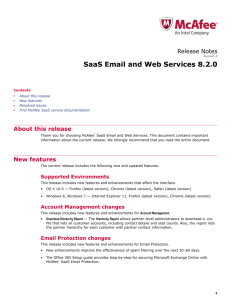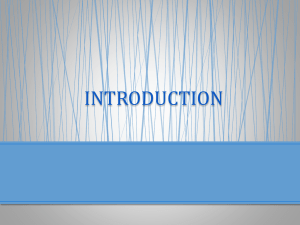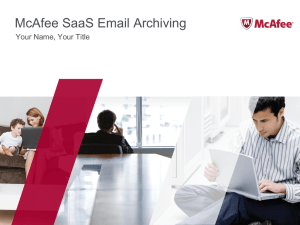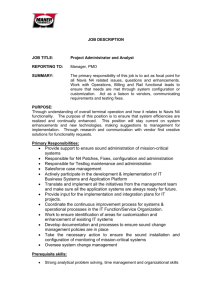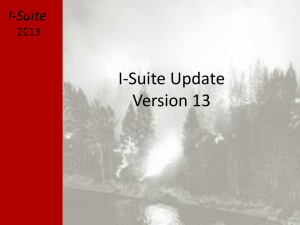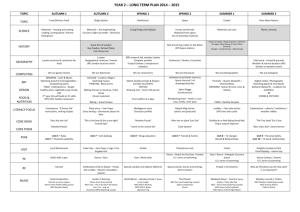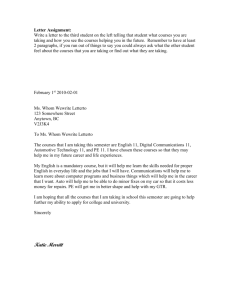SaaS Email and Web Services 8.3.0 Release Notes
advertisement
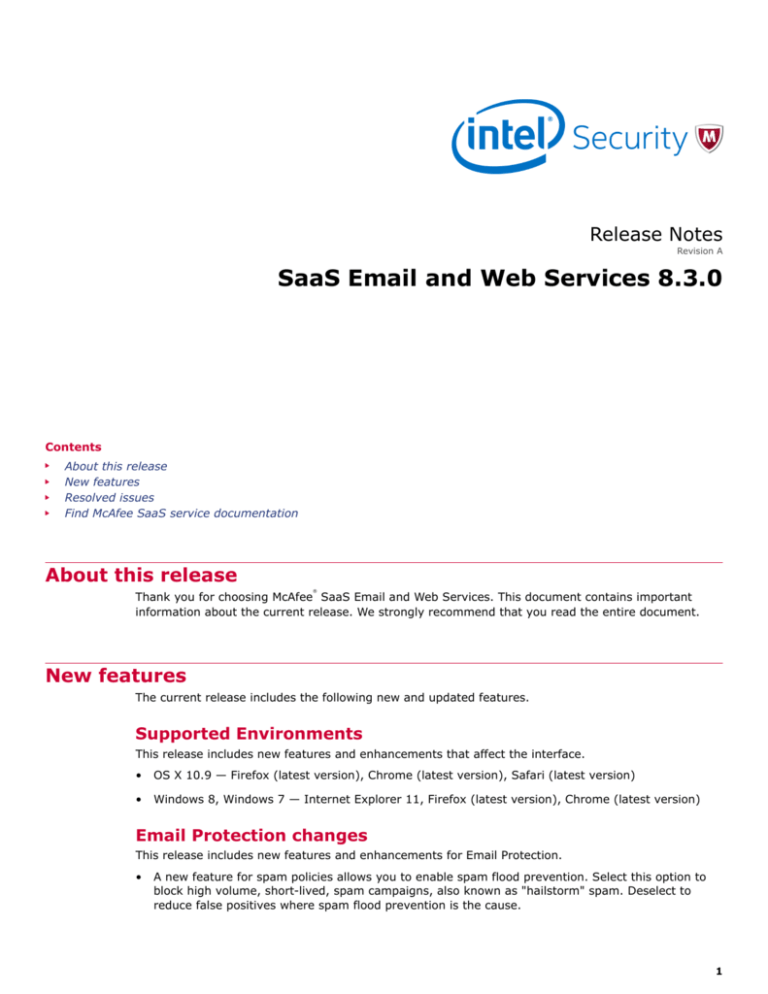
Release Notes Revision A SaaS Email and Web Services 8.3.0 Contents About this release New features Resolved issues Find McAfee SaaS service documentation About this release ® Thank you for choosing McAfee SaaS Email and Web Services. This document contains important information about the current release. We strongly recommend that you read the entire document. New features The current release includes the following new and updated features. Supported Environments This release includes new features and enhancements that affect the interface. • OS X 10.9 — Firefox (latest version), Chrome (latest version), Safari (latest version) • Windows 8, Windows 7 — Internet Explorer 11, Firefox (latest version), Chrome (latest version) Email Protection changes This release includes new features and enhancements for Email Protection. • A new feature for spam policies allows you to enable spam flood prevention. Select this option to block high volume, short-lived, spam campaigns, also known as "hailstorm" spam. Deselect to reduce false positives where spam flood prevention is the cause. 1 Web Protection changes This release includes new features and enhancements for Web Protection. • New support for McAfee Client Proxy (MCP) 2.0. • A new feature allows you to reset the secret key for McAfee Client Proxy policies. Select Policies | McAfee Client Proxy Policies and click Reset Key to change your shared secret key. Click Save to keep your changes. Changing the secret key invalidates your existing policies. Also, your current policies do not automatically update with the new key. Instead, you must recreate and replace your policies with new ones. • OS X users can request a temporary bypass key for web filtering. Select Policies | McAfee Client Proxy Policies and click MCP Bypass Tool (Mac only). You cannot use your existing MCP polices with the MCP bypass tool. Instead, create a custom policy or change an existing policy. • The Audit Trail report contains new fields. These fields include log policy changes, MCP policy changes, and MCP secret key resets. • The MCP User Identification Utility option is no longer available. Instead, use the Directory Services Connector with MCP to access live group membership details. • The WDS Connector is no longer available. Existing MCP policies will not allow MacOS clients to use the MCP bypass functionality for stand-alone (non-ePO) installations. Customers must either create a new policy or edit and save an existing one before the client bypass will function. Existing policies function properly otherwise; this only effects the bypass functionality. The MCP bypass feature Resolved issues These issues are resolved in this release of the product. For a list of issues fixed in earlier releases, see the Release Notes for the specific release. Account Management 2 • A production update fixes an error where an on-premise customer could not create a Partner. (1007789) • An update fixes an error where the Account Viewer role was denied permission to view a customer with Email Archiving enabled. The fix allows the Account Viewer role to correctly view customer details. (1011988) • An update fixes an error in the Search Bind DN field when configuring LDAP Authentication under Account Management | Configuration | User Authentication. The fix allows users to enter and save a backslash character as part of the value. For example, when escaping a comma. (1021840) Email Archiving • New release of the Archive Add-in fixes an installation error that affected Outlook 2013 32-bit installed on Windows 7 64-bit SP 1. (1007731) • New release of the Archive Add-in fixes slow-down and lock-up errors when searching the archive. These errors affected Outlook 2013 64-bit installed on Windows 8.1 64-bit. (979212) Email Protection • An update fixes an error in the SMTP discovery process where the system was creating users with a leading space in their email address. (1014287) • An increase to the search timeout value fixes an error in quarantine search. By increasing the value from 30 seconds to 90 seconds, users now see their results instead of the "Unknown error" response. (1018735) • An update fixes an error where the Enforce TLS value for inbound servers is effectively deselected (set to "false") when changing an account using the API. The fix preserves the existing value when no new value is included in the API request. (1022808) • A fix corrects an error in the IP address Reputation (IPR) spam counter. The system no longer increments the "Good" counter when a message matches a custom spam content or graymail rule. (1022848) • A change to the user interface now prevents an error that caused the content of policy lists to be lost when the user attempted to save. For example, when a user updates the Sender Allow list, the system runs checks to verify the contents of the list before saving changes. (1030002) • An update to the Enforced SPF user interface fixes erroneous wild card matches associated with domain names. For example, *.co only matches a domain that ends with .co. (1030987) • An update to the Encryption user interface fixes an error in Internet Explorer 11 where users could not download an attachment with an ampersand in the file name. (1033066) • A fix resolves an issue where the Recipient Shield for a custom policy failed to apply policy rules from the subscribed default inbound policy. (1034082) • An update to the quarantine user interface fixes an error that prevents users from viewing a message in Safe View when the subject line is a number. (1034083) • An update provides a fix to an API error in the Encryption console that occurred when a user clicked Reply All. (1035963) • An update improves error handling so that spam reports are not delayed when the database is temporarily offline. (1041790) • An update removes an incorrect error condition that was causing delays in the outbound message queue. (943619) • A production update fixes an issue where a message with many recipients took a long time to deliver to all recipients. (965550) • An update to Performance Reports fixes the appearance of Japanese characters. (978922) • An update to the Silent Copy feature (configured in Custom Content Groups) fixes the appearance of double-byte characters in the subject line of the silently copied email.(993396) 3 Web Protection • An update to the user interface correctly identifies MCP as compatible with Windows and OS X. (1035312) • A change to the User Web Activity report corrects an error where the system returns a value of zero for all categories. The fix uses their email address to generate the report information when no user name is set. (980140) Find McAfee SaaS service documentation McAfee provides the information you need during each phase of service implementation, from setup to daily use and troubleshooting. After a service update is released, information is added to the McAfee SaaS Email and Web Security Support site. Task 1 Go to the ServicePortal for SaaS Email and Web Security page at http://support.mcafeesaas.com/. 2 Click or select Downloads. 3 Under Reference Materials, scroll down to access information that you need: • Service Enhancements and Release Notes • Training Materials • Service Reference Guides Copyright © 2015 McAfee, Inc. www.intelsecurity.com Intel and the Intel logo are trademarks/registered trademarks of Intel Corporation. McAfee and the McAfee logo are trademarks/ registered trademarks of McAfee, Inc. Other names and brands may be claimed as the property of others. SaaS-ReleaseNotes-8.3.0A00