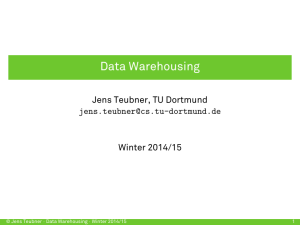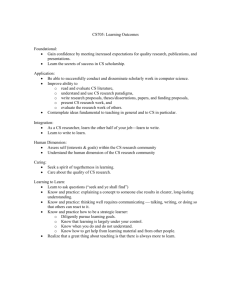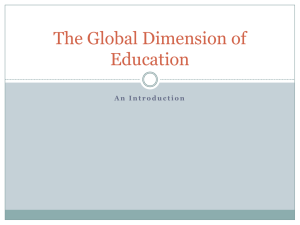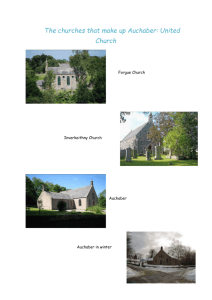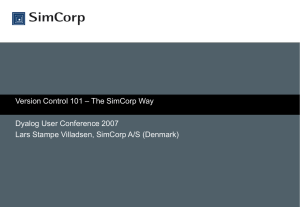Data Warehousing
advertisement
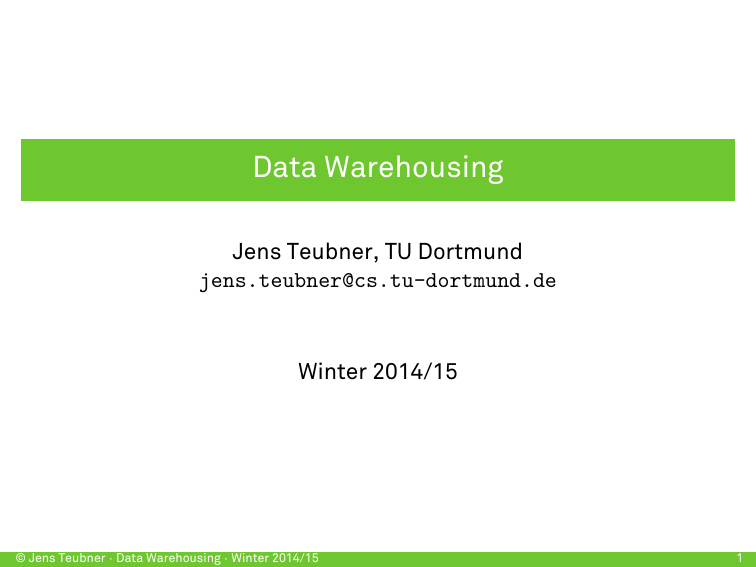
Data Warehousing
Jens Teubner, TU Dortmund
jens.teubner@cs.tu-dortmund.de
Winter 2014/15
© Jens Teubner · Data Warehousing · Winter 2014/15
1
Part IV
Modelling Your Data
© Jens Teubner · Data Warehousing · Winter 2014/15
38
Business Process Measurements
Want to store information about business processes.
→ Store “business process measurement events”
Example: Retail sales
→ Could store information like:
date/time, product, store number,
promotion, customer, clerk, sales
dollars, sales units, …
→ Implies a level of detail, or grain.
Observe: These stored data have different flavors:
Ones that refer to other entities, e.g., to describe the context of
the event (e.g., product, store, clerk)
(; dimensions)
Ones that look more like “measurement values” (sales dollars,
sales units)
(; facts or measures)
© Jens Teubner · Data Warehousing · Winter 2014/15
39
Business Process Measurements Events
A flat table view of the events could look like
State
City
Quarter
Sales Amount
California
California
California
California
California
California
California
California
..
.
Los Angeles
Los Angeles
Los Angeles
Los Angeles
San Francisco
San Francisco
San Francisco
San Francisco
..
.
Q1/2013
Q2/2013
Q3/2013
Q4/2013
Q1/2013
Q2/2013
Q3/2013
Q4/2013
..
.
910
930
925
940
860
885
890
910
..
.
© Jens Teubner · Data Warehousing · Winter 2014/15
40
Analysis
Business people are used to analyzing such data using pivot tables
in spreadsheet software.
© Jens Teubner · Data Warehousing · Winter 2014/15
41
OLAP Cubes
Data cubes are alternative views on such data.
da
te
clerk
Facts: points in the
k-dimensional space
Aggregates on sides and
edges of the cube would
make this a “k-dimensional
pivot table”.
product
© Jens Teubner · Data Warehousing · Winter 2014/15
42
OLAP Cubes for Analytics
More advanced analyses: “slice and dice” the cube.
Specify range(s) along each
dimension
clerk
Aggregate over facts within
these ranges.
da
te
→ Dimensions to define range
→ Aggregate measures
product
Advantage: Easy to understand
→ Users are analysts, not IT experts; want to do ad hoc analyses
© Jens Teubner · Data Warehousing · Winter 2014/15
43
Facts/Measures ↔ Dimensions
Of the event table attributes, use some as dimensions and some as
measures to aggregate.
Facts/measures:
Fact: performance measure
Typically continuously valued, almost always numeric
They support sensible aggregation:
additive facts: Can be summed across any dimension
semi-additive facts: Can be summed across some, but not
all dimensions
E.g., account balance (can sum across customers, but not
across dates)
non-additive facts: Cannot be meaningfully summarized
E.g., item price, cost per unit, exchange rate
© Jens Teubner · Data Warehousing · Winter 2014/15
44
Facts/Measures ↔ Dimensions
Dimensions:
Typical criterion for grouping
Many dimensions support some form of hierarchy
→ E.g., country → state → region → city
Sometimes: more than one natural hierarchy
→ E.g., dates ( year
© Jens Teubner · Data Warehousing · Winter 2014/15
quarter
week
month
day
day
)
45
Star Schema
Rather than a flat table, use a star schema for dimensional
modelling in a relational database.
Date Dimension
Date Key (PK)
..
.
City Dimension
City Key (PK)
..
.
Retail Sales Fact
Date Key (FK)
City Key (FK)
Product Key (FK)
Customer Key (FK)
Clerk Key (FK)
Unit Price
Sales Quantity
Product Dimension
Product Key (PK)
..
.
Customer Dimension
Customer Key (PK)
..
.
Clerk Dimension
Clerk Key (PK)
..
.
→ How will “slice and dice” queries look like on such a schema?
© Jens Teubner · Data Warehousing · Winter 2014/15
46
Four-Step Design Process
1
Select the business process
E.g., start with a high impact, high feasibility business process;
↗ slide 36
2
Declare the grain
Specify what exactly an individual fact table row represents.
Examples:
One row per scan of a product in a sales transaction
One row per line item of a bill
One row per boading pass scanned at an airport gates
One row per daily snapshot of the inventory levels for each
item in the warehouse
If in doubt, use the smallest grain.
© Jens Teubner · Data Warehousing · Winter 2014/15
47
Four-Step Design Process
3
Identify the dimensions
Choose group-by criteria
The “who, what, where, when, why, and how” associated
with the event.
Grain declaration ↔ set of dimensions
4
Identify the facts
What is the process measuring?
Most (useful) facts are additive
© Jens Teubner · Data Warehousing · Winter 2014/15
48
Identify the Dimensions
Underwriting Transactions
Policy Premium Billing
Agents’ Commissions
Claims Transactions
"
"
"
"
"
"
"
"
"
"
"
"
"
"
"
"
"
"
"
"
ye
e
t
an
im
Pa
Cla
Da
te
Po
lic
yH
old
Co
er
ve
rag
e
Co
ve
red
Ite
Ag
m
en
t
Po
lic
y
Cla
im
Remember the enterprise data warehouse bus matrix?
"
"
"
" " " "
→ Rows: business processes
→ Columns: dimensions
© Jens Teubner · Data Warehousing · Winter 2014/15
49
Four-Step Design Process
Example: Retail sales
Grain size?
Dimensions?
Facts?
© Jens Teubner · Data Warehousing · Winter 2014/15
50
More on Dimensions—Product Dimension
E.g., product dimension
Possible attributes for product dimension table:
Product Key (PK)
Package Type
Product Name
Package Size
Brand
Weight
Category
…
SKU Number (NK)
Keys in dimension tables:
Do not use operational keys (“natural keys”, NK) to identify
dimension tuples; use surrogate keys instead.
May want to store natural key as additional dimension attribute.
Why?
© Jens Teubner · Data Warehousing · Winter 2014/15
51
More on Dimensions—Date Dimension
If you’re looking for dimensions, date is always a good guess.
Possible attributes:
Date Key (PK)
Day of Week
Day of Month
Week Number in Year
Month Name
Calendar Quarter
Calendar Year
…
Huh?
→ Why such a redundancy?
→ Why have a ‘date’ table at all?
© Jens Teubner · Data Warehousing · Winter 2014/15
52
Redundancy in Dimensions
Redundancy is convenient.
E.g., aggregate by week, without any date calculations
Many functions on dates not supported by SQL
Query results are more meaningful when they contain, e.g.,
‘Monday’ rather than 1.
Redundancy won’t hurt.
There at most 366 days per year
→ Your date dimension table will remain small.
Same argument holds true for most types of dimensions.
No consistency problems as in transactional systems
© Jens Teubner · Data Warehousing · Winter 2014/15
53
Redundancy in Dimensions
In fact, redundancy is often used aggressively.
E.g., date dimension
Fiscal Month
Full Date as String
Fiscal Year
SQL Date Stamp
Fiscal Week
Calendar Year-Month
Holiday Indicator
…
E.g., product dimension
Category
Package Type
Sub Category
Color
Department Number
…
Department Description
© Jens Teubner · Data Warehousing · Winter 2014/15
54
More on Dimensions—Flags and Indicators
Size of dimension tables is not usually a problem.
→ Store flags and indicators as textual attributes.
E.g.,
‘Monday’, ‘Tuesday’, … instead of 1, 2, …
‘Non-Alcoholic’ and ‘Alcoholic’ instead of 0 and 1
Advantages?
Flags become self-explaining
→ Did we start counting weekdays with 0 or 1?
→ Did 0/false stand for ‘alcoholic’ or ‘non-alcoholic’?
© Jens Teubner · Data Warehousing · Winter 2014/15
55
Normalizing / Snowflaking
Some designers feel they should normalize.
Product Dimension
Product Key (PK)
Product Name
Brand
Category (FK)
..
.
Category Dimension
Category Key (PK)
Category Name
Category Descr
Department (FK)
..
.
Department Dimension
Department Key (PK)
Department Number
Department Name
..
.
This is also referred to as snowflaking.
Consequences?
→ Snowflaking is generally not a good idea.
→ More generally, normalization (as in the “Information Systems”
course) is not a goal in DW modelling.
© Jens Teubner · Data Warehousing · Winter 2014/15
56
OLAP Cubes and SQL
Remember the idea of pivot tables?
How can we express such functionality using SQL?
© Jens Teubner · Data Warehousing · Winter 2014/15
57
OLAP Cubes and SQL—Dicing and Aggregation
Start situation: flat table
SELECT
FROM
WHERE
AND
SUM (sales.quantity)
sales_flat AS sales
sales.state = 'California'
QUARTER (sales.date) = 3
With a star schema:
SELECT SUM (sales.quantity)
FROM sales_fact AS sales, date_dimension AS d,
store_dimension AS store
WHERE sales.date_key = d.date_key
AND sales.store_key = store.store_key
AND store.state = 'California'
AND d.quarter_of_cal_year = 3
© Jens Teubner · Data Warehousing · Winter 2014/15
58
OLAP Cubes and SQL—Grouping
Can also group by one or more criteria:
SELECT store.state, d.quarter_of_cal_year,
SUM (sales.quantity)
FROM sales_fact AS sales, date_dimension AS d,
store_dimension AS store
WHERE sales.date_key = d.date_key
AND sales.store_key = store.store_key
GROUP BY store.state, d.quarter_of_cal_year
Can we build a pivot table from that?
© Jens Teubner · Data Warehousing · Winter 2014/15
59
OLAP Cubes and SQL—CUBE/ROLLUP
Modern SQL dialects offer functionality to group at multiple criteria
at the same time.
SELECT store.state, d.quarter_of_cal_year, SUM (…)
FROM sales_fact AS sales, date_dimension AS d, …
.
.
.
GROUP BY CUBE (store.state, d.quarter_of_cal_year)
Effect:
STORE_CITY
QUARTER_OF_CAL_YEAR SUM_QTY
----------------- ------------------- --------3
192159
4
287972
1051150
Austin
208001
Houston
210481
Austin
3
38542
Austin
4
56734
Houston
3
38385
© Jens Teubner · Data Warehousing · Winter 2014/15
60
OLAP Cubes and SQL—CUBE/ROLLUP
CUBE (a, b, c):
Group by all subsets of {a, b, c}
→ (), (a), (b), (c), (a, b), (a, c), (b, c), (a, b, c)
ROLLUP (a, b, c):
Group by all prefixes of {a, b, c}
→ (), (a), (a, b), (a, b, c)
GROUPING SETS (…):
Explicitly list all desired grouping sets, e.g.,
GROUP BY GROUPING SETS ( (a, b),
(b, c),
(a, b, c) )
Can also combine them, e.g., GROUP BY CUBE (a, b), ROLLUP (c, d)
© Jens Teubner · Data Warehousing · Winter 2014/15
61
OLAP Cubes and SQL—CUBE/ROLLUP
Data analysis is an explorative task.
Typical scenario:
1
Make observation (e.g., an exceptionally high/low value)
2
Investigate deeper (“Which city was responsible for the sales
increase in that state?”)
→ Refine grouping used before.
3
Repeat
The operation in Step 2 is also called drill down. The opposite
operation (from fine to coarser grain) is called rollup.
→ CUBE/ROLLUP readily contain the information needed for drill
down/rollup.
© Jens Teubner · Data Warehousing · Winter 2014/15
62
Null Values
Example:
Weight stored as measure within a sales fact table.
→ Some events may not have an associated weight.
How can we represent such absent measures?
Store the value/number 0?
Use a null value?
© Jens Teubner · Data Warehousing · Winter 2014/15
63
Null Values
Example: Information about promotions realized as a dimension
Retail Sales Fact
Date. Key (FK)
..
Promotion
Key (FK)
..
.
Promotion Dimension
Promotion Key (PK)
Description
..
.
d
What about sales where we don’t have an associated promotion?
Null value in ‘Promotion Key (FK)’? No!
→
What would happen during a join with tuples where
‘Promotion Key (FK)’ carries a null value?
u
Instead: Insert explicit tuple into ‘Promotion Dimension’, e.g.
“Not Applicable”.
© Jens Teubner · Data Warehousing · Winter 2014/15
64
Null Values
Sometimes, there are multiple flavors of “Not Applicable”.
E.g., originally you might not have tracked promotions in your data
warehouse. Once you add the new dimension, you end up with
1
old data where you have no information about promotions,
2
new data, where you know the sale happened without any
promotion.
→ If you don’t represent absent values as NULL, those cases can
trivially be represented as “Unknown”, “No Promotion”, …
dimension tuples.
© Jens Teubner · Data Warehousing · Winter 2014/15
65
Role Playing Dimensions
Consider an ‘Order’ business process.
Dimensions:
Product
Order Date
Customer
Requested Shipping Date
Handling Agent
Shipping Method
…
Two ‘Date’ Dimensions
Both ‘Date’ dimensions have the same value domain.
→ Implement as just one dimension table?
→ Tools might get confused about this.
Trick:
→ Use same physical ‘Date’ table, but create multiple logical
views (‘Order Date’ view; ‘Requested Shipping Date’ view; etc.)
© Jens Teubner · Data Warehousing · Winter 2014/15
66
Degenerate Dimensions
For some dimensions, there are no sensible attributes to store.
E.g., transaction number on your sales receipt
→ Not much information to store for each transaction
(beyond what’s already stored as fact entries)
→ Yet, the transaction number is useful
Which products are often bought together?
Thus:
Store the plain transaction number in the fact table
Like a dimension, but no information can be found behind
reference.
We call this a degenerate dimension
© Jens Teubner · Data Warehousing · Winter 2014/15
67
Dealing with Updates
We haven’t yet talked about updates.
Fortunately, …
DW workloads are read-mostly; update performance not critical
ETL is the only updating process
→ Update complexity less of an issue
Unfortunately, …
Updates still have to be dealt with
Data warehouses contain historic data
→ May have to keep track of changes
© Jens Teubner · Data Warehousing · Winter 2014/15
68
Dealing with Updates—Type 0
Type 0: “Retain Original” or “Passive Method”
Once loaded, some dimension attributes can never change
e.g., ‘in stock since’, ‘hire date’, ‘original credit score’
Such attributes may be labeled “original”
→ Type 0 attributes are static.
© Jens Teubner · Data Warehousing · Winter 2014/15
69
Dealing with Updates—Type 1
Type 1: “Overwrite”
Similar to a normalized schema, overwrite old attribute values.
E.g., move ‘IntelliKidz’ software from ‘Education’ to ‘Strategy’
department:
Prod Key
12345
Product Dimension
SKU
Description
ABC922-Z IntelliKidz
Department
Education
↓
Prod Key
12345
Product Dimension
SKU
Description
ABC922-Z IntelliKidz
Department
Strategy
→ No keys or fact table entries are modified.
© Jens Teubner · Data Warehousing · Winter 2014/15
70
Dealing with Updates—Type 1
Pros and cons of this strategy?
Type 1 is a good mechanism to implement corrections in
existing data.
If previous values are not needed, simplicity of Type 1 may be
appealing.
© Jens Teubner · Data Warehousing · Winter 2014/15
71
Dealing with Updates—Type 2
Type 2: “Add New Row”
Don’t overwrite, but create a new dimension row
Prod Key
12345
Product Dimension
SKU
Description
ABC922-Z IntelliKidz
Department
Education
Since
1/1/12
Until
12/31/99
Department
Education
Strategy
Since
1/1/12
3/1/13
Until
2/28/13
12/31/99
↓
Prod Key
12345
63726
Product Dimension
SKU
Description
ABC922-Z IntelliKidz
ABC922-Z IntelliKidz
→ Old fact entries (still) point to old values, new to new.
→ Use addl. columns to track changes explicitly.
© Jens Teubner · Data Warehousing · Winter 2014/15
72
Dealing with Updates—Type 2
Effective and expiration dates:
Explicitly store date of attribute change2
Possibly store additional information
→ Is this dimension row current?
→ What is the key of the current dimension row?
→ …
May simplify ETL task, too
Surrogate keys:
Observe that Type 2 updates can only work with surrogate keys!
→ E.g., ‘SKU’ is no longer key in the above example
→ Type 2 is generally a good choice
2
Use ‘12/31/99’ to avoid trouble with null values.
© Jens Teubner · Data Warehousing · Winter 2014/15
73
Dealing with Updates—Type 3
Type 3: “Add New Attribute”
Store current/previous information as attributes
Prod Key
12345
Product Dimension
SKU
Description
ABC922-Z IntelliKidz
Department
Education
↓
Prod Key
12345
SKU
ABC922-Z
Product Dimension
Description Department
IntelliKidz
Strategy
Prior Dept.
Education
→ Typical usage scenario: company reorganization
→ Don’t use for attributes that change unpredictably!
© Jens Teubner · Data Warehousing · Winter 2014/15
74
Dealing with Updates—Type 4
Type 4: “Add Mini-Dimension”
Let’s think about Type 2 again:
→ What if changes are more frequent?
E.g., demographics information associated with customers
age band (21–25; 26–30; 31–35; …)
income level (< € 20,000; € 20,000–€ 24,999; …)
purchase frequency (‘low’, ‘medium’, ‘high’)
Problem: Profile updates can blow up dimension table by factors
© Jens Teubner · Data Warehousing · Winter 2014/15
75
Dealing with Updates—Type 4
Trick: Move volatile information to separate dimension, e.g.,
Demogr Key
1
2
3
4
5
6
..
.
Demographics “Mini” Dimension
Age Band
Income Level
Purchase Frequency
21–25
<€ 20,000
low
21–25
<€ 20,000
medium
21–25
<€ 20,000
high
21–25
€ 20,000–€ 24,999
low
21–25
€ 20,000–€ 24,999
medium
21–25
€ 20,000–€ 24,999
high
..
..
..
.
.
.
→ ‘Customer Dimension’ no longer grows with updates.
→ ‘Demographics Dimension’ stays small (even under updates).
© Jens Teubner · Data Warehousing · Winter 2014/15
76
Again: Query Patterns
Analysis task: Relate customer calls to number of items sold.
product description
Footronic 08-15
Star Gizmo 42
units sold
calls received
417
976
38
296
→ This analysis relates two business processes to one another.
Can this analysis be expressed using SQL?
© Jens Teubner · Data Warehousing · Winter 2014/15
77
Drilling Across Fact Tables
Combining business processes in such a way is called drill across.
The join in Step 3 assumes that products used in both business
processes can successfully be compared (and find matches).
→ We say that the product dimensions must be conformed.
Case 1: Use same dimension tables
Remember the enterprise data warehouse bus matrix?
→ Create one dim. table per column, one fact table per row.
Conformed dimension tables must hold union of all values
referenced by any fact table
© Jens Teubner · Data Warehousing · Winter 2014/15
78
Drilling Across Fact Tables
Case 1 (typically) requires that grain sizes of fact tables match.
Case 2: Rollup conformed dimension with attribute subset
Coarser grain usually means that only a subset of the attributes
applies.
Remaining columns must still conform
→ Use same column labels
→ Ensure same spelling of all attribute values
Case 3: Shrunken conformed dimension with row subset
Not all dimension rows may be relevant to all business
processes
E.g., copy only relevant subsets to each department
© Jens Teubner · Data Warehousing · Winter 2014/15
79
Fact Table Types
All examples discussed so far assumed a transactional fact table.
→ Record business events, such as selling, shipping, stocking an
items.
Suppose we want to keep an inventory.
→ Several transaction types will affect the inventory, e.g.,
receive a product
return product to vendor (because of a defect)
place product in shelve
pick product from shelve
move product to a different shelve
ship product to customer
receive customer returns
…
© Jens Teubner · Data Warehousing · Winter 2014/15
80
Modelling Inventory Transaction Types
Variant 1: Generic ‘Inventory Transaction’ fact table:
Date Dimension
Date Key (PK)
..
.
Warehouse Dimension
Warehouse Key (PK)
Inventory TX Fact
Date Key (FK)
Product Key (FK)
Warehouse Key (FK)
TX Type Key (FK)
TX Number (DD)
Quantity
..
.
© Jens Teubner · Data Warehousing · Winter 2014/15
Product Dimension
Product Key (PK)
..
.
TX Type Dimension
TX Type Key (PK)
TX Type Description
TX Type Group
..
.
81
Modelling Inventory Transaction Types
Variant 2: One fact table per transaction type:
Date Dimension
Date Key (PK)
..
.
Warehouse Dimension
Warehouse Key (PK)
Inventory TX Fact
Date Key (FK)
Product Key (FK)
Warehouse Key (FK)
Customer Key (FK)
TX Number (DD)
Quantity
Product Dimension
Product Key (PK)
..
.
Customer Dimension
Customer Key (PK)
..
.
..
.
Pros/cons?
© Jens Teubner · Data Warehousing · Winter 2014/15
82
Periodic Snapshots
For planning, inventory levels may be more relevant.
→ Transactions give us such informations only indirectly.
Instead: Periodic Snapshot Fact
Four-step dimensional design process:
1
Business process: Periodic snapshotting of inventory
2
Grain: daily, weekly, hourly, … inventory levels
3
Dimensions: e.g., date, warehouse, product
→ not: customer, promotion, …
4
Facts: e.g., quantity on hand
© Jens Teubner · Data Warehousing · Winter 2014/15
83
Semi-Additive Facts
Facts in periodic snapshot fact tables are usually semi-additive:
Can aggregate across some dimensions.
→ e.g., total value of in-stock items
But cannot aggregate across others, expecially date/time.
→ e.g., sum of inventory levels over one month makes no sense
Averages over snapshots make sense. But be careful to phrase
queries correctly.
Average over total warehouse value?
© Jens Teubner · Data Warehousing · Winter 2014/15
84
Accumulating Snapshot Fact Tables
Transaction fact table:
Centered around buying/selling/moving stock items
Periodic snapshot fact table:
Centered around warehouse inventory level.
Accumulating snapshot fact table:
Centered around individual product item/lot.
Idea:
One fact table row per product item/lot.
Store whereabouts of each item/lot as dimensions.
© Jens Teubner · Data Warehousing · Winter 2014/15
85
Inventory Accumulating Snapshot Fact Table
Date Rcvd Dimension
Date Rcvd Key (PK)
..
.
Inventory Accum. Fact
Date Received Key (FK)
Date Inspected Key (FK)
Date Stocked Key (FK)
Date Insp Dimension
Date Shipped Key (FK)
Date Insp Key (PK)
Warehouse Key (FK)
..
Product Key (FK)
.
Vendor Key (FK)
Date Stocked Dimension
Product Lot Number (DD)
Quantity Received
Date Stocked Key (PK)
..
Quantity Inspected
.
Quantity Stocked
Role Playing Dimensions
Quantity Shipped
Quantity Damaged
© Jens Teubner · Data Warehousing · Winter 2014/15
Warehouse Dimension
Warehouse Key (PK)
..
.
Product Dimension
Product Key (PK)
..
.
Vendor Dimension
Vendor Key (PK)
..
.
86
Inventory Accumulating Snapshot Fact Table
Update fact table as lot moves through value chain:
Date Rcvd
20140214
Inventory Accumulating Fact
Date Insp Date Stocked · · · Qty Rcvd
0
0 ···
42
Qty Insp
–
···
···
Qty Insp
40
···
···
Qty Insp
40
···
···
↓
Date Rcvd
20140214
Inventory Accumulating Fact
Date Insp Date Stocked · · · Qty Rcvd
20140215
0 ···
42
↓
Date Rcvd
20140214
Inventory Accumulating Fact
Date Insp Date Stocked · · · Qty Rcvd
20140215
20140215 · · ·
42
© Jens Teubner · Data Warehousing · Winter 2014/15
87
Fact Table Types
We’ve seen three fact table types:
transaction fact table
periodic snapshot fact table
accumulating snapshot fact table
All three are complementary.
→ Observe how they are designed around different processes.
© Jens Teubner · Data Warehousing · Winter 2014/15
88