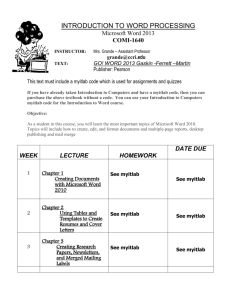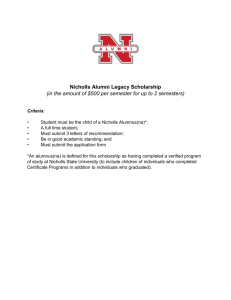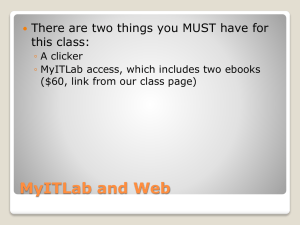CMPS 107 Word Processing
advertisement
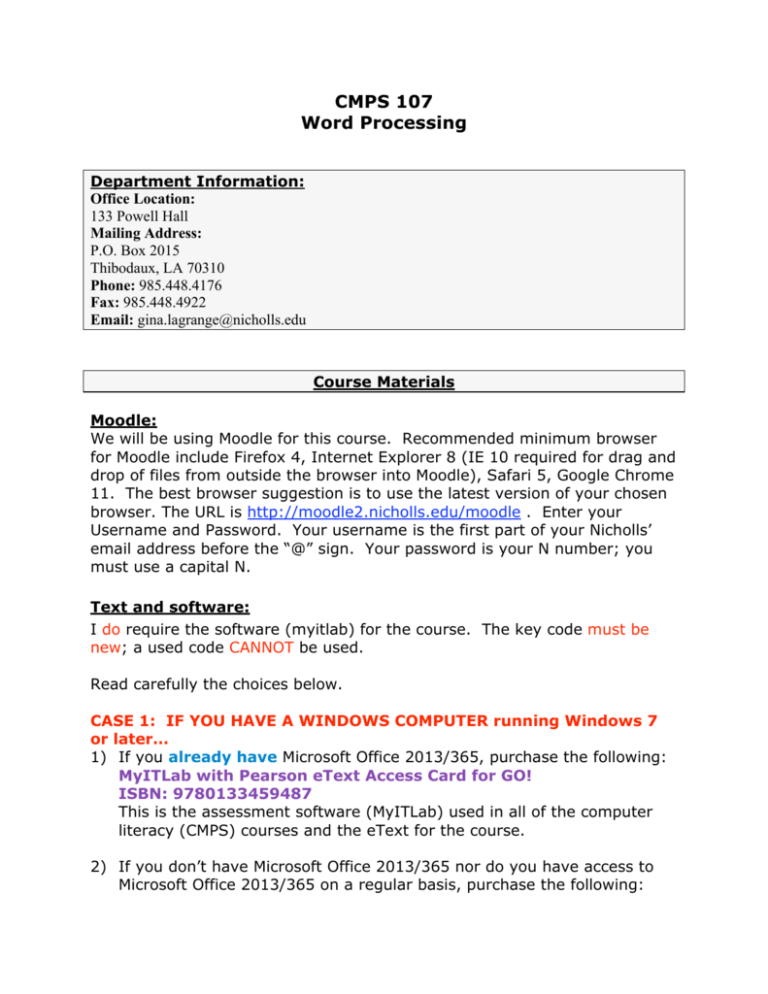
CMPS 107 Word Processing Department Information: Office Location: 133 Powell Hall Mailing Address: P.O. Box 2015 Thibodaux, LA 70310 Phone: 985.448.4176 Fax: 985.448.4922 Email: gina.lagrange@nicholls.edu Course Materials Moodle: We will be using Moodle for this course. Recommended minimum browser for Moodle include Firefox 4, Internet Explorer 8 (IE 10 required for drag and drop of files from outside the browser into Moodle), Safari 5, Google Chrome 11. The best browser suggestion is to use the latest version of your chosen browser. The URL is http://moodle2.nicholls.edu/moodle . Enter your Username and Password. Your username is the first part of your Nicholls’ email address before the “@” sign. Your password is your N number; you must use a capital N. Text and software: I do require the software (myitlab) for the course. The key code must be new; a used code CANNOT be used. Read carefully the choices below. CASE 1: IF YOU HAVE A WINDOWS COMPUTER running Windows 7 or later… 1) If you already have Microsoft Office 2013/365, purchase the following: MyITLab with Pearson eText Access Card for GO! ISBN: 9780133459487 This is the assessment software (MyITLab) used in all of the computer literacy (CMPS) courses and the eText for the course. 2) If you don’t have Microsoft Office 2013/365 nor do you have access to Microsoft Office 2013/365 on a regular basis, purchase the following: MyITLab with Pearson eText Access Card for GO! With 180 trial of Microsoft Office 2013/365 ISBN: 9780133497113 This is the assessment software (MyITLab) used in all of the computer literacy (CMPS) courses, the eText for the course, and a 180-day trial of Microsoft Office 2013/365. CASE 2: IF YOU HAVE A WINDOWS COMPUTER running XP or Vista… Your computer will not be able to run Office 2013. You will be able to complete some of the assignments on your computer, but the grader projects (there are 7 of them) will need to be completed using Office 2013. If this is your situation, purchase the following: MyITLab with Pearson eText Access Card for GO! ISBN: 9780133459487 This is the assessment software (MyITLab) used in all of the computer literacy (CMPS) courses and the eText for the course. CASE 3: IF YOU HAVE A MAC COMPUTER with a Windows partition (you have bootcamp or parallels)… 1) If you have a Windows partition on your computer running Windows 7 AND Microsoft Office 2013/365, purchase the following: MyITLab with Pearson eText Access Card for GO! ISBN: 9780133459487 This is the assessment software (MyITLab) used in all of the computer literacy (CMPS) courses and the eText for the course. 2) If you have a Windows partition on your computer running Windows 7 AND don’t have Microsoft Office 2013/365, purchase the following: MyITLab with Pearson eText Access Card for GO! With 180 trial of Microsoft Office 2013/365 ISBN: 9780133497113 This is the assessment software (MyITLab) used in all of the computer literacy (CMPS) courses, the eText for the course, and a 180-day trial of Microsoft Office 2013/365. CASE 4: IF YOU HAVE A MAC without a Windows partition… Your computer will not be able to run Office 2013. Your computer can run Office 365. However, Office 365 on a Mac is the same software as Office 2011. Office 2011 does not have all of the necessary buttons/links to probably complete the grader project assignments. You will be able to complete some of the assignments on your computer, but the grader projects (there are 7 of them) will need to be completed using Office 2013. If this is your situation, purchase the following: MyITLab with Pearson eText Access Card for GO! ISBN: 9780133459487 This is the assessment software (MyITLab) used in all of the computer literacy (CMPS) courses and the eText for the course. CASE 5: IF YOU HAVE A Windows Surface RT… From what I have been able to read, your computer will not be able to run Office 2013. Your computer can access the Office Web Apps. The Office Web Apps do not contain all of the bells and whistles found in Office 2013. CLICK HERE to learn more about Office 365 and a Windows Surface RT. You would not be able to properly complete the grader project assignments. You will be able to complete some of the assignments on your computer, but the grader projects (there are 7 of them) will need to be completed using Office 2013. If this is your situation, purchase the following: MyITLab with Pearson eText Access Card for GO! ISBN: 9780133459487 This is the assessment software (MyITLab) used in all of the computer literacy (CMPS) courses and the eText for the course. CASE 6: IF YOU HAVE A Chromebook… From what I have been able to read, your computer will not be able to run Office 2013. Your computer can access the Office Web Apps. The Office Web Apps do not contain all of the bells and whistles found in Office 2013. You would not be able to properly complete the grader project assignments. You will be able to complete some of the assignments on your computer, but the grader projects (there are 7 of them) will need to be completed using Office 2013. If this is your situation, purchase the following: MyITLab with Pearson eText Access Card for GO! ISBN: 9780133459487 This is the assessment software (MyITLab) used in all of the computer literacy (CMPS) courses and the eText for the course. BOTTOM LINE… You will need Microsoft Office 2013 to complete some of the assignments. If you do not want to purchase the software, open labs on campus have the software loaded on the computers. If you are not able to come to campus, please check with your local library, friends or relatives. Remember, it must be Office 2013. The earlier versions of Office for Windows, the Office Web Apps, and the Office for Mac 2011 version (including running Office 365 on a Mac) will not be sufficient to complete the assignments and score 100%. Hardware and Software Requirements: Topic Operating systems Browsers Network • • • • • • • • Details Microsoft Windows 7 Microsoft Windows 8 Mac OSX v10.6 up to and including 10.8 Internet Explorer 10.0 Chrome Firefox Safari 5 and 6 Internet connection: broadband connection (cable, DLS, T1, or ISDN) recommended. Persistent connection required. Course Description Official Course Description: CMPS 107. Computer Literacy Concepts and Word Processing. 1-1-0. Functions of a micro computing operating system; use of word processing software. This course is taught in a minimodule format. (11.0301) Student/Course Outcomes: 1. Students will know basic computer terminology. 2. Students will know basic computer usage through Windows. 3. Students will know basic word-processing skills needed to create, edit, and format documents. Course Requirements Class Participation: 1. Because this is an Internet-based class, you will be required to log into Moodle/myitlab to receive assignment and exam information. 2. My suggestion is to log into Moodle/myitlab at a minimum of every 48 hours. Late or Missing Assignments: 1. Late assignments will NOT be accepted for credit. 2. In order to receive financial aid for this class, the student must complete the Scavenger Hunt and respond to the Introduction Forum. 3. Make-up exams will be given only in the case of extreme emergency and with prior approval from the instructor. It is the responsibility of the student to make arrangements for make-ups. 4. Any attempts to deceive the instructor (with regard to course work) will result in one of the following (to be determined by instructor): a) A grade of “F” or “0” points for that assignment/test. b) A grade of “F” for the semester. c) Dropped from the course with a “W.” d) Other sanctions as determined by the instructor. Extra Credit: No extra credit is given in this course; don’t bother asking. Due Dates for Assignments: Description Scavenger Hunt Respond to Introduction Forum MyITLab Account Creation Word Chapter 1 Grader project -- Homework Word Chapter 1 Grader project -- Assessment Word Chapter 1 End-of-chapter Quiz Word Chapter 2 Grader project -- Homework Word Chapter 2 Grader project -- Assessment Word Chapter 2 End-of-chapter Quiz Drop date Word Chapter 3 Grader project -- Homework Word Chapter 3 Grader project -- Assessment Word Chapter 3 End-of-chapter Quiz Final Grader Project Total Grading Scale A = (100-90%) B = (89-80%) C = (79-70%) D = (69-60%) F = (50-0%) Academic Misconduct Point Value 25 25 25 100 100 100 100 100 100 100 100 100 200 1175 Academic Honesty Policy: Academic dishonesty will be dealt with severely. All proven or suspected cases of cheating, plagiarism, purchased papers, borrowed papers, work copied from the Internet, and any other act deemed dishonest will be reported to the Academic Integrity Committee (AIC) of the college in which the course is offered for permanent record keeping and disciplinary action. It is especially important that students understand how to avoid plagiarism before enrolling in a course. The following resource is available for guidance in this manner. http://www.nicholls.edu/library/studentportal/#PLAGIARISM Records of academic dishonesty will be maintained in the Office of Academic Affairs. If a student is recorded as a multiple offender (more than one listing in the data file) of the academic honesty policy, the student will be brought before the Academic Affairs Integrity committee for review as per Section 5.46 of the Code of Student Conduct. MyITLab has the ability to determine if one student submits another student’s work. Don’t do it; you will be caught. Every semester there are a couple of students that do not believe this is true and do suffer the consequences. Do not share a computer when completing the assignments. Do not share the downloaded files for the Grader Projects. Multiple cheating offenses: Section Five of the Code of Student Conduct, ‘Academic Dishonesty and Disruptive Behavior,’ includes a requirement that faculty file a charge complaint statement with their respective dean whenever a student is confronted or disciplined for cheating. The Office of Academic Affairs will maintain these records, and any student confronted and/or disciplined for multiple offenses of academic dishonesty will be brought before the Academic Affairs Integrity Committee for further review and potential sanctions. Please read the Code of Student Conduct for further details regarding this policy." Nicholls Online Honor Code: By enrolling in an online course, I agree that I will: • Complete all assignments, exams and other assessment activities with my own work and only my own work (unless otherwise permitted by instructor). I will not submit the work of any other person. • Maintain only one user account and not allow anyone else to use my username and/or password. • Not engage in any activity that would dishonestly improve my results, or improve or hurt the results of others. • Not post answers to problems, assignments or exams that are being used to assess student performance. • Follow all codes of student conduct as specified in the published Code of Student Conduct. • http://www.nicholls.edu/documents/student_life/code_of_condu ct.pdf Academic Grievances: The proper procedure for filing grade appeals or grievances related to academic matters is listed in Section 5 of the Code of Student Conduct and at the following link: http://www.nicholls.edu/documents/student_life/code_of_conduct.pdf . Continued Learning Following an Extreme Emergency Students are responsible for: • reading regular emergency notifications on the NSU website; • knowing how to use and access Moodle (or university designated electronic delivery system); • being familiar with emergency guidelines; • evacuating textbooks and other course materials; • knowing their Moodle (or designated system) student login and password; • contacting faculty regarding their intentions for completing the course. Faculty are responsible for: • their development in the use of the Moodle (or designated) software; • having a plan for continuing their courses using only Moodle and email; • continuing their course in whatever way suits the completion of the course best, and being creative in the continuation of these courses. Student Support Services Technical Problems If you are having problems with the technology involved in this course, you can either e-mail the instructor or itsupport@its.nicholls.edu Grievance If you have an issue relating to the instructor or your fellow classmates, you can follow the procedures set up in the Code of Student Conduct. This document and the Student Academic Grievance Form are located at http://www.nicholls.edu/sja/ Library The Library Home Page has a link to a specific webpage dedicated to distance education students. This webpage contains tutorials on accessing the library from home, finding and using electronic books, using the electronic research databases, emailing a reference librarian, and other useful information. The page also offers a direct contact with reference librarian through e-mail or telephone. http://www.nicholls.edu/library/distance.htm Counseling Nicholls Counseling Center provides professional assistance for students dealing with a range of mental health, wellness, and adjustment issues through individual, couple, and group counseling; consultation; and various forms of outreach, you can go to the following website http://www.nicholls.edu/counseling/ Disability Services Disability Services acts as a liaison between students and faculty to facilitate the provision of accommodations as per Americans with Disabilities Act. http://www.nicholls.edu/disability/ Career Services Career Services offers placement assistance for students and alumni for temporary and permanent part-time and full-time employment and internships in addition to professional coaching in resume writing, interviewing, and dressing for success. http://www.nicholls.edu/career/ and http://www.collegecentral.com/nicholls/ . Tutoring Questions concerning academic tutoring can be sent to: tutoring@nicholls.edu. This e-mail is usually staffed during normal business hours.