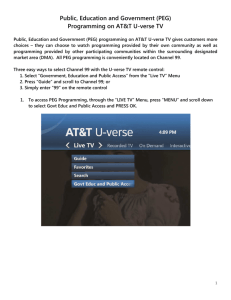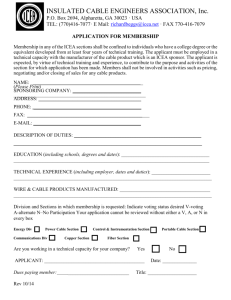The AT&T U-verse Service Douglas A. Kerr Issue 2 June 5, 2009
advertisement
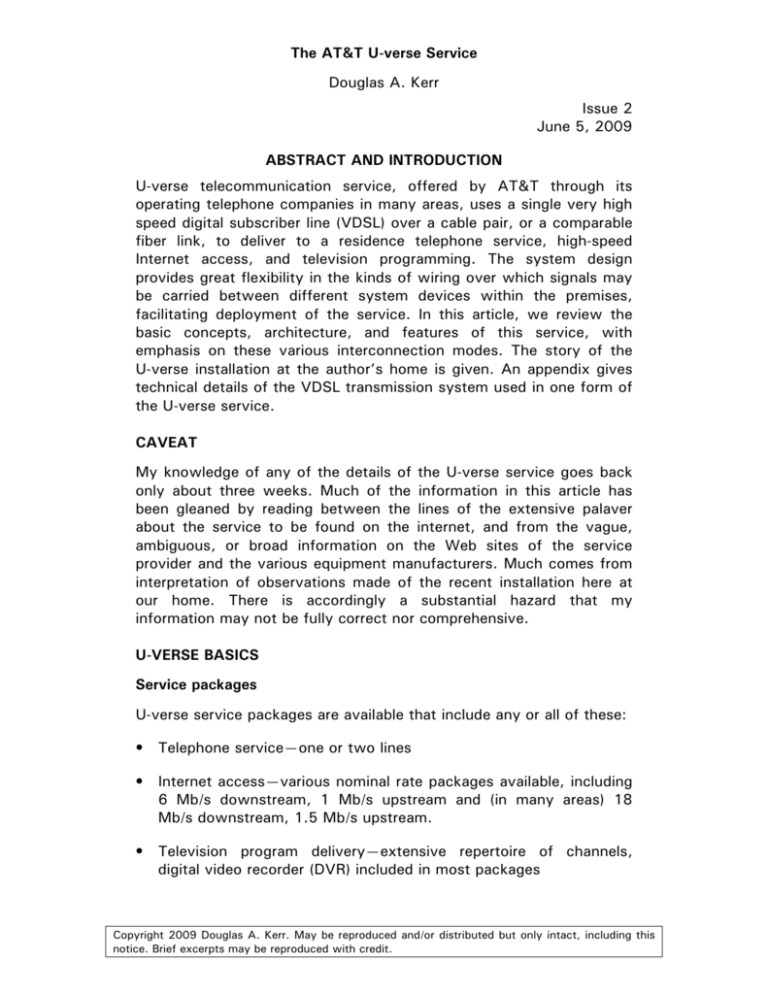
The AT&T U-verse Service Douglas A. Kerr Issue 2 June 5, 2009 ABSTRACT AND INTRODUCTION U-verse telecommunication service, offered by AT&T through its operating telephone companies in many areas, uses a single very high speed digital subscriber line (VDSL) over a cable pair, or a comparable fiber link, to deliver to a residence telephone service, high-speed Internet access, and television programming. The system design provides great flexibility in the kinds of wiring over which signals may be carried between different system devices within the premises, facilitating deployment of the service. In this article, we review the basic concepts, architecture, and features of this service, with emphasis on these various interconnection modes. The story of the U-verse installation at the author’s home is given. An appendix gives technical details of the VDSL transmission system used in one form of the U-verse service. CAVEAT My knowledge of any of the details of the U-verse service goes back only about three weeks. Much of the information in this article has been gleaned by reading between the lines of the extensive palaver about the service to be found on the internet, and from the vague, ambiguous, or broad information on the Web sites of the service provider and the various equipment manufacturers. Much comes from interpretation of observations made of the recent installation here at our home. There is accordingly a substantial hazard that my information may not be fully correct nor comprehensive. U-VERSE BASICS Service packages U-verse service packages are available that include any or all of these: • Telephone service—one or two lines • Internet access—various nominal rate packages available, including 6 Mb/s downstream, 1 Mb/s upstream and (in many areas) 18 Mb/s downstream, 1.5 Mb/s upstream. • Television program delivery—extensive repertoire of channels, digital video recorder (DVR) included in most packages Copyright 2009 Douglas A. Kerr. May be reproduced and/or distributed but only intact, including this notice. Brief excerpts may be reproduced with credit. The AT&T U-verse Service Page 2 Delivery modes Two basis schemes of delivery of a U-verse very high speed digital stream to a residence are in current use: Fiber to the node (FTTN) Here, optical fiber brings the supporting network to a unit known as a video-ready access device (VRAD) located at curbside within about a half mile of the group of subscriber premises it services (see figure 3). From it, the digital stream to each residence is carried over a single pair in the normal subscriber loop cable, using the very high speed digital subscriber line (VDSL) protocol. The typical digital stream provides a working bit rate of about 25 Mb/s in the “downstream” direction (to the residence) and about 2 Mb/s in the “upstream” direction. Fiber to the premises (FTTP) Here an optical fiber is brought directly to the residence, using broadband passive optical network (BPON) technique. A VRAD is not involved. Services A U-verse installation can provide any or all of the following services. The service provider of course hopes to interest subscribers in a package of all three (a functionality called “triple play” in the industry). Telephone service One or two telephone lines operating in the familiar way can be provided. The lines operate via IP (Internet protocol) telephony (a modality often called VoIP—voice over Internet protocol—although that term sometimes has connotations not applicable here). This service does not operate over the Internet, but rather (to the extent possible for the needed connection) over AT&T’s own IP telephone network, and beyond that, over the Public Switched Telephone Network (PSTN). High speed Internet access High speed internet access, operating much like familiar digital subscriber line (DSL) service, can be provided. Different bit rate capabilities can be subscribed, currently up to nominally 18 Mb/sec downstream and 1.5 Mb/s upstream. Television programming Television programming can be provided. The service is generally comparable to that offered by modern cable television or satellite The AT&T U-verse Service Page 3 television providers. A digital video recorder (DVR) capability is provided in all but the bottom-tier service packages, allowing recording of programs (for storage on a hard drive) and also for pausing, backup, and then fast forwarding or delayed ongoing viewing of a program being watched in real time. ON-PREMISES EQUIPMENT UNITS Two types of equipment are prominent in a full-featured U-verse installation. The residential gateway (RG) Each installation includes one residential gateway (RG). It primarily combines these functionalities: • VDSL modem. For the FTTN mode, this function demodulates/modulates and decodes/encodes the very high speed digital transmission format, which arrives verbatim at the RG. • Router. This function provides for routing digital information among different served devices, including all the TV “viewing stations” and computers using the Internet access feature (and needing to interwork via local networking). Both Ethernet and wireless access for computers is provided. • IP telephony terminal. This function develops one or two telephone lines, typically delivered over RJ-11 interfaces for use by conventional telephone sets. Loop voltage, dial tone, ringing voltage, and such are generated by the RG, so that the telephone service operates, for the most part, in the familiar POTS (plain old telephone service) way. The familiar service features (call waiting, call forwarding, voicemail, etc.) are available. The typical RG is a 2Wire (brand) 3800HGV-B. It is in a housing about the size of one volume of an encyclopedia (remember encyclopedias?), and normally stands vertically on a table or desk. There are numerous connectors for its interconnections on the rear, and on the front there are nine LED indicator lamps that give status indications. Figure 1 shows a 3800HGV-B in service at our home. Television receivers (set-top boxes) Normally, each television set is equipped with a U-verse television receiver (generally called a “set-top box”, a colloquialism derived from the early days of cable television, where the cable receiver was invariably set atop the television set). We will in fact here call it the STB, for set top box, to avoid ambiguity with other things that can properly be called “receivers”, including the television set itself. It is in fact normally located very close to the television set. It is controlled The AT&T U-verse Service Page 4 by a familiar hand-held remote control, operating on an infra-red (IR) signal basis. Normally each television set has its own STB, all fed by the RG. Figure 1. Residential gateway (RG)—2Wire 3800HGV-B (our installation) Figure 2. Motorola VIP1200 STB and Westinghouse TV set (our installation) One STB is usually a special type equipped with digital video recording capability, with the actual recording done to a hard drive in that STB. The AT&T U-verse Service Page 5 Typically, the basic STBs in a system are Motorola VIP1200 models, with the one having the DVR a VIP1216 (160 GB hard drive) or VIP1225 (250 GB hard drive). Figure 2 shows a VIP1200 in service at our residence. INTERCONNECTIONS To give the greatest likelihood that a U-verse installation in a residence can be completed mostly using wiring already in place (perhaps from the preceding telephone service and/or previous television service, or installed by the builder), AT&T has arranged for great flexibility as to how the RG may physically receive the service digital stream and how the RG may be interconnected with the various STBs and with computers. Before we look into that, we will first back up to the serving central office. To the residence—FTTN mode In the FTTN mode, the path to the residence is via the VRAD, a complex system in a cabinet located up to perhaps 2000-2500 feet (along the serving cable) from the residence. The VRAD receives all its information over fiber gigabit Ethernet (GbE) transmission from an Ethernet aggregation switch in the serving central office. The stream from the VRAD to each residence is carried as a VDSL (very high speed digital subscriber line—G993.1, DMT mode) over a single conventional cable pair in the “loop” cable that carries telephone lines in conventional form to the same neighborhood. The VRAD, in fact, is ordinarily located immediately adjacent to the applicable serving area interface (SAI) cabinet, which in conventional telephony is the last point of “cross-connection” that establishes a pair all the way from the serving central office to a subscriber’s premises. A tie cable passes from the VRAD to the SAI. Thus, the subscriber side of the VRAD can pick up the appropriate pair to a particular residence for U-verse service. These pairs, however, have been “conditioned”, a term that mainly means they have been freed from any bridged taps. In modern telephony usage, a bridged tap most often refers to the fact that a single pair, coming from the SAI cabinet, will typically be brought to several aerial terminals (if the cable is aerial) or into several service pedestals (for buried cable) in order to provide for the possibility that the pair might be needed for assignment to service at any of several residence buildings along the street. The multiple “appearances” of the pair are permanently electrically in parallel. The AT&T U-verse Service Page 6 Figure 3 shows the VRAD that serves our home. (201 identifies the serving area; 594 identifies the central office, 817-594.) Figure 3. VRAD (l.) and SAI cabinet (r.) (serving our installation) For scale comparison: Carla If we seek to transmit a very-high speed digital signal (possibly involving frequencies up to 8.5 MHz) along such a cable pair, the short lengths of pair that go beyond the destination terminal, or that earlier in the run go off to the side, will serve as “open stubs” and cause serious attenuation and reflection of the signals at various frequencies. Thus, in preparation for the deployment of U-verse service in an area, the loop cable plant is generally reworked so that a given pair from the SAI goes only to a single aerial terminal or service pedestal. The G933.1 VDSL transmission mode uses a discrete multi-tone (DMT) modulation scheme, quite parallel to that used to provide conventional DSL service (but operating at a vastly higher bit rate). Individual carriers (“tones”) that can be used are at intervals of 4.3125 kHz, potentially up to about 8.5 Mhz. The upstream and downstream aspects are allocated separate frequency bands. Typically the gross modulation bitrate (“sync rate”) actually provided in the downstream direction is on the order of 29 Mb/s, including some overhead. Usually a net downstream bitrate of perhaps 25 Mb/s is utilized.1 (The system is ordinarily capable of a significantly higher bitrate, albeit with greater incidence to bit errors.) 1 In my installation (as it is running today) only carriers up to about 5.9 MHz are allocated, with a gross downstream bitrate of about 28.9 Mb/s. The system “profile” calls for a downstream utilized bitrate of 25.216 MB/s, 2.048 Mb/s upstream. The AT&T U-verse Service Page 7 A fairly detailed description of this modulation scheme will be found in Appendix A. The major portion of the VRAD is made by Alcatel-Lucent (typically based on their 7330 Intelligent Services Access Manager system). To the residence—FTTP mode In the FTTP mode, the signal comes from the serving central office to the residence over what eventually becomes a dedicated fiber, using the BPON (broadband passive optical network) architecture. In general, no VRAD is involved. The network interface device (NID) Network interface device (NID) refers to the element at which the network of the telecommunication provider meets the network of wiring and such that is the responsibility of the subscriber. For conventional telephone service, this is the gray box on the side of the house into which the service entrance cable (the “drop”, in the case of aerial cable) terminates. Inside the “subscriber’s” chamber of this box, for each arriving telephone line, there is a little “patch panel”, using the RJ-11 interface. This allows the subscriber’s network to be separated from the carrier’s network for testing, trouble location, and adjudication of arguments over whose turf harbors a flaw. From the NID to the RG—FTTN mode With U-verse FTTN service, the pair in the loop cable arrives in the NID just as before—it may well be the same pair in the entrance cable that formerly brought in the (first) telephone line. The VDSL can then be carried from the NID to the RG in two different ways. Inside wiring cable pair The VDSL can be carried by a single regular inside wiring cable pair (ideally in a Cat 5e cable), perhaps part of the subscriber’s existing interior wiring. The pair however must be “clean”: it must have no bridged taps inside (e.g., must not run to an RJ-11 jack in each of several rooms) and ideally does not pass through any RJ-11 patch panels such as are often found in the telecommunication wiring panel in modern homes. The AT&T U-verse Service Page 8 Figure 4. Typical NID (FTTN mode) (our installation) In this case, in the NID, the arriving cable pair (in the entrance cable) is usually directly joined to the pair heading into the house, not passing through the traditional RJ-11 “disconnect” arrangement. (That arrangement, just as for one inside the house, would contribute impedance irregularities that are prejudicial to the successful transmission of the VDSL signal.) Figure 4 shows the NID at our home after the installation of U-verse service. (Both “subscriber” and “service provider” chambers are shown open.) The big knots are unused pairs, both in the entrance cable and in a special cable formerly involved in the security alarm system’s access to the telephone line. At the RG, the VDSL pair connects to an RJ-11 style jack2 on the rear of the RG (see figure 5). Coaxial cable The VDSL can be carried from the NID to the RG by a single coaxial cable, preferably at least an RG-6 double shield type. The cable preferably should not contain any inline “joints” (F connectors joined with a “barrel connector”). If there is such a joint, and if it is accessible, the U-verse installer may replace it by putting on two new F connectors (of a type certified as to minimum impedance irregularity) and using a new barrel connector (similarly certified). 2 Note that “RJ-11” does not actually describe a jack type, but rather a network interface for a single POTS telephone line, which in turn uses a particular jack type. The proper description of such a jack (rarely seen, sadly) is “6P2C or “6P4C” (six position, two or four contact modular telecom connector). The AT&T U-verse Service Page 9 At the NID, the incoming cable pair (in the service entrance cable) is coupled to the coaxial cable by a balun (a passive balanced-to-unbalanced-coupler). The coaxial cable enters the RG through an F-type coaxial connector on the rear (see figure 5). (That connection is also used for coaxial cable output from the RG, where applicable.) Figure 5. Connections at the rear of the RG (our installation) From the NID to the RG—FTTP mode The FTTP fiber terminates in an optical network termination (ONT) at the premises (it is the NID). The ONT is an active device. A typical ONT is the Alcatel-Lucent H-ONT. The stream is normally carried to the RG via Ethernet cabling. There is an Ethernet jack on the ONT to which the cabling is connected. The Ethernet cable enters the RG via an Ethernet jack on the rear (see figure 5). The AT&T U-verse Service Page 10 From the RG to the STBs The digital stream can be carried from the RG to the STBs in one of three ways. Ethernet An Ethernet connecting cord can be used from the RG to a nearby STB, or in fact the path can be run through Ethernet wiring (presumably in Cat 5e cable) to another location in the residence. The Ethernet path is connected to the RG through one of its four Ethernet jacks (8P8C, often, but improperly, called “RJ-45”3). If more than one STB is connected this way, each is connected to a separate Ethernet jack on the RG. At the STB, the path enters via an Ethernet connector (8P8C, so-called “RG-45”). Coaxial cable The signal can be run to one or more STBs via coaxial cable. The protocol used is the coaxial cable form of the HPNA 3.1 protocol (G.9994)4. The signal emerges from the RG over the same coaxial connector as might be used for the incoming stream. If in fact the connector is serving both purposes, a diplexer is used to combine/separate the incoming and outgoing signals. If there are more than one STB to be fed this way, a splitter is used to couple to their cables. At each STB, the signal enters via a coaxial connector. Inside wiring pair The signal can be led to an STB over an existing inside wiring pair. The protocol used is the pair form of the HPNA 3.1 protocol (G.9994). I currently have no details on this protocol. I don’t know which connector on the RG is involved. 3 RJ45 actually refers to an interface, not a connector (a very specialized telephone network interface). And the connector it uses isn’t actually quite the same as the one used for Ethernet connections (8P8C). Still, the moniker “RJ45” is used for that. 4 Promulgated by the Home Phone Networking Alliance, whose standards look to facilitate exploitation of existing paired and coaxial wiring for new digital services. Their mantra is, “No new wires”. The AT&T U-verse Service Page 11 From the STB to the TV set The STB’s have several interfaces for coupling to the associated TV set: • RF (modulated onto analog TV channel 3 or 4) (coax) • S-video • Baseband video-audio (RCA jacks—the white-red-yellow cable scheme)[a] • YPbPr (“component”5) video, baseband audio (RCA jacks—the red-green-blue + red-white cable scheme)[a] [b] • HDMI [b] [c] Notes: [a] For these interfaces, the audio can optionally be carried by a TOSLINK (optical S/PDIF) connection. [b] Only these transmissions. interfaces (component video and HDMI) support HD [c] Any HDMI interface involves the key interchange and encryption processes that are part of the HDCP (high speed digital content protection) scheme. There have been reports of misbehavior of the HDMI interface to a TV set from various devices (including some game boxes) owing to imprecise implementation of the protocol timing in the TV set (the name Westinghouse keeps cropping up in this anecdotal evidence). Hold this thought. From the RG to telephone sets Basics The one or two telephone lines developed by the RG are accessed through an RG11/RG-14 interface on the rear of the RG. Normally, the line(s) are fed via a telephone line cord to an RJ-11/RJ-14 interface jack on the wall and thence around the house by way of the existing telephone distribution wiring. Dial-up security alarm reporting If the resident has a security alarm system that accesses the alarm bureau over a dialed-up connection, the normal installation provides for the alarm control unit to be insinuated into the incoming telephone loop so that it can “shed” any off-hook telephone sets and take over the line when an alarm connection is to be established. This is often done at an RJ-31 interface. Its jack carries the line into the alarm 5 Note that both S-video and R-B-B interfaces can be legitimately called “component video”, but the term is mostly used to imply the YPbPr interface. The AT&T U-verse Service Page 12 control unit and then from the alarm control unit back into the local distribution network. The jack has “normal” contacts so that if the cord to the alarm control unit is unplugged, the incoming pair is connected to the ongoing pair, so continuity of the telephone line is maintained into the distribution system. In such a case, in a U-verse installation, the telephone line output from the RG must be somehow led (only) to the RJ-31 interface “incoming” pair contacts to provide the necessary functionality. Often an otherwise-unused pair in the existing telephone inside wiring can be commandeered for this purpose. From the RG to computers Connection of computers to the RG (for Internet access) can be done in (at least) these two ways. • Ethernet. Connection to the RG is made into any of the four Ethernet jacks (not already occupied by links to STBs). • Wireless. Regular IEEE 802.11g wireless operation is supported. The network has a default SSID of the form “2WIRE123, where “2WIRE” is an allusion to the manufacturer of the RG and the number is the last three digits of the RG serial number. The SSID can be changed from the system management and diagnostic console (see below). HDTV CAPABILITIES The U-verse television programming service supports HDTV transmission channels (although in most cases there is a surcharge for that capability). The exact limits on such usage are in a state of flux. To the best of my knowledge, the limits as they apply to my installation today are that we can have arriving up to four TV programs (each carried by a digital “stream”), up to two of which can be of the HD flavor. Any of the four programs can be watched by any of the STB/TV set “viewing stations”; viewing the same program at two stations does not use up two streams of the ration. A stream is scored as “HD” only if the programming being carried is in an HD format. Merely receiving an SD (standard definition) TV program over a “service” (channel) with HDTV capabilities (such as a digital broadcast TV channel) does not require an HD stream and does not count toward the HD stream limit. DVR CAPABILITIES At the present time, the U-verse DVR facility can simultaneously record up to four TV programs, one of which may be of the HD flavor. The AT&T U-verse Service Page 13 The streams for these programs are included in the stream ration limit described above. The system also allows a program being watched “live” to be paused, and earlier portions (back to whenever the program was first “called down” to be revisited. One can then proceed to watch the remainder of the program on a delayed basis (so you would miss none of it as a result of pause or revisit operations). I do not know how, if at all, this eats into the four stream recording limit. Initially, the DVR functionalities were only applicable to the viewing station equipped with a DVR DTB. Programs to be recorded had to be started there, future recordings programmed there, recorded programs viewed there, and pausing, revisiting, and then watching on a delayed basis of programs being watched in real time could only be done from there. At the present time, the U-verse service includes “whole house DVR”. This means that a program that has been recorded on the DVR (which must be set up at the DVR station) can be viewed from any viewing station in the house (and the playback summoned from there). Supposedly, there will soon be an upgrade such that the recording of a current program could be initiated from any viewing station, scheduled recording of future programs could be programmed from any viewing station, and (maybe) pause, revisit, and ongoing delayed viewing of programs being viewed in real time could be had at any viewing station. SYSTEM MANAGEMENT AND DISGNOSTIC CONSOLE Many system properties and statistics can be observed, and many system properties changed, from the system control console, which is a Web site in the RG, accessed over the local network from any connected computer (it has its own IP address). To access the advanced functions, or change settings, a password is needed (it’s printed on the RG nameplate). POWER FAILURE CONSIDERATIONS The RG Traditional telephone sets require no source of power at the premises. Their basic telephony functions are wholly powered by the loop current that arrives over the service loop pair. Under U-verse, the telephone loop is generated (and powered) by the RG, which must have power. Otherwise, there will be no telephone (or other) service. The AT&T U-verse Service Page 14 Accordingly, U-verse installations including the telephone service component are equipped with a battery backup system for the RG. The unit looks like a small UPS (uninterruptible power supply). However, unlike the familiar UPS, it does not include an inverter to generate 120 V AC from the battery during failure of the commercial power. Rather, since the RG itself operates from 12 V DC (ordinarily from a small power brick, such as the ones used to power laptop computers), the backup power system just feeds 12 V DC to the RG, which comes from the internal battery when the commercial power has failed. (The 120 V AC operated power brick is thus not used.) The power brick was however supplied. The installer reminded me to retain it. That way, should the battery backup unit fail, I could install the 120 V AC power brick and keep the RG in operation (albeit without backup against commercial power failure). The battery backup unit provided here is a Belkin BU3DC000-12V. The ONT In FTTP mode, the fiber terminates at the premises in the optical network termination (ONT), an active device that requires power. It is the NID. A power supply with internal battery backup is used to power the ONT. A typical unit is the APC CP24U12D. The VRAD The VRAD is powered by commercial power, operating through a battery plant similar to those used in telephone central offices or PBXs. We do not know how long the VRAD is able to operate in case of commercial power failure. The VRAD has a receptacle into which the telephone carrier can feed AC power from a portable generator in case of extended commercial power failure at a VRAD. OUR INSTALLATION EXPERIENCE We recently had a “triple play” U-verse system installed at our residence. Prior to the change, our situation was: • Telephone service—one POTS central office line. • Internet access—DSL, provided by ADSL technique over the same pair from the central office as the POTS line. • Television—by satellite (Dish Network) The AT&T U-verse Service Page 15 AT&T6 has only recently “rolled out” U-verse service in our area. Our development is served on an FTTN basis. The VRAD is about 1.9 kft (1900 feet) away (along the cable route). Part of the rollout consisted of digging down to every splice case along the loop cable on every block and disposing of the “short bridged taps”, arranging for essentially every pair to go to one, and only one, service pedestal.7 We ordered a package that included: • One telephone line. • Internet access at a nominal bitrate of 6 Mb/s downstream, 1 Mb/s upstream. • Four STB’s (to implement four TV viewing stations), one with a DVR. • The “300” package of television channels, with HD capability. When we placed the order, an installation date only about ten days out was assigned. We were told that the installation could possibly take up to six hours, so we should arrange our schedule to accommodate such. Vetting the installer Earlier that week, we saw an AT& U-verse installation truck next door. It turned out that the neighbors had also subscribed to “triple-play” U-verse service. I had been fascinated by the matter of how the different equipment units interconnected (after all, I did not have this article to refer to), so I engaged the installer in conversation about that. I found out that the answer was very complicated. We told some “telephone guy” war stories. I was well impressed by the installer’s knowledge, and asked him if he would be the one to do our installation at the end of the week. He said, “If you want me to.” I said I did, and he made arrangements for 6 AT&T Texas, part of AT&T Southwest, the current “dba” name in this area of what is now again, believe it or not, formally called Southwestern Bell Telephone Company. 7 A downside of this, incidentally, is that there is reduced flexibility of utilization of pairs to different residences. But modern trends reduce the average number of pairs needed at each residence, as fewer residences have, for example, multiple POTS telephone lines, lines for fax machines, separate pairs dedicated to high-speed data transmission channels, and so forth. The AT&T U-verse Service Page 16 the job to be assigned to him. (I told Carla, “We have already exchanged resumés—no sense doing it again with somebody else.”) Of course our house isn’t like anyone else’s Our installation situation offered both benefits and challenges. There was extensive Cat 5 cabling in the house, most of it terminated in a telecommunications cabinet in the master bedroom closet. There was also a lot of RG6 coaxial cable running around, having supported both our satellite television service and that of the previous owners. This all terminates in the telecom cabinet, as well. For the prior service configuration, I had earlier arranged for a “clean pair” from the NID to my office, which brought the “unfiltered” central office pair in to my DSL modem/router. I had put a common DSL filter in the NID, which then fed the telephone distribution network proper (actually through a little Cat 5 patch panel in the cabinet). The distribution network actually was set up on a “two-line” basis. Our “wired” telephone sets are two-line models; at our previous house we had for a while two central office lines, the second one for my consulting practice. We kept these telephone sets in use after we eliminated the second line. They have a “hold” feature, which is very handy for “parking” an incoming call until it could be picked up by another person. Without an actual second central office line in place, the Line 2 busy indicator lamps in all the telephone sets would be lit steadily, running down the AA batteries in the telephone sets that ran the busy lamp system. Thus, I distributed to each station a second “dummy line”, which had simulated central office battery on it so it would appear “idle” to these telephone sets. I had reconstructed this arrangement at the current residence. The security alarm dial-up control unit was also located in the telecom cabinet. (It had been installed during the previous owner’s tenure.) The installer had run a separate Cat 5 cable from the cabinet to the NID. The central office line was carried from the NID through this cable to the RJ-31 interface in the cabinet (and the alarm control unit), then back through that cable to the NID, where it then was spliced to the pair in the entrance cable itself bringing the line back into the cabinet for distribution. This was presumably the “most foolproof” way for the alarm installer to insinuate the alarm controller, via the RJ-31 interface, into the central office line. I was anxious to not preserve this roundabout routing with the U-verse system. Another special situation related to my wife’s office/studio. There was a single Cat 5 cable to there from the cabinet. When we moved in, I had arranged for two pairs of that to carry the real telephone line and The AT&T U-verse Service Page 17 the dummy one, and the other two pairs to carry an Ethernet path, originating in the DSL router in my office, to her computer. In the cabinet, there was a little adapter that gathered up all these cable pairs from their respective origins and fed them into the single Cat 5 cable to the office/studio. I was anxious to preserve as many of these special arrangements as possible during the U-verse installation. I of course had complete drawings of the network topology (both Cat 5 and coax), with all pairs explicitly identified. D-day The arrival of the installer was presaged on the morning of D-day by the abrupt shutting down of our POTS telephone service and DSL. This was when he had repurposed the existing pair in the loop cable, working at the VRAD/SAI, before coming here. When he arrived here, I shared with him my drawings. His response was a very polite, “Well, that’s very nice, but I won’t need them—I will be able to figure out what I need to do.” I said, in effect, “Of course, but I would like this to be as simple as possible for both of us, have the result be as rational as possible, and preserve as much as possible some of the existing special arrangements—and keep you from having to go into the attic.” He, in effect, said, “Fair enough”, and we proceeded on that basis. It turned into a fun day, and we both learned a lot. The interconnections As the process unfolded, he explained to me what the options were for interconnecting the various units, and I made suggestions as to how he might most conveniently utilize the existing facilities. The process unfolded extremely well. In some cases, he made up special jumper cables, for example to deal with the fact that both the incoming “clean pair” that would carry the VDSL to the RG, and the pair that would feed the telephone line from the RG back to the distribution cabinet, terminated on a single RG-14 jack in my office. (We see the original “DSL clean pair”, now the “VDSL clean pair”, as the brown-white pair in figure 4.) Among other things, we rationalized the routing of the telephone line through the RJ31 interface for the alarm system. In any case, as soon as any aspect of the entire complicated job was completed, that part worked right away! Before long, Internet access was back up, and the installer checked at each of the main computers to be sure everything was in order. We also had dial tone on all the The AT&T U-verse Service Page 18 telephone sets. He pointed out that we could not yet receive incoming calls, since AT&T’s procedure was that our telephone number would not be ported (the number portability database changed so that calls to that number would be routed into AT&T’s IP telephony network, not to the former POTS serving central office) until all parts of the installation were completed. The TV portion Then the TV portion was begun. The STB in my office was fed from the RG with an Ethernet cord. The other three were fed by coax cable. The cable to my office from the cabinet was used to feed the signal from the RG to the cabinet, where a three-way splitter was used to feed existing coax cable runs to the other three TV locations. He replaced the F connectors on all the cables with new ones that he said were certified as appropriate (although the existing ones looked pretty spiffy, most having been put on a year ago by the Dish Network installer, who was very craftsmanlike). I knew that one cable run had a joint in the attic (made by the Dish Network installer). The U-verse installer opined that, having seen the other connectors installed by the Dish Network guy, and having made a return loss measurement on that cable run (as he did for all the runs), the joint in the attic was probably up to snuff and he would leave it in place. I asked how he planned to interface the STBs with the TV sets. I pointed out that all the TV sets had HDMI interfaces, and that the “big” one had always been fed from the main satellite receiver via HDMI. (The “little” TV sets, however, had been fed other ways.) I suggested we use HDMI everyplace. He gave me a funny look, as if to say, “are you sure you really want me to do that?” But we went ahead on that basis. (He had HDMI cables on the truck. He had everything on the truck.) As each TV viewing station was completed, he started the STB into downloading the current software from the network (via the RG), and one by one, they all came to life. WiFi I mentioned that I would probably now want to run our two laptop computers from the router on a wireless basis. He went to each one and configured it for that. Portage The installer then used his cell phone to enter some codes to the Network Operations Center to cause our telephone number to be “ported” from the POTS line-switched network to the IP telephony The AT&T U-verse Service Page 19 network. The change was evidently almost instantaneous. He called our number from his cell phone, and it rang. That’s a wrap He tidied up the battle zone and headed off to a late lunch at Dairy Queen. The whole deal had taken perhaps five hours, including a lot of telling of war stories and some cigarette breaks. I was well impressed both by the installation work and the results. The HDMI fiasco Carla and I sat down at the breakfast table to have our lunch, watching the “minor” TV set there, which was working fine. Suddenly there appeared a screen (generated by the STB) with a big logo of a padlock and the message, “Your TV set cannot receive HDCP programming over the current connection.” This was likely a result of the HDMI encryption handshake problem I mentioned above, although at the time I knew little about it. But I had some suspicions, based on the language of the error message. (Later, at a second “minor” TV viewing location, the audio quit working, which I later learned can be another manifestation of the same problem.) I called the installer (he was still at the Dairy Queen), and told him about it. He said, “Yeah, that’s why I was not so hot on using the HDMI interface. We probably should have used the component video interface instead. Let me bring you some cables for that before I go back to the garage”. He did. I rearranged all the “minor” STB-TV set combinations to use the component video/baseband audio interface (the “big TV” was still working fine on an HDMI basis). The brand of all the “minor” TV sets? Westinghouse. So, how does it work? Telephone service Full POTS functionality is available. Transmission quality seems quite good. Television service Image quality is very good. During the first couple of days, from time to time I noticed a slight “hitch” in the video, presumably from a temporary insufficiency of the available bitrate. It was very subtle—I suspect the average “civilian” watcher would never notice it. But evidently, further self-optimization of the digital channel has essentially eliminated that phenomenon. The AT&T U-verse Service Page 20 Channel change response is quite rapid. (I have no idea where the video feed is switched.) Internet access The Internet access here runs at about 5.75 Mb/s downstream, 960 kb/s upstream. (The nominal rates for our service package are 6.0/1.0 Mb/s.) The connection to the two laptop computers via WiFi from the RG seems to work well. DEDICATION This article is dedicated to its able copy editor, my wife, Carla Red Fox, in recognition of our upcoming tenth wedding anniversary, June 12, 2009.8 It was, incidentally, Carla’s idea for us to convert to U-verse service. # 8 The day all analog TV transmission (except for low power TV stations) ceases in the US. The AT&T U-verse Service Page 21 APPENDIX A Introduction to the G993.1 VDSL transmission system In the FTTN (fiber to the node) configuration of U-verse service, the bitstream is delivered to the residence over a single cable pair using the G993.1 protocol. This uses discrete multitone modulation (DMT), just as is used by most DSLs today, but here in a much faster version. Caveat I do not have the standard for this system nor any detailed specification. The information in this appendix has been recently gleaned here and there, and I have had to do a lot of reading between the lines. The description here in particular applies to the version of the standard practiced by the AT&T U-verse system (and in particular, in serving area 201 of the 817-954 central office). The principle In a DMT system, the operating bandwidth can be considered to be divided into a number of relatively narrow frequency slots. In many of these (but not necessarily all) there is a carrier frequency (called a tone), which is modulated by a form of quadrature amplitude modulation. (It can be, legitimately, given several other names.) The modulation scheme has several forms, each with a different size constellation (the repertoire of discrete phase-amplitude combinations that can be sent). The constellations available in the G993.1 system range from 2 to 2048 points. Accordingly, the number of bits carried by each carrier symbol (a symbol can be thought of as a burst of the carrier during which it has a particular amplitude and phase) ranges from 1 to 11. Whether a carrier is placed in a particular slot or not, and if so, with which constellation it operates depends on the overall bit rate desired by the system and on properties of the individual frequency slot, ascertained by the modem during its startup procedure (“modem training”). Among the pertinent properties are (for each specific frequency slot): • Attenuation • Noise power • Presence of discrete interfering “tones” In the case of the G993.1 DMT VDSL system, the slots are 4.3125 kHz wide (more precisely, their centers—where tones could be placed—are at intervals of 4.3125 kHz). The tones placed in these slots are numbered; tone 1 would have a frequency of 4.3125 kHz, The AT&T U-verse Service Page 22 tone 10 would be 43.125 MHz, and so forth. The highest recognized tone is tone 1972, at approximately 8504.3 kHz (8.5043 MHz). The range of slots/tones is divided into bands as follows: Band designation Extended upstream [1] Extended downstream[2] VDSL downstream 1 VDSL upstream 1 VDSL downstream 2 OVERALL Tones numbered Number of tones Frequency range (kHz) 1-32 32 4.3-133.7 32-255 224 138.0-1099.7 256-869 614 1104.0-3747.6 870-1205 336 3751.9-5196.6 1206-1972 767 5200.9-8404.3 1-1972 1972 4.3-8404.3 Notes: [1] Same as used for upstream in ADSL (tone 7 up) [2] Same as used for downstream in ADSL Bitrates Symbols (bursts of carrier with a specific amplitude and phase) are always transmitted at the rate of 4000 per second over each tone. Each symbol on a certain tone bears a certain number of bits, depending on the specific modulation constellation assigned to that tone (a 16-point constellation yields 4 bits per symbol). The total number of bits per symbol time (based on the bits per symbol contributed by the specific constellations assigned to each active tone, as the modem is currently configured), multiplied by the symbol rate (fixed), gives us the gross bitrate for the link (called the current sync bitrate9). The sync bitrate that would result if the modem applied the most aggressive workable plan of tones and constellations, based on the measured properties of each tone slot, is known as the maximum sync bitrate. This is often reported as just the maximum bitrate. Unfortunately, this number is often (misleadingly) spoken of as “the sync bitrate” of the link. 9 The term comes from the fact that this is a synchronous channel: it transports a fixed number of bits per second (for any given configuration), whether or not the served system needs to use them. The AT&T U-verse Service Page 23 Any given U-verse installation has an established maximum rate at which it will send bits over the link, (called the profile bitrate) 10. The sync bitrate (gross channel bitrate) must be set at least slightly higher than this (in part to accommodate such things as error control overhead). The resulting more conservative assignment of constellations to the various active tones (compared to the assignment that would yield the maximum sync bitrate) leads to improved error performance (compared to operation at the maximum sync bitrate). In the case of our installation (as reported at this writing), the downstream maximum sync bitrate is 46,844 kb/s. The established downstream profile rate is 25,216 kb/s. The modems have evidently been asked to establish a downstream sync bitrate of 28,952 kb/s. The maximum downstream sync bitrate would evidently involve a total of 11,711 bits per symbol (resulting from the biggest workable constellations being assigned to each of the 587 tones that are apparently considered suitable). But in fact only constellations totaling 7238 bits per symbol are assigned to those 587 tones (the “more conservative” loading I spoke of just above). Because there has been so much confusion over these different bitrates, I will recap them here: • Sync bitrate—The gross bitrate delivered by a link given a certain tone and constellation plan. It is established pursuant to a request by the using system (within the available maximum, of course). Unless qualified to the contrary, the term should be taken as applying to the current operating mode of the link (current tone and constellation assignments). • Maximum sync bitrate—The gross bitrate that would be delivered by a link under the most aggressive workable tone and constellation plan for the cable pair involved. • Profile bitrate—The maximum net bitrate that will be employed by the using system, established by the service provider. (The sync bitrate must be higher than this, and is often set just slightly higher.) # 10 This is established by the service provider as part of the definition of the service being offered.