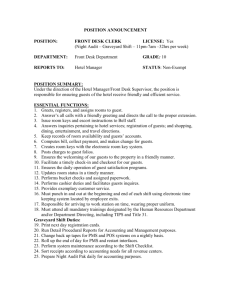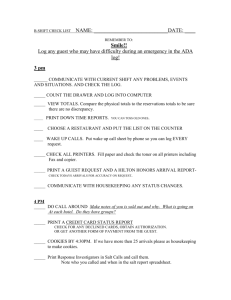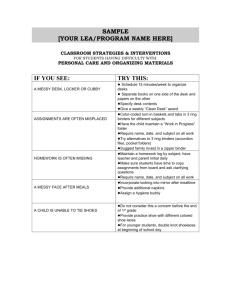baymont inn am checklist
advertisement
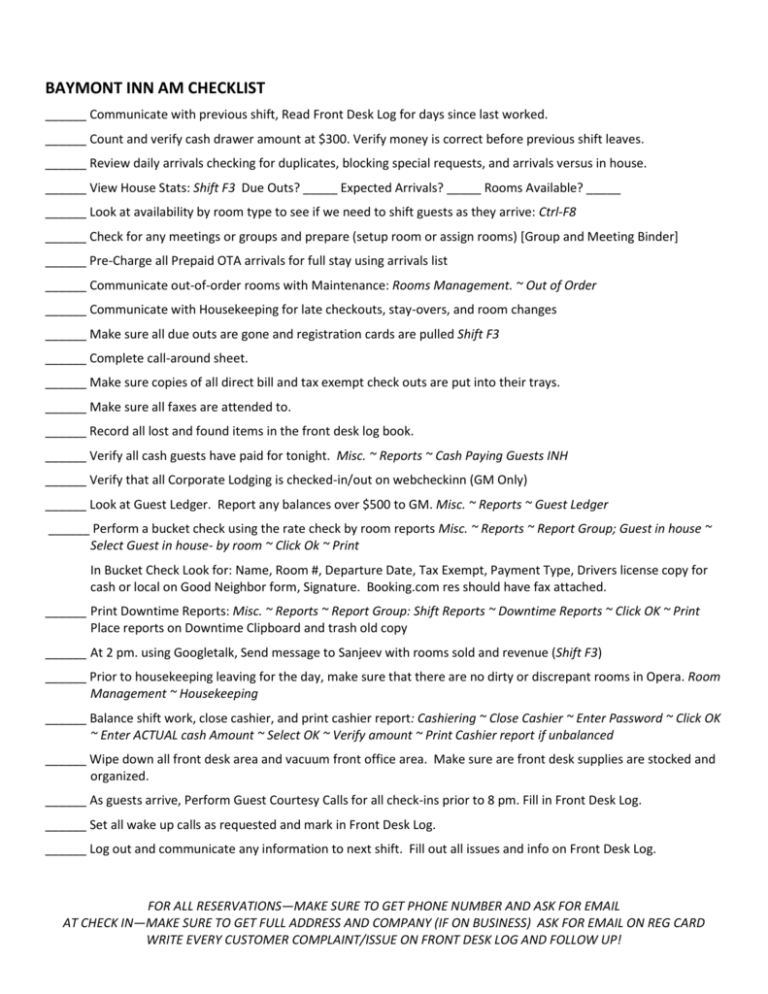
BAYMONT INN AM CHECKLIST ______ Communicate with previous shift, Read Front Desk Log for days since last worked. ______ Count and verify cash drawer amount at $300. Verify money is correct before previous shift leaves. ______ Review daily arrivals checking for duplicates, blocking special requests, and arrivals versus in house. ______ View House Stats: Shift F3 Due Outs? _____ Expected Arrivals? _____ Rooms Available? _____ ______ Look at availability by room type to see if we need to shift guests as they arrive: Ctrl-F8 ______ Check for any meetings or groups and prepare (setup room or assign rooms) [Group and Meeting Binder] ______ Pre-Charge all Prepaid OTA arrivals for full stay using arrivals list ______ Communicate out-of-order rooms with Maintenance: Rooms Management. ~ Out of Order ______ Communicate with Housekeeping for late checkouts, stay-overs, and room changes ______ Make sure all due outs are gone and registration cards are pulled Shift F3 ______ Complete call-around sheet. ______ Make sure copies of all direct bill and tax exempt check outs are put into their trays. ______ Make sure all faxes are attended to. ______ Record all lost and found items in the front desk log book. ______ Verify all cash guests have paid for tonight. Misc. ~ Reports ~ Cash Paying Guests INH ______ Verify that all Corporate Lodging is checked-in/out on webcheckinn (GM Only) ______ Look at Guest Ledger. Report any balances over $500 to GM. Misc. ~ Reports ~ Guest Ledger ______ Perform a bucket check using the rate check by room reports Misc. ~ Reports ~ Report Group; Guest in house ~ Select Guest in house- by room ~ Click Ok ~ Print In Bucket Check Look for: Name, Room #, Departure Date, Tax Exempt, Payment Type, Drivers license copy for cash or local on Good Neighbor form, Signature. Booking.com res should have fax attached. ______ Print Downtime Reports: Misc. ~ Reports ~ Report Group: Shift Reports ~ Downtime Reports ~ Click OK ~ Print Place reports on Downtime Clipboard and trash old copy ______ At 2 pm. using Googletalk, Send message to Sanjeev with rooms sold and revenue (Shift F3) ______ Prior to housekeeping leaving for the day, make sure that there are no dirty or discrepant rooms in Opera. Room Management ~ Housekeeping ______ Balance shift work, close cashier, and print cashier report: Cashiering ~ Close Cashier ~ Enter Password ~ Click OK ~ Enter ACTUAL cash Amount ~ Select OK ~ Verify amount ~ Print Cashier report if unbalanced ______ Wipe down all front desk area and vacuum front office area. Make sure are front desk supplies are stocked and organized. ______ As guests arrive, Perform Guest Courtesy Calls for all check-ins prior to 8 pm. Fill in Front Desk Log. ______ Set all wake up calls as requested and mark in Front Desk Log. ______ Log out and communicate any information to next shift. Fill out all issues and info on Front Desk Log. FOR ALL RESERVATIONS—MAKE SURE TO GET PHONE NUMBER AND ASK FOR EMAIL AT CHECK IN—MAKE SURE TO GET FULL ADDRESS AND COMPANY (IF ON BUSINESS) ASK FOR EMAIL ON REG CARD WRITE EVERY CUSTOMER COMPLAINT/ISSUE ON FRONT DESK LOG AND FOLLOW UP!