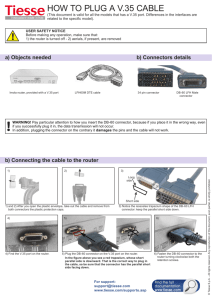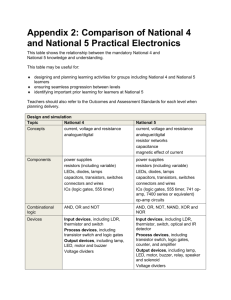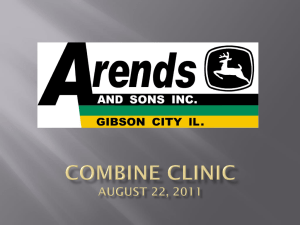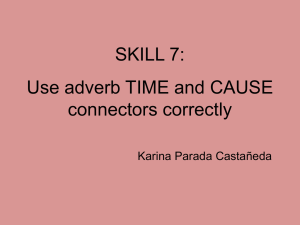voltage regulator dc connector assembly kit - Harley
advertisement
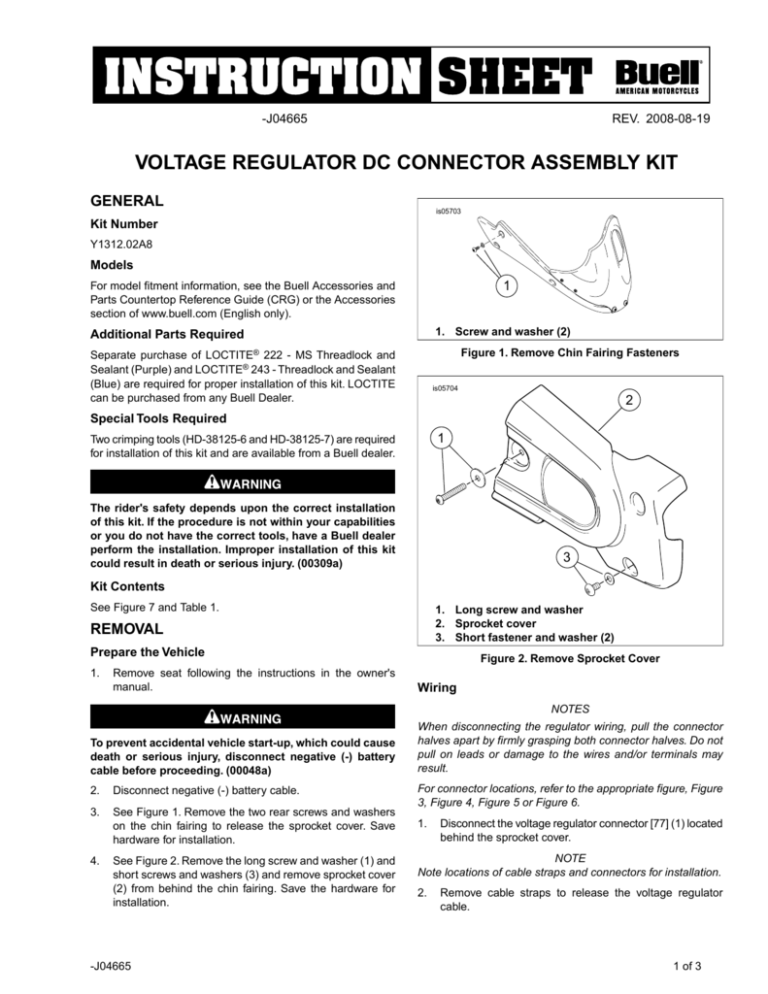
-J04665 REV. 2008-08-19 VOLTAGE REGULATOR DC CONNECTOR ASSEMBLY KIT GENERAL is05703 Kit Number Y1312.02A8 Models 1 For model fitment information, see the Buell Accessories and Parts Countertop Reference Guide (CRG) or the Accessories section of www.buell.com (English only). 1. Screw and washer (2) Additional Parts Required Figure 1. Remove Chin Fairing Fasteners Separate purchase of LOCTITE® 222 - MS Threadlock and Sealant (Purple) and LOCTITE® 243 - Threadlock and Sealant (Blue) are required for proper installation of this kit. LOCTITE can be purchased from any Buell Dealer. is05704 2 Special Tools Required 1 Two crimping tools (HD-38125-6 and HD-38125-7) are required for installation of this kit and are available from a Buell dealer. The rider's safety depends upon the correct installation of this kit. If the procedure is not within your capabilities or you do not have the correct tools, have a Buell dealer perform the installation. Improper installation of this kit could result in death or serious injury. (00309a) 3 Kit Contents See Figure 7 and Table 1. 1. Long screw and washer 2. Sprocket cover 3. Short fastener and washer (2) REMOVAL Prepare the Vehicle 1. Remove seat following the instructions in the owner's manual. Figure 2. Remove Sprocket Cover Wiring NOTES To prevent accidental vehicle start-up, which could cause death or serious injury, disconnect negative (-) battery cable before proceeding. (00048a) 2. Disconnect negative (-) battery cable. 3. See Figure 1. Remove the two rear screws and washers on the chin fairing to release the sprocket cover. Save hardware for installation. 4. See Figure 2. Remove the long screw and washer (1) and short screws and washers (3) and remove sprocket cover (2) from behind the chin fairing. Save the hardware for installation. -J04665 When disconnecting the regulator wiring, pull the connector halves apart by firmly grasping both connector halves. Do not pull on leads or damage to the wires and/or terminals may result. For connector locations, refer to the appropriate figure, Figure 3, Figure 4, Figure 5 or Figure 6. 1. Disconnect the voltage regulator connector [77] (1) located behind the sprocket cover. NOTE Note locations of cable straps and connectors for installation. 2. Remove cable straps to release the voltage regulator cable. 1 of 3 NOTE Make note of wire locations in connector. If necessary, label wires before removing the connector. 3. 4 is05695 Remove the terminals from both halves of stock voltage regulator connector [77] following the instructions in the service manual. Cut all four wires as close to the terminals as possible. Discard the terminals and connectors. 3 5 2 3 is05719 4 3 1 2 1. 2. 3. 4. 5. 3 Figure 5. 2004-2005 Lightning Models - Sprocket Cover Wiring and Connectors 1 1. 2. 3. 4. Voltage regulator connector [77] Sprocket cover boss Cable strap (4) Main harness Interactive exhaust cable 4 is05696 5 Voltage regulator connector [77] Sprocket cover boss Cable strap (3) Main harness 3 2 Figure 3. 2003 Firebolt Models - Sprocket Cover Wiring and Connectors 1 3 is05677 4 3 2 1. Voltage regulator connector [77] (located behind cam position sensor) 2. Sprocket cover boss 3. Cable strap (3) 4. Main harness 5. Interactive exhaust cable 5 3 1 1. 2. 3. 4. 5. Voltage regulator connector [77] Sprocket cover boss Cable strap (4) Main harness Interactive exhaust cable Figure 4. 2004-2005 Firebolt Models - Sprocket Cover Wiring and Connectors Figure 6. 2006-2007 Firebolt, Lightning and Ulysses Models - Sprocket Cover Wiring and Connectors INSTALLATION New Wiring NOTE Use crimpers (HD-38125-6 and HD-38125-7). Use the nest D for core crimp and the nest 5 for the insulation crimp. See the service manual for crimping instructions. 1. See Figure 7. Install socket terminals (3), locking wedge (2) and socket housing (1) on the engine harness with crimping tools (HD-38125-6 and HD-38125-7). 2. Install pin terminals (6), locking wedge (5) and pin housing (4) on the regulator harness with crimping tools. 3. Connect the voltage regulator connector [77] (1). NOTE Keep all wiring and connectors clear of the sprocket. -J04665 2 of 3 4. Tuck connectors into place and verify that all wires are tucked securely behind the wire guards to prevent pinching, crimping or rubbing. 5. Install cable straps (7) in the same locations as the stock cable straps. SERVICE PARTS is05697 3 2 1 Final Assembly 1. See Figure 2. Position sprocket cover (2) over front sprocket and behind the chin fairing. Verify that the cover fits tightly against the sprocket cover bosses with no interference from connectors or wires. 2. Apply LOCTITE 222 (purple) to the threads of the long fastener (1). Install long fastener and washer. Install short fasteners and washers (3). Tighten fasteners to 12-36 inlbs (1-4 Nm). 4 5 6 3. See Figure 1. Apply LOCTITE 243 (blue) on fasteners and tighten to 36-48 in-lbs (4-5 Nm). Figure 7. Service Parts: Voltage Regulator Connector Kit 4. Connect negative (-) battery cable to battery terminal. Table 1. Service Parts: Voltage Regulator Connector Kit 5. Test charging system following the instructions in the service manual. Item After installing seat, pull upward on seat to be sure it is locked in position. While riding, a loose seat can shift causing loss of control, which could result in death or serious injury. (00070b) 6. Install seat following the instructions in the owner's manual. -J04665 Description (Quantity) Part Number 1 Socket housing, 2-way, black 72612-06BK 2 Locking wedge, socket 72652-06 3 Socket terminal, #10 AWG (2) 72694-06 4 Pin housing, 2-way, black 72602-06BK 5 Locking wedge, pin 72642-06 6 Pin terminal, #10 AWG (2) 72693-06 7 Cable strap, 6 inch (4) (not shown) Y0303.2B 3 of 3