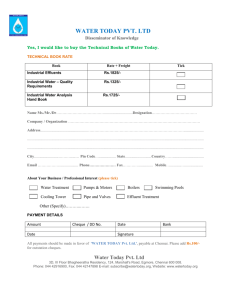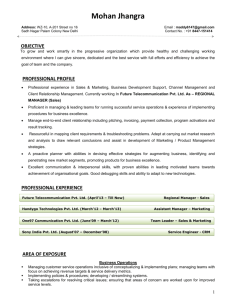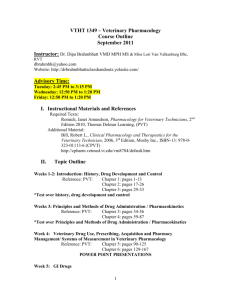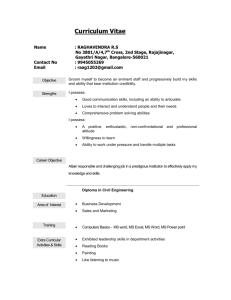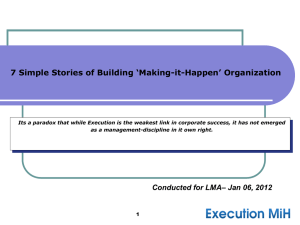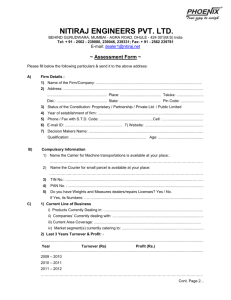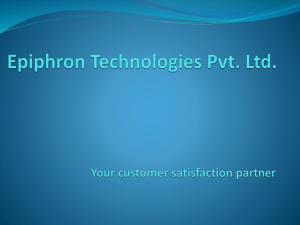PDF version - Virtual Materials Group Inc
advertisement
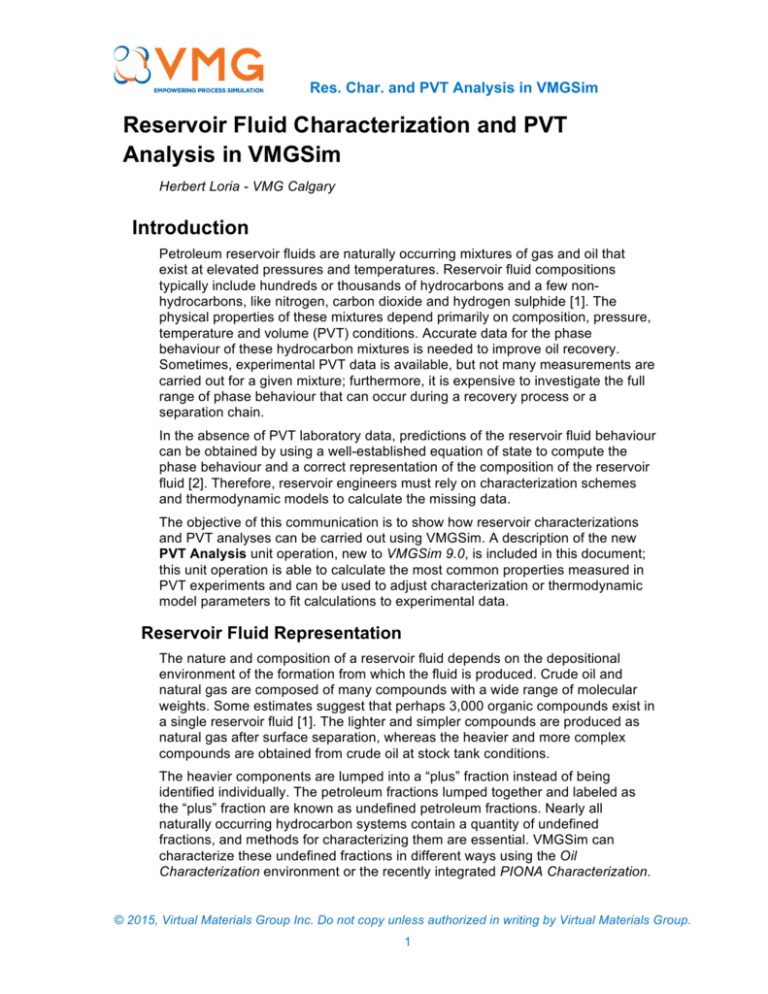
Res. Char. and PVT Analysis in VMGSim Reservoir Fluid Characterization and PVT Analysis in VMGSim Herbert Loria - VMG Calgary Introduction Petroleum reservoir fluids are naturally occurring mixtures of gas and oil that exist at elevated pressures and temperatures. Reservoir fluid compositions typically include hundreds or thousands of hydrocarbons and a few nonhydrocarbons, like nitrogen, carbon dioxide and hydrogen sulphide [1]. The physical properties of these mixtures depend primarily on composition, pressure, temperature and volume (PVT) conditions. Accurate data for the phase behaviour of these hydrocarbon mixtures is needed to improve oil recovery. Sometimes, experimental PVT data is available, but not many measurements are carried out for a given mixture; furthermore, it is expensive to investigate the full range of phase behaviour that can occur during a recovery process or a separation chain. In the absence of PVT laboratory data, predictions of the reservoir fluid behaviour can be obtained by using a well-established equation of state to compute the phase behaviour and a correct representation of the composition of the reservoir fluid [2]. Therefore, reservoir engineers must rely on characterization schemes and thermodynamic models to calculate the missing data. The objective of this communication is to show how reservoir characterizations and PVT analyses can be carried out using VMGSim. A description of the new PVT Analysis unit operation, new to VMGSim 9.0, is included in this document; this unit operation is able to calculate the most common properties measured in PVT experiments and can be used to adjust characterization or thermodynamic model parameters to fit calculations to experimental data. Reservoir Fluid Representation The nature and composition of a reservoir fluid depends on the depositional environment of the formation from which the fluid is produced. Crude oil and natural gas are composed of many compounds with a wide range of molecular weights. Some estimates suggest that perhaps 3,000 organic compounds exist in a single reservoir fluid [1]. The lighter and simpler compounds are produced as natural gas after surface separation, whereas the heavier and more complex compounds are obtained from crude oil at stock tank conditions. The heavier components are lumped into a “plus” fraction instead of being identified individually. The petroleum fractions lumped together and labeled as the “plus” fraction are known as undefined petroleum fractions. Nearly all naturally occurring hydrocarbon systems contain a quantity of undefined fractions, and methods for characterizing them are essential. VMGSim can characterize these undefined fractions in different ways using the Oil Characterization environment or the recently integrated PIONA Characterization. © 2015, Virtual Materials Group Inc. Do not copy unless authorized in writing by Virtual Materials Group. 1 Res. Char. and PVT Analysis in VMGSim Reservoir PVT Calculations Reservoir PVT Calculations are mostly volumetric balances that can be obtained using a stepwise computational procedure using an equation of sate. Equations of state have found widespread acceptance as tools that permit the convenient and flexible calculation of complex phase behaviour of reservoir fluids [2]. Some of these applications include the determination of equilibrium ratios, dew point, bubble point, vapour pressure, and PVT properties. For hydrocarbon systems, a good default selection of an equation of sate is VMGSim’s Advanced PengRobinson (APR). The calculation of the most common PVT properties and experiments has been integrated into the new PVT Analysis unit operation in VMGSim 9.0. PVT Analysis Unit Operation To use the new PVT Analysis unit operation in VMGSim the following steps have to be followed: 1) Set up the thermodynamic model based on a cubic equation of state (APR is a good default for hydrocarbon systems). 2) Characterize the reservoir fluid. The reservoir can be characterized by means of the Oil Characterization environment or a PIONA Slate in the Oil Source unit operation. 3) Add a PVT Analysis unit operation to the flowsheet and connect it to a Material Stream containing the reservoir fluid. 4) Perform the PVT calculations; there are six PVT Experiments available in this calculator: i. Constant Mass Expansion (CME) ii. Constant Volume Depletion (CVD) iii. Differential Liberation (DL) iv. Separator Test (Sep) v. Volumetric (Vol) vi. Viscosity (Vis) For each experiment the reservoir and standard conditions (Pressure, Temperature and Z Factor) have to be given as well as the pressure and temperature data. All reservoir calculations are made assuming vapour-liquid phases. If the Differential Liberation ad Separator experiments are calculated the Differential Liberation results can be adjusted to Separator data by checking the Adjust PVT Parameters box. Note: The PVT Analysis jargon is very vast. In some PVT experiments, depending on the author or laboratory, the same property name is used to represent different things, whereas different names can represent the same property. © 2015, Virtual Materials Group Inc. Do not copy unless authorized in writing by Virtual Materials Group. 2 Res. Char. and PVT Analysis in VMGSim Fluid Identification The reservoir fluids used in the PVT Analysis unit operation are automatically identified before calculations for the PVT experiments are performed; this is done to avoid the calculation of experiments that are not recommended for certain types of fluids. The reservoir fluids are classified as “Oils” or “Gas Condensates”. “Oil” means that the saturation pressure of the fluid (black and volatile oil) at the reservoir temperature is at its bubble point and, “Gas Condensate” means that the fluid has a retrograde behaviour, thus the largest dew point is reported as the saturated pressure. The message box of the unit operation shows the following messages once the calculation has identified the reservoir fluid type. Reservoir Characterization and PVT Analysis Example The following example will be used to show how a black oil reservoir can be characterized using the PIONA Characterization scheme. The Oil Source unit operation will be used to match the crude physical properties and saturation pressure; then the crude will be connected to a PVT Analysis unit operation and its results will be compared to experimental data. The experimental data for this example is taken from McCain [3]. Reservoir Fluid Characterization To start, open a new VMGSim case, select the Advanced Peng-Robinson thermodynamic model as the active property package in Thermo Model form and, add the following pure components that are part of the crude oil analysis: Nitrogen, Carbon Dioxide, Methane, Ethane, Propane, iso-Butane, n-Butane, isoPentane and n-Pentane. © 2015, Virtual Materials Group Inc. Do not copy unless authorized in writing by Virtual Materials Group. 3 Res. Char. and PVT Analysis in VMGSim Click on the PIONA Slate button at the bottom of the Thermo Model form to open the PIONA Characterization environment and enter the following parameters: Observe that the Olefin family was not selected since naturally occurring crude oils contains negligible quantities of this family. Click on the Create Slate button to create and install the PIONA components. Now, go to the flowsheet © 2015, Virtual Materials Group Inc. Do not copy unless authorized in writing by Virtual Materials Group. 4 Res. Char. and PVT Analysis in VMGSim environment and add an Oil Source unit operation, check the Carbon Number (Cn) Compositional Analysis box and select Cn as the Analysis type. Go to the Cn Analysis tab and enter the following analysis data (in weight or mass %) from McCain [3]: © 2015, Virtual Materials Group Inc. Do not copy unless authorized in writing by Virtual Materials Group. 5 Res. Char. and PVT Analysis in VMGSim In addition to the hydrocarbon analysis add the following crude physical properties in the Summary tab of the Oil Source: Bulk MW = 93.66 Std Liquid Density @ 60 F = 70.17 API (43.76 lb/ft3) Reservoir Saturation Pressure @ 220 F = 2634.7 psia Note that the temperature for the desired saturation pressure can be set in the Settings tab. © 2015, Virtual Materials Group Inc. Do not copy unless authorized in writing by Virtual Materials Group. 6 Res. Char. and PVT Analysis in VMGSim In the Settings tab set the following Regression parameters and clear the Olefins check box from the PIONA Family Inclusion since no Olefins were created in the PIONA Slate. Click in the Regress Parameters button to find the best combination of PIONA components fractions that match the regressed physical properties. Observe the close match between experimental and calculated values, specially the Saturation Pressure. © 2015, Virtual Materials Group Inc. Do not copy unless authorized in writing by Virtual Materials Group. 7 Res. Char. and PVT Analysis in VMGSim PVT Analysis Set the Temperature, Pressure and Mass Flow of the Oil Source to 60 F, 14.7 psia and 100 lb/h respectively. Connect a Material Stream to the outlet of the Oil Source and then connect a PVT Analysis unit operation to the stream. S1 P VT Analysis PVT1 OilFeed1 Constant Mass Expansion (CME) Experiment Open the unit operation, check the Constant Mass Expansion (CME) box in the Summary tab and add the Reservoir Temperature (220 F). Go to the CME tab and add the following pressure values (first column, note that the data is given psig but it was entered in psia) [3] for a Constant Mass Expansion analysis. © 2015, Virtual Materials Group Inc. Do not copy unless authorized in writing by Virtual Materials Group. 8 Res. Char. and PVT Analysis in VMGSim © 2015, Virtual Materials Group Inc. Do not copy unless authorized in writing by Virtual Materials Group. 9 Res. Char. and PVT Analysis in VMGSim Compare the calculated Relative Volume and Y-Function values to the experimental data, the average absolute error respect to the experimental data is only 0.11 and 1.21 % respectively, as seen in the next plots. Differential Liberation (DL) Experiment Now, add the Differential Liberation experiment by checking the Differential Liberation (DL) box from the Summary tab and provide the Standard Conditions for the calculations. These conditions change from place to place; therefore, a default of 60 F, 14.7 psi and Z = 1 was selected. The standard Z factor can be used as ideal (Z= 1) or calculated from the property package. © 2015, Virtual Materials Group Inc. Do not copy unless authorized in writing by Virtual Materials Group. 10 Res. Char. and PVT Analysis in VMGSim The experimental Differential Liberation data [3] in the following table is reported at 60 F and 14.65 psia. Add the 12 stage pressures reported in the following table to the PVT Data form. Compare the calculated Relative Volume, Oil and Gas Formation Factors values to the experimental data, the average absolute error respect to the experimental data is only 3.28, 2.18 and 3.69 % respectively, as seen in the next plots. © 2015, Virtual Materials Group Inc. Do not copy unless authorized in writing by Virtual Materials Group. 11 Res. Char. and PVT Analysis in VMGSim © 2015, Virtual Materials Group Inc. Do not copy unless authorized in writing by Virtual Materials Group. 12 Res. Char. and PVT Analysis in VMGSim Separator (SEP) Experiment The following table [3] shows the experimental results of four one-stage Separator experiments, they are used to find the separator pressure that produces the higher API gravity and lower gas to oil ratio and oil formation volume factor. The Separator experiment from The PVT Analysis unit operation can calculate one set of Separator experiments at a time, to add the first set of separator conditions at 100 psig © 2015, Virtual Materials Group Inc. Do not copy unless authorized in writing by Virtual Materials Group. 13 Res. Char. and PVT Analysis in VMGSim (114.7 psia) check the Separator (Sep) box from the Summary tab and enter the separator condition from the previous table at 100 psig. In order to get the results of the four sets of separator experiments in an efficient way, a Case Study can be applied using the initial Separator Pressure as the independent variable and the Stock Tank density, Total Std GOR and Saturated Oil Formation Volume Factor as the dependent variables. The Case Study can be accessed from the Tool Menu and then selecting Case Study… © 2015, Virtual Materials Group Inc. Do not copy unless authorized in writing by Virtual Materials Group. 14 Res. Char. and PVT Analysis in VMGSim The following table show the results of the Case Study compared to the experimental separator data, observe the close agreement between experimental and calculated results. Separator Experiment 1 Stock Tank Oil API Gravity (60/60 F) Total Std Gas to Oil Ratio [SCF/bbl] Saturated Oil Formation Volume Factor Experimental 40.5 778 1.481 VMGSim 43.12 765.43 1.46 Error% 6.47 1.62 1.64 Separator Experiment 2 Stock Tank Oil API Gravity (60/60 F) Total Std Gas to Oil Ratio [SCF/bbl] Saturated Oil Formation Volume Factor Experimental 40.7 768 1.474 VMGSim 43.32 756.22 1.45 Error% 6.44 1.53 1.62 Separator Experiment 3 Stock Tank Oil API Gravity (60/60 F) Total Std Gas to Oil Ratio [SCF/bbl] Saturated Oil Formation Volume Factor Experimental 40.4 780 1.483 VMGSim 43.14 764.42 1.46 Error% 6.78 2.00 1.82 © 2015, Virtual Materials Group Inc. Do not copy unless authorized in writing by Virtual Materials Group. 15 Res. Char. and PVT Analysis in VMGSim Separator Experiment 4 Stock Tank Oil API Gravity (60/60 F) Total Std Gas to Oil Ratio [SCF/bbl] Saturated Oil Formation Volume Factor Experimental 40.1 795 1.495 VMGSim 42.89 775.73 1.46 Error% 6.97 2.42 2.07 Separator Gas Analysis The gas composition and properties at every Separator stage can also be calculated, the following table shows the gas composition for the first stage of Separator Experiment at 100 psig. To obtain these values check the Incl. Separator Gas Analysis box from the Sep tab and observe the results in the Sep Gas Analysis tab. © 2015, Virtual Materials Group Inc. Do not copy unless authorized in writing by Virtual Materials Group. 16 Res. Char. and PVT Analysis in VMGSim Note that different Cn+ values can be defined in the Option frame as well as a different definition for the NGL Content. The following plot and table compare the predicted and experimental gas compositions and physical properties for the first stage of the Separator Experiment at 100 psig. © 2015, Virtual Materials Group Inc. Do not copy unless authorized in writing by Virtual Materials Group. 17 Res. Char. and PVT Analysis in VMGSim SG NGL Cont. (GPM) GHV Experimental 0.786 7.516 1321 VMGSim 0.796 7.929 1338.76 AAE % 1.31 5.50 1.34 This example showed how the PIONA Characterization, the Oil Source and PVT Analysis unit operations can be combined to match PVT experimental data. This combination is very helpful especially when dealing with more than one reservoir fluid in a flowsheet since the same PIONA Slate can be used in different Oil Sources to represent all the participant reservoir fluids. Another important property that can be calculated in the PVT Analysis unit operation is the Viscosity of the oil and gas at different stage pressures. An upcoming newsletter will explore into the details of this particular experiment and what can be done in order to tune the viscosity model results to the available experimental data. References [1] Whitson, C. H. and Brule, M. R. Phase Behavior. Richardson, TX: Society of Petroleum Engineers, 2000 [2] Ahmed, T. Equations of State and PVT Analysis, Gulf Publishing Company, 2007 [3] MacCain Jr., W. D. The Properties of Petroleum Fluids 2nd Ed. Tulsa, OK: PenWell Publishing Company, 1989 © 2015, Virtual Materials Group Inc. Do not copy unless authorized in writing by Virtual Materials Group. 18