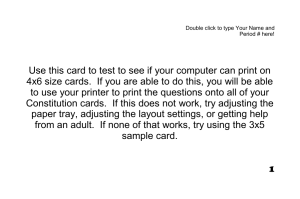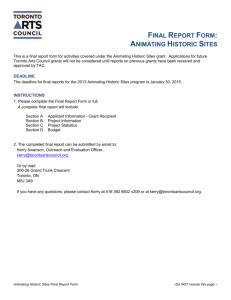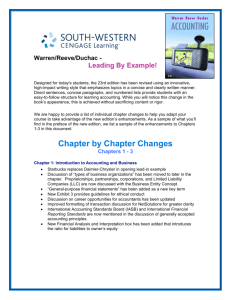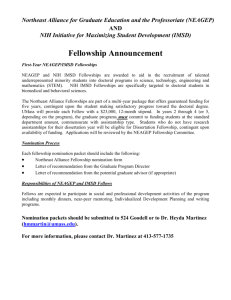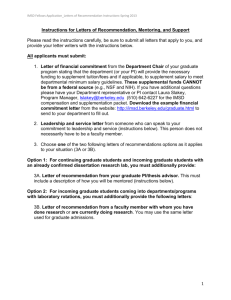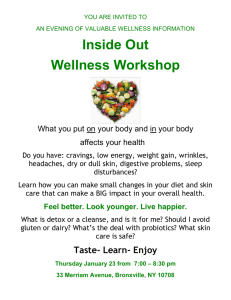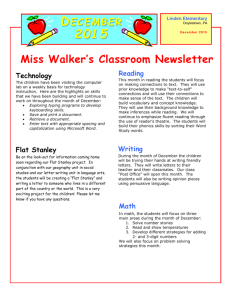After Effects CC Basic to Intermediate Course Outline
advertisement
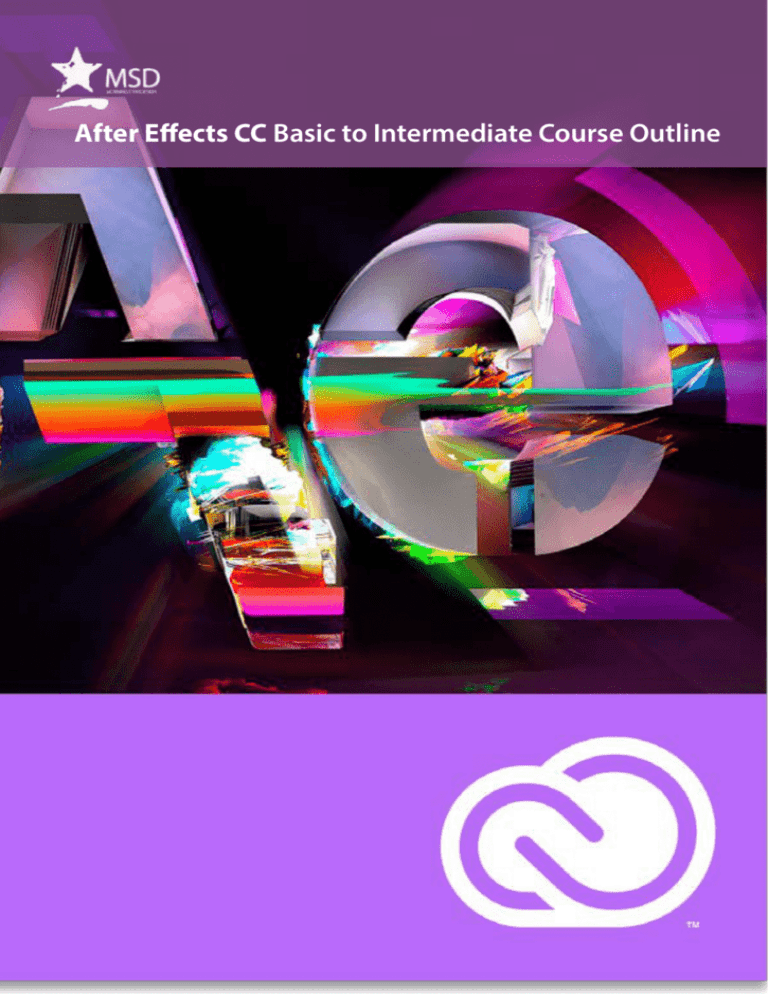
After Effects CC Basic to Intermediate Course Outline Page 1 of 3 tel 011 782 4297 fax 086 511 3343 109 3rd street, linden, 2195 po box 44007, linden, 2104 e-mail: msd@imsd.co.za website: www.imsd.co.za After Effects CC Basic to Intermediate Course Outline Lesson 1: Using 3D Features (2.5D) Duration: 3 Days Course Overview and Objectives After Effects CC software lets you deliver cinematic visual effects and motion graphics faster than ever before with new Global Performance Cache. Extend your creativity with built-in text and shape extrusion, new mask feathering options. Get into motion graphics - come learn what After Effects CC can do! Pre Requisites: Practical working knowledge of Mac OS X ■■ ■■ ■■ ■■ ■■ ■■ ■■ ■■ ■■ ■■ ■■ ■■ ■■ ■■ ■■ ■■ ■■ Understanding 3D Cameras, lights, and points of interest Using 3D Views Adding 3D Lights Adding a camera Repositioning layers Rotate or orient a 3D layer Axis modes 3D layer interactions, render order, and collapsed transformations Working with Shadows Working with a Null Object Working with Text in 3D Animating objects Animating lights Animating cameras with point of interest Animating cameras with auto orient Animating aperture Lesson 2: Advanced 3D ■■ ■■ ■■ ■■ 3D Camera Tracker Classic 3D vs Ray-traced 3D Using the Ray-Traced 3D Engine Environmental Layers Lesson 3: Photoshop and After Effects ■■ ■■ Using Vanishing Point VPE Adding dimension to stills Lesson 4: Cinema 4D in AE ■■ ■■ Working with Cinema 4D Lite Creating 3D Text in Cinema 4D Lesson 5: Particles ■■ ■■ ■■ ■■ Using Particles for compound control layers Understanding Particles Particle Playground Other Simulation Effects Lesson 6: Paint Effects ■■ ■■ ■■ ■■ Stroke Scribble Write-on Paint Lesson 7: Performing Color Correction ■■ Page 2 of 3 Adjusting color balance tel 011 782 4297 fax 086 511 3343 109 3rd street, linden, 2195 po box 44007, linden, 2104 e-mail: msd@imsd.co.za website: www.imsd.co.za ■■ ■■ ■■ Replacing the background Correcting a range of colors Warming colors with the Photo Filter effect Lesson 8: Effects ■■ Overview of the most commonly used effects in After Effects Lesson 9: Tracking/Stabilizing ■■ ■■ ■■ ■■ ■■ ■■ ■■ ■■ ■■ Understanding tracking Using the tracker Warp Stabilizer Track Motion Using single-point motion tracking Using multipoint tracking Stabalize Motion Mocha overview Tips for better tracking Lesson 10: Expressions ■■ ■■ ■■ ■■ ■■ ■■ ■■ ■■ ■■ Introduction to Expressions Simple Pickwhipping Using expressions to animate to the rhythm of music Adjusting the expression direction Adjusting the expression parameters Adjusting the rate of change Adjusting the final value Creating a loop using expressions The wiggle expression Lesson 11: Keying ■■ ■■ ■■ ■■ ■■ ■■ ■■ ■■ ■■ ■■ ■■ ■■ ■■ ■■ Understanding Keying Shooting Techniques for easier Keying Using Garbage Mattes for easier Keying Using Keylight Refining the Matte Lesson 16: Using the Roto Brush Tool About rotoscoping Getting started Creating a segmentation boundary Fine-tuning the matte Freezing your Roto Brush tool results Changing the background Adding animated text Outputting your project *Please note that we offer free electronic support to clients on content covered on our courses. Page 3 of 3