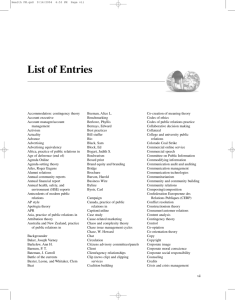A Student Handbook for Writing in Biology, Fourth Edition
advertisement
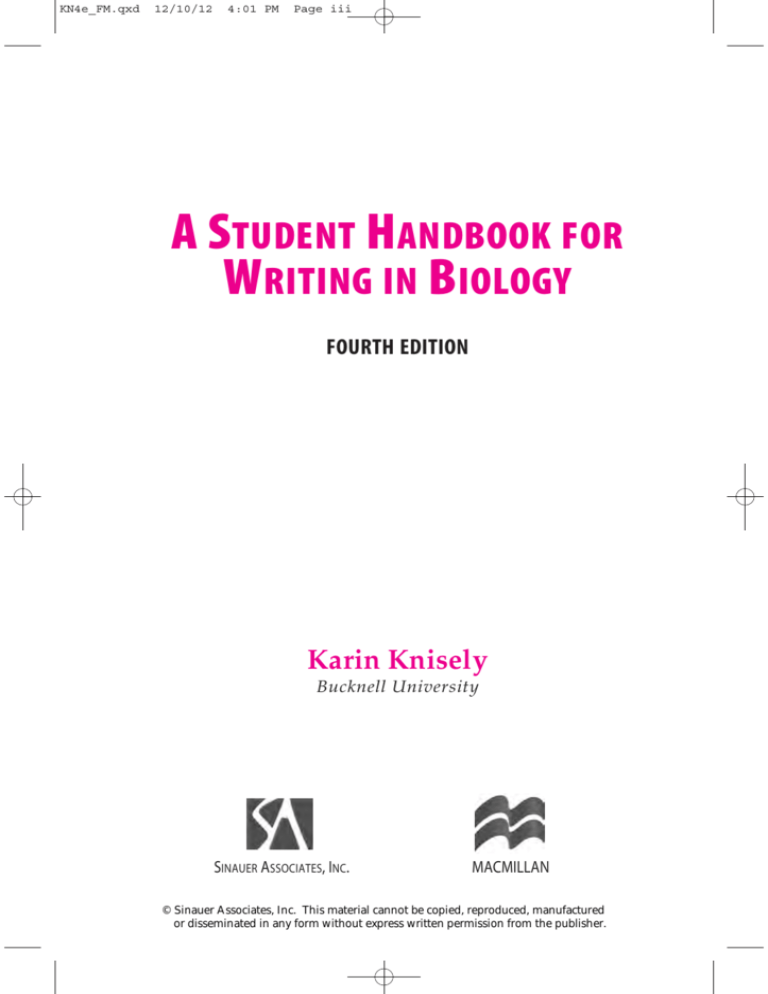
KN4e_FM.qxd 12/10/12 4:01 PM Page iii A STUDENT HANDBOOK FOR WRITING IN BIOLOGY FOURTH EDITION Karin Knisely Bucknell University SINAUER ASSOCIATES, INC. MACMILLAN © Sinauer Associates, Inc. This material cannot be copied, reproduced, manufactured or disseminated in any form without express written permission from the publisher. KN4e_FM.qxd 12/10/12 4:01 PM Page vii CONTENTS Preface xiv CHAPTER 1 The Scientific Method 1 An Introduction to the Scientific Method 1 Ask a question 2 Look for answers to your question 2 Turn your question into a hypothesis 2 Design an experiment to test your hypothesis 3 Record data 5 Summarize numerical data 6 Analyze the data 7 Try to explain the results 7 Revise original hypotheses to take new findings into account Share findings with other scientists 8 CHAPTER 2 Developing a Literature Search Strategy 8 9 Databases and Search Engines for Scientific Information 12 Comparison of databases 12 Database Search Strategies 15 Understand your topic 15 Define your research goals 15 Subdivide your topic into concepts 16 Choose effective keywords 17 Connect keywords with the operators and, or, or not 18 Use truncation symbols for multiple word endings 19 Search exact phrase 19 Use the same keywords in a different database or search engine 19 Evaluating Search Results 19 Finding related articles 23 Obtaining full-text articles 23 Managing References (Citations) 24 RefWorks 25 © Sinauer Associates, Inc. This material cannot be copied, reproduced, manufactured or disseminated in any form without express written permission from the publisher. KN4e_FM.qxd 12/10/12 4:01 PM Page viii viii Contents CHAPTER 3 Reading and Writing Scientific Papers 31 Types of Scientific Writing 31 Hallmarks of Scientific Writing 32 Scientific Paper Format 32 Styles for Documenting References 34 Strategies for Reading Journal Articles 35 Strategies for Reading Your Textbook 37 Study Groups 39 Plagiarism 40 Information that does not have to be acknowledged 40 Information that has to be acknowledged 40 Paraphrasing the source text 41 The Benefits of Learning to Write Scientific Papers 42 Credibility and Reputation 42 Model Papers 42 CHAPTER 4 Step-by-Step Instructions for Preparing a Laboratory Report or Scientific Paper 45 Timetable 45 Format your report correctly 46 Computer savvy 47 Getting Started 49 Reread the laboratory exercise 49 Organization 49 Audience 50 Writing style 50 Start with the Materials and Methods Section Tense 51 Voice 51 Level of detail 52 Do the Results Section Next 55 Writing the body of the Results section 57 Equations 59 Preparing visuals 61 Tables 62 Line graphs (XY graphs) and scatterplots 65 Bar graphs 71 Pie graphs 72 Organizing your data 72 Make Connections 76 Write the discussion 76 51 © Sinauer Associates, Inc. This material cannot be copied, reproduced, manufactured or disseminated in any form without express written permission from the publisher. KN4e_FM.qxd 12/10/12 4:01 PM Page ix Contents Write the introduction 78 Effective Advertising 79 Write the abstract 79 Write the title 80 Documenting Sources 81 The Name-Year system 82 The Citation-Sequence system 83 The Citation-Name system 85 Unpublished laboratory exercise 85 Personal communication 85 Internet sources 88 Journal articles 88 Databases 90 Homepages 92 Emails and discussion lists 94 CHAPTER 5 Revision 95 Getting Ready to Revise 95 Take a break 95 Slow down and concentrate 96 Think of your audience 96 Editing 96 Evaluate the overall structure 96 Do the math at least twice 97 Organize each section 98 Make coherent paragraphs 98 Write meaningful sentences 98 Choose your words carefully 102 Construct memorable visuals 111 Proofreading: The Home Stretch 111 Make subjects and verbs agree 111 Write in complete sentences 112 Revise run-on sentences 113 Spelling 115 Punctuation 115 Abbreviations 120 Numbers 120 Format 123 Get Feedback 124 Tips for being a good peer reviewer 124 Have an informal discussion with your peer reviewer Biology Lab Report Checklist 127 125 © Sinauer Associates, Inc. This material cannot be copied, reproduced, manufactured or disseminated in any form without express written permission from the publisher. ix KN4e_FM.qxd 12/10/12 4:01 PM Page x x Contents CHAPTER 6 A “Good” Sample Student Laboratory Report Laboratory Report Mistakes CHAPTER 7 129 138 Poster Presentations 143 Why Posters? 143 Poster Format 143 Layout 144 Appearance 144 Font (type size and appearance) 144 Nuts and bolts 145 Making a Poster in Microsoft PowerPoint 2010 145 Page setup 146 Adding text, images, and graphs 146 Aligning objects 147 Proofread your work 148 Final printing 148 Poster Content 148 Title banner 149 Introduction 149 Materials and methods 149 Results 149 Discussion or conclusions 150 Literature citations 151 Acknowledgments 151 Presenting Your Poster 151 Evaluation Form for Poster Presentations 152 Sample Posters 152 CHAPTER 8 Oral Presentations 153 Organization 153 Plan Ahead 154 Write the Text 155 Preparing Visuals 155 Rehearsal 158 Delivery 159 Presentation style 159 Integrating visuals 159 Interacting with the audience 160 Group presentations 161 Fielding listener questions 161 Feedback 161 © Sinauer Associates, Inc. This material cannot be copied, reproduced, manufactured or disseminated in any form without express written permission from the publisher. KN4e_FM.qxd 12/10/12 4:01 PM Page xi Contents APPENDIX 1 Word Processing in Microsoft Word 2010 163 Introduction 163 Increasing Your Word Processing Efficiency 165 Navigation 165 Navigation pane 165 Text selection 166 Commands in Word 2010 167 Unfurling the Ribbon 172 The File tab 172 The Home tab 176 The Insert tab 180 The Page Layout tab 188 The References tab 188 The Review tab 190 The View tab 193 Proofreading Your Documents 193 Spelling and grammar 193 Format 194 Document inspector 196 Finally, print a hard copy 196 Good Housekeeping 196 Organizing your files in folders 196 Accessing files and folders quickly 197 Naming your files 197 Saving your documents 198 Backing up your files 198 Working with previous versions of MS Word 200 APPENDIX 2 Making Graphs in Microsoft Excel 2010 and Excel for Mac 2011 203 Introduction 203 Handling computer files 204 Commands in Excel 2010 204 Formulas in Excel 207 Writing formulas 207 Copying formulas using the fill handle 212 Copying cell values, but not the formula 212 Unfurling the Ribbon 213 The File tab 213 The Home tab 214 The Insert tab 216 © Sinauer Associates, Inc. This material cannot be copied, reproduced, manufactured or disseminated in any form without express written permission from the publisher. xi KN4e_FM.qxd 12/10/12 4:01 PM Page xii xii Contents The Page Layout tab 217 The View tab 217 More tabs below 218 Excel Terminology 219 Goodbye Chart Wizard, Hello Insert Charts 219 Plotting XY Graphs (Scatter Charts) 220 Entering data in worksheet 220 Creating the scatter chart 221 Save chart formatting 232 Adding Data after Graph Has Been Formatted 232 To incorporate additional data points in the same series 232 To incorporate additional lines on the same graph 233 To change the legend titles 233 Multiple Lines on an XY Graph 233 Entering data in worksheet 235 Creating the scatter chart 235 Trendlines 235 Linear trendline—A standard curve for a protein assay 237 Plotting Bar Graphs 242 Column charts 242 Clustered column charts 246 Bar charts 246 Pie Graphs 248 Entering data in worksheet 248 Creating the pie chart 250 Error Bars and Variability 252 Adding error bars about the means 253 Data analysis with error bars 256 Making Chart Templates 257 APPENDIX 3 Preparing Oral Presentations with Microsoft PowerPoint 2010 261 Introduction 261 Handling Computer Files 263 Commands in PowerPoint 2010 264 Designs for New Presentations 264 Views for Organizing and Writing Your Presentation 268 © Sinauer Associates, Inc. This material cannot be copied, reproduced, manufactured or disseminated in any form without express written permission from the publisher. KN4e_FM.qxd 12/10/12 4:01 PM Page xiii Contents Slide Layouts 270 Title slide 270 Adding slides 270 Deleting slides 272 The last slide 273 Navigating among Slides in Normal View 273 Formatting Text 273 Sample Presentation 274 Visuals 276 Tables 276 Pictures 278 Line drawings 279 SmartArt Graphics 282 Graphs (Charts) 283 Hyperlinks 283 Multimedia files 286 Saving and Printing Presentations 287 Revising and Polishing Presentations 290 Moving slides 290 Adding and deleting slides 291 Copying slides 291 Spell check 291 Applying a theme 292 Animations and slide transitions 292 Tweaking Slide, Handout, and Notes Masters 293 Text, bullets, and illustrations 294 Headers and footers 294 Handouts and notes pages 296 Delivering Presentations 296 Resources in the presentation room 296 Navigating among slides during a slide show 298 Bibliography Index 307 301 © Sinauer Associates, Inc. This material cannot be copied, reproduced, manufactured or disseminated in any form without express written permission from the publisher. xiii