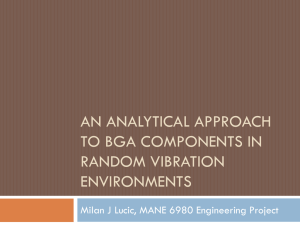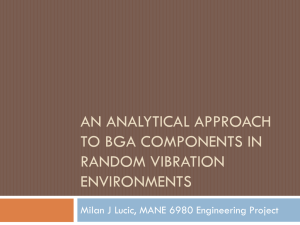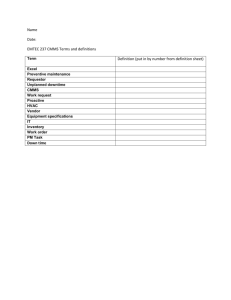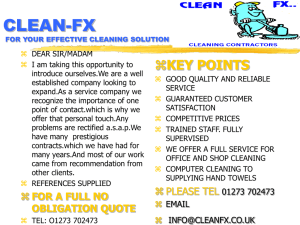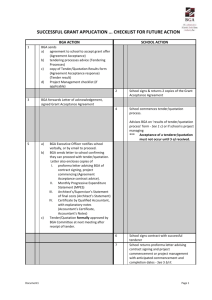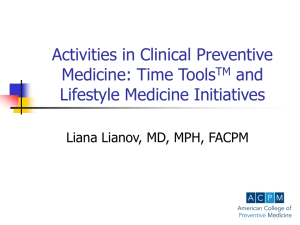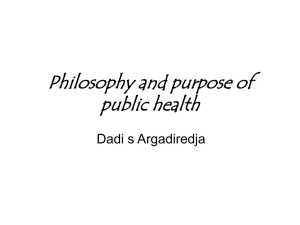Chap7- PC Maintenance, Troubleshooting and Tools
advertisement
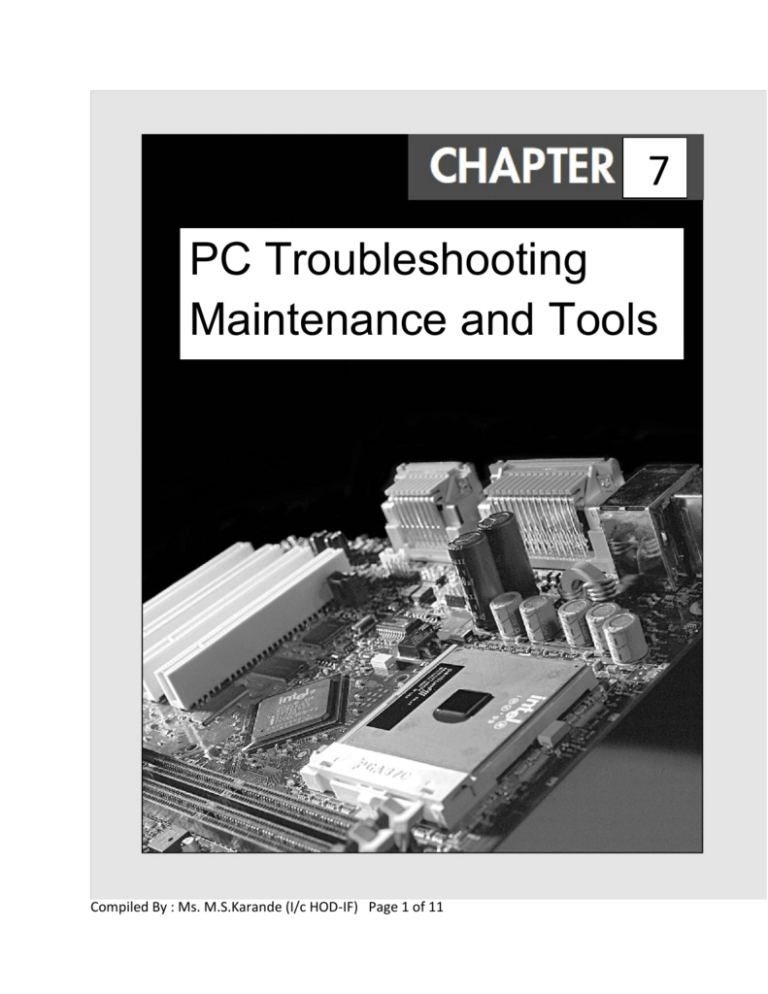
7 PC Troubleshooting Maintenance and Tools Compiled By : Ms. M.S.Karande (I/c HOD-IF) Page 1 of 11 Troubleshooting Verifying a real problem, analyzing symptoms and isolating and correcting a failure in the PC are called Troubleshooting. Troubleshooting is a form of problem solving Systematic search for the source of a problem so that it can be solved. Troubleshooting is the identification or diagnosis of “trouble” in a system. Diagnostics Software Several types of diagnostic software are available for PCs. Some diagnostic functions are integrated into the PC hardware or into peripheral devices, such as expansion cards, whereas others take the form of operating system utilities or separate software products. This software, some of which is included with the system when purchased, assists users in identifying many problems that can occur with a computer’s components. In many cases, these programs can do most of the work in determining which PC component is defective or malfunctioning. The types of diagnostic software are as follows: • POST. The power on self test operates whenever any PC is powered up (switched on). These routines are contained within the motherboard ROM as well as ROMs on expansion cards. Whenever you start up your computer, it automatically performs a series of tests that checks the primary components in your system, such as the CPU, ROM, motherboard support circuitry, memory, and major peripherals such as the expansion chassis. These tests are brief and are designed to catch hard (not intermittent) errors. The POST procedures are not very thorough compared with available disk-based diagnostics. The POST process provides error or warning messages whenever it encounters a faulty component. Although the diagnostics performed by the system POST are not very thorough, they are the first line of defense, especially when it comes to detecting severe motherboard problems. If the POST encounters a problem severe enough to keep the system from operating properly, it halts the system boot process and generates an error message that often identifies the cause of the problem. These POST-detected problems are sometimes called fatal errors because they prevent the system from booting. The POST tests normally provide three types of output messages: audio codes and onscreen text messages. .POST errors can be displayed in the following two ways: Compiled By : Ms. M.S.Karande (I/c HOD-IF) Page 2 of 11 • • Beep codes (Audio Error Codes) Heard through the speaker attached to the motherboard. Sr.No Number of Beeps Meaning 1 1 beeps Refresh Failure 2 2 beeps Parity Error 3 3 beeps Base 64K memory failure 4 4 beeps Timer not working 5 5 beeps Processor Error 6 6 beeps Gate failure 7 7 beeps Processor exception interrupt error 8 8 beeps Display Memory Read/ Write failure 9 9 beeps ROM checksum error 10 10 beeps CMOS shutdown Display Onscreen messages or codes. Error messages displayed onscreen after the video adapter is initialized. Test Sequence of POST: 1. CPU test 2. BIOS ROM Checksum test 3. Timer 1 test 4. DMA controller test 5. 16 KB DRAM test 6. Interrupt controller initialization 7. Interrupt controller test 8. Timer 0 initialization 9. CRT controller test 10. DRAM after 16 KB test 11. Keyboard test 12. Disk drive test • Manufacturer-supplied diagnostics software: QAPlus, Norton Utilities, PCtools and so on. Compiled By : Ms. M.S.Karande (I/c HOD-IF) Page 3 of 11 Preventive Maintenance Preventive maintenance is the key to obtaining years of trouble-free service from your computer system. The two types of preventive maintenance procedures are active and passive. An active preventive maintenance program includes procedures that promote a longer, trouble-free life for your PC. This type of preventive maintenance primarily involves the periodic cleaning of the system and its components. The following sections describe several active preventive maintenance procedures, including cleaning and lubricating all major components, reseating chips and connectors, and reformatting hard disks. Active Preventive Maintenance Procedures a) Cleaning System b) Disassembly and Cleaning Tools Properly cleaning the system and all the boards inside requires certain supplies and tools. In addition to the tools required to disassemble the unit, you should have these items: ■ Contact cleaning solution ■ Canned air ■ A small brush ■ Lint-free foam cleaning swabs ■ Antistatic wrist-grounding strap ■ Foam tape ■ Computer vacuum cleaner Chemicals Chemicals can be used to help clean, troubleshoot, and even repair a system. You can use several types of cleaning solutions with computers and electronic assemblies. Most fall into the following categories: ■ Standard cleaners ■ Contact cleaner/lubricants ■ Dusters ■ Obtaining Required Tools and Accessories ■ Disassembling and Cleaning Procedures ■ Reseating Socketed Chips ■ Cleaning Boards ■ Cleaning Connectors and Contacts ■ Cleaning the Keyboard and Mouse Compiled By : Ms. M.S.Karande (I/c HOD-IF) Page 4 of 11 Passive Preventive Maintenance Passive preventive maintenance includes steps you can take to protect a system from the environment, such as i) ii) iii) Using power-protection devices; Ensuring a clean, temperature-controlled environment; and Preventing excessive vibration. In other words, passive preventive maintenance means treating your system well. Passive Preventive Maintenance Procedures Passive preventive maintenance involves taking care of the system by providing the best possible environment—both physical and electrical—for the system. Physical concerns are conditions such as Ambient temperature, Thermal stress from power cycling, Dust and smoke contamination, and Disturbances such as shock and vibration. Electrical concerns are items such as ESD, power-line noise, and Radio-frequency interference. Preventive Maintenance of Keyboard: a) b) c) d) e) f) i) Do not spill liquids on the keyboard. ii) Periodically clean interior of keyboard with vacuum cleaner iii) Press the keys gently without applying force. iv) Use dust cover for keyboard when not used. Preventive Maintenance of HDD: i) Defragment hard disk at least once a month to maintain disk efficiency and speed. ii) Delete all temporary files such as *.temp,~*.*,*.chk and web browser history and temporary internet files. iii) Make periodic backup of your data and critical areas such as boot sectors, FAT and directory structure on disk. Preventive Maintenance of FDD i) Clean read/ write head sensitivity using special diagnostic diskettes. Compiled By : Ms. M.S.Karande (I/c HOD-IF) Page 5 of 11 ii) Check rotating speed of drive if it must be constant. iii) Clean & lubricate the mechanical part of drive iv) Clean read/write head using a head cleaning disk or clean head manually. Preventive Maintenance of Monitor: i) Use dust cover for monitor when monitor is off. ii) Do not put monitor near ti strong magnetic field which may cause improper deflection. iii) Clean the display screen so that it is dust free. iv) Provide proper ventilation such as cooling fan for heat dissipation to avoid intermittent failures. v) Do not put paper of anything on top of monitor. vi) Preventive Maintenance of Monitor: Preventive Maintenance of Printer i) Do not place printer near heat generating machines such as heaters and furnaces ii) Clean exterior of printer using soft cloth with mild organic solvent iii) Periodically clean out dust, paper fragments and dirt from its mechanism using soft brush iv) Use quality ribbon to avoid damage to print head v) Use dust cover for printer when not used vi) Check paper feed path is free of jam vii) Lubricate mechanical parts. Diagnostic Tools : 1) Logic Probe 2) Logic Analyser Logic Probe: A logic probe can be useful for diagnosing problems in digital circuits. In a digital circuit a signal is represented as either high(+5 V) or low(0 V) Because these signals are present for only a short time or oscillate(switch on & off) rapidly a simple voltmeter is useless. A logic probe is designed to display these signal conditions easily. Compiled By : Ms. M.S.Karande (I/c HOD-IF) Page 6 of 11 Logic probes are especially useful for troubleshooting a dead system. By using the probe , you can determine whether the basic clock circuitry is operating and whether the basic clock circuitry is operating and whether other signals necessary for system operation are present. In some cases a probe can help you cross-check the signals at each pin on an IC chip. You can compare the signals present at each pin with the signals a known good chip of the same type would show- a comparison that is helpful in isolating a failed component. Logic probes can be useful for troubleshooting. Some disk drive problems by enabling you to test the signals present on the interface cable or drive-logic board. Logic Pulser The logic pulser is a hand held tool used to inject pulses at the input of a gate under test. A single pulse or a stream of pulses at different frequencies is issued as per user’s choice. Logic Pulser Compiled By : Ms. M.S.Karande (I/c HOD-IF) Page 7 of 11 Logic Analyser: A logic analyzer is an electronic instrument that displays signals in a digital circuit that are too fast to be observed and presents it to a user so that the user can more easily check correct operation of the digital system. A logic analyzer can trigger on a complicated sequence of digital events, and then capture a large amount of digital data from the system under test (SUT). The best logic analyzers behave like software debuggers by showing the flow of the computer program and decoding protocols to show messages and violations. Fig. shows functional block diagram of logic analyser. A logic analyser is a device, which allows you to see the signals on 16 to 64 signal lines at once. It is also called multitrace digital oscilloscope. Fig. 7.5 : Block diagram of logic analyser It captures and stores several digital signals, letting you view the signals simultaneously Block diagram description: Compiled By : Ms. M.S.Karande (I/c HOD-IF) Page 8 of 11 (a) Adjustable threshold comparator : The input signals are first applied to the adjustable threshold comparator one for each channel. (b) Memory : It is usually RAM memory where samples of input signals are taken and stored and displayed when required. (c) Display scan circuit: Samples of signal (around 256 to 1024 samples of each signal) which are stored in memory can be displayed. (d) Trigger word selection switches : It is used to give code which we want to test with input signal applied to adjustable threshold comparator. (e) Word comparator and trigger circuit : Word comparator compares input signal with binary code entered with the help of trigger selection switches or key switches. Working : The following steps gives the working of logic analyser. 1. All the input signals are applied to the adjustable threshold comparator one for each channel. Then reference input for each signal can be adjustable depending on logical state of device under testing. 2. The logic analyser takes sample of each input signal from comparator whenever clock signal is applied to memory and to stores into memory. The clock input may be from : 3. • Internal asynchronous clock input : It produced by internal oscillator, which is very stable in operation. • External clock input : It is clock from any external source. It takes around 256 to 1024 samples of each signal and store them in memory. When trigger is applied to memory, memory display these stared samples. The trigger input may be from : 4. • Word comparator. • External trigger input: Trigger from external source. • The word comparator generates trigger when it's two input one from adjustable threshold comparator and another from word selection switch. If both inputs code are same then it send trigger to memory. After applying trigger to memory, then it send to display scan circuit. The display scan circuit then constructs the original waveform and displays it on the CRT Compiled By : Ms. M.S.Karande (I/c HOD-IF) Page 9 of 11 Ball Grid Array (BGA) A ball grid array (BGA) is a type of surface-mount technology (SMT) that is used for packaging integrated circuits. BGA packages are used to permanently mount devices such as microprocessors. A BGA can provide more interconnection pins than can be put on a dual in-line or flat package. The whole bottom surface of the device can be used, instead of just the perimeter. The leads are also on average shorter than with a perimeter-only type, leading to better performance at high speeds. Bottom view of an Intel Embedded Pentium MMX, showing the blobs of solder Features of BGA Small package area Greater functions and more pins More Reliable Good conductivity and low overall cost BGA Workstation Applications It is used to replace the faulty North Bridge or South Bridge IC or Re-balling of these ICs. It is also used to repair Mobile, Laptop, Servers , Desktop Boards. It is safely removed any IC from motherboard without damaging any thing. It is used most of the time for upgradation of on-board or motherboard functionality BGA Re-Workstation Rework is the term for the refinishing operation or repair of an electronic printed circuit board (PCB) assembly, usually involving desoldering and resoldering of surface mounted electronic components (SMD). Specialized manual techniques by expert personnel using appropriate equipment are required to replace defective components and ball grid array (BGA ) devices particularly require expertise and appropriate tools that are called BGA Re-workstation. Compiled By : Ms. M.S.Karande (I/c HOD-IF) Page 10 of 11 A hot air gun or hot air station is used to heat devices and melt the solder and specialized tools are used to pick up and position often tiny components. BGA Rework process Most of the semiconductor device’s heat-resistant temperatures are between 2400 C and 6000 C. Therefore the control of the temperature and uniformity are very important to BGA Rework systems. 1. BGA Removal from Circuit Board Prior to removal, PCB preheating is necessary. By saturating the copper within PCB, then applying top heat to the component to be removed, the heat becomes localized at the component and not distributed throughout the thermally conductive material of the PCB. Process for safe removal of the BGA component is completed with a Hot Gas Rework Station. The circuit board may require additional preparation such as baking and masking the area off adjacent to the re-work site. To prevent damage the temperature of the circuit board and component must be closely monitored with thermocouples during the removal cycle. 2. Circuit Board Site Cleaning After component removal, the next step is site cleaning also referred to as residual solder removal. This process has been done off-line typically with an operator using a hand soldering iron and copper braid. Circuit board and component site cleaning is completed with vacuum de-soldering nozzle that removes all residual solder from the sites. 3. BGA Reballing The placement of solder balls on the workstation and re-balling the BGA component must be completed prior to placement on the circuit board. For this process a specially designed tool for re-balling is used along with specific stencils and solder balls to match the layout of the workstation and BGA component. 4. Component Attach/ Re-soldering This step should be similar to removing the device from the PCB. The main difference now that the device is removed from the PCB, is that there is sufficient access to either print solder onto the device or PCB before the BGA is soldered. Compiled By : Ms. M.S.Karande (I/c HOD-IF) Page 11 of 11