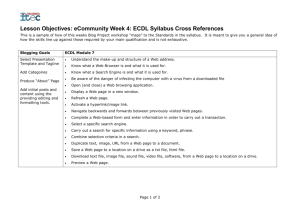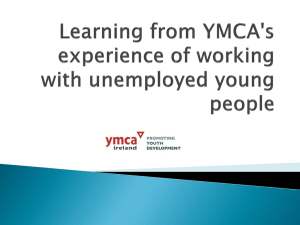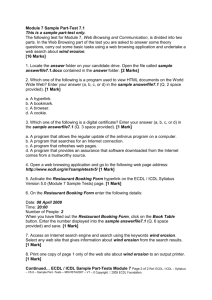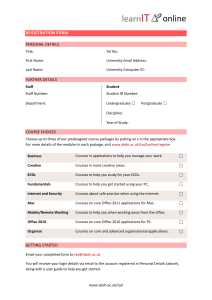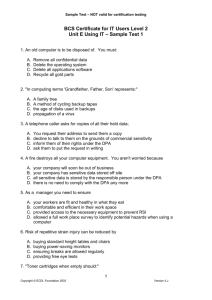New ECDL Frequently Asked Questions
advertisement
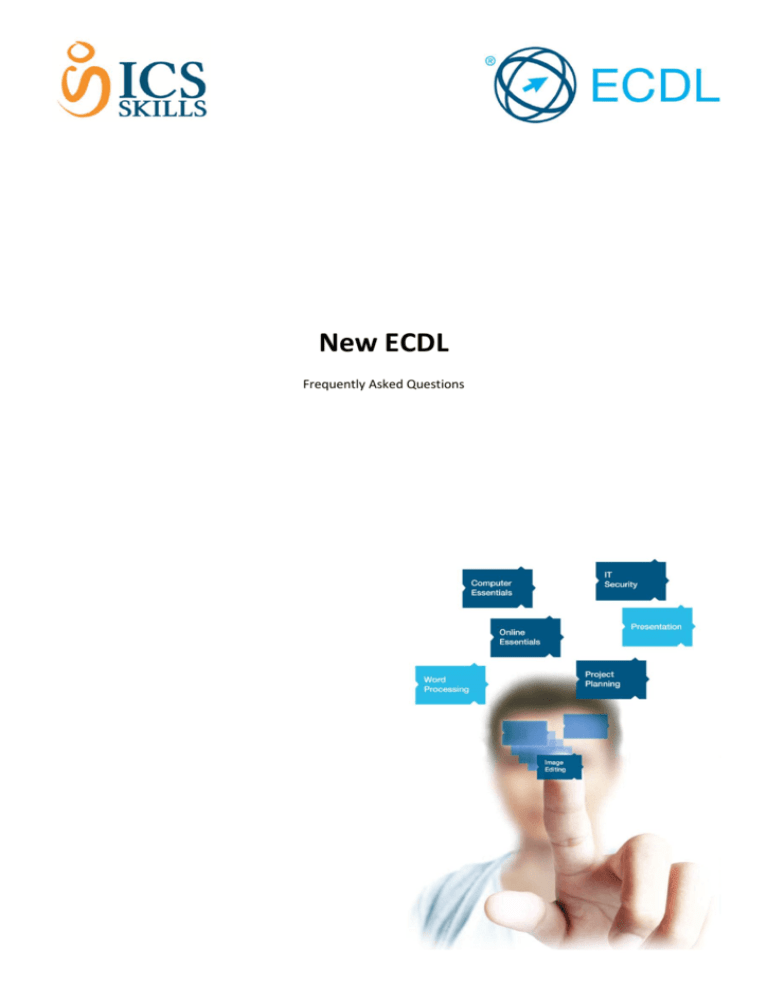
New ECDL Frequently Asked Questions New ECDL FAQ So what’s this New ECDL all about? New ECDL is actually the 6th version of the ECDL programme (ECDL Version 6) since its beginning in 1997. To reflect the significance of Version 6, this version of the programme has been called New ECDL. When did it all start? New ECDL has been available since September, 2013. Do centres have to change to New ECDL? Centres have the choice to continue with ECDL Syllabus 5 (SV5) until September 2014 or change to New ECDL (Version 6) or offer both options to their customers/students. Existing ECDL SV5 candidates will continue under the SV5 rules i.e. 3 years, same 7 modules etc. ICS Skills administration system (ics-skills.net) will allow coordinators to manage both ECDL SV5 classes and New ECDL classes. After September 1st , 2014 however, all new candidates will be New ECDL candidates. So what’s so new about New ECDL? Put simply: Choice and Flexibility More Choice: A choice of at least 11 ECDL modules instead of 7 Greater Flexibility: The three year limit on completing ECDL has been removed. Candidates essentially register once and they have a skills card for life. This means in years to come they can add additional ECDL modules to their skills card. What hasn’t changed? This is equally important as what’s new. What remains consistently strong about ECDL is: Quality - Syllabi and tests created by the ECDL Foundation Recognition - ECDL retains worldwide recognition Administration - Minimal changes to ics-skills.net mean a smooth transition for centres Support - Our unrivalled level of customer service and support remains Price - Bundle prices remain the same What are the New ECDL modules? NOTE: No more module numbers! Unchanged modules: Word Processing Spreadsheets Using Databases Presentation = New module 2 New ECDL FAQ How does that compare with ECDL Syllabus 5? New ECDL Modules at a glance Computer Essentials An amalgamation of ECDL SV5 modules 1 and 2 and updated to take account of new technologies. It covers everything from hardware to software to malware. It teaches essential concepts and skills about the use of devices, file creation and management, networks and data security. Online Essentials An update of ECDL SV5 module 7. Online Essentials covers security and safety on the web, the concepts of online communities, communications and email. It covers the essentials you need for going online, including web browsing, effective search engine use, online communication and email. Word Processing Unchanged. As with ECDL SV5, this module enables candidates to demonstrate the ability to use a word processing application to accomplish everyday tasks associated with creating, formatting and finishing small-sized word processing documents such as letters and other everyday documents Spreadsheets Unchanged. As with ECDL SV5, this module enables candidates to understand the concept of spreadsheets and to demonstrate the ability to use a spreadsheet application. Candidates will understand and be able to accomplish tasks associated with developing, formatting, 3 New ECDL FAQ modifying and using a spreadsheet, in addition to using standard formulas and functions, and demonstrate competence in creating and formatting graphs or charts. Using Databases Unchanged. As with ECDL SV5, this module enables candidates to understand some of the main concepts of databases and demonstrate the ability to use a database application. This includes creating and modifying tables, queries, forms and reports, and preparing outputs ready for distribution, as well as learning to relate tables and to retrieve and manipulate information from a database by using query and sort tools. Presentation Unchanged. As with ECDL SV5, this module enables candidates to demonstrate competence in using presentation tools on a computer. Candidates will be able to accomplish tasks such as creating, formatting, modifying and preparing presentations using different slide layouts for display and printed distribution. IT Security New module. This new security-specific module is intended for computer users at home or at work (rather than for IT professionals) and it will enable those who spend a considerable amount of time online or using a computer during the course of their work or at home to protect both themselves and their data from a range of fraudulent/malicious activities. This module is equally useful for individuals, employers, and educationalists. Online Collaboration New module that’s essential for our world of cloud-storage, shared online documents and social networking. It covers the tools, theories and technologies behind online collaboration, along with the risks. Project Planning New module which aims to suit a broad range of candidates who are planning projects - for example, university students planning a research project, individuals planning construction projects of various sizes, managers of content development projects relating to training, or individuals planning an event such as a corporate conference or wedding. Image Editing New module which provides the user with an understanding of the main concepts underlying digital images and the fundamental skills required to use an image editing application to enhance images, apply effects, and prepare an image for printing and publishing. By explaining the basics and the specific terms used, ECDL Image Editing covers the practical skills needed to get the most out of image editing software applications. Web Editing New module which offers candidates the opportunity to acquire an understanding of key web publishing concepts and the core skills required to design, create and maintain a static website, without having to commit time and valuable resources to a professional-level web design programme. Candidates learn a range of web design skills from HTML to cascading style sheets (CSS). 4 New ECDL FAQ What about ECDL 2D CAD? New ECDL modules are tested using automated testing. Due to its specialised nature ECDL 2D CAD is tested manually. We will facilitate any centre who wishes to include ECDL 2D CAD in their New ECDL programme as long as they satisfy the relevant criteria. The first step is to apply for the product through the centre page of ics-skills.net. Testing for New ECDL Certification and Diagnostic tests will be available as follows: New ECDL Module Computer Essentials Online Essentials Test Type Multi-choice & Hotspot In-application Word Processing Spreadsheets Using Databases Presentation Online Collaboration IT Security Project Planning Web Editing Image Editing In-application In-application In-application In-application Multi-choice & Hotspot Multi-choice In-application Multi-choice & Hotspot Multi-choice & Hotspot Test Versions Windows 7, Windows 8 IE 9/MS Outlook 2010, IE10/Outlook 2013 MS Office 2003, 2007, 2010, 2013 MS Office 2003, 2007, 2010, 2013 MS Office 2003, 2007, 2010, 2013 MS Office 2003, 2007, 2010, 2013 Google Docs, MS Skydrive Not applicable MS Project Planning 2010, 2013 Kompozer GIMP Courseware for New ECDL Courseware will be available as follows: New ECDL Module Computer Essentials Online Essentials Word Processing Spreadsheets Using Databases Presentation Online Collaboration IT Security Project Planning Web Editing Image Editing Online Courseware Elearning Win 7 Elearning IE9/MS Outlook 2010 Elearning MS Office 2003,2007,2010 Elearning MS Office 2003,2007,2010 Elearning MS Office 2003,2007,2010 Elearning MS Office 2003,2007,2010 Elearning Google Docs, MS Skydrive version not applicable Elearning MS Project Planning 2010 Online course Kompozer PDF manual Gimp Books CIA Training manual @ €14 CIA Training manual @ €14 CIA Training manual @ €14 CIA Training manual @ €14 CIA Training manual @ €14 CIA Training manual @ €14 What about MS Office 2013? MS Office 2013 tests are already available and courseware is on its way. We will advise coordinators of dates once confirmed. What about the ECDL SV5 modules? All tests and courseware previously available for ECDL SV5 will continue to be available. 5 New ECDL FAQ Are there any price increases? No increases; bundle, skill cards and test prices remain the same. Centres will also have the ability to purchase courseware on a module by module basis from our online shop. How do centres get set up for New ECDL? There’s no setup. Centres will see both ECDL and New ECDL as products in .net. This enables centres to manage classes of existing ECDL SV5 candidates and New ECDL candidates. Will it be more complicated to manage candidates? In the main our administration system remains the same. Instead of picking a package of either Office 2003, 2007 or 2010 centres will chose their New ECDL modules and also their version of software (where applicable). This means that the ‘package tab’ will look slightly different than before. However the overall look and feel of our system and the basic process for candidate setup i.e. class, package, candidates, enrol for training and enrol for testing will be exactly the same as before. A short user guide downloadable from ics-skills.net will assist centres in selecting packages. So how will I pick modules for my candidates? With ECDL Syllabus 5.0: Coordinators select a 2003, 2007 or 2010 package to reflect the version of MS Office they are using. With New ECDL: Coordinators select the ECDL modules they want as well as the version of software applicable by either a. Using one of the predefined package templates or b. Create a custom package template once and re-use it over and over. The predefined templates will consist of the most popular module combinations e.g. BASE TEMPLATE Computer Essentials Online Essentials Word Processing Spreadsheets OR COLLABORATE Computer Essentials Online Essentials Word Processing Spreadsheets Using Databases Presentation Online Collaboration If coordinators don’t find what they need in the predefined package templates they can create their own package templates and save them for future use. Each template only has to be set up once. OR WEB & GRAPHICS Computer Essentials Online Essentials Word Processing Spreadsheets Presentation Image Editing Web Editing Computer Essentials Online Essentials Word Processing Image Editing IT Security Online Collaboration 6 New ECDL FAQ Coordinators can view the full list of pre-defined packages and the modules they cover by selecting the New ECDL product and then clicking the Packages tile in the blue banner. How many and what modules should I select? With New ECDL candidates have the flexibility to choose personalised profiles and continue studying ECDL as part of their lifelong learning path. OUR ADVICE: For a solid foundation in digital skills we strongly recommend the combination below: Computer Essentials Online Essentials Word Processing Spreadsheets For a proven proficiency in using a computer we strongly recommend the combination below: Computer Essentials Online Essentials Word Processing Spreadsheets Using Databases Presentation + 1 other When considering module combinations we suggest starting with: Computer Essentials Online Essentials Word Processing Spreadsheets + 3 others What certification is available? ECDL Award An ECDL Award is available to candidates who pass a minimum of 7 New ECDL modules that must include: ECDL AWARD Computer Essentials Online Essentials Word Processing Spreadsheets + min 3 others ECDL Essentials An ECDL Essentials Certificate is available to candidates who pass at a minimum the following 4 New ECDL modules: ECDL ESSENTIALS Computer Essentials Online Essentials Word Processing Spreadsheets 7 New ECDL FAQ ECDL Profile Candidates are eligible to receive an ECDL Profile record of the modules they have attained once they have passed one or more New ECDL modules. ECDL PROFILE 1 or more modules Please note: All certificates list the individual modules passed. Here are some examples: ECDL Award Computer Essentials Online Essentials Word Processing Spreadsheets Using Databases Presentation Online Collaboration Computer Essentials Online Essentials Word Processing Spreadsheets Presentation Online Collaboration IT Security Computer Essentials Online Essentials Word Processing Spreadsheets Image Editing Presentation Online Collaboration Computer Essentials Online Essentials Word Processing Spreadsheets Online Collaboration Computer Essentials Online Essentials Word Processing Spreadsheets Online Collaboration Presentation Computer Essentials Online Essentials IT Security Online Collaboration Presentation Online Collaboration IT Security Web Editing Image Editing Project Planning Using Databases ECDL Essentials Computer Essentials Online Essentials Word Processing Spreadsheets ECDL Profile Computer Essentials Online Essentials 8 New ECDL FAQ How do I order New ECDL certificates? Certificates for New ECDL are ordered through the Certs page on ics-skills.net. Pick the product i.e. New ECDL and click on the Certs button. Select the class. Green tick boxes indicate which certificates a candidate is eligible for. Candidates may be eligible for one or more certificates. Choose one certificate only by ticking or unticking as appropriate. When you are happy with your selection click the Order Certs button at the bottom of the screen. A skills card is valid for one New ECDL certificate, second and subsequent certificate issues will cost €40. What’s an ICT Bundle? An ICT Bundle is a bundle aimed specifically at second level schools. It bundles ECDL with ICS Skills Computing Curriculum in a way that enables schools to deliver a full ICT programme from 1st year to 6th year. Schools can view the details of this bundle by logging onto our shop. What’s the Computing Curriculum? ICS Skills Computing Curriculum introduces computing to junior cycle second level students. It is a flexible, practical, certified programme currently comprising four modules: Digital Media 1, Computational Thinking 1, Multimedia Storytelling and Microcontrollers. For more information contact: computing@ics.ie What supports for New ECDL are available? Coordinators have already received a New ECDL implementation pack containing syllabi, module overviews and quick reference guides. Here is that link: http://ics-skills.ie/ecdl/ICSskills_NewECDL_syllabus_2013.pdf 9 New ECDL FAQ This FAQ is available for download from the homepage of www.ics-skills.net A user guide for working with New ECDL packages is also available to download from www.icsskills.net The full suite of user guides and demos are available on the ATS tutorials page, accessed from icsskills.net. What’s the recommended time for delivering New ECDL modules? This is a difficult question to answer as it all depends on the learner profile, the New ECDL modules selected, the order they are delivered and the training methods e.g. classroom, elearning, blended etc. Review the syllabus in detail before planning any course. Some general advice: As stated earlier, Word Processing, Spreadsheets, Databases and Presentations have not changed so what you allowed for these modules previously is fine. Online Essentials is an update of ECDL SV5 Module 7 so whatever you allowed for that module is fine for Online Essentials. Computer Essentials is an amalgamation of ECDL SV5 Module 1 and 2. A lot of the repetition in these modules has been removed so it is not just a case of adding the two modules together. Review the syllabus carefully and allow for somewhere in between what you would have previously devoted to module 1 and module 2. IT Security is a theory-based module so could be compared to ECDL SV5 Module 1 in terms of delivery time. Web Editing and Image Editing are substantial modules for candidates and used to be run as standalone certifications. At that time we advised approximately 25 hours for delivery as an instructor-led course. For Online Collaboration and Project Planning allow at least the same amount of time as you would for Word Processing or Spreadsheets. I have more questions, where do I go? For queries or assistance on New ECDL please contact our support team at support@ics.ie or 01 775 3003. 10