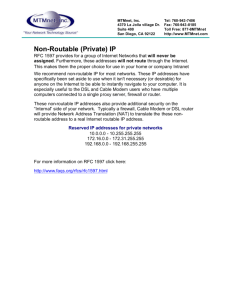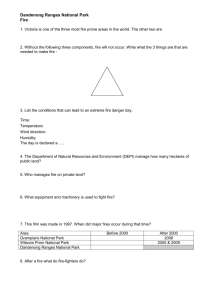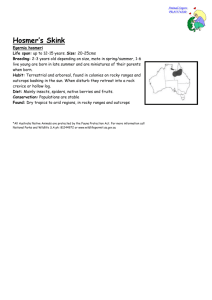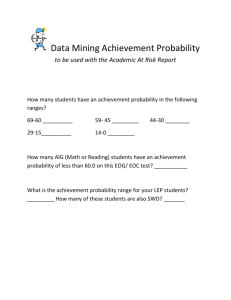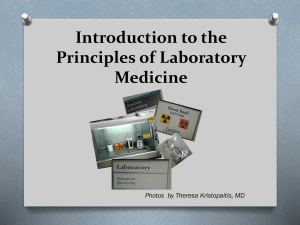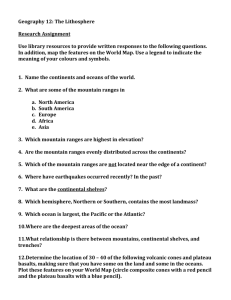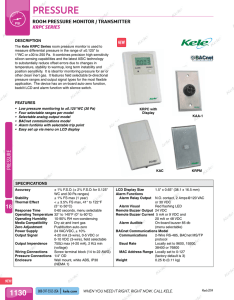Non-Routable IP Address Ranges
advertisement
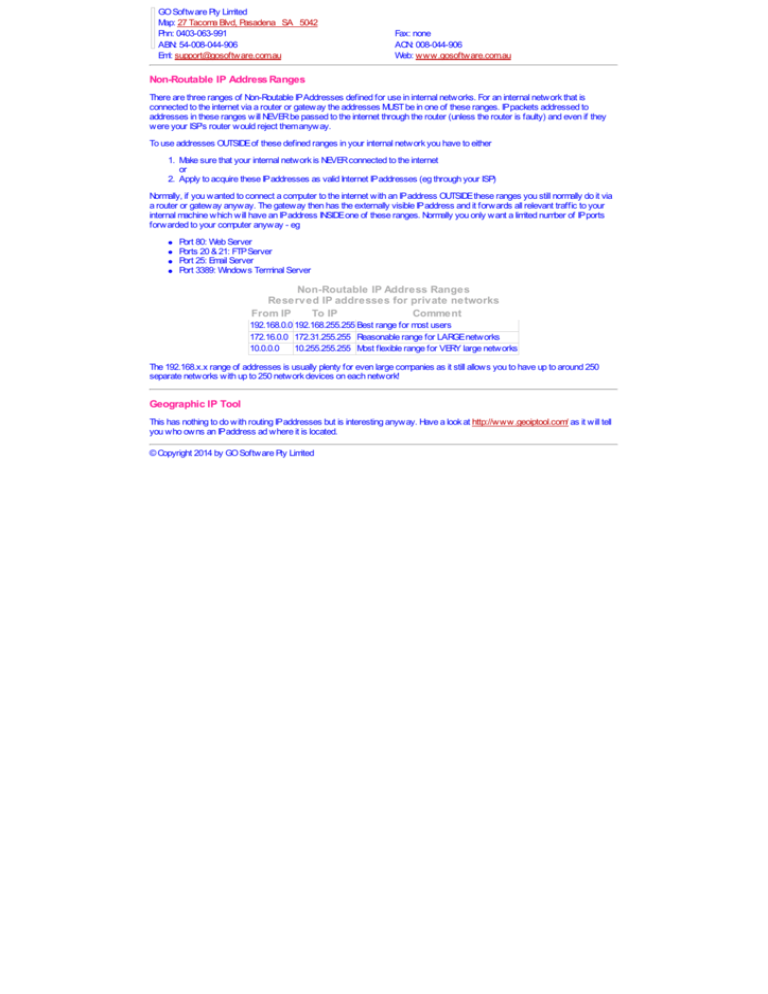
GO Software Pty Limited Map: 27 Tacoma Blvd, Pasadena SA 5042 Phn: 0403-063-991 ABN: 54-008-044-906 Eml: support@gosoftware.com.au Fax: none ACN: 008-044-906 Web: www.gosoftware.com.au Non-Routable IP Address Ranges There are three ranges of Non-Routable IP Addresses defined for use in internal networks. For an internal network that is connected to the internet via a router or gateway the addresses MUST be in one of these ranges. IP packets addressed to addresses in these ranges will NEVER be passed to the internet through the router (unless the router is faulty) and even if they were your ISP's router would reject them anyway. To use addresses OUTSIDE of these defined ranges in your internal network you have to either 1. Make sure that your internal network is NEVER connected to the internet or 2. Apply to acquire these IP addresses as valid Internet IP addresses (eg through your ISP) Normally, if you wanted to connect a computer to the internet with an IP address OUTSIDE these ranges you still normally do it via a router or gateway anyway. The gateway then has the externally visible IP address and it forwards all relevant traffic to your internal machine which will have an IP address INSIDE one of these ranges. Normally you only want a limited number of IP ports forwarded to your computer anyway - eg Port 80: Web Server Ports 20 & 21: FTP Server Port 25: Email Server Port 3389: Windows Terminal Server Non-Routable IP Address Ranges Reserved IP addresses for private networks From IP To IP Comment 192.168.0.0 192.168.255.255 Best range for most users 172.16.0.0 172.31.255.255 Reasonable range for LARGE networks 10.0.0.0 10.255.255.255 Most flexible range for VERY large networks The 192.168.x.x range of addresses is usually plenty for even large companies as it still allows you to have up to around 250 separate networks with up to 250 network devices on each network! Geographic IP Tool This has nothing to do with routing IP addresses but is interesting anyway. Have a look at http://www.geoiptool.com/ as it will tell you who owns an IP address ad where it is located. © Copyright 2014 by GO Software Pty Limited