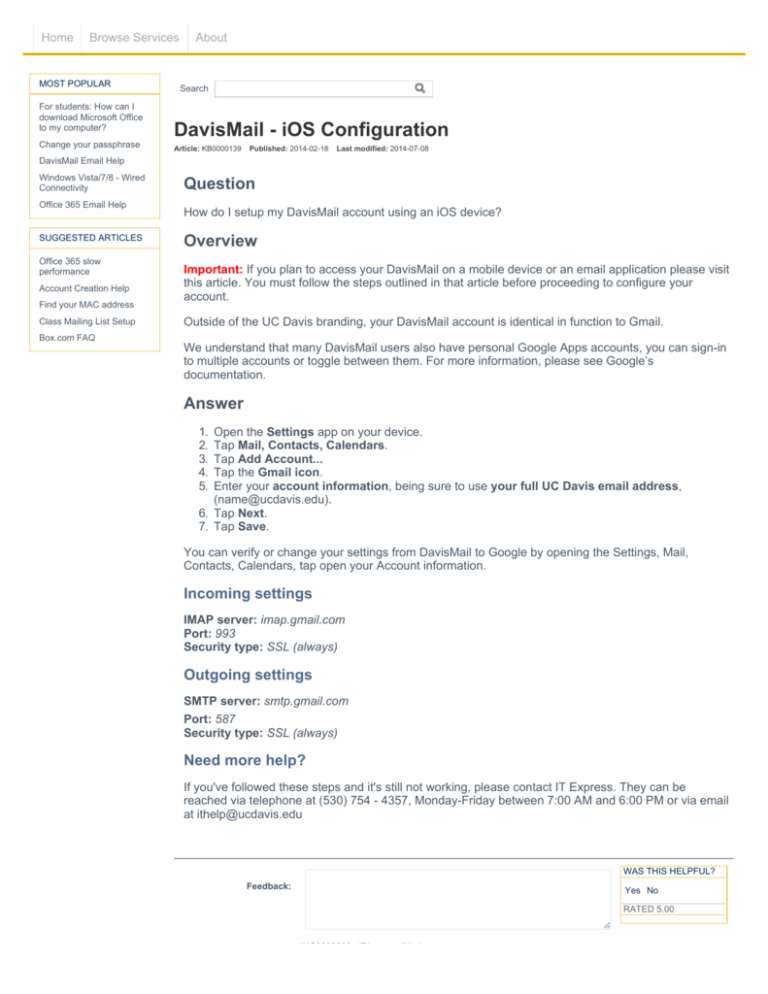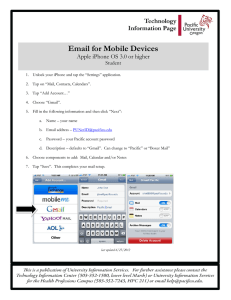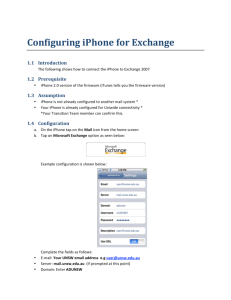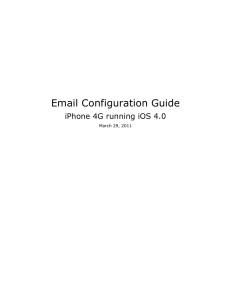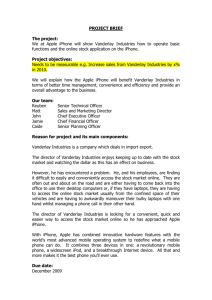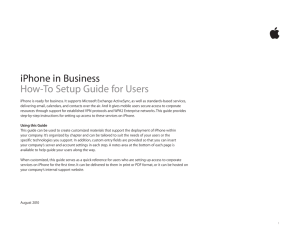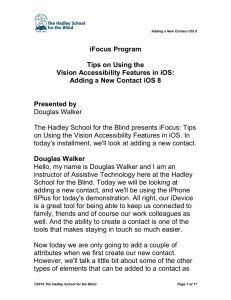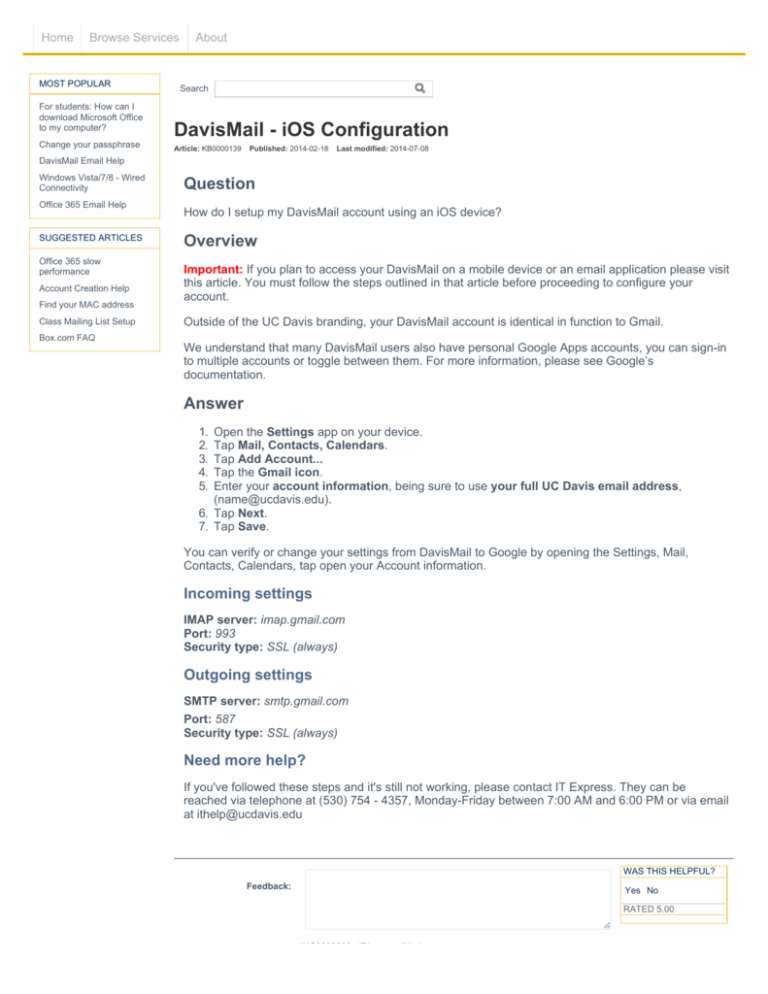
Home
Browse Services
MOST POPULAR
For students: How can I
download Microsoft Office
to my computer?
Change your passphrase
About
Search
DavisMail - iOS Configuration
Article: KB0000139
Published: 2014-02-18
Last modified: 2014-07-08
DavisMail Email Help
Windows Vista/7/8 - Wired
Connectivity
Office 365 Email Help
SUGGESTED ARTICLES
Office 365 slow
performance
Account Creation Help
Find your MAC address
Class Mailing List Setup
Box.com FAQ
Question
How do I setup my DavisMail account using an iOS device?
Overview
Important: If you plan to access your DavisMail on a mobile device or an email application please visit
this article. You must follow the steps outlined in that article before proceeding to configure your
account.
Outside of the UC Davis branding, your DavisMail account is identical in function to Gmail.
We understand that many DavisMail users also have personal Google Apps accounts, you can sign-in
to multiple accounts or toggle between them. For more information, please see Google’s
documentation.
Answer
1.
2.
3.
4.
5.
Open the Settings app on your device.
Tap Mail, Contacts, Calendars.
Tap Add Account...
Tap the Gmail icon.
Enter your account information, being sure to use your full UC Davis email address,
(name@ucdavis.edu).
6. Tap Next.
7. Tap Save.
You can verify or change your settings from DavisMail to Google by opening the Settings, Mail,
Contacts, Calendars, tap open your Account information.
Incoming settings
IMAP server: imap.gmail.com
Port: 993
Security type: SSL (always)
Outgoing settings
SMTP server: smtp.gmail.com
Port: 587
Security type: SSL (always)
Need more help?
If you've followed these steps and it's still not working, please contact IT Express. They can be
reached via telephone at (530) 754 - 4357, Monday-Friday between 7:00 AM and 6:00 PM or via email
at ithelp@ucdavis.edu
WAS THIS HELPFUL?
Feedback:
Yes No
RATED 5.00
INC0092699 - iPhone mail help
INC0092699 - iPhone mail help
INC0089936 - Davismail login and setup on iPhone
INC0089583 - Assistance with Davismail Setup on iOS
INC0083830 - Connecting iphone to UCD email via IMAP
INC0081333 - Adding DavisMail to iPhone
Most recent tasks:
INC0081264 - UC Davis Email/ iPhone Setup
INC0079634 - GOOG Passphrase Reset
INC0078088 - DavisMail Setup for iPhone
INC0075841 - need help
INC0072736 - Re: UC Davis Passphrase Changed.
Permalink: https://ucdavisit.service-now.com/ess/knowledge_detail.do?sysparm_article=KB0000139
Views: 211
Provided by Information and Educational Technology
Copyright © The Regents of the University of California, Davis campus. All rights reserved.