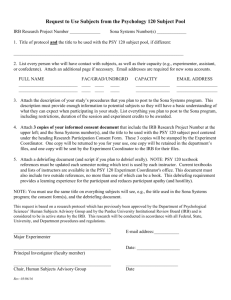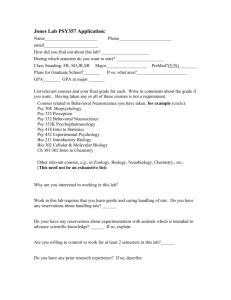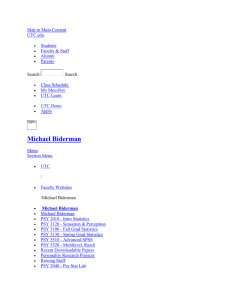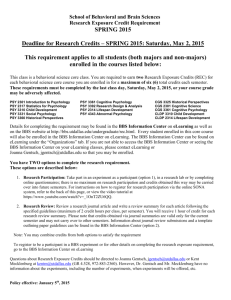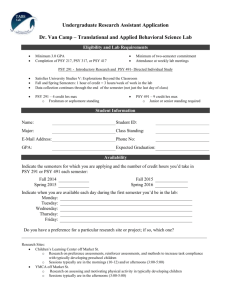Sona Participation Information
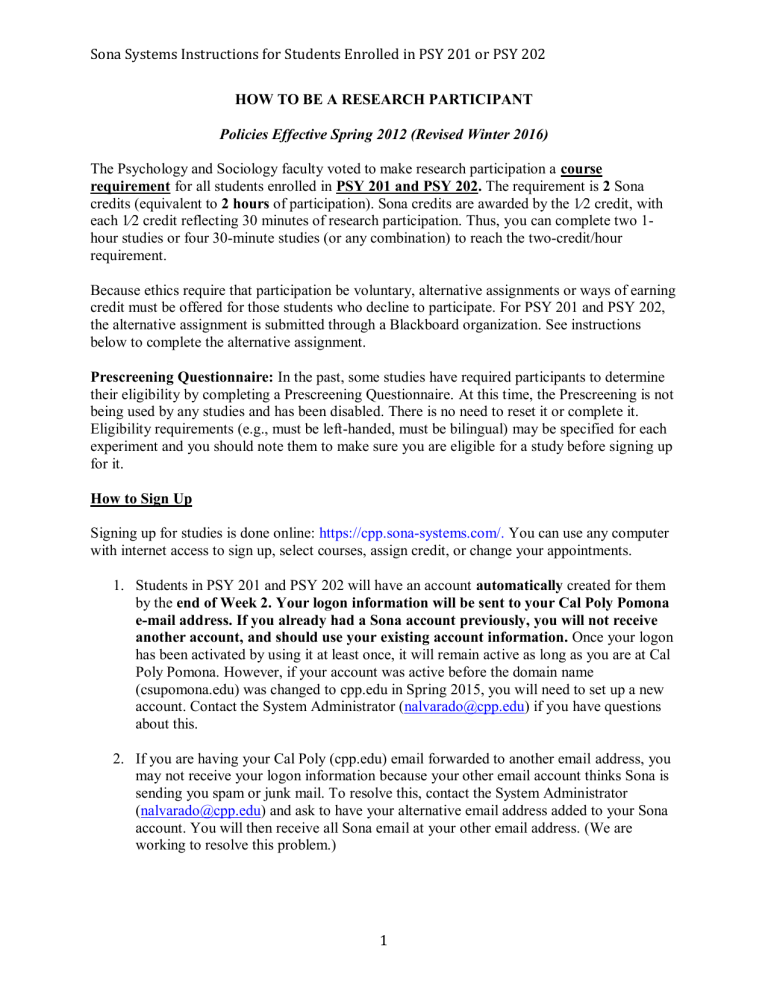
Sona Systems Instructions for Students Enrolled in PSY 201 or PSY 202
HOW TO BE A RESEARCH PARTICIPANT
Policies Effective Spring 2012 (Revised Winter 2016)
The Psychology and Sociology faculty voted to make research participation a course requirement for all students enrolled in PSY 201 and PSY 202. The requirement is 2 Sona credits (equivalent to 2 hours of participation). Sona credits are awarded by the 1⁄2 credit, with each 1⁄2 credit reflecting 30 minutes of research participation. Thus, you can complete two 1hour studies or four 30-minute studies (or any combination) to reach the two-credit/hour requirement.
Because ethics require that participation be voluntary, alternative assignments or ways of earning credit must be offered for those students who decline to participate. For PSY 201 and PSY 202, the alternative assignment is submitted through a Blackboard organization. See instructions below to complete the alternative assignment.
Prescreening Questionnaire: In the past, some studies have required participants to determine their eligibility by completing a Prescreening Questionnaire. At this time, the Prescreening is not being used by any studies and has been disabled. There is no need to reset it or complete it.
Eligibility requirements (e.g., must be left-handed, must be bilingual) may be specified for each experiment and you should note them to make sure you are eligible for a study before signing up for it.
How to Sign Up
Signing up for studies is done online: https://cpp.sona-systems.com/. You can use any computer with internet access to sign up, select courses, assign credit, or change your appointments.
1.
Students in PSY 201 and PSY 202 will have an account automatically created for them by the end of Week 2. Your logon information will be sent to your Cal Poly Pomona e-mail address. If you already had a Sona account previously, you will not receive another account, and should use your existing account information. Once your logon has been activated by using it at least once, it will remain active as long as you are at Cal
Poly Pomona. However, if your account was active before the domain name
(csupomona.edu) was changed to cpp.edu in Spring 2015, you will need to set up a new account. Contact the System Administrator ( nalvarado@cpp.edu
) if you have questions about this.
2.
If you are having your Cal Poly (cpp.edu) email forwarded to another email address, you may not receive your logon information because your other email account thinks Sona is sending you spam or junk mail. To resolve this, contact the System Administrator
( nalvarado@cpp.edu
) and ask to have your alternative email address added to your Sona account. You will then receive all Sona email at your other email address. (We are working to resolve this problem.)
1
Sona Systems Instructions for Students Enrolled in PSY 201 or PSY 202
3.
Students who have forgotten their password can have it sent to them again using the
“Lost Your Password?” link on the main logon webpage.
4.
Before you can sign up for an appointment, you must create a list of the courses you are enrolled in, so that you can assign your credits. To do this, log in, then select the “My
Profile” link at the top of the screen. (Using “My Profile,” you can also change your password and enter an optional telephone number or an additional email address.) At the bottom of the profile screen there is a link that says “Change Courses.” When you click on it, a list of the available courses appears. Highlight each course you wish to select.
(Use the CTRL key to select multiple courses.)
Remember to click on “Update” to save your selection. Later, when you schedule appointments, you will be able to assign your credit to the courses you have selected. After you have earned credits, you can also reassign them to different courses.
5.
To sign up for a study or experiment, click on the “Studies” link at the top of the page.
You can search for studies by date (to fit your schedule), or click on “View All Studies” to see a list of all studies with available appointment times. Click on the name of the study or the “Timeslots Available” link to find out more about the study. To sign up, first select the course (just one) that you wish to assign your credit to, then click on the “Sign
Up” button. Be sure to copy down the location and time of the study. (You will also be sent a reminder, but it may not contain the location, contact info or other details.) After you participate, your course instructor will be notified at the end of the quarter that you earned credit for being in that study. You will receive an email confirmation for each appointment you sign up for.
6.
You will also receive an email reminder 24 hours before the appointment. It is your responsibility to cancel appointments that you cannot attend, at least one hour before the appointment time. Some studies can be cancelled through Sona (view your appointment time and click on cancel). Others may have cancellation deadlines 24 hour ahead of the appointment time. To cancel such an appointment you need to send an email to the experimenter. If you fail to show up and do not cancel your appointment at least an hour before the study deadline, you will be given an “unexcused no- show.”
Although the unexcused no-show does not reduce your total number of credits already earned, you are limited to two unexcused no-shows each quarter. Once you have two unexcused no-shows, you will not be able to participate in studies for the remainder of the quarter. Repeat offenders will have their account permanently terminated. You may have the option of removing an unexcused no-show by rescheduling your appointment for the same study and doing it at a different time – contact the experimenter to do this.
7.
Researchers are expected to give you advance notice if they must cancel an appointment.
If a researcher cancels the appointment (up to one hour before), no credit will be given and you should sign up for a different experiment (or reschedule another time for that same study). If the researcher does not show up and failed to cancel the appointment at least an hour in advance, you will automatically be given credit for participation. Contact the System Administrator if this does not happen. It is your responsibility to make sure you are capable of receiving Sona emails (e.g., that emails from Sona are not going to a
2
Sona Systems Instructions for Students Enrolled in PSY 201 or PSY 202 spam or junk filter or being bounced because your email inbox is full) and to check your email regularly.
8.
You must assign each credit earned to a particular class. Each credit can only be counted for one course. You can change credit assignments at any time up until the last day of class during the quarter. The last day to make changes to credit assignments is 5
PM of the last day of classes. It is a good idea to check your assignments during the last week of classes. No changes can be made by students during Finals week or after instruction has ended. This time is needed to prepare reports for instructors so that they can calculate and submit student grades promptly.
9.
Select the “My Schedules/Credits” link from the top of the page to review your scheduled appointments, change course selections, change credit assignments, and change or cancel appointments.
10.
You have rights as a research participant. The researcher should provide you with a copy of the Informed Consent Form and should debrief you at the end of the study regarding the nature of the research. If you feel you were not treated ethically or you were not given informed consent or were not debriefed, please contact the Sona System Administrator,
Dr. Nancy Alvarado, at nalvarado@cpp.edu
IMPORTANT:
As a participant in psychological or sociological research, you have the right to leave a study at any time if you wish to do so, without penalty. If you object to participation, or if there is a shortage of studies posted during the quarter, the Department has provided you with an alternate assignment or way of earning credit. If you are enrolled in PSY 201 or PSY 202, instructions for completing the alternative assignment are provided below. If you are enrolled in any other course, please contact your instructor for information about the alternative assignment for that course.
Information on Completing the Alternative Research Assignment for PSY 201 and PSY
202 Only
1.
The alternative research assignment consists of a 1-page research article summary. To earn a 1⁄2 credit, you must read a psychology research article that is 1-5 pages in length.
To earn 1 credit, you must read a psychology research article that is 6 or more pages.
Regardless of credits, you must write a 1 page summary for each article you read. The
Sona System Administrator will review each summary and assign a Pass/Fail grade. If you fail the assignment you may be given the opportunity to redo it, but only in cases that do not involve plagiarism. When you pass, your credit will appear in Sona.
2.
You can combine the alternative assignment with Sona Studies to reach the 2 credit hour requirement (e.g., two 30-minute studies and two 5 page articles = 2 credits). Any combination of studies and article summaries may be used to fulfill the requirement. Any credits beyond that will only count as extra credit if your PSY 201 or PSY 202 instructor
3
Sona Systems Instructions for Students Enrolled in PSY 201 or PSY 202 allows it.
3.
To complete the alternative assignment option, go to the Blackboard organization “Sona
Systems Alternative Research Site.” This is the site where you will submit your research summary papers for review. The deadline to submit the alternative assignment is
Friday at 5 PM of the 9th week of instruction.
See the Blackboard document “Alternative Research Assignment” for more information.
4