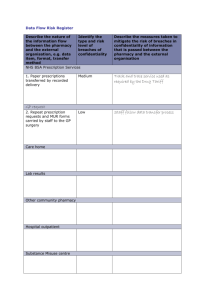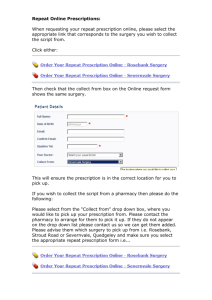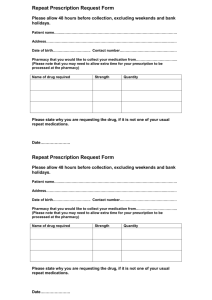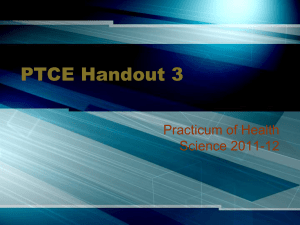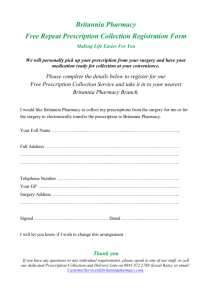LearnRx Program Guide for Support Staff
advertisement
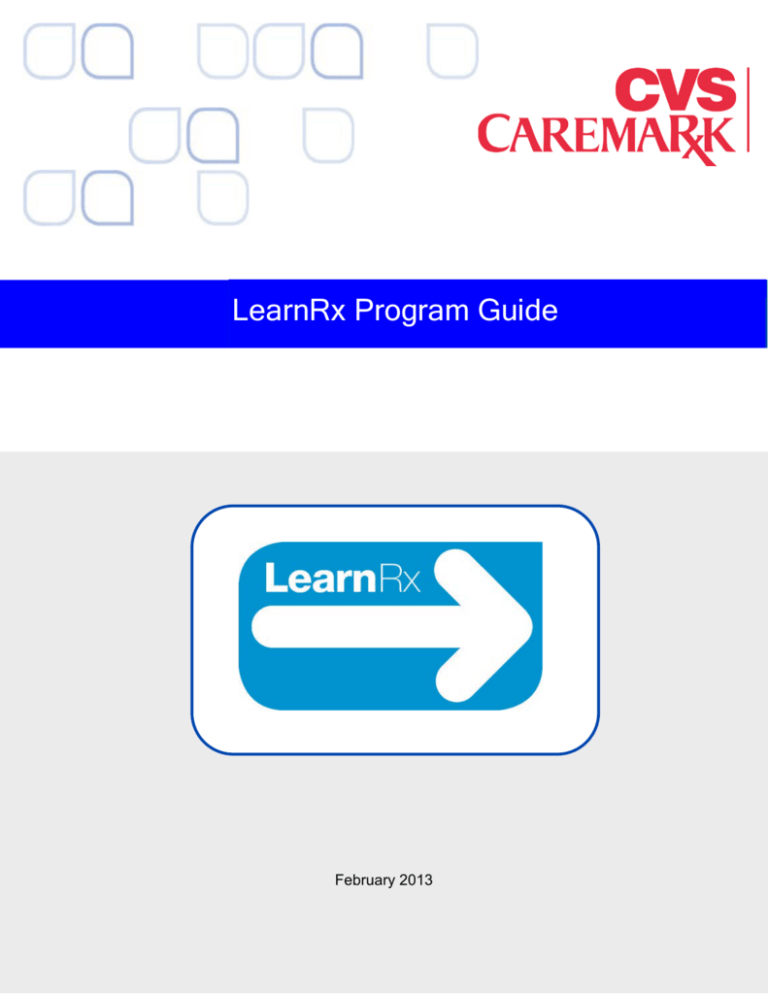
LearnRx Guide Program LearnRx Program for Guide Support Staff February 2013 Corporate InLearnRx Program Guide All new hires (for both Front Store and Pharmacy) are required to complete the following courses that comprise the New Hire Training curriculum. New Hire Training COURSE TIME TO COMPLETE myStore Course Code – 400100 CVS Caremark Summary Code of Conduct 5 hrs OBJECTIVES This course is designed to provide new hires with a clear understanding of the Culture at CVS - how we do things and what's important to us - as well as CVS's Service standards - what excellent service looks like and how to deliver it. The Summary Code of Conduct reviews key responsibilities of CVS Caremark colleagues and provides appropriate guidance for colleagues looking for the right solutions to ethical questions or issues. 15 min Course Code – 800005 CVS Caremark Employee Handbook The CVS Caremark Employee Handbook entitled Your Guide to CVS Caremark provides CVS Caremark colleagues with information regarding company policies, procedures and resources. 15 min Course Code – 800008 New Colleague Compliance Training 2.5 hrs Course Code - 800107 Introduction to Extra Care This course is designed to provide new hires with a clear understanding what they must do in order to be compliant with laws regarding: • minor employee work restrictions • the Americans with Disabilities Act • the sale of age restricted products and money orders/money grams • HIPAA (non-pharmacy employees) • Third Party billing (OIG) This course is designed to educate new hires on the value and benefits of the ExtraCare Program, including how to properly convey the benefits of the program to the customer. 1 hr 45 min Course Code – 400400 Register Basics 30 min In this course new hires learn how to process basic register transactions and how to provide good customer service at the checkout. Course Code – 400301 Customer Refunds 35 min In this course new hires learn the procedures for processing customer refunds and the customer skills involved in successfully managing these more complex transactions. Course Code – 400302 15 For electronic & internal use only. Printed versions may not be current. Corporate InLearnRx Program Guide After completing this course, a new hire will be able to: • Information Security and Confidentiality Training • • • Course Code – 800273 Preventing Money Laundering: Pharmacy Version Define the different types of confidential information in your workplace. Understand why it is important to protect confidential information. Be familiar with the best practices on safeguarding confidential information. Be knowledgeable on additional security measures you can take to protect confidential information. Understand your responsibilities related to the privacy and security of confidential information. 60 min • 30min After completing this course, a new hire will be able to: • Define money laundering • Identify and know where to communicate suspicious activity, including fraud • Comply with company policy and limits surrounding prepaid products 45min After completing this course, you should be able to: • Recognize the dangers of PSE/E • Comply with PSE/E legal requirements and CVS/pharmacy policies • Manage the receiving, merchandising and sale of PSE/E • Recognize and respond suspicious activity with PSE/E • Handle challenging PSE/E situations • Recognize the importance of the MethCheck POS system Course Code – 800186 PSE/E Training Course Code – 800143 After completing this course you should be able to: • ExtraCare Pharmacy & Health Rewards 208001 • 15min • • • Recognize the purpose of the ExtraCare Pharmacy & Health Rewards program Explain earnings and rewards for ExtraCare Pharmacy & Health Rewards program to patients Enroll a customer into the ExtraCare Pharmacy & Health Rewards program Explain the HIPAA Authorization to patients Refer customer questions to www.CVS.com/rxrewards or to the program brochure 16 For electronic & internal use only. Printed versions may not be current. Corporate InLearnRx Program Guide PHARMACY BASICS COURSE TIME TO COMPLETE Introduction to Pharmacy Course Code - 206000 75 min Corporate Integrity Agreement – Covered Person Training 1 hour OBJECTIVES Describe how the CVS/pharmacy workflow helps to ensure exceptional customer service and patient safety Explain the roles and responsibilities of each of the five workstations Identify the tools that you will use to manage the workflow Define how quality assurance is woven into each step in the prescription filling process Describe the queues used to manage the workflow Log on to the RxConnect System and obtain User Credentials Navigate the RxConnect System Use the information provided on the patient header and profile to process prescriptions Complete the steps to reprint a prescription label Describe the Corporate Integrity Agreement (CIA) Identify the components of the CVS Caremark Compliance and Integrity Program Discuss how our Code of Conduct standards should be applied in your everyday interactions Explain the penalties and fines for non-compliance Course Code - 800020 Medicare Part D – Fraud Waste and Abuse 15 min Know what the Medicare Part D prescription drug benefit is Describe the laws and regulations governing the benefit Understand the areas that are at risk for fraud, waste, and abuse Recognize your responsibility to report potential FWA List organization and contact information Describe key information of a medication stock bottle Identify various types of medication dosage forms Recognize the elements of prescription labels Recognize medication schedules Complete Action Notes correctly Identify communication vehicles used in the pharmacy Course Code - 800602 Pharmacy Basics Workbook 1 hour Course Code – 204010 Foundations of Pharmacy Course Code - 204020 2 hours Demonstrate a deeper understanding of the skills and knowledge taught in previous Pharmacy Basic courses Demonstrate positive and effective communication skills Demonstrate extraordinary customer service techniques Identify and apply quality and safety procedures 17 For electronic & internal use only. Printed versions may not be current. Corporate InLearnRx Program Guide PICK-UP COURSE TIME TO COMPLETE Introduction to Pick-up 45 min Course Code - 206010 Foundations of Pick-up 2 ½ hours Course Code - 204040 Pick-up Onthe-Job Training 4 hours OBJECTIVES Identify the steps involved in the pick-up interaction Explain where prescriptions are stored and the steps to take when you cannot locate a prescription Describe the procedures used when customers pick up refrigerated or reconstituted products Recognize and explain the importance of ensuring a positive interaction at Pick-up Complete the steps to check a prescription's current status Demonstrate the steps in the Pick-up interaction and make the Offer to Counsel Determine which customer questions you can address and which you need to refer to a Pharmacist Address problems when dealing with difficult customer questions Locate over- the-counter (OTC) items Effectively assist customers who are waiting for prescriptions Identify the procedure for handling restricted products Course Code - 204045 Perform the Pick-up procedures according to CVS standards Respond appropriately to customer requests Perform basic maintenance tasks at the Pick-up workstation Complete Waiting Bin maintenance Provide exceptional customer service to customers at the Pick-up workstation DRIVE-THRU COURSE TIME TO COMPLETE OBJECTIVES Introduction to Drive-thru 15 min Assist a customer who is picking up a prescription order at Drivethru Accept a new prescription at Drive-thru Accept a refill prescription at Drive-thru Course Code - 206030 Drive-thru Onthe-Job Training 2 hours Perform the Drive-thru procedures according to CVS standards Operate the Drive-thru window Understand the standards for managing Drive-thru traffic Provide exceptional customer service to customers at the Drivethru workstation Course Code – 204111 Note: The Drive-thru curriculum is only required for employees assigned to stores with a Drive-thru. 18 For electronic & internal use only. Printed versions may not be current. Corporate InLearnRx Program Guide PRODUCTION COURSE TIME TO COMPLETE Introduction to Production 60 min OBJECTIVES Identify the steps involved in Production Explain how quality and safety are embedded into each step at Production Process a prescription through Production Process a prescription refill Complete the steps to calculate drug price Course Code - 206020 Foundations of Production 1½ hours Course Code - 204060 Demonstrate a understanding of the Production workflow and why each step is important to our customer service goals Demonstrate counting best practices, including working with penicillin and sulfa products Demonstrate proper labeling and prescription assembly tasks Recognize Reconstitutables and demonstrate an awareness of basic preparations Complete electronic Action Notes to ensure proper and complete information is conveyed to customers Provide exceptional service skills when assisting customers on the telephone • Differentiate between Specialist and General User job responsibilities ScriptPro Overview for New Hires * • Recognize the purpose and general uses of ScriptPro • Demonstrate ability to locate and interpret data on ScriptPro 15 min Course Code - 204055 Production Onthe-Job Training 4 hours • • • • software Verify automatically dispensed prescriptions using ScriptPro Perform manual robot operations Process exceptions from the Pending Work List Perform basic maintenance tasks with the ScriptPro robot Perform the Production procedures according to CVS standards Satisfy customer refill requests Respond to customer questions or refer as appropriate Perform basic maintenance tasks at the Production workstation Provide exceptional customer service to customers on the telephone while at the Production workstation Course Code – 204065 * The ScriptPro course is required of those team members from a Store with a ScriptPro machine. 19 For electronic & internal use only. Printed versions may not be current. Corporate InLearnRx Program Guide INVENTORY MANAGEMENT COURSE TIME TO COMPLETE Introduction to Inventory Management Course Code – 204190 30 min Foundations of Inventory Management Course Code - 204130 Inventory Management On-the-Job Training & Outside Vendor Orders: Practice 2 ½ hours 3 hours OBJECTIVES Identify inventory management processes at CVS/pharmacy Identify the tools and resources available to support pharmacy staff in completing inventory management tasks Explain how inventory management practices contribute to order accuracy and patient satisfaction Describe how daily Cycle Counting contributes to improved accuracy of Balance on Hand (BOH) Identify methods of preparing the pharmacy for Out of Stock scans Identify tasks that are included as part of label maintenance Describe the process of reviewing a Warehouse order Describe the process of reviewing and completing an Outside Vendor order Explain key inventory management terms and processes as described in the Introduction to Inventory Management web-based course Differentiate between System Generated and Store Initiated Cycle Counts Recognize when there is a need for a Store Initiated Cycle Count Describe the processes involved in preparing the pharmacy for an Out of Stock Scan Analyze order reports for both Warehouse and Outside Vendor (OV) orders Identify reasons to modify Balance on Order (BOO) for both Warehouse and OV orders Describe the process of checking in both Warehouse and OV deliveries Complete a Cycle Count Complete an Out of Stock Scan Review the AIMRx Order Detail report Complete an Outside Vendor order Receive a CVS Warehouse delivery Receive an Outside Vendor delivery Receive a Drop Shipment Process the new items report Process the discontinued items report Course Code – 204140 & 204141 20 For electronic & internal use only. Printed versions may not be current. Corporate InLearnRx Program Guide DROP-OFF COURSE TIME TO COMPLETE Introduction to Drop-off 60 min OBJECTIVES Accept a new prescription at Drop-off Accept a refill prescription at Drop-off Add a patient in the RxConnect system Edit a patient's information in the RxConnect system Effectively manage prescription requests in the RxConnect system Recognize Third Party Plans Identify the basics of billing federal/state funded Third Party Plans Recognize the components of Third Party Cards Course Code - 206040 Third Party Plans and Cards 30 min 30 min Course Code - 204150 Medicare Part B Course Code - 540500 Understand the basics of Medicare B Know the expectations of CVS as a Medicare Provider Understand the expectations of you, as an employee, in processing Medicare claims Identify available references 21 For electronic & internal use only. Printed versions may not be current. Corporate InLearnRx Program Guide Foundations of Drop-off Course Code – 204170 2.5 hours Advanced Dropoff 60 min Explain the responsibilities of the Drop-off Workstation Demonstrate the steps in the Drop-off interaction Identify tasks in the Drop-off interaction that ensure quality and safety Know the components of a valid prescription Convert equivalent measurements for inhalers, ear and eye drops, insulin, and liquids Discuss the regulations that affect controlled substances Identify and process compound prescriptions Review the Customer Service Initiative (CSI) and how it benefits our patients Know the benefits of flavoring medications for our patients and how to promote Identify common types of Third Party rejections and the correct action to take to resolve the rejection Resolve Third Party rejections while communicating with customers Recognize unique Third Party Plans, such as Medicaid, Medicare Parts B and D, and know the requirements for processing claims through these plans Perform Drop-off Best Practices Complete data entry for new prescriptions Scan a prescription hardcopy Process prescriptions with insufficient inventory Edit a prescription Delete, inactivate, and place prescriptions on hold Course Code - 206045 Advanced Dropoff 2.5 hours Maintain patient allergy information in the pharmacy computer system Interpret prescriptions and quantity dispensed, including Dispense as Written (DAW) codes Know what Coordination of Benefits is and how to apply it in the pharmacy Course Code – 204175 DEA and Pharmacy Regulatory Training 60 min • • • • • • • Policies and requirements regarding controlled substances The importance of verifying that each prescription is valid Ways to identify forged and altered prescriptions Dispensing guidelines for narcotic drugs Recordkeeping requirements for controlled substances Diversion and diversion trends How to report thefts and losses of controlled substances Course Code - 800670 22 For electronic & internal use only. Printed versions may not be current. Corporate InLearnRx Program Guide Drop-off Onthe-Job Training 8 hours Perform the Drop-off procedures according to CVS standards Respond appropriately to customer requests Perform basic maintenance tasks at the Drop-off workstation Provide exceptional customer service to customers at the Dropoff workstation Course Code - 204180 INVENTORY MANAGEMENT ADVANCED COURSE TIME TO COMPLETE Waiting Bin Maintenance OBJECTIVES Complete a daily Return to Stock (RTS) Complete a monthly Waiting Bin Physical Inventory Perform Overstock Returns Perform Capital Returns (outdates, damages and recalls) Perform Inter-store Medication Transfers Recognize the importance of the Specialist responsibilities Identify location of ScriptPro door keys and restrict access to Specialists only Maintain accurate level of operator credentials for all pharmacy staff in ScriptPro Identify replenishment and RTS procedures that only a Specialized is authorized to perform Maintain cells and various hardware components within ScriptPro cabinet 1 hr 15 min Course Code - 204230 Advanced Inventory Management 1 hr 15 min Course Code - 204240 ScriptPro Procedures for Specialists * 15 min Course Code - 290351 Advanced Inventory Management On-the-Job Training 4 hours Process non-saleable returns monthly Use the No Sales Movement Report to identify and process Warehouse returns Access the Inventory Tracking Report Complete all RTS procedures Complete the Waiting Bin Physical Inventory Course Code - 204250 * The ScriptPro course is required of select team members from a Store with a ScriptPro machine. 23 For electronic & internal use only. Printed versions may not be current. Corporate InLearnRx Program Guide ADVANCED PATIENT CARE PREPARATION COURSE TIME TO COMPLETE Opening an Effective Patient Care Conversation OBJECTIVES Consider the patients point of view when initiating a conversation Proactively answer some of a patient’s unasked questions Effectively open a conversation 15 min Course Code - 200580 Logging Completion of Training Employee transcripts are updated to reflect completion of training for individual courses according to the following rules. Upon successful completion of the web course and all assessments contained within the course, the employee’s transcript will automatically be updated with a “Finished” status. Web Note: Web-training is a pre-requisite for classroom training. Workbook After reading the workbook, the employee must complete an on-line assessment (found on the course description on LEARNet). Upon successful completion of the assessment the employee’s transcript will automatically be updated with a “Finished” status. Note: Workbook training is a pre-requisite for classroom training. Classroom After the employee successfully completes all classroom training expectations, the Pharmacy Trainer logs completion of training for the individual using the Classroom Training administrative function in LEARNet, Note: Classroom training is a pre-requisite for on-the-job training. 24 For electronic & internal use only. Printed versions may not be current. Corporate InLearnRx Program Guide On-the-Job After the employee successfully completes all of the tasks listed on the OJT checklist to the satisfaction of the Coach, the Learning Store or Skill Development Store Pharmacist calls in completion of training for the individual via the IVR. Note: On-the-job training is a pre-requisite for working at each new workstation in the home store pharmacy. Employees may view their training transcript at any time on LEARNet. 25 For electronic & internal use only. Printed versions may not be current.