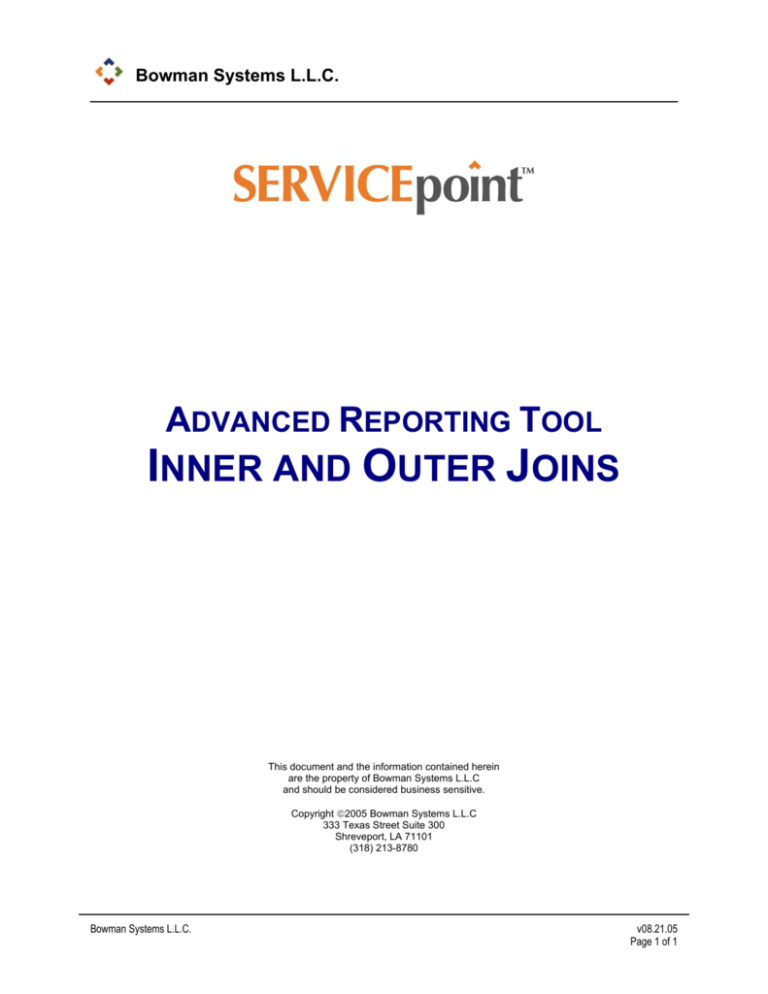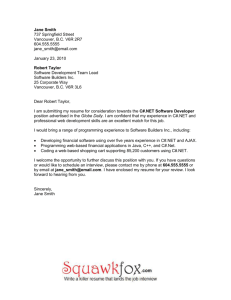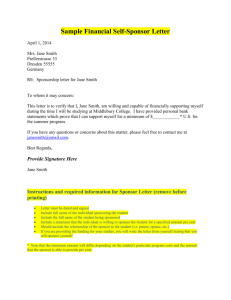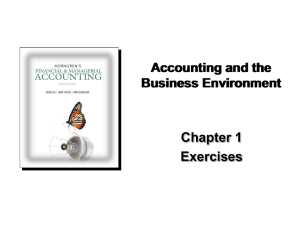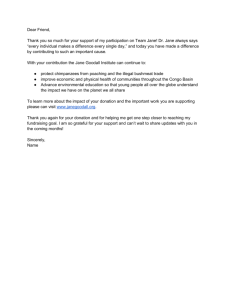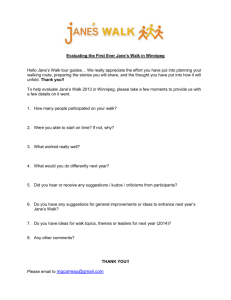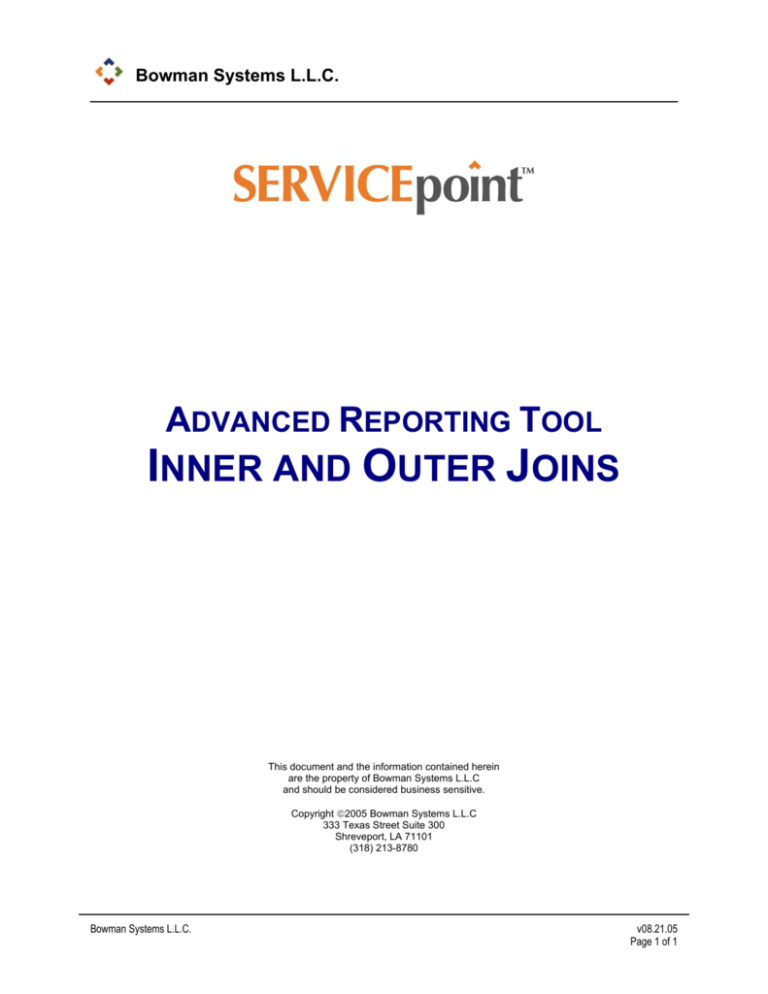
Bowman Systems L.L.C.
ADVANCED REPORTING TOOL
INNER AND OUTER JOINS
This document and the information contained herein
are the property of Bowman Systems L.L.C
and should be considered business sensitive.
Copyright 2005 Bowman Systems L.L.C
333 Texas Street Suite 300
Shreveport, LA 71101
(318) 213-8780
Bowman Systems L.L.C.
v08.21.05
Page 1 of 1
INNER JOINS
Inner joins find the intersection (in the mathematical sense) between two tables. Therefore if Table A and
Table B are queried via an inner join, only the rows in Table A that have a corresponding row in Table B
are returned. For example, consider the two following tables:
Client ID
First Name
Last Name
1
John
Smith
2
Jane
Smith
Service ID
Client ID
Cost
Date
100
1
344.01
01/01/01
101
1
234.56
02/02/02
If these two tables are joined via an inner join (in this instance using the Client ID field), then only two
rows pertaining to John Smith will be returned. Jane Smith has no service records, thus no rows
pertaining to her are returned when the tables are joined via an inner join.
Client ID
First Name
Last Name
Service ID
Cost
Date
1 John
Smith
100
344.01
01/01/01
1 John
Smith
101
234.56
02/02/02
OUTER JOINS
Outer joins show the results between two tables, even if one of the tables does not have corresponding
rows in the other table. For example, if we joined the two tables above, but specified that the services
table was to be queried using an outer join, the following table would result:
Client ID
First Name
Last Name
Service ID
Cost
Date
1 John
Smith
100
344.01
01/01/01
1 John
Smith
101
234.56
02/02/02
2 Jane
Smith
The Service ID and Cost rows would contain a “NULL” value as no service data exists for Jane.
Bowman Systems L.L.C.
v08.21.05
Page 2 of 2
FILTERS AND OUTER JOINS
It is often unnecessary to apply filters to outer joined tables. For example, when building a report with
the client last name “Smith” and all of the services they received in the first quarter of 2001. It may seem
that this report can be generated by simply placing a filter on the “Date” field that restricts rows from the
Service table to those which have a date after 12/31/2000 and before 4/1/2001. However the report
generated using this query/filter would appear as follows:
Client ID
First Name
1 John
Last Name
Smith
Service ID
100
Cost
344.01
Date
01/01/01
Although the Service table is linked via an outer join, there is no row for Jane in the results of this query.
The filter is preventing Jane's row from being returned. It specifies that only rows which have a date
within a specific range should be returned. Because Jane has no service records and therefore no “Date”
field, no data displays for Jane.
The filter must be modified to account for this omission. Instead of simply creating a filter with a date
range, the filter should include other options, such as “null.” The filter should look like this:
“Service table “Date” field must have a date after 12/31/2000 and before 4/1/2001
OR
Service table “Date” field must “NULL””
By explicitly allowing the “NULL” value for the date field, Jane's row will be included in the results:
Client ID
First Name
Last Name
1 John
Smith
2 Jane
Smith
Service ID
100
Cost
344.01
Date
01/01/01
© 2005 Bowman Systems L.L.C. All Rights Reserved.
ServicePoint and the ServicePoint logo are trademarks of Bowman Internet Systems, L.L.C. All other brand or
product names are trademarks or registered trademarks of their respective holders.
Bowman Systems
333 Texas Street, Suite 300
Shreveport, LA 71101
Toll Free: (888) 580-3831
Direct: (318) 213-8780
Fax: (318) 213-8784
http://www.bowmansystems.com
Bowman Systems L.L.C.
v08.21.05
Page 3 of 3