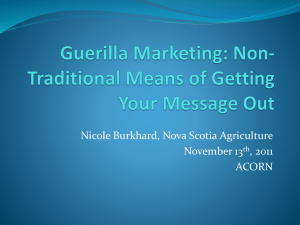Networking and Developing an Online Presence
advertisement
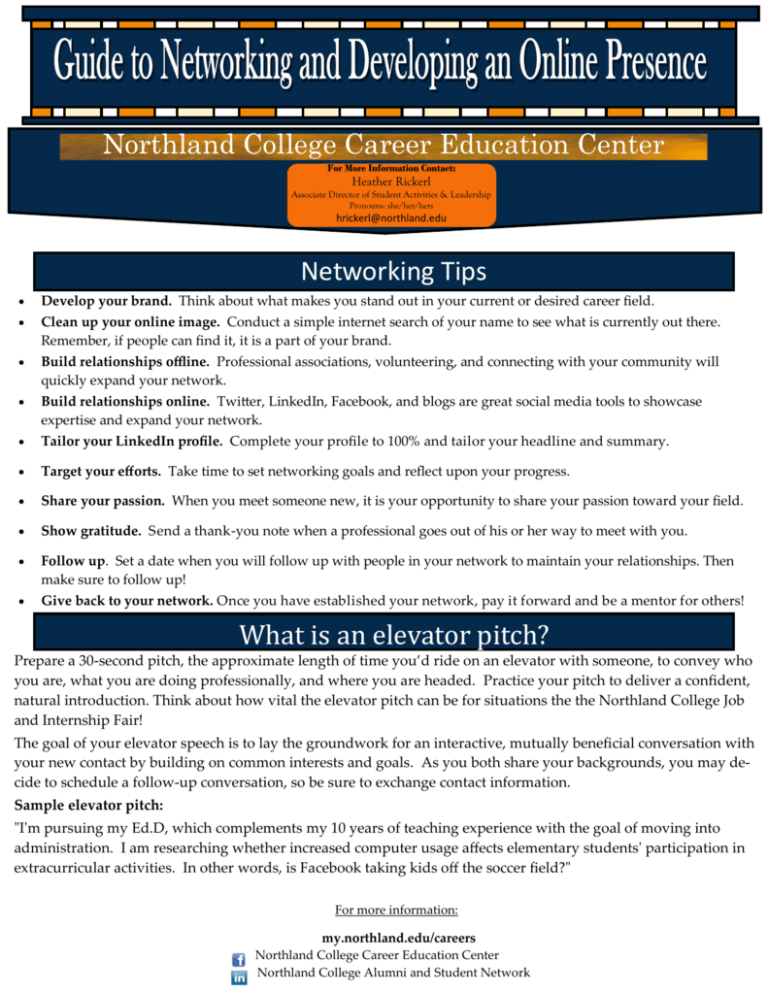
Northland College Career Education Center For More Information Contact: Heather Rickerl Associate Director of Student Activities & Leadership Pronouns: she/her/hers hrickerl@northland.edu Networking Tips Develop your brand. Think about what makes you stand out in your current or desired career field. Clean up your online image. Conduct a simple internet search of your name to see what is currently out there. Remember, if people can find it, it is a part of your brand. Build relationships offline. Professional associations, volunteering, and connecting with your community will quickly expand your network. Build relationships online. Twitter, LinkedIn, Facebook, and blogs are great social media tools to showcase expertise and expand your network. Tailor your LinkedIn profile. Complete your profile to 100% and tailor your headline and summary. Target your efforts. Take time to set networking goals and reflect upon your progress. Share your passion. When you meet someone new, it is your opportunity to share your passion toward your field. Show gratitude. Send a thank-you note when a professional goes out of his or her way to meet with you. Follow up. Set a date when you will follow up with people in your network to maintain your relationships. Then make sure to follow up! Give back to your network. Once you have established your network, pay it forward and be a mentor for others! What is an elevator pitch? Prepare a 30-second pitch, the approximate length of time you’d ride on an elevator with someone, to convey who you are, what you are doing professionally, and where you are headed. Practice your pitch to deliver a confident, natural introduction. Think about how vital the elevator pitch can be for situations the the Northland College Job and Internship Fair! The goal of your elevator speech is to lay the groundwork for an interactive, mutually beneficial conversation with your new contact by building on common interests and goals. As you both share your backgrounds, you may decide to schedule a follow-up conversation, so be sure to exchange contact information. Sample elevator pitch: "I'm pursuing my Ed.D, which complements my 10 years of teaching experience with the goal of moving into administration. I am researching whether increased computer usage affects elementary students' participation in extracurricular activities. In other words, is Facebook taking kids off the soccer field?" For more information: my.northland.edu/careers Northland College Career Education Center Northland College Alumni and Student Network How can I use LinkedIn in a job search? LinkedIn is the top online professional networking site. It allows you to connect globally with other professionals, join groups, share ideas and information, follow companies, and search for jobs. It also helps others seeking talent to find yo u. Create an account Create an account at LinkedIn.com, and set up your profile to communicate your professional brand and expertise. Your LinkedIn headline is important as it is the only customizable information people will immediately see in search results and group discussions. Consider the needs of your target employers and the skills, experiences, and strengths you want to highlight. Your summary should answer the question, “Tell me about yourself.” Think about big-picture skills and accomplishments that showcase your expertise in your field, or highlight experience you are gaining to become an expert. Connect with your network Once your profile is complete, start connecting with people you already know through work, associations, friends, and family. Your immediate network is your 1st degree connections, and their connections become your 2nd and 3rd degree connections. This circle continues to grow as you connect with new people, and it will assist in uncovering new opportunities. Join groups Join relevant LinkedIn groups to expand your network, gain subject matter insight, and post articles or comments to showcase your expertise. We recommend you join groups in your: desired career field professional association(s) alumni group(s) For additional ideas, identify a mentor or professional in your field and review their LinkedIn profile. Look at the groups they are participating in and decide if they would be beneficial to you. How can I use Twitter professionally? To use Twitter for your brand, networking, and job search, create a professional profile and name. Next, take time to learn how Twitter can work for you. There are many ways to be active; however, remember who you follow, what you post, and how you present yourself become public and a part of your professional identity. Be active on Twitter with these tips: Tweet. These 140-character posts can demonstrate your expertise and professionalism to your followers. Avoid politics and religion, unless those are your areas of study or expertise. Retweet (RT). If you like something another professional tweeted, re-tweet it. Reply to a tweet. This is a quick way to showcase your opinion and expertise. Follow industry experts. Staying up to date on their tweets is a great way to know what is going on in your industry. @ mention industry experts. These are public messages mentioning a specific recipient. Post with an @ mention thanking someone for their time, or congratulating them on an achievement. Follow organizations. This will provide you with insider information beneficial in a j ob search. Direct message (DM). Send a private message to a recipient, such as a hiring manager. # hashtag your topic. Use a hashtag as a virtual filing cabinet, grouping your tweet into a searchable category. Favorite a tweet. This acts as a bookmark so you can visit the tweet later. Follow these resources on Twitter: recruiters staffing managers potential coworkers (industry experts) organizations career experts professional associations publications How can I use Facebook in a job search? Facebook can be used for your professional brand, network, and job search. Like with any social media site, you decide how to best use Facebook for your needs. Keep in mind that your activity on Facebook (e.g., who you follow, what you post) becomes a part of your professional identity. Some Facebook users establish a professional profile or page in addition to their personal profile. This allows a balance between social media “fun” and professional networking and job searching. Below are some tips to get you started using Facebook for job searching and networking. If you choose to apply these tips, remember that they will become visible to your “friends.” Keep this in mind if, for instance, you are connected with your current boss or coworkers and start “liking” job search pages. Brand yourself on Facebook with these tips: Have a professional profile and profile picture. Check your profile privacy settings to know who has access. Start a group or page showcasing your expertise. Comment on posts to gain recognition. Expand your network on Facebook with these tips: “Like” organization pages. Identify a recruiter or industry expert and see if you are connected through friends of friends. Job search on Facebook with these tips: Update your status to reflect what you are seeking. Use job search apps. “Like” job site pages. Join job search groups. This article is an adaptation from Walden University. For more information please visit academicguides.waldenu.edu/careerservices/home