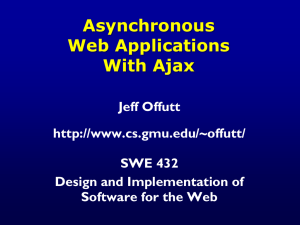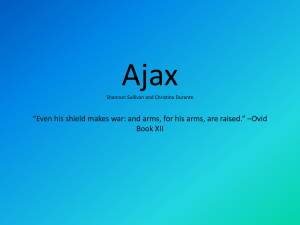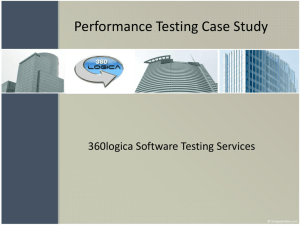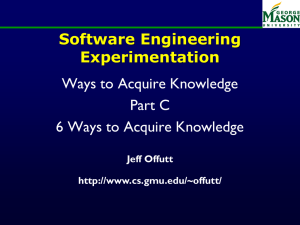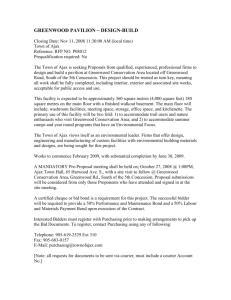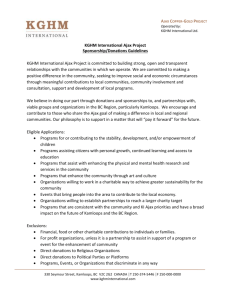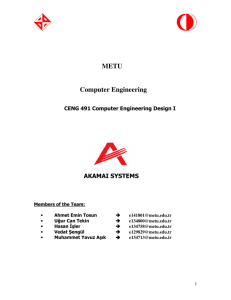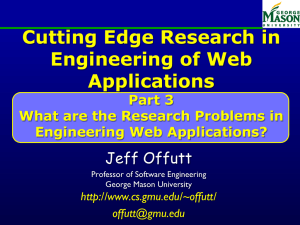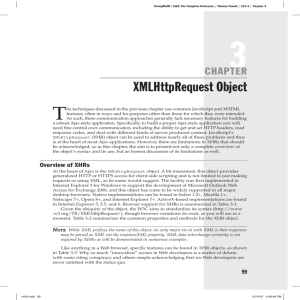Asynchronous Web Applications Ajax Motivation
advertisement
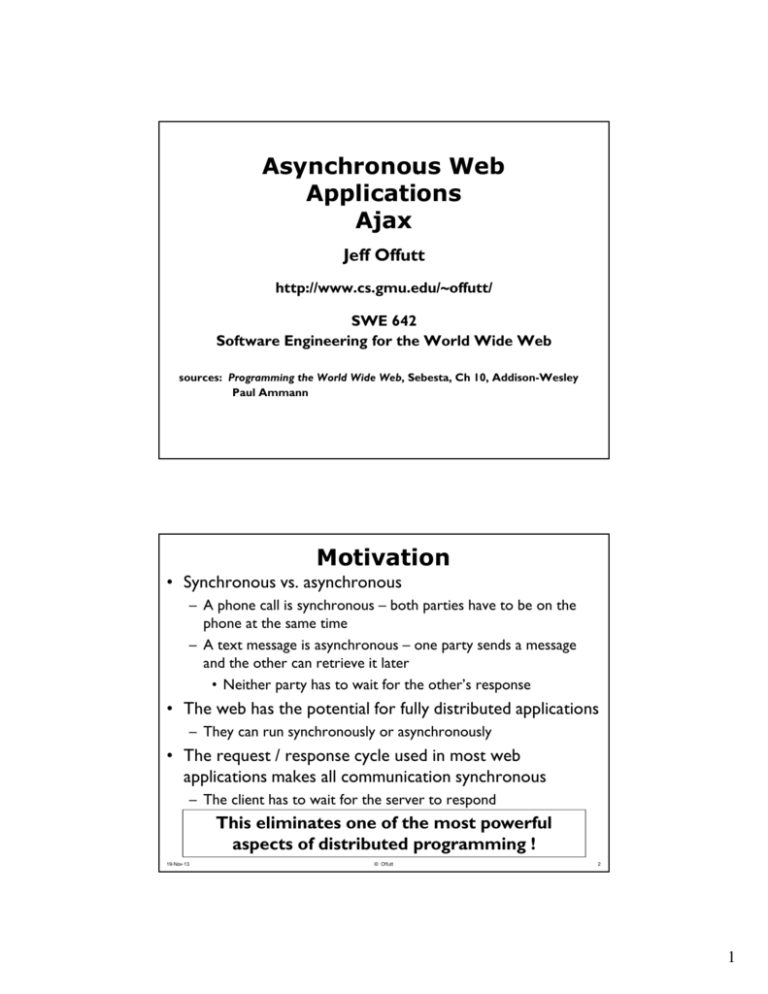
Asynchronous Web Applications Ajax Jeff Offutt http://www.cs.gmu.edu/~offutt/ SWE 642 Software Engineering for the World Wide Web sources: Programming the World Wide Web, Sebesta, Ch 10, Addison-Wesley Paul Ammann Motivation • Synchronous vs. asynchronous – A phone call is synchronous – both parties have to be on the phone at the same time – A text message is asynchronous – one party sends a message and the other can retrieve it later • Neither party has to wait for the other’s response • The web has the potential for fully distributed applications – They can run synchronously or asynchronously • The request / response cycle used in most web applications makes all communication synchronous – The client has to wait for the server to respond This eliminates one of the most powerful aspects of distributed programming ! 19-Nov-13 © Offutt 2 1 Ajax History • Ajax uses Javascript to allow asynchronous interaction between the client and the server – Users do not need to click “submit” – Often used to respond to events in the UI • History – HTML iframe, from Netscape 4 and IE4, can send asynchronous requests – Microsoft introduced XmlDocument and XMLHtml to make asynchronous requests • Early major uses : Google Maps and Google Mail Goal is to improve usability by allowing web apps to respond in ways that look more like desktop apps 19-Nov-13 © Offutt 3 Ajax Approaches and Technology • Two important characteristics 1. Client requests handled asynchronously 2. Client modifies only small parts of the current document • Ajax stands for “Asynchronous Javascript and XML” – Client : JavaScript, XML, XHTML, DOM, CSS – Server : Any web app technology (servlets, JSP, PHP, ASP.NET) • Ajax currently uses the XMLHttpRequest object • Lots of frameworks and toolkits now used to create Ajax applications – Prototype, Dojo, JavaServerFaces, Rails, ASP.Net Ajax, … 19-Nov-13 © Offutt 4 2 Ajax Overview • Example application – Help users fill in a form – Zip code, city, state … when a zip code is entered, the client asks the server for the probable city and state – JS used to put the response into the form • Form – Reference the JS source file in its head – Must register an event handler on the blur event in the zip code text box • JS must have a blur handler and a response handler http://www.cs.gmu.edu/~offutt/classes/642/slides/ajax-sebestaCh10source/popcornA.html 19-Nov-13 © Offutt 5 Ajax Example—Request Phase • Client communicates to the server with the XMLHttpRequest object var xhr = new XMLHttpRequest (); • Server returns a sequence of notices, or callbacks, to the client (0, 1, 2, 3, 4) – 4 indicates the response is complete • The callbacks call the response function – Response function must be registered in onreadystatechange property of the XMLHttpRequest object xhr.onreadystatechange = receivePlace; 19-Nov-13 © Offutt 6 3 Ajax Example—Request Phase (2) • The handler then calls the open method of the xhr object • Parameters : – HTTP method (GET or POST) – URL of the response component on the server – A boolean literal to indicate if the request is asynchronous (true) or synchronous (false) – The form data must be attached to the URL if GET is used xhr.open (“GET”, “getCityState.php?zip=“ + zip, true); • The response component must be on the same server as the original HTML • Request is sent with the send method xhr.send (null); http://www.cs.gmu.edu/~offutt/classes/642/slides/ajax-sebestaCh10source/popcornA.js 19-Nov-13 © Offutt 7 Ajax Example—Request Phase (3) • Response component returns data in response to the request from the JS • Sebesta’s example uses PHP – Response data is produced with a print statement • In a servlet, we implement the doGet() method and put the response in the usual Response object – We do not need to send an entire HTML page, just a string – In fact, we do not need to call setContentType() – A security rule requires that the response servlet be on the same server as the original document http://www.cs.gmu.edu/~offutt/classes/642/slides/ajax-sebestaCh10source/getCityState.php 19-Nov-13 © Offutt 8 4 Ajax Example—Receiver Phase • When the response component on the server finishes, it 1. invokes the specified callback function 2. sends the response object to the client • The callback function is a JS with no parameters – It needs to access the XMLHttpRequest object – If the object is global, simultaneous requests and responses could cause concurrency conflicts (remember … asynchronous!) – This example registers the code, not just the function name http://www.cs.gmu.edu/~offutt/classes/642/slides/ajax-sebestaCh10source/popcornA.js 19-Nov-13 © Offutt 9 Ajax Return Document Options • This example shows the response as a string • Ajax server software components can also return – XHTML – XML – Javascript Object Notation (JSON) 19-Nov-13 © Offutt 10 5 Ajax Security Issues • If you have security checks in the JS or HTML, remember that users can modify that code – Security must be duplicated on the server • Ajax applications have many small server-side programs, increasing the attack surface of the entire application • Servers that provide JS as a response open themselves up to cross-site scripting attacks 19-Nov-13 © Offutt 11 Ajax Summary • Asynchronous interaction provides for a much richer user experience • Despite initial concerns, performance is extraordinary • Leveraging existing technologies was brilliant – Any server-side software technology can be used • Adding Ajax capability is fairly simple—the interesting part is imagining what we can do with it • Puts more emphasis on knowing Javascript—we have to use the response text 19-Nov-13 © Offutt 12 6