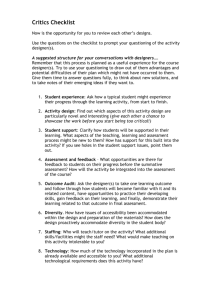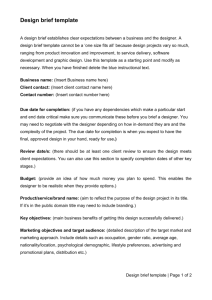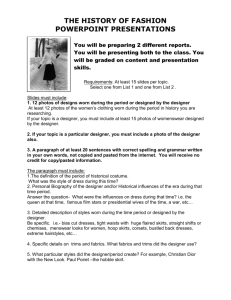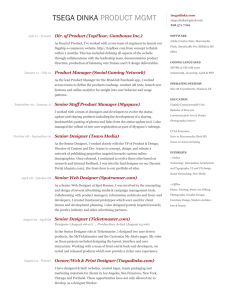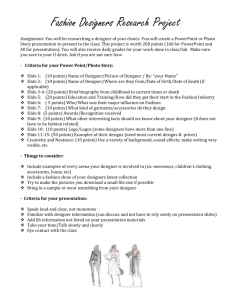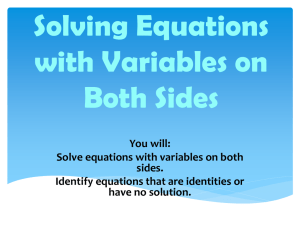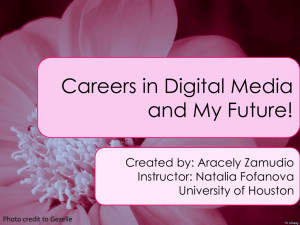Reports/Forms Designer
advertisement
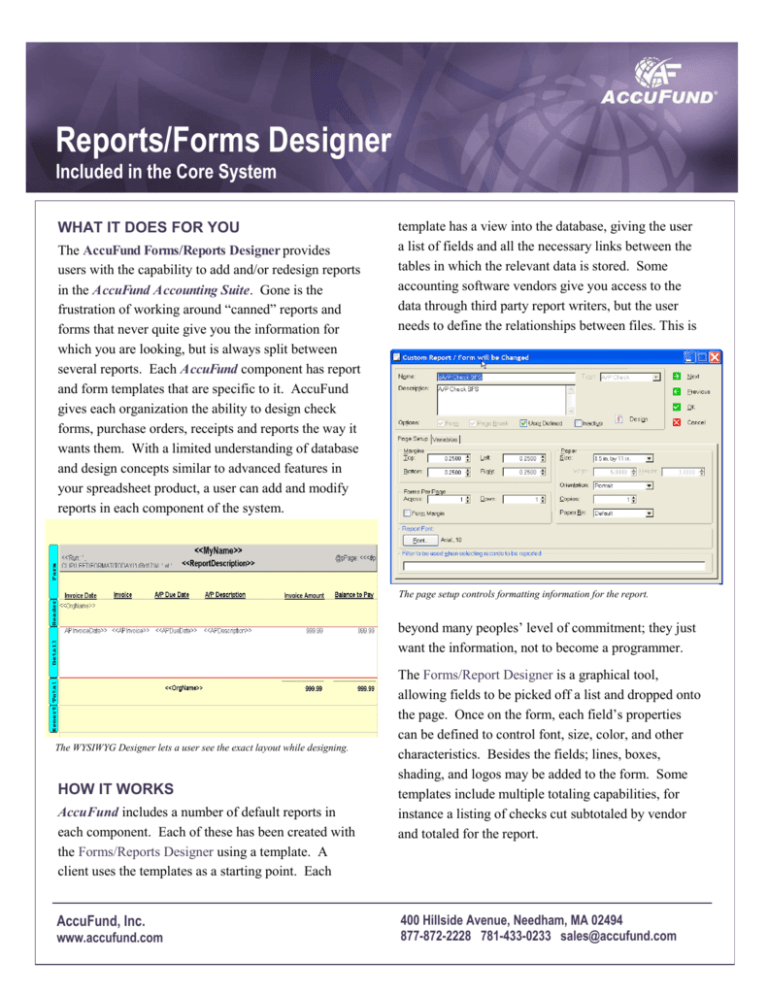
Reports/Forms Designer Included in the Core System WHAT IT DOES FOR YOU The AccuFund Forms/Reports Designer provides users with the capability to add and/or redesign reports in the AccuFund Accounting Suite. Gone is the frustration of working around “canned” reports and forms that never quite give you the information for which you are looking, but is always split between several reports. Each AccuFund component has report and form templates that are specific to it. AccuFund gives each organization the ability to design check forms, purchase orders, receipts and reports the way it wants them. With a limited understanding of database and design concepts similar to advanced features in your spreadsheet product, a user can add and modify reports in each component of the system. template has a view into the database, giving the user a list of fields and all the necessary links between the tables in which the relevant data is stored. Some accounting software vendors give you access to the data through third party report writers, but the user needs to define the relationships between files. This is The page setup controls formatting information for the report. beyond many peoples’ level of commitment; they just want the information, not to become a programmer. The WYSIWYG Designer lets a user see the exact layout while designing. HOW IT WORKS AccuFund includes a number of default reports in each component. Each of these has been created with the Forms/Reports Designer using a template. A client uses the templates as a starting point. Each AccuFund, Inc. www.accufund.com The Forms/Report Designer is a graphical tool, allowing fields to be picked off a list and dropped onto the page. Once on the form, each field’s properties can be defined to control font, size, color, and other characteristics. Besides the fields; lines, boxes, shading, and logos may be added to the form. Some templates include multiple totaling capabilities, for instance a listing of checks cut subtotaled by vendor and totaled for the report. 400 Hillside Avenue, Needham, MA 02494 877-872-2228 781-433-0233 sales@accufund.com OTHER FEATURES When running a report a series of filters are provided so that date ranges, type of transaction, etc. can be filtered. Besides the options when the report is run, each report can also have a filter included in the report definition. Reports may be copied and changed, allowing users to develop a set of reports for specific needs instead of having to remember all the filters to get a specific result. STANDARD TEMPLATES PROVIDED For advanced users, virtual fields specific to a report can be created. In AccuFund these are called variables and can be based on any fields that are available in the report template. Accounts Receivable Accounts Payable A/P Check Report A/P Check Document A/P Document A/P Register A/P Preliminary Register A/P Receiving Document Client Activity Document A/R Report A/R Invoice Document Repeating A/R Document Repeating A/R Activity A/R Accounting Document General Ledger COMPONENT INTEGRATION General Ledger Account Activity Document The Report/Forms Designer is available in all AccuFund components to develop new reports and modify the existing Payroll P/R Check Document P/R Employee Time Document P/R Employee Accounting Document P/R Preliminary Register P/R Register Purchasing Purchasing Report Purchase Order Document Receiving Report Receiving Document Register Bank Check Register Document Bank Repeat Activity Report Bank Repeat Activity Document The Reports/Forms Designer shows you a list of reports and in the third column the template or Form Type on which they are based. Inventory Inventory Report Inventory Activity Report Inventory Activity Document Issue Report Issue Document Sales Activity Sales Activity Document reports developed through the designer. Integration of the designer within the system makes it easier for the user to understand the filed relationships in the system and allows AccuFund to provide a better interface with more report options for the user. Cash Receipts Receipts Report Credits Report Requisition Management COMPONENT AVAILABILITY Requisitions Report Requisition Activity Requisition Document The Report/Forms Designer is available with all integrated and stand-alone components. Utility Billing Field Shortcuts give the user easy field names to “drag and drop” on to reports. AccuFund, Inc. www.accufund.com U/B Activity Report U/B Customer Activity U/B Meters Report U/B Service Locations U/B Statement U/B Statement w/Activity 400 Hillside Avenue, Needham, MA 02494 877-872-2228 781-433-0233 sales@accufund.com Revised 9/14