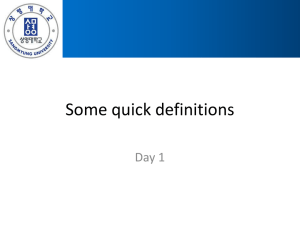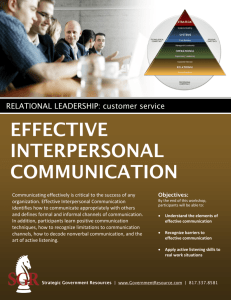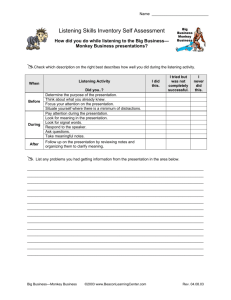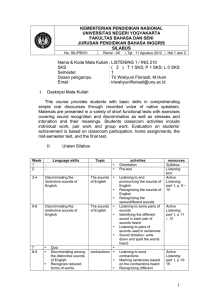Mini-Workshop Using Online Resources to E
advertisement
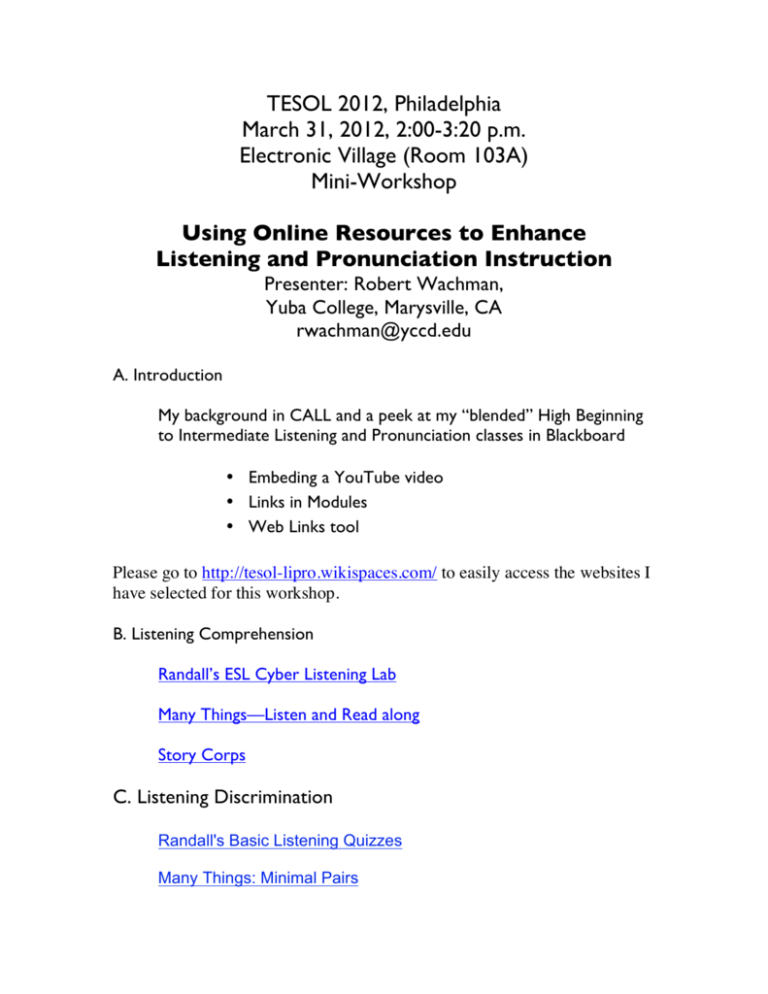
TESOL 2012, Philadelphia March 31, 2012, 2:00-3:20 p.m. Electronic Village (Room 103A) Mini-Workshop Using Online Resources to Enhance Listening and Pronunciation Instruction Presenter: Robert Wachman, Yuba College, Marysville, CA rwachman@yccd.edu A. Introduction My background in CALL and a peek at my “blended” High Beginning to Intermediate Listening and Pronunciation classes in Blackboard • Embeding a YouTube video • Links in Modules • Web Links tool Please go to http://tesol-lipro.wikispaces.com/ to easily access the websites I have selected for this workshop. B. Listening Comprehension Randall’s ESL Cyber Listening Lab Many Things—Listen and Read along Story Corps C. Listening Discrimination Randall's Basic Listening Quizzes Many Things: Minimal Pairs D. Pronunciation Features • English Club.com: Pronunciation • Sounds of English (Segmentals and Suprasegmentals) 1. Suprasegmentals (Stress, Intonation, Rhythm, Linking, Thought Groups) • Syllables and Word Stress • Holly's Corner: Word Stress Exercises • Sentence Stress 2. Segmentals (sounds) Pronouncing English Sounds (Vowels and Consonants) a. Vowel Sounds • The Color Vowel Chart b. Consonant Sounds E. Audio and Video Recording and More 1. Voxopop A website that provides free voice recording for listening and speaking practice. 2. A National Virtual Language Lab (ANVILL) "A modern webbased replacement for the audio and video consoles of old." ANVILL in many ways resembles a course management system, such as Blackboard or Moodle, but specifically for oral language development. 3. Burlington English A proprietary blended (face-to-face and online) ESL program which includes feedback to oral input. TESOL 2012 ANVILL Demonstration Robert Wachman, rwachman@yccd.edu Instructions for creating an account and registering for our “class” ANVILL: A National Virtual Language Lab Go to the ANVILL home page: https://anvill.uoregon.edu/anvill2/ To Create an account • On the right side, click on Create new student account • Type your e-mail address • Type your e-mail address again in the “Confirm e-mail address” window • Make a password (write it down somewhere in case you forget) • Enter the Group registration key: TESOL 2012 • Type your first and last (family) names in the boxes. • Click on “Create new account.” To Use ANVILL 1. Go to the ANVILL home page 2. Log in to your account 3. At the upper right, click on TESOL 2012 Sandbox