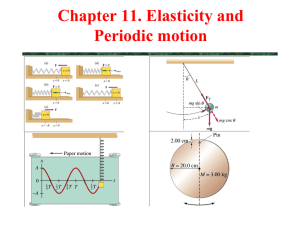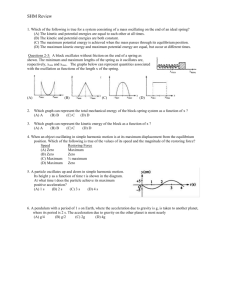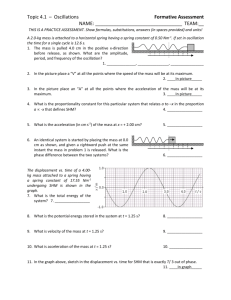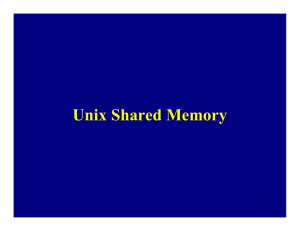MP Systems: Shared memory programming What we will
advertisement
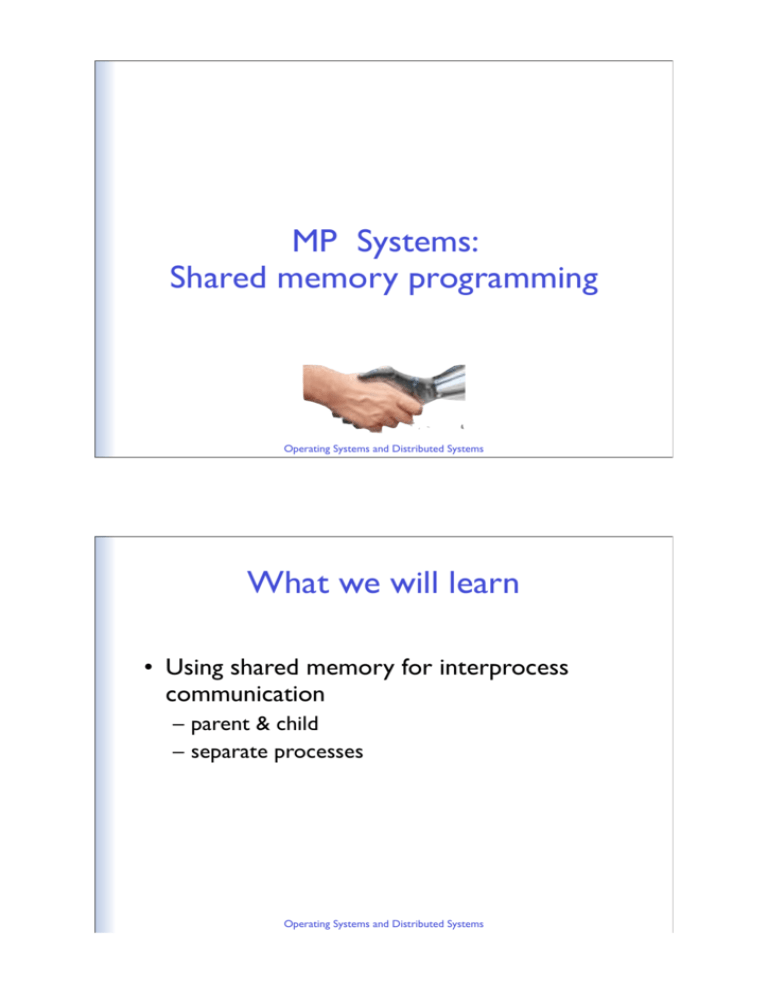
MP Systems:
Shared memory programming
Operating Systems and Distributed Systems
What we will learn
• Using shared memory for interprocess
communication
– parent & child
– separate processes
Operating Systems and Distributed Systems
What is Shared Memory?
• A shared memory is an extra piece of memory that is attached
to some address spaces for their owners to use. In some sense,
the original address spaces is "extended" by attaching this
shared memory
• All of these processes share the same memory segment and
have access to it.
• Race conditions may occur if memory accesses are not handled
properly.
A shared memory
segment is identified by
a unique integer, the
shared memory ID
• Process 1 and process 2 can have access to this shared memory as if
the shared memory is part of its own address space..
Operating Systems and Distributed Systems
What is Shared Memory?
• Maps an area of a process' virtual address space into the virtual
address space of another process.
Operating Systems and Distributed Systems
What is Shared Memory?
• The shared memory itself is described by a structure of type
shmid_ds in header file sys/shm.h
The shmid_ds data structure decribes how big the area of
shared memory is, how many processes are using it and
information about how that shared memory is mapped
into their address spaces.
It is the creator of the shared memory that controls the
access permissions to that memory and whether its key is
public or private.
Operating Systems and Distributed Systems
Using Shared Memory
1. Get SHM resource
2. Use consistently the SHM resource
3. Control the SHM resource
Operating Systems and Distributed Systems
Using Shared Memory
1. Create a SHM mechanism in the kernel for use
by the processes
2. Determine a safe place in each process to attach
the SHM region
3. Attach the SHM region in each of the processes
4. Use consistently the SHM region
5. Detach the SHM region
6. Remove all the info about the SHM from the
kernel
Operating Systems and Distributed Systems
Example: server & client
Do something and wait for all clients' completion.
Detach the shared memory with system call shmdt().
6.!
Remove the shared memory with system call shmctl().
CLIENT
4.!
5.!
SERVER
1.! Get shared memory with a memory key and memorize the
returned shared memory ID. This is performed by system call shmget().
2.! Attach this shared memory to the server's address space with
system call shmat().
3.! Initialize the shared memory, if necessary.
1.! Get shared memory with the same memory key and memorize the
returned shared memory ID.
2.! Attach this shared memory to the client's address space.
3.! Use the memory.
4.!
5.!
Detach all shared memory segments, if necessary.
Exit.
Operating Systems and Distributed Systems
Key
• Unix requires a key of type key_t defined in
file sys/types.h for requesting resources
such as shared memory segments, message
queues and semaphores.
• A key is simply an integer of type key_t
– You should not use int or long, since the length
of a key is system dependent.
Operating Systems and Distributed Systems
Key
• There are three different ways of using
keys, namely:
– a specific integer value (e.g., 123456)
– a key generated with function ftok()
– a uniquely generated key using IPC_PRIVATE
(i.e., a private key).
Operating Systems and Distributed Systems
Key
– The first way is the easiest one
– May be very risky since a process can access
your resource as long as it uses the same key
value to request that resource.
• The following example assigns 1234 to a key:
#include
#include
#include
....
key_t
<sys/types.h>
<sys/ipc.h>
<sys/shm.h>
SomeKey;
SomeKey = 1234;
Operating Systems and Distributed Systems
Key
– ftok() takes a character string that identifies a
path and an integer (usually a character) value,
and generates an integer of type key_t based
on the first argument with the value of id in
the most significant position.
– As long as processes use the same arguments
to call ftok(), the returned key value will always
be the same.
– The most commonly used value for the first
argument is ".", the current directory. If all
related processes are stored in the same
directory, the call to ftok() will generate the
same key value
Operating Systems and Distributed Systems
Key
key_t
!
!
ftok(
!
const char *path,
int
id
);
/* a path string
/* an integer value
#include
#include
<sys/types.h>
<sys/ipc.h>
key_t
SomeKey;
*/
*/
SomeKey = ftok(".", 'x');
After obtaining a key value, it can be used in any place where a key is required
The place where a key is required accepts a special parameter, IPC_PRIVATE. In this
case, the system will generate a unique key and guarantee that no other process will
have the same key.
Operating Systems and Distributed Systems
Asking for a Shared Memory
Segment - shmget()
shm_id = shmget(
key_t
!!
int
! !
int
k,
size,
flag);
/* the key for the segment
/* the size of the segment
/* create/use flag
• k is of type key_t or IPC_PRIVATE. It is the numeric key to be
assigned to the returned shared memory segment.
• size is the size of the requested shared memory.
• flag specifies the way that SHM will be used. For our purpose, only
the following two values are important:
– IPC_CREAT | 0666 for a server (i.e., creating and granting read
and write access to the server)
– 0666 for any client (i.e., granting read and write access to the
client)
Operating Systems and Distributed Systems
*/
*/
*/
Asking for a Shared Memory
Segment - shmget()
server example of requesting a private shared memory of four integers:
.....
int
shm_id;
/* shared memory ID
*/
.....
shm_id = shmget(IPC_PRIVATE, 4*sizeof(int), IPC_CREAT | 0666);
if (shm_id < 0) {
! printf("shmget error\n");
! exit(1);
}
/* now the shared memory ID is stored in shm_id */
if a client wants to use a shared memory created with IPC_PRIVATE,
it must be a child process of the server, created after the parent has
obtained the shared memory, so that the private key value can be passed
to the child when it is created.
Operating Systems and Distributed Systems
Attaching a SHM Segment to an
Address Space - shmat()
After a shared memory ID is returned, the next step is to attach it to
the address space of a process
shm_ptr = shmat( int
! !
char
! !
int
shm_id,
*ptr,
flag);
/* shared memory ID
*/
/* a character pointer */
/* access flag
*/
shmat() accepts a shared memory ID, shm_id, and attaches the indicated
shared memory to the program's address space.
The returned value is a pointer of type (void *) to the attached shared
memory. Thus, casting is usually necessary. If this call is unsuccessful, the return
value is -1.
Normally, the second parameter is NULL.
If the flag is SHM_RDONLY, this shared memory is attached as a read-only
memory; otherwise, it is readable and writable.
Operating Systems and Distributed Systems
Attaching a SHM Segment to an
Address Space - shmat()
shm_id;
mem_key;
*shm_ptr;
mem_key = ftok(".", 'a');
shm_id = shmget(mem_key, 4*sizeof(int), IPC_CREAT | 0666);
if (shm_id < 0) {
!
printf("*** shmget error (server) ***\n");
!
exit(1);
}
SERVER
int
key_t
int
shm_ptr = (int *) shmat(shm_id, NULL, 0); /* attach */
if ((int) shm_ptr == -1) {
!
printf("*** shmat error (server) ***\n");
!
exit(1);
}
In order for the client to run correctly, the server
must be started first and the client can only be started
after the server has successfully obtained the shared
memory.
CLIENT
the code assumes the server and client programs are
in the current directory.
int
key_t
int
shm_id;
mem_key;
*shm_ptr;
mem_key = ftok(".", 'a');
shm_id = shmget(mem_key, 4*sizeof(int), 0666);
if (shm_id < 0) {
!
printf("*** shmget error (client) ***\n");
!
exit(1);
}
shm_ptr = (int *) shmat(shm_id, NULL, 0);
if ((int) shm_ptr == -1) { /* attach */
!
printf("*** shmat error (client) ***\n");
!
exit(1);
}
Operating Systems and Distributed Systems
Detaching and Removing a SHM
Segment - shmdt() and shmctl()
• System call shmdt() is used to detach a shared memory. After a shared
memory is detached, it cannot be used. However, it is still there and can be
re-attached back to a process's address space, perhaps at a different
address. To remove a shared memory, use shmctl().
•
The only argument of the call to shmdt() is the shared memory address returned by
shmat(). Thus, the following code detaches the shared memory from a program:
shmdt(shm_ptr);
where shm_ptr is the pointer to the shared memory. This pointer is returned by
shmat() when the shared memory is attached. If the detach operation fails, the
returned function value is non-zero.
•
To remove a shared memory segment, use the following code:
shmctl(shm_id, IPC_RMID, NULL);
where shm_id is the shared memory ID. IPC_RMID indicates this is a remove
operation. Note that after the removal of a shared memory segment, if you want to
use it again, you should use shmget() followed by shmat().
Operating Systems and Distributed Systems
Communicating Between Parent
and Child
• The following main function runs as a
server.
– It uses IPC_PRIVATE to request a private
shared memory.
• Since the client is the server's child process
created after the shared memory has been
created and attached, the child client
process will receive the shared memory in
its address space and as a result no shared
memory operations are required.
Operating Systems and Distributed Systems
Communicating Between Parent
and Child
This program asks for a shared memory
of four integers and attaches this shared
memory segment to its address space.
Pointer ShmPTR points to the shared
memory segment.
Operating Systems and Distributed Systems
Communicating Between Parent
and Child
Then, this program forks a child process
to run function ClientProcess().
Two identical copies of address spaces
are created, each of which has a variable
ShmPTR whose value is a pointer to the
shared memory.
As a result, the child process has already
known the location of the shared
memory segment and does not have to
use shmget() and shmat().
The parent waits for the completion of the child. For the child, it just
retrieves the four integers, which were stored there by the parent before
forking the child, prints them and exits. The wait() system call in the parent
will detect this. Finally, the parent exits.
Operating Systems and Distributed Systems
Communicating Between Parent and Child
ShmID = shmget(IPC_PRIVATE, 4*sizeof(int), IPC_CREAT | 0666);
Compile and run
shm_pc.c!
printf("Server has received a shared memory of four integers...\n");
ShmPTR = (int *) shmat(ShmID, NULL, 0);
printf("Server has attached the shared memory...\n");
ShmPTR[0] = atoi(argv[1]);
ShmPTR[1] = atoi(argv[2]);
ShmPTR[2] = atoi(argv[3]);
ShmPTR[3] = atoi(argv[4]);
printf("Server has filled %d %d %d %d in shared memory...\n",
ShmPTR[0], ShmPTR[1], ShmPTR[2], ShmPTR[3]);
printf("Server is about to fork a child process...\n");
pid = fork();
if (pid == 0) {
ClientProcess(ShmPTR);
exit(0);
}
wait(&status);
printf("Server has detected the completion of its child...\n");
shmdt((void *) ShmPTR);
printf("Server has detached its shared memory...\n");
shmctl(ShmID, IPC_RMID, NULL);
printf("Server has removed its shared memory...\n");
printf("Server exits...\n");
exit(0);
Operating Systems and Distributed Systems
Communicating Between Two
Separate Processes
• The server and client are separate processes.
• A naive communication scheme through a
shared memory is established.
– The shared memory consists of one status variable
status and an array of four integers. Variable status
has value
• NOT_READY if the data area has not yet been filled with
data
• FILLED if the server has filled data in the shared memory
• TAKEN if the client has taken the data in the shared
memory.
Operating Systems and Distributed Systems
Communicating Between Two
Separate Processes
#define
#define
#define
NOT_READY
FILLED
TAKEN
-1
0
1
struct Memory {
! int status;
! int data[4];
}
The server uses ftok() to generate a key and uses it for requesting a shared
memory.
Before the shared memory is filled with data, status is set to NOT_READY.
After the shared memory is filled, the server sets status to FILLED.
Then, the server waits until status becomes TAKEN, meaning that the client
has taken the data.
Operating Systems and Distributed Systems
Communicating Between Two Separate Processes: Server
ShmKEY = ftok(".", 'x');
ShmID = shmget(ShmKEY, sizeof(struct Memory), IPC_CREAT | 0666);
printf("Server has received a shared memory of four integers...\n");
ShmPTR = (struct Memory *) shmat(ShmID, NULL, 0);
printf("Server has attached the shared memory...\n");
SERVER
ShmPTR->status = NOT_READY;
ShmPTR->data[0] = atoi(argv[1]);
ShmPTR->data[1] = atoi(argv[2]);
ShmPTR->data[2] = atoi(argv[3]);
ShmPTR->data[3] = atoi(argv[4]);
printf("Server has filled %d %d %d %d to shared memory...\n",
ShmPTR->data[0], ShmPTR->data[1],
ShmPTR->data[2], ShmPTR->data[3]);
ShmPTR->status = FILLED;
printf("Please start the client in another window...\n");
while (ShmPTR->status != TAKEN)
sleep(1);
printf("Server has detected the completion of its child...\n");
shmdt((void *) ShmPTR);
printf("Server has detached its shared memory...\n");
shmctl(ShmID, IPC_RMID, NULL);
printf("Server has removed its shared memory...\n");
printf("Server exits...\n");
exit(0);
Operating Systems and Distributed Systems
Communicating Between Two Separate Processes: Client
ShmKEY = ftok(".", 'x');
ShmID = shmget(ShmKEY, sizeof(struct Memory), 0666);
printf("
Client has received a shared memory of four integers...\n");
CLIENT
ShmPTR = (struct Memory *) shmat(ShmID, NULL, 0);
printf("
Client has attached the shared memory...\n");
while (ShmPTR->status != FILLED)
;
printf("
Client found the data is ready...\n");
printf("
Client found %d %d %d %d in shared memory...\n",
ShmPTR->data[0], ShmPTR->data[1],
ShmPTR->data[2], ShmPTR->data[3]);
ShmPTR->status = TAKEN;
printf("
Client has informed server data have been taken...\n");
shmdt((void *) ShmPTR);
printf("
Client has detached its shared memory...\n");
printf("
Client exits...\n");
exit(0);
Compile and run shm-server.c shm_client.c!
Operating Systems and Distributed Systems
Summary
• SHM: a useful tool for IPC
• Needs more concurrent programming
techniques
Operating Systems and Distributed Systems