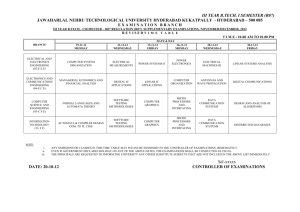Computer Applications II Semester 2 Exam REVIEW
advertisement
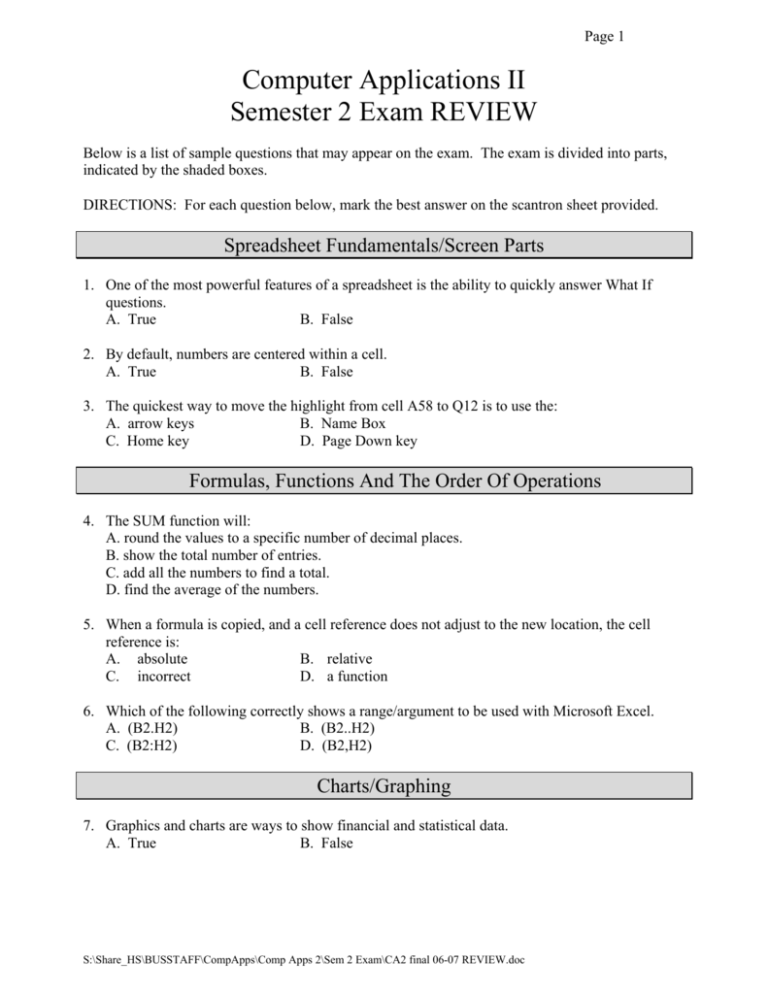
Page 1 Computer Applications II Semester 2 Exam REVIEW Below is a list of sample questions that may appear on the exam. The exam is divided into parts, indicated by the shaded boxes. DIRECTIONS: For each question below, mark the best answer on the scantron sheet provided. Spreadsheet Fundamentals/Screen Parts 1. One of the most powerful features of a spreadsheet is the ability to quickly answer What If questions. A. True B. False 2. By default, numbers are centered within a cell. A. True B. False 3. The quickest way to move the highlight from cell A58 to Q12 is to use the: A. arrow keys B. Name Box C. Home key D. Page Down key Formulas, Functions And The Order Of Operations 4. The SUM function will: A. round the values to a specific number of decimal places. B. show the total number of entries. C. add all the numbers to find a total. D. find the average of the numbers. 5. When a formula is copied, and a cell reference does not adjust to the new location, the cell reference is: A. absolute B. relative C. incorrect D. a function 6. Which of the following correctly shows a range/argument to be used with Microsoft Excel. A. (B2.H2) B. (B2..H2) C. (B2:H2) D. (B2,H2) Charts/Graphing 7. Graphics and charts are ways to show financial and statistical data. A. True B. False S:\Share_HS\BUSSTAFF\CompApps\Comp Apps 2\Sem 2 Exam\CA2 final 06-07 REVIEW.doc Page 2 Label the parts below: Database Concepts/Screen Parts 8. The DATA FORM view allows for manipulation of several records at a time. A. True B. False 9. Adding an ID# column to a database allows you to restore the original order of the database. A. True B. False 10. The following is an example of a multilevel sort: SORT BY: THEN BY: A. True DATE (field name) AMT (field name) ASCENDING DESCENDING B. False S:\Share_HS\BUSSTAFF\CompApps\Comp Apps 2\Sem 2 Exam\CA2 final 06-07 REVIEW.doc Page 3 Identify the following screen parts: Using Filters/Operators 11. When using Advanced Filter, the criteria is located: A. on the same or separate sheet tab B. in a different file C. in a different program D. none of the above 12. The row arrangement used to have Excel read the criteria as an "or" situation when using Advanced Filter is: A. same row B. ascending C. descending D. separate row 13. The area of the worksheet where you specify the conditions that the filtered data must meet is: A. complex criteria B. Advanced Filter C. criteria range D. None of the above S:\Share_HS\BUSSTAFF\CompApps\Comp Apps 2\Sem 2 Exam\CA2 final 06-07 REVIEW.doc Page 4 Reports/Database Functions 14. The $$$$ symbol means that the cell width is too small. A. True B. False 15. Choose the correctly written database function for Sum: A. =SUM(A1:A10) B. =SUM(LIST, H8, C1:C2) C. =SUMD(LIST, H8,C1:C2) D. =DSUM(LIST,H8,C1:C2) Integration/Movie Maker Concepts 16. The Window option on the menu bar allows you to move from one file to another quite easily. A. True B. False 17. To put a copy of a graph in a word processing file, use copy and paste. A. True B. False 18. Merge fields (placeholders) are added to a form letter so that it can be merged with a database to print specific letters. A. True B. False 19. The effect that occurs within a clip is a/an: A. Video Transition B. Title or Credit C. Import Video D. Video Effect 20. After completing your Movie Maker file, the file type to save it so it can be upload to SchoolTube is: A. .mov B. .mp3 C. .wav D. .wmv S:\Share_HS\BUSSTAFF\CompApps\Comp Apps 2\Sem 2 Exam\CA2 final 06-07 REVIEW.doc