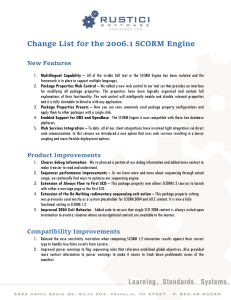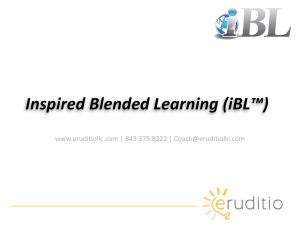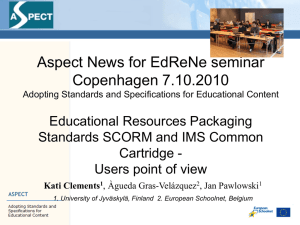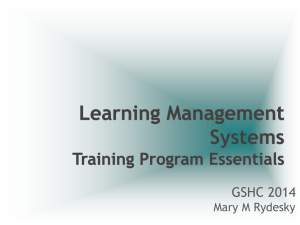SCORM Cloud for an Advanced Sequencing of Learning Objects on
advertisement
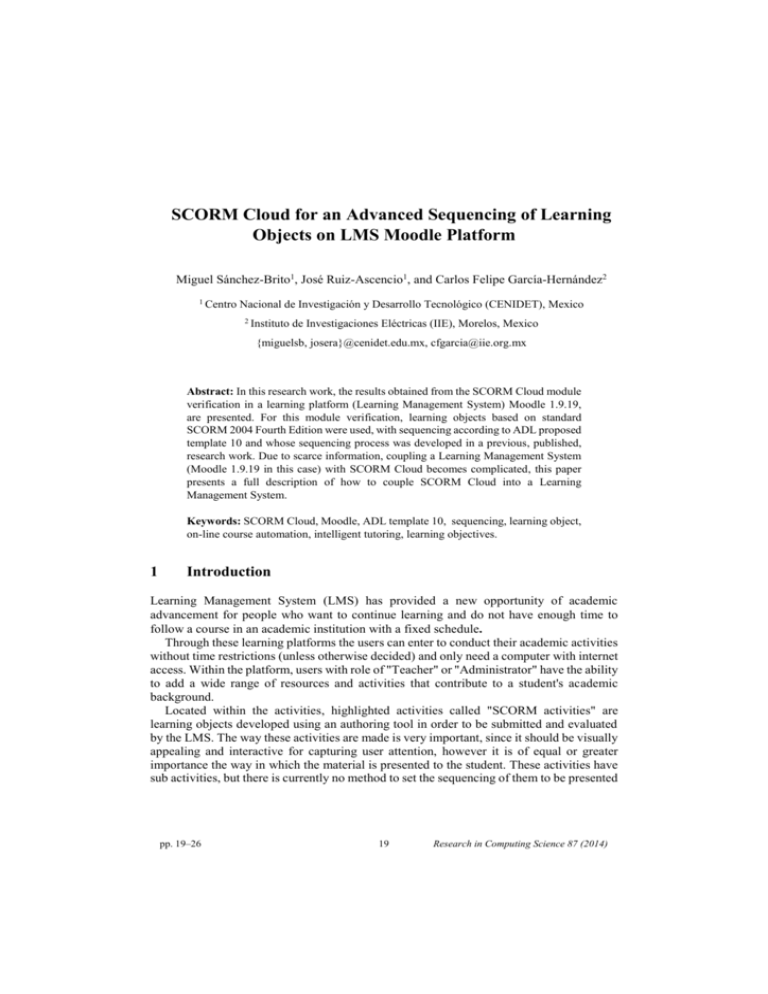
SCORM Cloud for an Advanced Sequencing of Learning
Objects on LMS Moodle Platform
Miguel Sánchez-Brito1, José Ruiz-Ascencio1, and Carlos Felipe García-Hernández2
1 Centro
Nacional de Investigación y Desarrollo Tecnológico (CENIDET), Mexico
2 Instituto
de Investigaciones Eléctricas (IIE), Morelos, Mexico
{miguelsb, josera}@cenidet.edu.mx, cfgarcia@iie.org.mx
Abstract: In this research work, the results obtained from the SCORM Cloud module
verification in a learning platform (Learning Management System) Moodle 1.9.19,
are presented. For this module verification, learning objects based on standard
SCORM 2004 Fourth Edition were used, with sequencing according to ADL proposed
template 10 and whose sequencing process was developed in a previous, published,
research work. Due to scarce information, coupling a Learning Management System
(Moodle 1.9.19 in this case) with SCORM Cloud becomes complicated, this paper
presents a full description of how to couple SCORM Cloud into a Learning
Management System.
Keywords: SCORM Cloud, Moodle, ADL template 10, sequencing, learning object,
on-line course automation, intelligent tutoring, learning objectives.
1
Introduction
Learning Management System (LMS) has provided a new opportunity of academic
advancement for people who want to continue learning and do not have enough time to
follow a course in an academic institution with a fixed schedule.
Through these learning platforms the users can enter to conduct their academic activities
without time restrictions (unless otherwise decided) and only need a computer with internet
access. Within the platform, users with role of "Teacher" or "Administrator" have the ability
to add a wide range of resources and activities that contribute to a student's academic
background.
Located within the activities, highlighted activities called "SCORM activities" are
learning objects developed using an authoring tool in order to be submitted and evaluated
by the LMS. The way these activities are made is very important, since it should be visually
appealing and interactive for capturing user attention, however it is of equal or greater
importance the way in which the material is presented to the student. These activities have
sub activities, but there is currently no method to set the sequencing of them to be presented
pp. 19–26
19
Research in Computing Science 87 (2014)
Miguel Sánchez Brito, José Ruíz Ascencio,and Carlos Felipe García-Hernández
to the student appropriately (based on their interactions in a previous activity). Subactivities sequencing is done using a software called Reload Editor. With the Reload Editor,
rules precondition, post-condition and output conditions, in order to present these subactivities in an organized manner are configured. There are two ways to perform the
sequencing of several Shareable Content Object(SCO), the first is done using identifiers
learning objectives (LO) of resources are integrated into the authoring tool to Mapping
Local Objectives and the second is by establishing objectives with the Reload Editor (ADL
Objectives).
Currently, learning objects that are displayed in an LMS must meet the requirements of
the Shareable Content Object Reference Model (SCORM) standard, the most current
version of the 2004 Fourth Edition, if an advanced sequencing for the material is required.
SCORM Cloud [2] provides the possibility to reap the benefits of an advanced
sequencing based on (local and ADL) objectives of the 2004 fourth edition of SCORM, in
platforms that are not able to support that version. Due to scarce information, coupling an
LMS (Moodle 1.9.19 in this case) with SCORM Cloud becomes complicated and that is
why this is the goal of this research work. The objective is to use the Moodle LMS platform
to verify the LO based on the 2004 fourth edition of SCORM, correctly reporting
information from the interaction of a student in that activity.
The flexibility provided by the 2004 fourth edition of the SCORM standard for
sequencing the LO to be presented to students is unfortunately wasted because most
platforms (including Moodle [3]), support only version 1.2 of the standard. Version 1.2
allows only a simple sequencing, that is, within a LO with more than one activity (Multi
SCORM package or activity), the student may advance to the next sub-activity or SCO
(Shared Content Object) only when the current one is completed. All previous SCO are
freely available for consultation, even when the post-exam is reached.
This paper is organized as follow: Section 2 provides related works about SCO
sequencing and an application of pedagogical tools to an on-line course for e-learning.
Section 3 presents the details of the configuration used to couple SCORM Cloud module
within the LMS Moodle. Section 4 covers the verification of SCORM Cloud. Section 5
presents the results of this verification. Finally Section 6 and 7 cover the future work and
conclusion for this research.
2
Related Work
In [4] authors explain in detail the way to achieve SCORM activities configuration,
involving sub-activities or several SCO (as named in SCORM standard, being learning
objects containing teaching materials), following the guidelines proposed by ADL with
Template 10 and Educative Model 3, and using Reload Editor software. Two forms of
achieving sub-activities sequencing of an SCORM activity, are described, applying learning
objectives mapping for each activity (from Author Tool) and setting ADL objectives with
Reload in order to evaluate them, using shared global objectives and sub-activities
Research in Computing Science 87 (2014)
20
SCORM Cloud for an Advanced Sequencing of Learning Objects on LMS Moodle Platform
cumulative (roll out). In [5] authors explain an application of pedagogical tools to an online course for e-learning, including an example of a course specification showing an
activity, an example of an script for an activity, and a course development model.
3
Configuring the SCORM Cloud module in Moodle
The SCORM Cloud module used for the configuration tests accommodates LMS Moodle
platforms versions 1.9.x. The new module is installed on the server in the directory
../htdocs/Moodle/mod. Figure 1 shows the location of the SCORM Cloud module Moodle
files.
Fig.1. SCORM Cloud module location within Moodle files.
After configuring the new module, it is available in the LMS "Add activity..." menu of
the option "Notifications" in the LMS administration menu. Figure 2 identifies the
"SCORM Cloud" module in the menu mentioned above. Then, LO preloaded from the LMS
"Administration" menu "Files" option was selected in the configuration form of SCORM
Cloud activity.
21
Research in Computing Science 87 (2014)
Miguel Sánchez Brito, José Ruíz Ascencio,and Carlos Felipe García-Hernández
Fig.2. SCORM Cloud module within the "Add an activity..." menu in Moodle.
4
Verification of SCORM Cloud
Verification process of this new module required a LO sequenced with the capabilities of
SCORM 2004 Fourth Edition, using the Reload Editor [1]. The example LO was sequenced
according to the guidelines of the ADL template 10 (sequencing configuration of the LO
was detailed in [4]). Figure 3 shows the behavior with which an LO was sequenced
according to this template.
The depiction of Figure 3 is detailed including learning objectives in [4], and is shown
in Figure 4.
5
Results
LO sequenced behavior was verified in a LMS Moodle platform version 1.9.19 installed
locally. Visualization of the LO is performed in an additional window that is enabled to
Research in Computing Science 87 (2014)
22
SCORM Cloud for an Advanced Sequencing of Learning Objects on LMS Moodle Platform
Fig.3. ADL Template 10 [1].
Fig.4. Template 10 based on learning objectives.
display this activity. Figure 5 shows the message launched when an LO is started in
SCORM Cloud.
The SCORM Cloud module has a configuration given by RUSTICI [2] (the developers
of the SCORM Cloud module). In Figure 6 the configuration mentioned above is shown
and also the proper functioning of the LO is depicted, as in first instance it only shows the
ordinary material, while remediation material remains hidden.
23
Research in Computing Science 87 (2014)
Miguel Sánchez Brito, José Ruíz Ascencio,and Carlos Felipe García-Hernández
Fig.5. Launching a new window for the SCORM Cloud module.
Fig.6. Ordinary material presented in the SCORM Cloud module.
Fig.7. Review of remediation material.
Once the interaction in the Post Exam is completed and depending on the grade obtained
in this activity, the student can exit the course or have the option to take the remediation
material. This behavior is specified in ADL template 10. Figure 7 shows the interaction of
Research in Computing Science 87 (2014)
24
SCORM Cloud for an Advanced Sequencing of Learning Objects on LMS Moodle Platform
the student in the remediation material. Once the material has been passed (either ordinary
material or remediation), student results are exported to the LMS gradebook.
Figure 8 shows the results of the interaction in LMS corresponding to testing a student
in the SCORM Cloud module. An important detail to note is that the results are not exported
to the LMS gradebook, but remain in the analysis module, that is why the student's grade
has to be written manually in the LMS gradebook.
Fig.8. Results from the interaction of a testing student in SCORM Cloud module.
6
Conclusion
In this research work, advanced sequencing of learning objects based on the SCORM 2004
Fourth Edition standard for e-learning, was covered in full, since it is now possible to
sequence learning objects in an advanced way and display them in an LMS which is lagged
behind this standard. This brings us one step closer to automating online courses delivered
through an LMS, where the advanced sequencing is the last step of the intelligent tutoring.
Due to scarce information, coupling an LMS (Moodle 1.9.19 in this case) with SCORM
Cloud becomes complicated, this paper presents a full description of how to couple SCORM
Cloud into an LMS.
As future work, the recording of an LO grade in the LMS gradebook is proposed.
Moreover, checking SCORM and LMS Moodle websites constantly is recommended, in
case an important new feature or update appears.
25
Research in Computing Science 87 (2014)
Miguel Sánchez Brito, José Ruíz Ascencio,and Carlos Felipe García-Hernández
References
1.
2.
3.
4.
Advanced Distributed Learning Network, http://www.adlnet.org (2014)
Rustici Software, http://www.scorm.com (2014)
Moodle, http://www.moodle.org (2014)
García-Hernández, C. F., Sánchez-Brito, M., Jiménez-Fraustro, F. F.: Configuración de la
Plantilla 10 y Modelo Educativo 3 de ADL: Secuenciamiento con Remediación. X Congreso
Internacional sobre Innovación y Desarrollo Tecnológico CIINDET 2013, No. 620, Cuernavaca,
Morelos, México, pp. 1–7 (2013)
5. Anbar, A. A., Al-Shishtawy, A. M., Al-Shandawely, M., Mostafa, T. A., Bolbol, A., Hammad,
A., Sunoallah, S., Everett, J., Özgüven, K.: Applying Pedagogical Concepts in Online Course
Development: Experiences from the Mediterranean Virtual University, pp. 1–11 (2005)
Research in Computing Science 87 (2014)
26