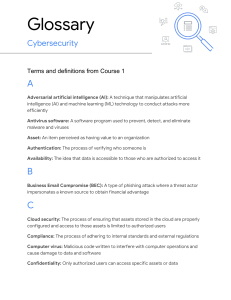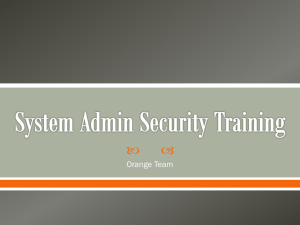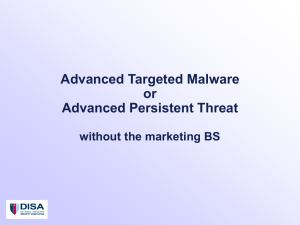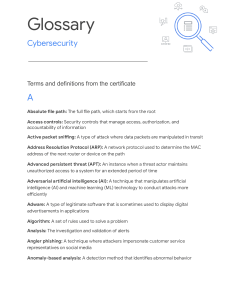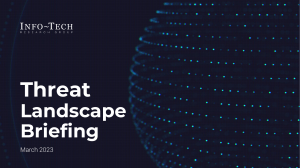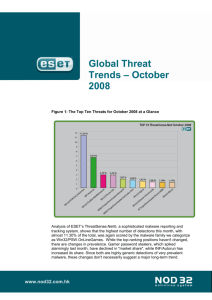Presentation ()
advertisement
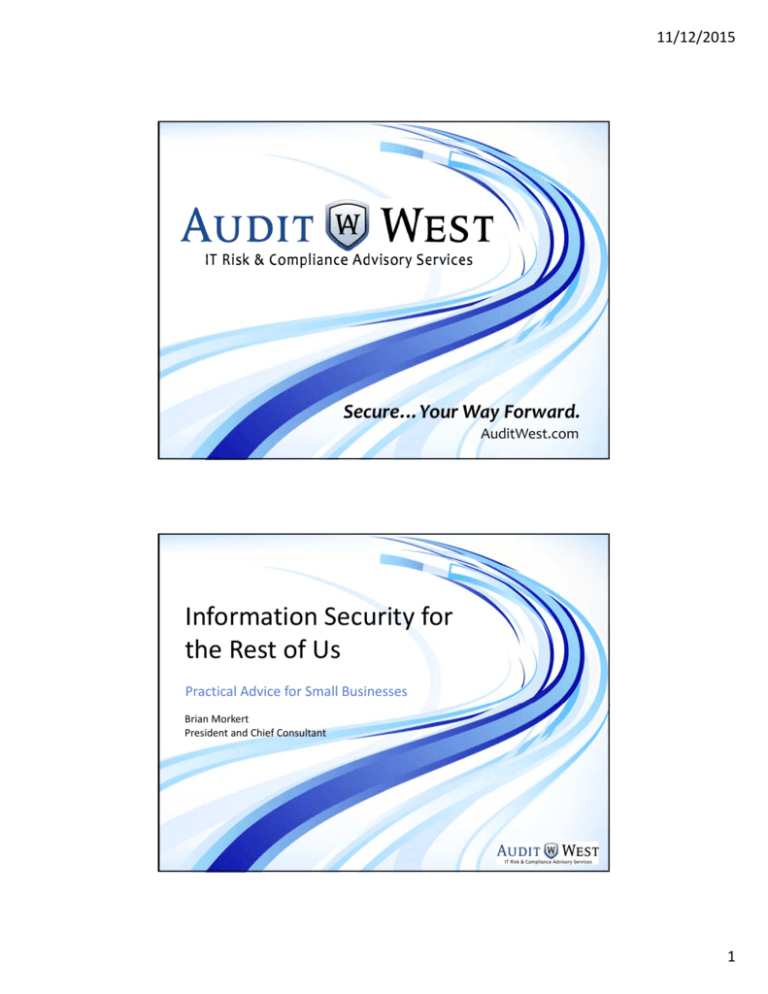
11/12/2015 Secure…Your Way Forward. AuditWest.com Information Security for the Rest of Us Practical Advice for Small Businesses Brian Morkert President and Chief Consultant 1 11/12/2015 Introduction President – Audit West IT Audit Security Assessment Incident Response & Forensics Consulting Services Director of Security Services – GCSIT Solutions Managed Security Consulting Services Senior Consultant – Parametrix, Inc. IT Project Management InfoSec Management Agenda • • • • • • • Attack Lifecycle Types of Attacks Traditional AV and Firewalls Don’t Work Testing – What is Appropriate Security Awareness Training Managed Services and Outsourcing Incident Response 2 11/12/2015 The Value of Information • CC Information • Banking Information – ACH Fraud • Personal Information – Identity Theft – Account Hijacking • Credentials • Extortion – Ransomware • Account Hijacking • Industrial Espionage Attack Lifecycle Source: https://en.wikipedia.org/wiki/Advanced_persistent_threat 3 11/12/2015 Attack Lifecycle • Deployment to exfiltration can happen in minutes • Most businesses never detect attacks • Assume compromise • 243 – Median number of days a breach is active before detection. Some as long as 5 years. Threat Actor Tactics • • • • • • • • • Watering Hole Attacks Social Engineering / Phishing 3rd party vendors (Target) Zero Day Malware Exploit Kits Stolen Equipment Stolen Credentials Insider Ransomware 4 11/12/2015 Threat Actor Tactics Threat Actor Tactics 5 11/12/2015 Threat Actor Tactics Threat Actor Tactics 6 11/12/2015 Light Beam Demo… Data Breach An incident in which sensitive, protected or confidential data has potentially been viewed, stolen or used by an individual unauthorized to do so. 7 11/12/2015 Security Incident An event that impacts the Confidentiality, Integrity, or Availability of an information resource or asset. Incident Identification • • • • • • Identified by CC Provider (CPP) 3rd Party Monitoring NextGen Firewall Appliances NetFlow Data Suspicious Activity Malware 8 11/12/2015 Why Traditional A/V Doesn’t Work “Anti‐virus is dead.” ‐Brian Dye, VP of Information Security, Symantec Corporation in an interview with the Wall Street Journal, May 4, 2014 Why Traditional A/V Doesn’t Work • • • • • • • Signature based (Hashes) Requires knowledge of malware Signatures need to be distributed Over 90,000 new pieces of malware daily Impossible to keep up 30‐40% effective Still needed 9 11/12/2015 Why Traditional Firewalls Don’t Work • Traditional filtering technology • No application awareness / visibility • Inability to extend architecture to mobile devices • Signature based for IDS/AV • No application level granularity InfoSec for SMBs • • • • • • • • Know your assets Bad things happen Train your personnel Deploy the fundamentals Control access Trust but Verify Strategize on BYOD Have and enforce policies 10 11/12/2015 Watch Your Assets! Know where your critical systems and information are. – – – – – – Workstations? Servers? Cloud? Backups? Mobile Devices? Storage Arrays? Bad Things Happen Be prepared – Have good backups – Test them regularly – Have a recovery strategy (i.e. where) – Maintain offline backups (CryptoWall) – Document restoration procedures – Consider leveraging cloud tech 243 – Median number of days attackers on network before detection. 11 11/12/2015 Train Staff • • • • Security awareness training Conduct phishing tests regularly SMBs are a huge target Cloud based services provide this. Deploy the Basics • NextGen Firewalls (Palo Alto, Cisco, Juniper, Sonicwall, etc.) • Wireless Security • Anti‐Malware on endpoints and servers • Be rigorous about patching – OS and application (Flash, Java, etc.) – If short staffed, outsource • Consider compliance requirements (PCI, HIPAA, FISMA, NIST, GLBA, etc.) 12 11/12/2015 Control Access • Be granular about who has access to what, and when. • Monitor for violation attempts • Strict control on administrative accounts • Require periodic password changes • Remote users? • Two‐factor authentication? • Consider outsourcing Trust but Verify • Conduct background checks • Read vendor contracts • If sharing customer data with another vendor, perform due diligence on controls 13 11/12/2015 Strategize on BYOD • • • • Policies Wiping capability Access requirements Enforcement Policies • • • • • Acceptable Use Policy (AUP) Data Destruction Remote Access 3rd Party Access Physical Security 14 11/12/2015 Consider Outsourcing • Anti‐malware – AV software needs to be monitored • Backup and recovery – If you don’t have the internal resources to manage • Security / firewall monitoring – 24x7 capability Testing – What is Appropriate? • Penetration Testing – – – – Can my network be breached? Does not identify all attack vectors Can be expensive Normally for testing well founded security program • Vulnerability Assessment – Involves more scanning – Less costly / more efficient – Identifies most / all potential attack vectors 15 11/12/2015 Possible Breach? Now What? • Have a team • Have a plan • Document EVERYTHING! – Crime scene photos • • • • Secure premises and stop loss Work with service providers / regulators Notify affected customers if appropriate Don’t destroy evidence 2015 Breach Statistics • • • • • 159 Breaches made public 153m records All types of organizations All types of tactics Compared to 297/68m for 2014 16 11/12/2015 “There are two types of companies: those who have been hacked, and those who don’t yet know they have been hacked.” John Chambers Chief Executive Officer of Cisco Q&A Brian Morkert 360‐265‐0421 bmorkert@auditwest.com @bmorkert 17