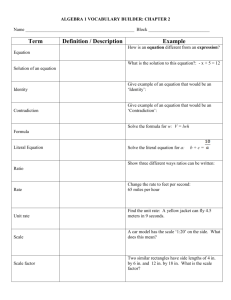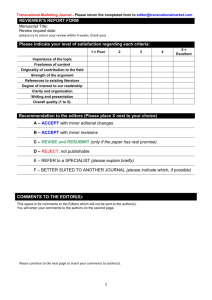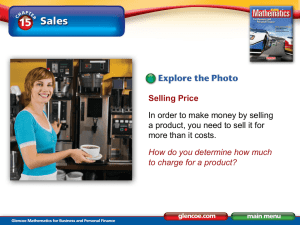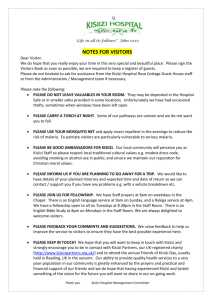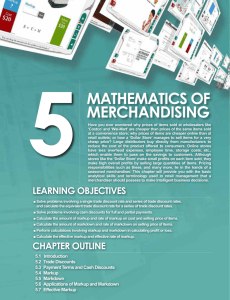Explain the advantages of Web publishing
advertisement
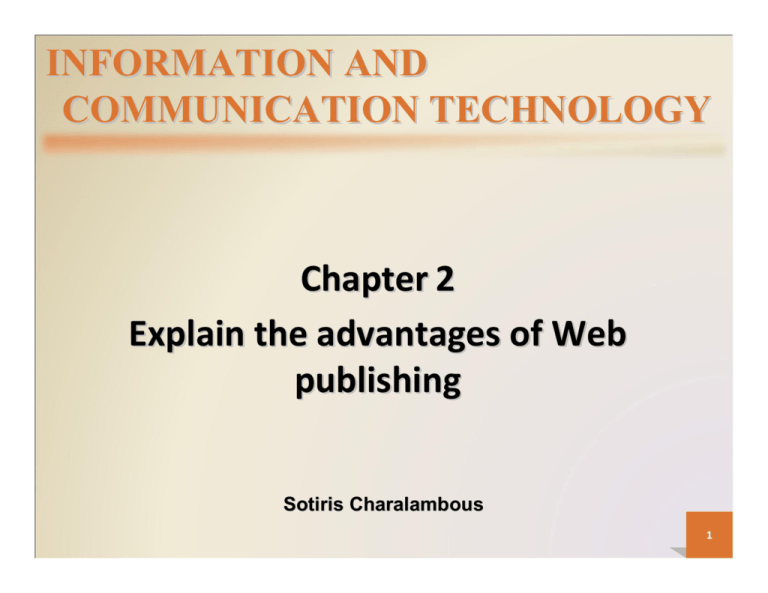
INFORMATION AND COMMUNICATION TECHNOLOGY Chapter 2 Explain the advantages of Web publishing Sotiris Charalambous 1 Objectives Overview 2 SEARCH TOOLS • A search engine is a Web‐based search tool that locates a Web page using a word or phrase found in the page. • Popular search engine: Google, Windows Live Search, or Ask.com. • A metasearch engine is a search engine, such as Mamma or Dogpile, that performs a keyword search using multiple search engines’ indexes. 3 SEARCH TOOLS • Most search engines use software spiders or robots to browse the Web for new pages and then add the pages’ URLs and other information to their indexes. • Some search engines might also use meta tags to build their indexes. • Adding meta tags to your Web pages and carefully crafting each Web page title can increase the probability that your pages will be included in many search engines’ indexes and that your pages will appear in search results lists for important keywords and phrases. 4 Search engine optimization (SEO) • Involves designing a Web page to increase the potential that the page will appear high in a search engine’s search results list. • Today, most search engines also accept paid or sponsored placements. • The site publisher pays the search engine a fee to list their pages at or near the top of the search results list when a visitor uses specific keywords. 5 Exploring Search Engines 1. Use Google, Ask.com, Windows Live Search, and Mamma. 2. Perform a keyword search using each of the four search tools using the same keyword or phrase of your choice. 3. Compare the search results returned by each search engine. 6 Exploring Search Engines 1. Write a report that answers the following questions: a) Are the Web pages listed in the search results lists the same or different? b) How do the search results from the Mamma metasearch engine differ from the search results returned by the other three search engines? c) How can you use a similar exercise to identify appropriate meta tag keywords and descriptive Web page titles when planning a Web site? 7 Search Directory • Builds its Web page index using human interaction. • Web site information is submitted to a search directory by site owners. Then the information is reviewed by the search directory’s editors, who classify the site’s pages into categories such as arts, jobs, health and fitness, travel, news. • The search directory’s own Web pages present a hierarchy of links — from the most general to the most specific to the owner‐submitted pages. 8 Exploring a Search Directory 1. Use dmoz to view the Open Directory Project’s home page. 2. Click the Computers link and then follow the subcategory links to drill down through the hierarchy to locate pages on basic Web design. Return to the home page and click the suggest URL link at the top of the page. Review the requirements for submitting Web page information to the directory. 3. Write a report that explains how you would submit a new site’s pages to the Open Directory Project. 9 PORTALS • Web sites that offer a starting point for accessing information can be categorized as general consumer portals, personal portals, industry portals, and corporate portals. • General Offers a variety of features, including search services, e‐mail, chat rooms, news and sports, maps, and online shopping. • Personal is a version of a general consumer portal, such as MyYahoo!, which a user can customize for personal preferences. 10 PORTALS • Vertical portal, such as USA.gov or Farms.com, provides a starting point for finding information about specific areas of interest. • Corporate portal, run on a company’s intranet, provides an entry point for a company’s employees and business partners into its private network. 11 Exploring Consumer Portals 1. Use Excite, AOL‐Netscape, MSN, and Yahoo! 2. Review the features offered by each of the four portals. 3. Write a report that discusses how analyzing the features of existing portal sites can help you plan the content for a new consumer portal site. 12 Web Design Tools As a Web designer, you should ask the following questions: 1.Does the new technology meet currently accepted standards for Web development and design? 2.What specifically can the new technology do to further the purpose of my Web site? 3.How will implementation of the new technology affect my Web site’s visual appeal, accessibility, and usability? 4.What impact will adding this technology have on security and other Web site elements? 5.What are the direct and indirect costs of implementing the new technology? 6.How soon will I see a return on investing in this new technology? 13 Web Design Tools • Various tools are available to create Web pages and add dynamic content, animation, and interactivity. • The tools include markup languages, Cascading Style Sheets (CSS), scripting languages, text editors, HTML editors, WYSIWYG editors, and Web templates. 14 Markup Languages • Markup languages use codes, called tags, to provide instructions about the structure and formatting of a document. • The markup languages used to create Web pages are HTML, XML, XTHML, and WML. • HTML The Hypertext Markup Language (HTML) is a markup language used to create Web pages. 15 Markup Languages • XML The Extensible Markup Language (XML) is a markup language that uses both predefined and customized tags to facilitate the consistent sharing of information, especially within large groups. • Whereas HTML defines the appearance and organization of Web page content, XML defines the content itself. 16 Markup Languages • XHTML The HTML 4.01 standard has been rewritten to combine the features of both HTML and XML as the Extensible Hypertext Markup Language (XHTML). • The pages display more easily on smartphones and handheld computers. • XHTML‐created Web pages lessen many of the user‐access issues concerning accessibility and Web browsers. 17 Markup Languages • WML The Wireless Markup Language (WML) is an XML‐based markup language used to design Web pages specifically for microbrowsers on handheld computers, PDAs and smartphones. • WML uses Wireless Application Protocol (WAP) to allow Internet access by wireless devices. 18 Markup Languages • The primary purpose of Cascading Style Sheets (CSS) is to standardize the appearance of Web page content by applying common styles to such elements as font, margins, positioning, colors, and more. • Scripting languages are programming languages used to write short programs, called scripts, that execute in real time at the server or in the Web browser when a Web page is downloaded. 19 Markup Languages • You can create a simple Web page by typing HTML tags and related text into a document created in a plain text editor, such as Notepad. • Some Web designers or programmers prefer to use an HTML editor to create Web pages. • An HTML editor is a text editor enhanced with special features that are used to more easily insert HTML tags and their attributes. 20 Markup Languages • Many Web designers use WYSIWYG editors, such as Adobe GoLive®, Adobe Dreamweaver®, InnovaStudio WYSIWYG Editor®, Ephox EditLive! ®, and Microsoft Expression Web®, to create Web pages. • Inserting and formatting text and inserting images or links in a Web page using a WYSIWYG editor is similar to creating a document. • Capability to create Web pages rapidly and the opportunity to become familiar with HTML at a pace you choose. 21 Markup Languages • Although most WYSIWYG editors come with a preview option to simulate how a Web page looks in a browser, in fact, the page might look quite different when viewed with various versions of different browsers. • A second challenge is that some WYSIWYG editors insert unnecessary code, creating larger, slower‐loading Web pages. • Some WYSIWYG editors — especially older versions — might not adhere to the latest markup language standards. 22 Web Design Roles ‐ Creative Role • Jobs in the creative role category include content writer/editor, Web designer, artist/graphic designer, and multimedia producer. • As a content writer/editor, you create and revise the text that visitors read when they visit a Web site. • As a Web page designer, your primary role is to convert text, images, and links into Web pages using tools, such as markup languages; CSS; and text, HTML, and WYSIWYG editors. 23 Web Design Roles ‐ Creative Role • This role requires a solid understanding of how Web pages and browsers interact. • As a Web artist/graphic designer, you create original art such as logos, stylized typefaces, and avatars or props for 3D virtual worlds. You also might prepare photographs and other graphic elements and redesign print publications for the Web environment. 24 Web Design Roles ‐ Creative Role • As a multimedia producer, you design and produce animation, digital video and audio, 2D and 3D models, and other media elements to include in a Web site. 25 Web Design Roles ‐ High‐Tech Role • Your focus will be primarily on a Web site’s functionality and security • A Web programmer must be highly skilled in scripting languages. These languages are used to create interactive and dynamic Web pages. • A database developer must possess the technical skills to plan, create, and maintain databases of varying complexity. 26 Web Design Roles ‐ High‐Tech Role • A network/security administrator is responsible for ensuring the day‐to‐day functionality of the network and protecting it from internal and external threats. 27 Web Design Roles ‐ Oversight Role • Your focus is on managerial and administrative issues. • A content manager may determine the overall content goal; review content to assess its relevancy to the goal and ensure its accuracy and timeliness; ensure that content is published or removed expediently and identify, implement, maintain, and provide support and training for a content management system (CMS). 28 Web Design Roles ‐ Oversight Role • The responsibilities of a Webmaster vary dramatically, depending primarily on the staffing and other resources devoted to developing and maintaining a Web site. 29 Advantages of Web Publishing • Printed information is convenient. • It also is a very comfortable, trusted method of communication. • Despite these benefits, Web publishing offers distinct advantages over print. • Currency, interactivity, reduced production costs, and rapid, economical delivery. 30 The Currency Advantage • The most current information might not be available in the publication at hand. • On the other hand Web sites can be updated in minutes and the new information is immediately available. • Printed information can take anywhere from hours to weeks and costs far more than updating a Web site. • The Web’s currency advantage over print publications lies in the ability to quickly and inexpensively update Web pages. 31 The Interactivity Advantage • The Internet and Web technologies that promote data and resource sharing provide the Web’s interactivity advantage over print publications. • A well‐designed Web site should include tools that enable its visitors to engage in interactive, two‐way communication with the site’s publisher. • Every site should include a page of contact information: phone numbers, mailing addresses, physical location addresses, and e‐mail addresses. 32 The Interactivity Advantage • Other communication tools are: blogs and web‐ based forms. • DESIGN TIP: After your Web site is published, plan to review the site’s content for credibility, accuracy, and timeliness on a regular basis and update the content as necessary. Build into your site appropriate ways to promote interactivity, such as a contact page, Web‐based form, or blog 33 The Cost Advantage • Compared with print publishing, Web publishing is more cost effective. • In the print environment, finances often limit the extent to which you can design publications. • As a Web designer, you can incorporate colorful designs, photographs, and text into your Web pages at a cost similar to or less than that for print media. 34 The Cost Advantage • The technological specifications of the Web mean that it doesn’t matter whether your design is a simple one‐color text piece or a sophisticated piece with hundreds of colors. 35 The Delivery Advantage • Delivering information over the Internet and the Web can be significantly faster and less expensive than using print media, thus the Web’s delivery advantage. • DESIGN TIP: Exploit the cost advantage of Web publishing by downloading free or low‐cost photos, animations, and multimedia elements for your Web pages. Promote your Web site as a venue for delivering information traditionally delivered through print media to maximize the Web’s delivery advantage. 36 Basic Web Design Principles ‐ Balance and Proximity • From the perspective of design, balance is the harmonious arrangement of elements. • A symmetric arrangement of Web elements is centered or balanced and suggests a conservative, safe, and peaceful atmosphere. 37 Basic Web Design Principles ‐ Balance and Proximity Figure 2‐1 Web pages evoke different moods by positioning Web page elements symmetrically or asymmetrically. 38 Basic Web Design Principles ‐ Balance and Proximity • Proximity, or closeness, is strongly associated with balance. • Proximity, as applied to Web pages, means that you should place elements that have a relationship close to each other. • Doing so visually connects elements that have a logical relationship, making your Web pages more organized. 39 Basic Web Design Principles ‐ Balance and Proximity • The empty space surrounding text and graphics, called white space in design, also can define proximity and help organize Web page elements, eliminate clutter, and make content more readable. • The empty space or white space on a Web page is filled with the page’s background color, which may be white or some other color. 40 Basic Web Design Principles ‐ Balance and Proximity Figure 2‐6 Related Web page elements should be placed in proximity to each other and be surrounded by white space. 41 Contrast and Focus • Contrast is a mix of elements to stimulate attention. Contrast also establishes focus, the center of interest or activity. • Determine first what element on your Web page is the most important, and then use contrast to establish that dominance visually. • Pages without contrast, such as those that are made up of a solid block of text or a jumble of competing elements, will draw little interest. 42 Contrast and Focus • You can create contrast by using text styles, color choices, element size, and more. • For example, a company name set in larger typeface distinguishes it from subheads and body text in a smaller typeface. Similarly, a dark background with brightly colored text might draw more attention than a cream background with black text. • DESIGN TIP: Use balance, proximity, and white space to create effective, organized Web pages. Use contrast to stimulate interest and establish a focal point for your Web pages. 43 Figure 2‐3 Contrast on a Web page is used to stimulate attention and establish the page’s focal point. 44 Unity and Visual Identity • All the pages at a Web site must have unity, or a sense of oneness or belonging, to create and maintain the site’s visual identity. • Creating and maintaining a visual identity is an important aspect of branding a business or organization. • An entity’s brand is continually promoted by the consistent application of branding specifications for color, images, and text applied to all of the entity’s media. 45 Unity and Visual Identity • Examples of design elements that promote unity, create a visual identity, and contribute to branding an entity both in print media and on Web pages include logos, fonts, colors, and tag lines. • A tag line is a concise statement that a consumer readily associates with a business, organization, or product. • DESING TIP: Generate a sense of unity, maintain visual identity, and promote your brand at your Web site by using consistent alignment, branding elements, and a common color scheme across all pages at the site. 46 Figure 2‐4 Consistent placement and repetition of elements and application of a color scheme across all pages at a Web site promotes unity and visual identity. 47 Unity and Visual Identity • Alignment is the placement of objects in fixed or predetermined positions, rows, or columns. • Focusing on alignment will ensure that your Web pages have a consistent, structured presentation. 48 Writing for the Web ‐ Accuracy and Currency • When collecting content for your Web site, confirm its accuracy using reliable sources. • Typographical and spelling errors can embarrass you and diminish your Web site’s credibility. • Proofread your content, and then ask at least one other person to review it before you add the text to a Web page. • To demonstrate the currency and freshness of your site’s content, you can add the last updated date to your Web pages. 49 Writing for the Web ‐ Scannability • Most Web site visitors prefer to quickly scan Web pages for useful information, not read long passages of onscreen text. • Web page text should be broken into small sections with headings, subheadings, and bulleted lists that are written to adequately but concisely cover the topic. • DESIGN TIP: Site visitors typically scan online text looking for useful information instead of reading the text word for word. Chunking text allows your site visitors to quickly scan your Web pages and improves usability 50 Writing for the Web ‐ Scannability • Most Web site visitors prefer to quickly scan Web pages for useful information, not read long passages of onscreen text. • Web page text should be broken into small sections with headings, subheadings, and bulleted lists that are written to adequately but concisely cover the topic. • DESIGN TIP: Site visitors typically scan online text looking for useful information instead of reading the text word for word. Chunking text allows your site visitors to quickly scan your Web pages and improves usability 51 Writing for the Web ‐ Scannability • Most Web site visitors prefer to quickly scan Web pages for useful information, not read long passages of onscreen text. • Web page text should be broken into small sections with headings, subheadings, and bulleted lists that are written to adequately but concisely cover the topic. • DESIGN TIP: Site visitors typically scan online text looking for useful information instead of reading the text word for word. Chunking text allows your site visitors to quickly scan your Web pages and improves usability 52 Writing for the Web ‐ Scannability To ensure scannability, you should write your Web page content with the following guidelines in mind: •Use chunked text, where applicable, to create short, succinct paragraphs and bulleted lists that increase the text’s scannability. •When necessary to write longer paragraphs, begin each paragraph with a topic sentence that summarizes the general idea of the whole paragraph. A visitor who scans only the first sentences of each paragraph will still get the overall picture of your Web page’s purpose. 53 Writing for the Web ‐ Scannability • Make certain colored text does not suggest a link. • Avoid underlining text for emphasis because links are traditionally underlined. • Use uppercase characters carefully because they can reduce scannability. Some visitors might also consider text in uppercase characters to be the equivalent of shouting. Scannability is also affected by the choice of navigational elements, color scheme choices, and fonts. 54 Color as a Web Design Tool • Color can be a powerful design tool for creating attractive, effective Web sites. To use color as a design tool effectively, you must understand color basics: the color wheel, how monitors display colors, and visitors’ expectations for color on the Web. 55 The Color Wheel • A basic tool for understanding color as a design tool is the color wheel, which can help you choose effective and appealing color combinations. • The basis of the color wheel is the set of primary colors: red, yellow, and blue. The secondary colors: orange, green, and purple, are a result of combining two primary colors. 56 The Color Wheel • The green, blue, and purple colors are categorized as cool colors, which suggest tranquility and detachment. The yellow, orange, and red colors are categorized as warm colors, which are associated with activity and power. • Complementary colors are those directly opposite each other on the wheel. • A combination of complementary colors creates a significant amount of contrast. 57 The RGB Color System • Computer monitors project color using the RGB color system, which combines channels of red, green, and blue light. • The light from each channel can be emitted in various levels of intensity. Values and are measured from 0 to 255. • If you are using a text editor to create a Web page by manually entering markup tags, you specify a color for a Web page element by entering the color’s hexadecimal code, which is the equivalent of the color’s RGB values. 58 The RGB Color System • The hexadecimal system uses 16 symbols, the letters A–F and digits 0–9, to signify values. • With WYSIWYG editor you simply select a color and the editor will determine and enter the appropriate hexadecimal code for you. • DESIGN TOOL: Before making color choices for your Web site, it is a good idea to visit several commercial and noncommercial Web sites, including sites similar to yours, and review each site’s color scheme. 59 Web Publishing Issues ‐ Technical Issues (Bandwidth) • The quantity of data that can be transmitted in a specific time frame, is measured in bits per second (bps). • A larger bandwidth indicates a higher data transfer rate. • As a Web designer, you have control only over the file size of the Web page, which includes all its elements such as text, images, and multimedia. 60 Web Publishing Issues ‐ Technical Issues (Bandwidth) • A visitor to your site generally will wait no longer than 5 to 10 seconds for a Web page to download before moving on to another Web site. • To resolve the download speed problem created by adding images to your Web pages, you could choose to use fewer images or you could choose to use thumbnail images, which are miniature versions that link to larger images. 61 Web Publishing Issues ‐ Technical Issues (BROWSER DIFFERENCES) • Browsers can vary as to the support levels they offer for HTML or XHTML tags, CSS, and scripting languages. • Web pages might display differently when viewed with different browsers or with different versions of the same browser. • Therefore, you should test your Web pages with different browsers and browser versions before publishing your site. 62 Web Publishing Issues ‐ Technical Issues (BROWSER DIFFERENCES) • Adding an alternative text description for each image that loads in a Web page in place of turned‐off images helps visitors better understand a page’s content. 63 Web Publishing Issues ‐ Technical Issues (MONITOR RESOLUTION) • A Web page also will display differently depending on the resolution setting of the user’s monitor. • Resolution is the measure of a monitor’s sharpness and clarity, related directly to the number of pixels it can display. • At higher resolutions, the number of pixels increases while their size decreases. 64 Web Publishing Issues ‐ Technical Issues (MONITOR RESOLUTION) • Design for the most commonly used resolution or design for a higher resolution and indicate on their Web pages the best screen resolution with which to view the Web site. • Design for a lower resolution and then add an attractive background that appears on either side of the page when viewed at a higher resolution. • Liquid design or liquid layout techniques use HTML layout tables or CSS to create Web pages that resize as the browser window resizes for any monitor resolution. 65 Legal and Privacy Issues • At some time, you might see a great image on a Web page that would be perfect for your Web site. • By downloading and using the image without permission, you could violate the creator’s copyright, or ownership right to the image. • In the United States, published and unpublished intellectual property, such as Web page text or images, is protected by copyright. 66 Legal and Privacy Issues • Only the owner may print, distribute, or copy the property. • To reuse the property, permission must be obtained from the owner. • A copyright notice includes the word copyright or the symbol ©, the publication year, and the copyright owner’s name. 67 Legal and Privacy Issues • DESING TIP: Ensure that your Web page elements, such as photos, illustrations, animations, video, and sound fi les, are free of copyright infringement. Create your own elements, obtain written permission to use elements created by others, or purchase elements from vendors 68 PRIVACY ISSUES • Sensitive personally identifiable information (PII) is commonly gathered at Web sites, especially through e‐commerce transactions. • Provide security for transmission of personal or confidential information, using encryption. • Encryption is a process that changes data, encoding it so that it cannot be understood if an unauthorized person attempts to read it. 69 PRIVACY ISSUES • The Secure Sockets Layer (SSL) protocol is used to safeguard confidential information transmitted over the Internet. • Understand SSL Protocol by https:// protocol. • Protecting sensitive information a user provides voluntarily is only part of the privacy issue. • Many Web sites automatically collect certain information from visitors, such as domain names, browser types, and operating systems, from these server transaction logs. 70 PRIVACY ISSUES • Visitors are concerned about the steps being taken by Web site publishers to ensure that their information remains secure and out of the hands of unauthorized parties. • To comfort visitors’ concerns, many sites, include a privacy policy statement that explains how any information submitted by a visitor or gathered automatically through server logs and cookies is used. 71 Accessibility and Usability Issues • Design Web sites to ensure their accessibility by people with various types of special needs, such as lost or impaired vision or color blindness. • Web accessibility is an important issue for the World Wide Web Consortium (W3C), who sets Web standards. • DESIGN TIP: Design your Web site to be accessible by people with various types of special needs, such as lost or impaired vision or color blindness, by following the WAI and Section 508 guidelines for Web accessibility. 72 Summary 73