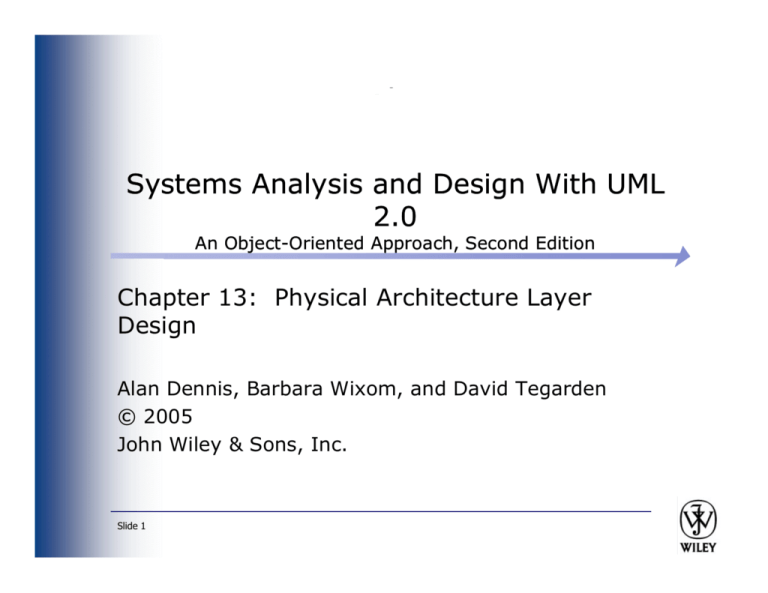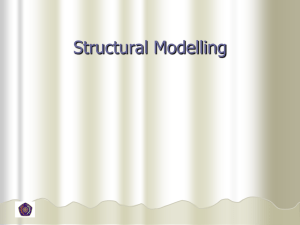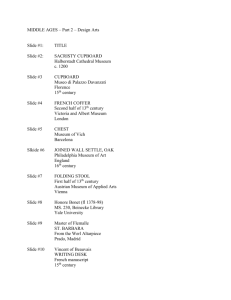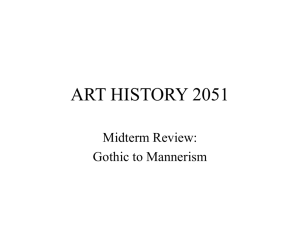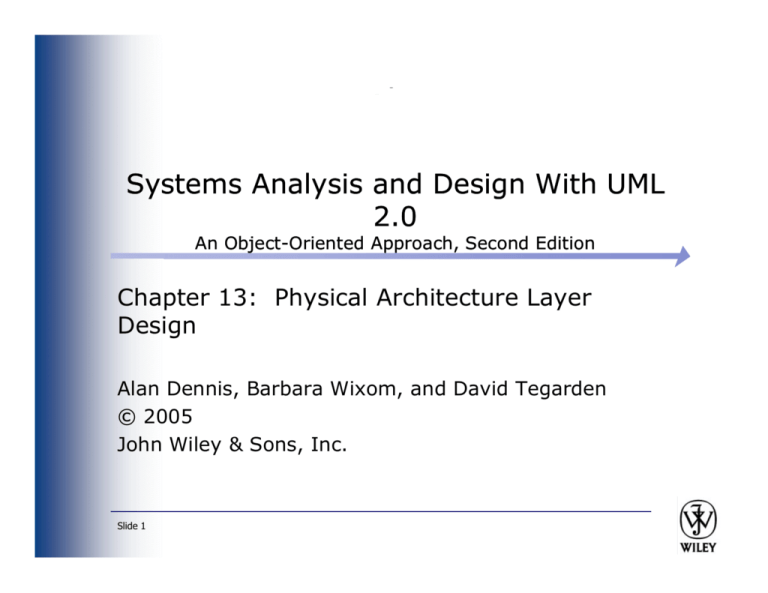
Systems Analysis and Design With UML
2.0
An ObjectObject-Oriented Approach, Second Edition
Chapter 13: Physical Architecture Layer
Design
es g
Alan Dennis, Barbara Wixom, and David Tegarden
© 2005
John Wiley & Sons, Inc.
Slide 1
Copyright © 2005
JJohn
h Wiley
Wil
S
I
& Sons,
Inc.
All rights reserved. Reproduction or translation of this
work beyond that permitted in Section 117 of the 1976
United States Copyright Act without the express written
permission of the copyright
p
py g owner is unlawful.
Request for further information should be addressed to
the Permissions Department, John Wiley & Sons, Inc.
The purchaser may make back
back-up
up copies for his/her own
use only and not for redistribution or resale.
The Publisher assumes no responsibility for errors,
omissions, or damages, caused by the use of these
programs or from the use of the information contained
herein.
Slide 2
Physical Architecture Layer Design
Chapter 13
Slide 3
Obj
ti
Objectives
Understand the different p
physical
y
architecture
components.
Understand server-based, client-based, and
client server p
physical
y
architectures.
Be familiar with distributed objects computing.
Be able to create a network model using a
deployment diagram.
Understand how operational, performance,
security, cultural, and political requirements
affect the design
g of the physical
p y
architecture
layer.
Be familiar with how to create a hardware and
p
software specification.
Slide 4
Ph
i lA
hit t
Physical
Architecture
Software Components
Data Storage
Data Access Logic
Application logic
Presentation logic
Hardware Components
Client computers
Servers
Connecting network
Slide 5
S
dA
hit t
Server B
Based
Architecture
Client is a terminal
Server has functions of
Presentation logic
Application logic
Data access logic
Data storage
D
Slide 6
S
Server
B
Based
dA
Architecture
hit t
Slide 7
Cli
S
A
hi
Client-Server
Architectures
Thin Client/Fat Server
Client is little more than a
terminal
Server handles all processing
p
g
Fat Client/Thin Server
Client does all processing
Server may just store data
Slide 8
Thi k Cli
Thick
Clientt
Slide 9
S
Server
has
h
D
Data
t
2-Tiered
2
Tiered Architecture
Slide 10
Cli
Client
has
h
P
Presentation
i
L
Logic
i
3-tiered
3
tiered Architecture
Slide 11
N-tiered Architecture
Slide 12
Cli
t S
B
fit
Client-Server
Benefits
Scalable
Support multiple clients and
servers
Using
g Internet Standards
Presentation logic can be
separated
p
Multiple servers make for a
generally more reliable network
Slide 13
Middl
Middleware
Middleware is a type of system software
designed to translate between different
vendors’ software.
Middleware is installed on both the client
computer and the server computer.
Th client
The
li t software
ft
communicates
i t with
ith
the middleware that can reformat the
message
essage into
to a standard
sta da d language
a guage that
t at
can be understood by the middleware
that assists the server software
Slide 14
Cli
t S
Li
it ti
Client-Server
Limitations
Complexity
Updating the network
computers is more complex
Slide 15
Distributed Objects
C
i
Computing
This is commonly called middleware
DOC allows the developer to simply
concentrate on the users,, objects,
j
,
and methods of an application
instead of worrying about which
server contains
t i
which
hi h sett off
objects. The client object simply
requests the “network”
network to locate
and execute the server object’s
method.
Slide 16
C
ti
A
h
Competing
Approaches
Object Management Group
Common Object Request Broker
Architecture (CORBA)
Sun
Enterprise JavaBeans (EJB)
J
Java
2E
Enterprise
t
i Editi
Edition (J2EE)
Microsoft
Distributed Component Object Model
(DCOM)
.net initiative
Slide 17
Selecting a Physical
Architecture
Cost of Infrastructure
Cost of Development
Ease of Development
Interface Capabilities
Control and Security
y
Scalability
Slide 18
Ch
Characteristics
t i ti
Slide 19
Deployment Diagram
Components
Nodes
Any piece of hardware in the model
A if
Artifacts
Piece of the information system such
as software
f
component, database
d
b
table, …
C
Communication
i ti
paths
th
Links between nodes of the network
Slide 20
D l
Deployment
t Di
Diagram
Slide 21
D l
Deployment
Diagram
Di
(cont.)
(
)
Slide 22
Di
Diagram
E
Examples
l
Slide 23
Th
t
kM
d l
The N
Network
Model
The network model is a diagram
that shows the major
components off the
h information
f
system (e.g.,
g servers,
communication lines, networks)
and their geographic locations
throughout the organization.
Slide 24
N t
Network
k Model
M d l Example
E
l
Slide 25
N
F
i
lR
i
NonFunctional
Requirements
Operational
Specify the operating environment
Technical Environment
Type of hardware and software
System Integration
Interaction with other systems
Portability
Response to changing environments
Maintainability
Expected business requirement changes
Slide 26
P
f
R
i
Performance
Requirements
Speed
Response time of the system
Transaction update time
C
Capacity
it
Number of users
Volume of data
Availability and Reliability
Specify available times
Permissible failure rate
Security
Protect from disruption
p
and data loss
Slide 27
S
Security
it
Slide 28
C
lt
l and
d Political
P liti l
Cultural
Multilingual
Customization
Making unstated norms explicit
Legal requirements
Slide 29
C l
Cultural
l and
d Political
P li i l Rqrts.
R
Slide 30
S
Synopsis
i
Slide 31
S
Sample
l S
Specifications
ifi ti
Slide 32
CD System
S t
–Op.
O R
Rqrts.
t
Slide 33
CD Systems
S
- Performance
P f
Slide 34
CD Systems –
S
Security/Cultural
i /C l
l
Slide 35
Summary
Physical
y
Architecture Layer
y
Choose server vs. client-server
Middleware
Assess strengths and weaknesses
Infrastructure design
Various clients
Network equipment
Nonfunctional Requirements
Operational
Performance
Security
Hardware and software specification
Slide 36