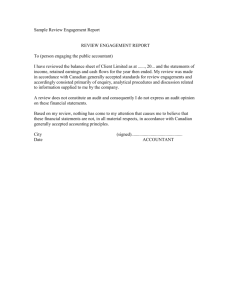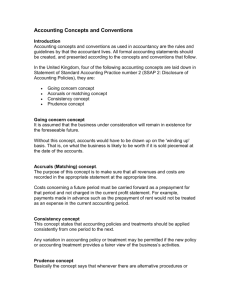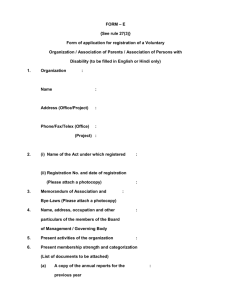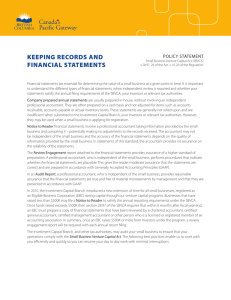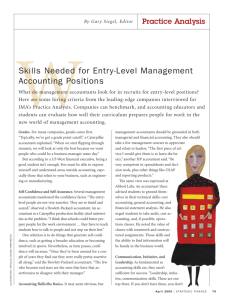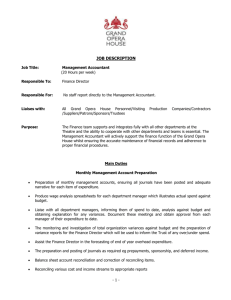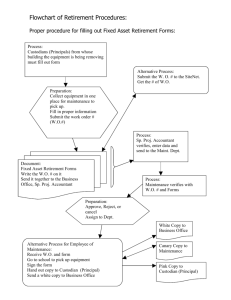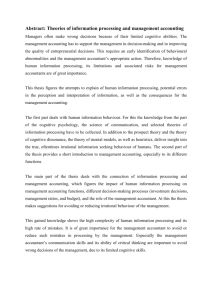Accountant 1 - Pre Test Guide
advertisement
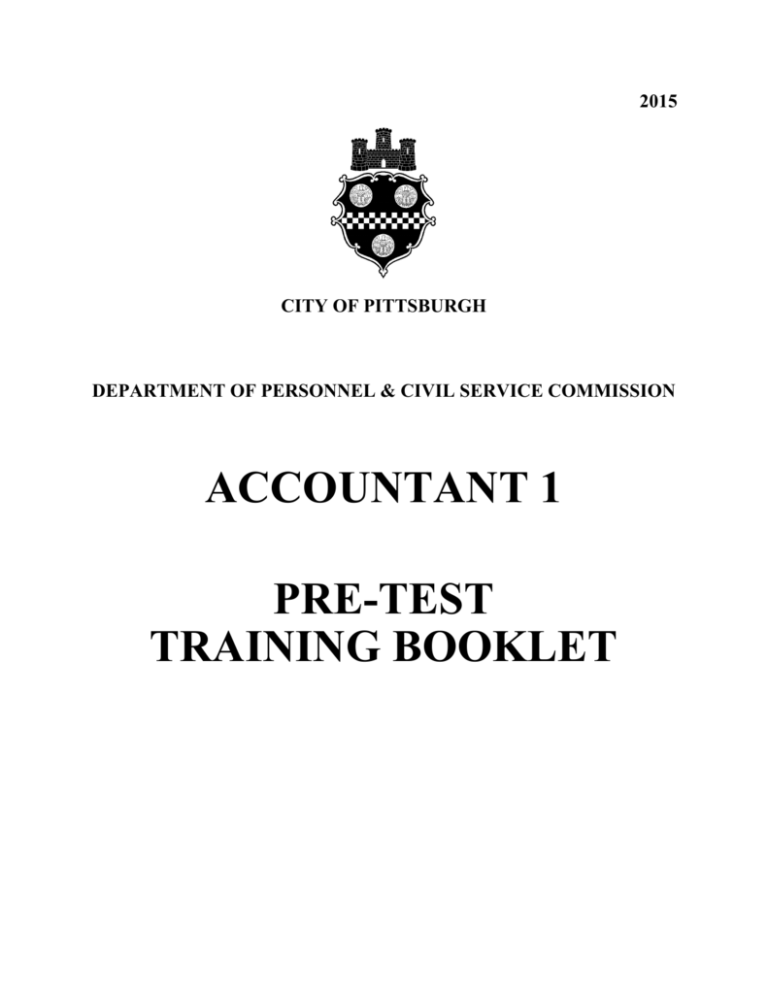
2015 CITY OF PITTSBURGH DEPARTMENT OF PERSONNEL & CIVIL SERVICE COMMISSION ACCOUNTANT 1 PRE-TEST TRAINING BOOKLET CANDIDATE PREPARATION GUIDE ACCOUNTANT 1 EXAMINATION This Preparation Guide has been provided to assist candidates in preparing for the ACCOUNTANT 1 examination. The examination process will consist of two components: an assessment of Microsoft Word and Excel 2010 skills, and a written Accountant 1 Test. These exams portions test the skills and ability areas that have been found to be critical to the performance of a City of Pittsburgh ACCOUNTANT 1. • The first section of the guide, "General Test-Taking Strategies", provides candidates with some general overall suggestions to follow when taking an examination and some specific strategies for the different portions of the ACCOUNTANT 1 examination process. • The second section of the guide “Assessment of Microsoft Word and Excel Skills Portion” describes the examination items they will encounter on the automated assessment of Microsoft Word and Excel skills, and provides them with some useful strategies for responding to these types of items. • The third section of the guide, “Accountant 1 Test Portion", describes the written, multiple choice and fill-in examination items they will encounter on the Accountant 1 Test, and provides them with some useful strategies for responding to these types of items. This section of the guide details the “knowledge” areas to be tested. For each knowledge area, the following information is provided: Description: This section describes the various types of items in each section. For each type of item, candidates will be given some strategies to assist them in responding to such items. Example: In some cases, sample items have been provided to give candidates a fuller understanding of the item descriptions and suggested test-taking strategies. Answers to the sample items have been provided on pages 10 and 11 of this guide. In this way, candidates can actually assess their understanding of the information and test-taking strategies provided, by responding to the sample items provided. Responding to the sample items will also allow candidates to assess their current level of ability and to identify those dimension areas upon which they should focus their preparation efforts. • The fourth section of the guide provides instructions for completing the registration forms and answer sheets. Sample forms are included. In summary, the information in this guide is being presented to help candidates become familiar with the kinds of items they will encounter on the examination and with the kinds of strategies they should use when responding to these items. This information should help to reduce some of the anxiety that is typically associated with test-taking situations. 1 i:\exam\position\any dept\Accountant 1\ Accountant 1- Pre Test Guide.doc GENERAL TEST-TAKING STRATEGIES To do your best on the exam, here are some general test-taking strategies you should remember: A. Arrive early on the day of the examination. You may need extra time to locate the building or to offset delays due to traffic, parking or weather. IT IS IMPORTANT TO ARRIVE ON TIME. CANDIDATES WHO ARRIVE LATE WILL NOT BE ADMITTED TO THE EXAM UNDER ANY CIRCUMSTANCES. B. Be rested. Try to get a good night's rest before taking the examination. Experts agree a good night's sleep is the most sensible preparation anyone can make before an examination. Fatigue is recognized as one of the most serious deterrents to success. C. Listen carefully to the instructions given at the beginning of each examination portion. D. Make sure you understand how to correctly complete and/or mark the registration forms and answer sheet. (Specific instructions are included in this study guide and will be provided at the test site.) E. Make certain you know how much time you have to complete each examination portion. (You will have approximately 65 minutes for the Microsoft Word and Excel Skills Assessment; and you will have approximately 75 minutes to complete the written Accountant 1 examination. The exact schedule will be provided at the test site and periodic time indications will be given during the examination.) F. For the Microsoft Word and Excel Skills Assessment and the WRITTEN ACCOUNTANT 1 TEST, read each question carefully. Try to answer the question before you attempt to respond or look at the choices. For the WRITTEN ACCOUNTANT 1 TEST, if you know the answer, compare it to the available choices and pick the closest alternative. G. When you go through each question on the Microsoft Word and Excel Skills Assessment and WRITTEN ACCOUNTANT 1 TEST portions, answer the easy questions first and leave the difficult ones until you've answered all of the questions that you are sure of. This will prevent you from spending too much time on any one question and ensure that you have the time to respond to, and receive credit for, every question that you can answer correctly. H. Don't get bogged down if there is a word or sentence you do not understand. You may get the main idea without knowing the individual word or the individual sentence. I. For the WRITTEN ACCOUNTANT 1 TEST, if you don't know the answer to the question, first eliminate those choices which are clearly wrong. Then, put a mark next to each remaining choice to indicate what you think about it (e.g. bad, good, or possible). This will save you time, particularly if you decide to skip the question and come back to it later, by reducing the number of answers you have to reread and re-evaluate before making your final choice. 2 i:\exam\position\any dept\Accountant 1\ Accountant 1- Pre Test Guide.doc J. For the Microsoft Word and Excel Skills Assessment and the WRITTEN ACCOUNTANT 1 TEST, there is no penalty for incorrect answers on this examination, so even if you must guess, answer every question. For the WRITTEN ACCOUNTANT 1 TEST, if the exam period is about to end and you believe there will be a substantial number of questions (e.g., more than 5 or 10) that you will not be able to complete, reserve some time (e.g., 60 seconds) toward the very end of the exam period to answer these questions, even if you must guess. While your guesses may not be correct, the alternative is to leave these questions blank and be assured of getting them wrong. K. Test proctors will be at the test site to help every candidate. If you have any questions, ask for their assistance. 3 i:\exam\position\any dept\Accountant 1\ Accountant 1- Pre Test Guide.doc MICROSOFT WORD AND EXCEL 2010 SKILLS ASSESSMENT PORTION The first portion of the ACCOUNTANT 1 examination is an automated assessment of your Microsoft Word, and Excel 2010 skills. Once you enter the necessary information into the Registration Form the assessment will begin on the PC. You will be given 60 questions pertaining to operations and functionality with Microsoft Word and Excel. You will have approximately 65 minutes to complete this portion. Each assessment question supplies you with an operational task to perform in Microsoft Word or Excel 2010. (See samples on next page). You will perform the task using the mouse and toolbar options or by using standard shortcut keys. The program will tell you whether or not you performed the task correctly. If you are correct, a message box will appear telling you that you were correct and you will click on the Continue button for the next question. If you are incorrect, a message box will appear stating that you are incorrect. The software will ask you if you want to try again or if you wish to skip the item and go to the next item. You can proceed onto the next question and later go back to those you skipped. NOTE: You are only given three chances to answer each question correctly. When you have attempted all of the items, you will be shown a report of each item and whether your response was correct, incorrect or incomplete (skipped). If times permits, you may go back and attempt to answer skipped items. Once the time limit is up your score report will appear on the screen. The minimum passing grade on this exam portion is 75% of 60 items, or 45 points. If you pass this exam portion you will proceed onto the written Accountant 1 Test. 4 i:\exam\position\any dept\Accountant 1\ Accountant 1- Pre Test Guide.doc Sample 1 Sample 2 5 i:\exam\position\any dept\Accountant 1\ Accountant 1- Pre Test Guide.doc Sample 3 6 i:\exam\position\any dept\Accountant 1\ Accountant 1- Pre Test Guide.doc WRITTEN ACCOUNTANT 1 TEST PORTION The written Accountant 1 Test is a multiple choice and fill-in-the-blank test comprised of items across different “knowledge “(or subtest) areas. You will have approximately 75 minutes to complete the WRITTEN ACCOUNTANT 1 TEST examination portion. The knowledge areas of the WRITTEN ACCOUNTANT 1 TEST follow. Some include sample questions to which the answers are located on page 11. NOTE: The written examination knowledge areas could change with each exam administration in order to update the exam with new information and items relevant to the City of Pittsburgh business processes. I. NAME AND NUMBER COMPARISONS Description: For this section on the exam there will be name and number comparison items and consisting of four names and/or numbers in the test booklet and a comparison list of four names and/or numbers. You will compare the two lists of four pairs of name and/or numbers listed in the test booklet. Count the number of identical pairs in each list. If there is one (1) identical pair in a list, the correct answer choice would be “1”. If there are two (2) identical pairs in a list, the correct answer choice would be “2”. The same applies for the lists that have 3 or 4 identical pairs. WRITTEN ACCOUNTANT 1 TEST SAMPLE QUESTION 1 todd961@abc.com jackie28@123.com melissaiii@msn.com paulajk@hotmail.com A. B. C. D. todd691@abc.com jacki28@123.com melissii@msn.com paulajk@hotmail.com 1 2 3 4 II. VOCABULARY Description: The items are designed to assess your accounting vocabulary knowledge. Read each question paying particular attention to the underlined word. Decide which of the four answer choices best describes the underlined word. WRITTEN ACCOUNTANT 1 TEST SAMPLE QUESTION 2 Michele, accountant for the Personnel Department, prepared the expenses report for the department. The word expenses most nearly means: A. B. C. D. what the department spent. what the department earned. net profit. depreciation. 7 i:\exam\position\any dept\Accountant 1\ Accountant 1- Pre Test Guide.doc III. ARITHMETIC Description: Each item will present a situation requiring a mathematical calculation to figure out the solution to the situation. In essence, these items are called mathematical word problems. Read each item and carefully determine the correct mathematical operation to use to solve the problem. Use your calculator to perform the operation and be sure to double check your results before making an answer choice. The mathematical operations are: • Addition - the arithmetic operation of summing; calculating the sum of two or more numbers. • Subtraction - an arithmetic operation in which the difference between two numbers is calculated. • Multiplication - the product of two numbers is computed. For example, "the multiplication of four by three gives twelve"; "four times three equals twelve". • Division - the quotient of two numbers is computed. For example, "the division of twelve by three gives four"; "twelve divided by three equals four". • Percent - a proportion multiplied by 100. For example, 7% is calculated by using the decimal .07 (.07 times 100 equals 7). WRITTEN ACCOUNTANT 1 TEST SAMPLE QUESTION 3 43% of the 3,700 people enjoyed the baseball game. How many people enjoyed the game? A. B. C. D. 1,590 1,519 1,591 None of the above. 8 i:\exam\position\any dept\Accountant 1\ Accountant 1- Pre Test Guide.doc IV. GENERAL MULTIPLE CHOICE Description: For the items in this section you are designed to assess your general accounting knowledge. V. TRANSACTIONS Description: For the items in this section you are provided an accounting related transaction followed by several multiple choice questions pertaining to the transaction. VI. PERSONNEL ATTENDANCE RECORD SUMMARY Description: For the items in this section you are to review attendance records for employees and answer the questions using the information given in the records. All of the information to complete this section will be provided to you and this section is a fill-in the blank section. VII. CODE ACCOUNT DETERMINATIONS AND BALANCES Description: For the items in this section you are to determine the appropriate code account to be charged for the purchase of goods and services for a city department. In addition, you will calculate account balances on a code account form. You will be given specific directions on how to complete the form (e.g., computations, etc.) and all of the information to complete this section will be provided to you. The items in this section are fill-in the blank. 9 i:\exam\position\any dept\Accountant 1\ Accountant 1- Pre Test Guide.doc Answers to Microsoft Word and Excel Skills Assessment Examples: Sample 1 The question prompted you to save the document under the name “World Symphony” in the current directory. One way to correctly perform this task is to click on the menu option for FILE; then to click on SAVE AS. The SAVE AS window will appear. Type in “World Symphony” in the File Name box. Sample 2 The question instructed you to insert text from the clipboard at the current insertion point. One way to correctly perform this task is to click on the PASTE button on the toolbar and the text from the clipboard will be inserted at the current insertion point. Sample 3 The question instructed you display a preview of what the worksheet will look like when printed. One way to correctly perform this task is to click on the PRINT PREVIEW button on the toolbar and preview will appear. Another way to correctly perform this task is to click on FILE and then select the PRINT PREVIEW option. 10 i:\exam\position\any dept\Accountant 1\ Accountant 1- Pre Test Guide.doc Answers to WRITTEN ACCOUNTANT 1 TEST Examples: 1. A 2. A 3. C 11 i:\exam\position\any dept\Accountant 1\ Accountant 1- Pre Test Guide.doc INSTRUCTIONS FOR COMPLETING THE MICROSOFT WORD AND EXCEL SKILLS REGISTRATION FORM (These instructions will be read aloud to you by the exam proctor) On the computer monitor, the cursor is flashing on the line for FIRST NAME. Type in your first name and STOP. Hit the TAB key once to push the cursor to the LAST NAME block. Type in your last name and STOP. Hit the TAB key once to push the cursor to the ID NUMBER block. For ID NUMBER, look on your admission letter – in the upper right hand corner. There you will find your 9 digit number. Type in your 9 digit number without the dashes and STOP. Double check that the number you typed in matches the number on your admission letter. Using the mouse, click on the OK button. 12 i:\exam\position\any dept\Accountant 1\ Accountant 1- Pre Test Guide.doc INSTRUCTIONS FOR COMPLETING THE WRITTEN ACCOUNTANT 1 TEST ANSWER SHEET (See sample Answer Sheet on next page) In the box on your answer sheet marked Examination For the Position of: Please print ACCOUNTANT 1. You must stay within the lines of this box. DO NOT write over the heavy blue line or your exam may not be correctly scored by the computer. Look at the upper right hand corner of your admission letter. You will see a 9 digit identification number. Put this number in the boxes in the section marked Identification Number on your answer sheet. Now fill in the corresponding circles beneath for each number of your Identification Number. This number is used to ensure that the answer sheets are graded anonymously. After the grading the numbers will be matched to your name. 1. The answer sheet will be scored by computer so handle it carefully. Be careful not to make any unnecessary marks or write anything other than what we ask you to write. Use the pencil which we have given to you. If you erase be sure to do so completely. 2. It is important that you do not put your name or any other identifying marks on the test booklets or the answer sheet. IF you do write your name on the booklets or answer sheet, your examination will be disqualified. 3. Turn to the back of the answer sheet. There is an example of how to fill in the circles on this answer sheet. Please be sure to fill in the circles exactly as shown in No. 4, so that your answer is scored properly by the computer. Please turn your answer sheet back to side one. In the box on your answer sheet marked Today’s Date, please fill in today’s date (the date of the exam). Fill in the correct circle for the month, and use 2 digits for the Day and 4 digits for the Year. Fill in the corresponding circles for the Day and for the Year. It is necessary for the Civil Service Commission to collect race/gender data in order to perform a statistical analysis of the examination. On your answer sheet, please fill in the box marked Gender by filling in the appropriate circle. In the box marked Race, please fill in the appropriate circle. In the space marked Test Form, you will be instructed to fill in the circle next to the appropriate letter. Do not make any other marks on the answer sheet. PLEASE NOTE: The answer sheet has answer space No. 2 below No. 1, and answer spaces 11-20 in the next column and so on. 13 i:\exam\position\any dept\Accountant 1\ Accountant 1- Pre Test Guide.doc 14 i:\exam\position\any dept\Accountant 1\ Accountant 1- Pre Test Guide.doc 15 i:\exam\position\any dept\Accountant 1\ Accountant 1- Pre Test Guide.doc